Hands-On with Networking Commands: A Practical Guide 🚀
 Parth
Parth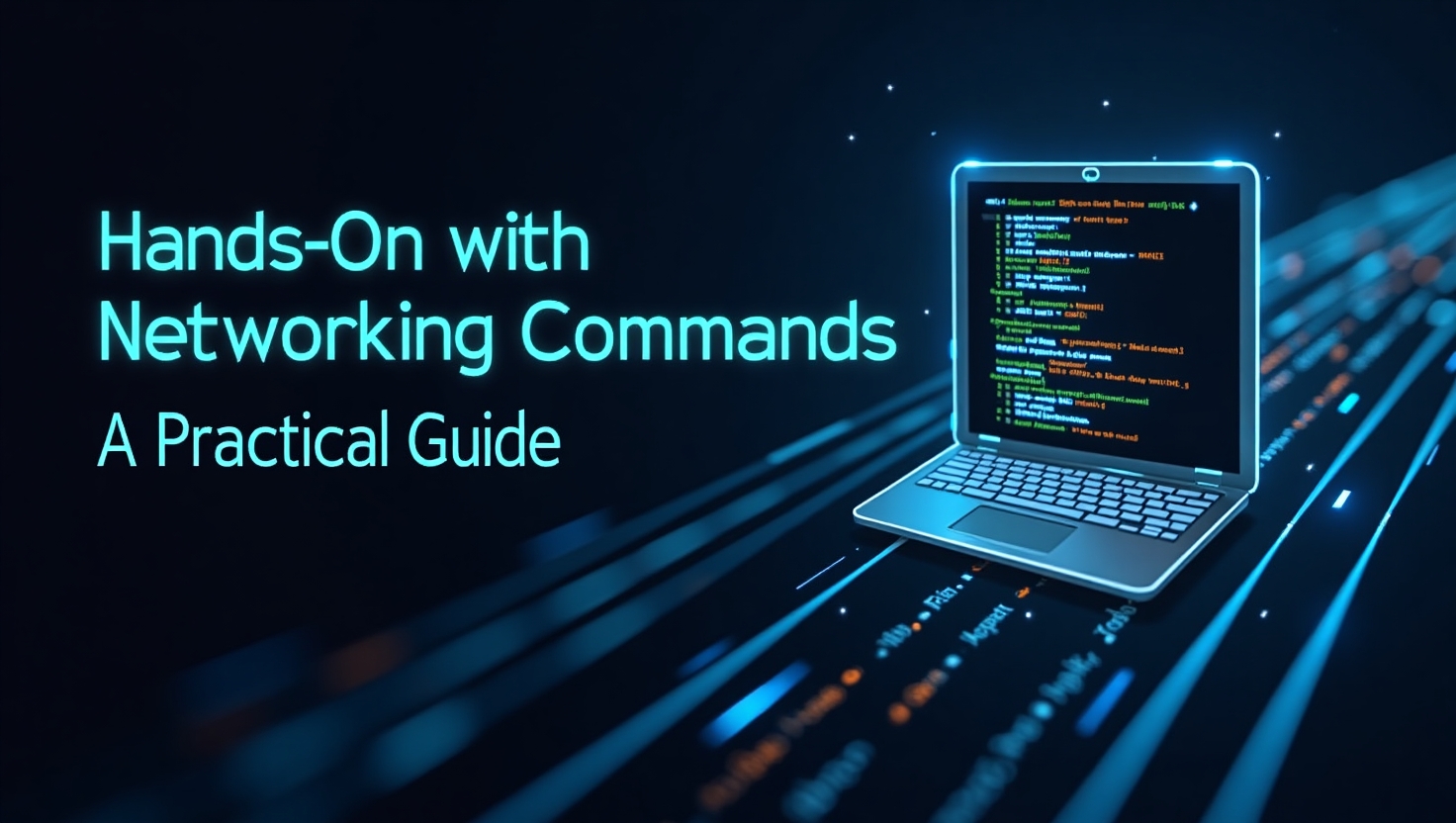
Introduction
Networking is an essential part of modern computing, and understanding networking commands can help troubleshoot issues, analyze traffic, and optimize performance. In this guide, we’ll cover fundamental networking commands like ping, traceroute, netstat, curl, and dig, with real-world examples.
1️⃣ ping - Check Network Connectivity
What It Does:
The ping command checks if a host is reachable by sending ICMP echo request packets and measuring response time.
Usage:
ping google.com
Real-World Example:
✅ Check if a server is online before troubleshooting a website issue. ✅ Test network latency to a remote server.
2️⃣ traceroute / tracert - Trace Packet Routes
What It Does:
traceroute (Linux/macOS) and tracert (Windows) show the path that packets take to reach a destination.
Usage:
traceroute google.com # Linux/macOS
tracert google.com # Windows
Real-World Example:
✅ Identify network bottlenecks affecting website speed. ✅ Diagnose ISP-related issues.
3️⃣ netstat - Network Statistics
What It Does:
netstat displays active network connections, listening ports, and routing tables.
Usage:
netstat -tulnp # Show all open ports on Linux
netstat -ano # Windows equivalent
Real-World Example:
✅ Identify processes using network ports. ✅ Detect suspicious connections for security analysis.
4️⃣ curl - Make HTTP Requests
What It Does:
curl fetches data from URLs, allowing interaction with APIs and web servers.
Usage:
curl -I https://www.example.com # Get HTTP headers
curl -X GET https://api.example.com/data # API request
Real-World Example:
✅ Test API responses before integrating into an application. ✅ Check if a website is accessible from the command line.
5️⃣ dig / nslookup - DNS Lookup
What It Does:
dig (Linux/macOS) and nslookup (Windows) query DNS servers for domain information.
Usage:
dig google.com # Linux/macOS
nslookup google.com # Windows
Real-World Example:
✅ Verify DNS propagation after domain updates. ✅ Find IP addresses associated with a domain.
Cheat Sheet of Networking Commands 📌
A handy cheat sheet summarizing these commands can help you troubleshoot faster. Here’s a simple format:
| Command | Purpose | Example |
ping | Check connectivity | ping google.com |
traceroute / tracert | Trace packet path | traceroute google.com |
netstat | Show network stats | netstat -tulnp |
curl | Fetch URL data | curl -I https://example.com |
dig / nslookup | DNS lookup | dig google.com |
Conclusion
Mastering these networking commands is crucial for troubleshooting, debugging, and securing network connections. Whether you're a DevOps engineer, system administrator, or tech enthusiast, these tools empower you to analyze and optimize your network efficiently.
🚀 Which command do you use the most? Let’s discuss in the comments!
Subscribe to my newsletter
Read articles from Parth directly inside your inbox. Subscribe to the newsletter, and don't miss out.
Written by

Parth
Parth
ROHIT PARTH KALIDASBHAI | Tech Enthusiast | Aspiring Entrepreneur 👨🎓 Education BCA Graduate (2024) 💡 Interests & Hobbies 📚 Books | ⚽ Sports | 🎵 Music 🚀 Passionate about discussing new ideas & innovations 💻 Tech & Coding Exploring AI, ML, and DevOps Enthusiastic about building scalable and impactful solutions 🚀 Entrepreneurial Vision Aspiring entrepreneur with a keen interest in startups & business strategies Always eager to learn, innovate, and create something meaningful Let’s connect and discuss tech, startups, and everything in between! 🚀