Enable Workflow in X++
 Donald Kibet
Donald KibetTable of contents

Ideally for custom workflows in custom tables and forms, enabling a workflow can be done from the form, by specifying the workflow data source, setting workflow enabled to YES and setting the workflow type in the form properties.
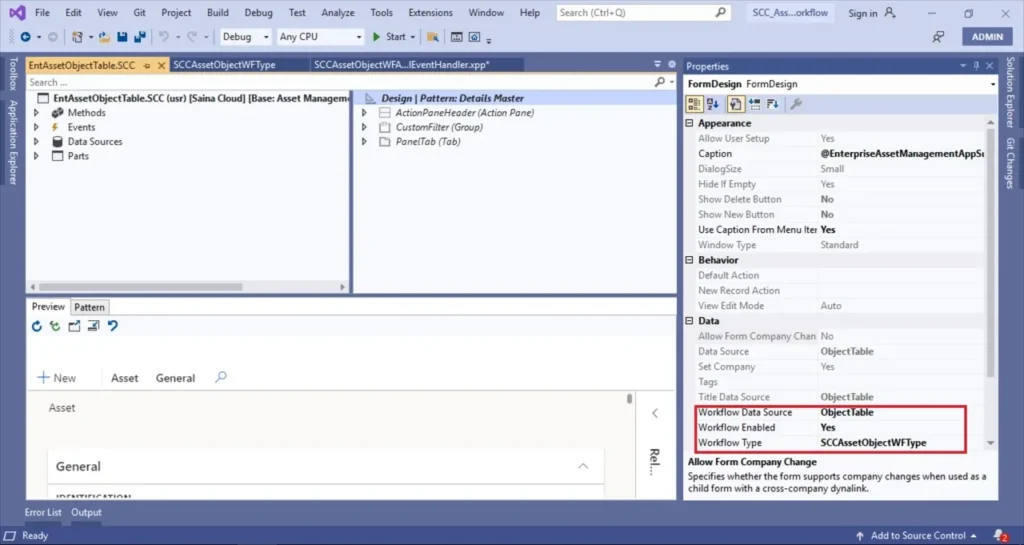
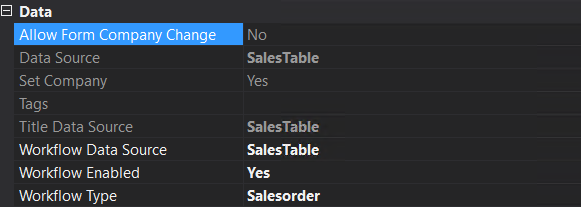
However, this is not the case in standard forms. This can be achieved from the code through an event handler
[FormEventHandler(formStr(SalesTableListPage), FormEventType::Initializing)]
public static void SalesTableListPage_OnInitializing(xFormRun sender, FormEventArgs e)
{
FormRun SalesTableListPage = sender;
FormBuildDesign SalesTableListPageDesign = SalesTableListPage.form().design();
SalesTableListPageDesign.workflowEnabled(true);
SalesTableListPageDesign.workflowDatasource(tableStr(SalesTable));
SalesTableListPageDesign.workflowType(workflowTypeStr(SalesOrderWFType));
}
}
This event handler ensures that workflow is enabled for the form at runtime, allowing workflow functionality even in standard forms where it cannot be configured directly through the user interface.
Subscribe to my newsletter
Read articles from Donald Kibet directly inside your inbox. Subscribe to the newsletter, and don't miss out.
Written by

Donald Kibet
Donald Kibet
I'm a seasoned software developer specializing in customizing D365 F&O applications and creating impressive user interfaces using React and React Native for web and Android applications. Additionally, I develop secure and scalable APIs with Django (Python) or Spring Boot (Java).