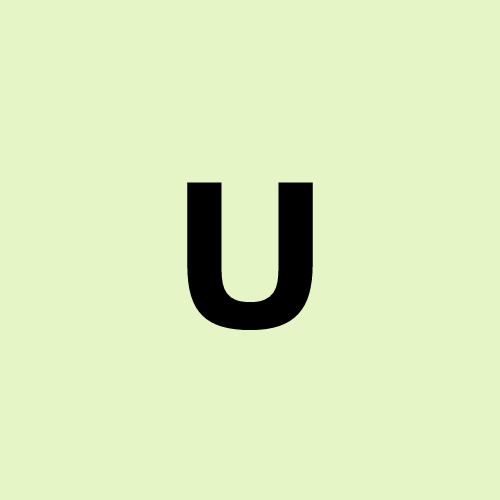Live Portrait
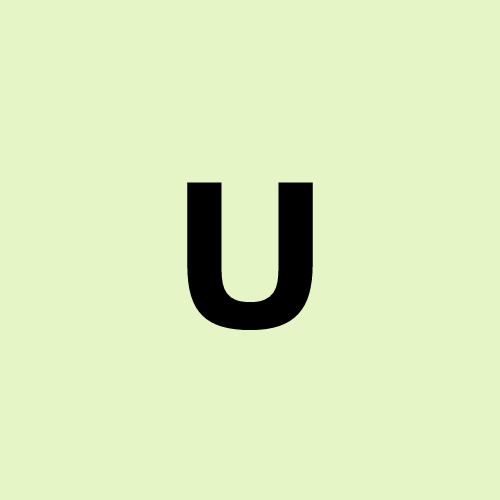 user101103
user101103Got it! Here’s a simplified breakdown of the task based on the links and information you provided:
Task: Set Up Live Portrait
The goal is to set up Live Portrait, a real-time face animation tool, using the provided links.
Step 1: Download Prerequisites
Python:
Download and install Python from python.org/downloads.
Make sure to check Add Python to PATH during installation.
Git:
- Download and install Git from git-scm.com/downloads.
Step 2: Clone Live Portrait Repository
Open a terminal or command prompt.
Run the following command to clone the Live Portrait repository:
git clone https://github.com/KwaiVGI/LivePortrait.git
Step 3: Install Dependencies
Navigate to the cloned repository:
cd LivePortraitInstall the required Python libraries:
pip install -r requirements.txt
Step 4: Follow Installation Instructions
Refer to the Install Instructions PDF:
Download it from Google Drive.
Follow the steps to set up the environment and configure the tool.
Step 5: Test Live Portrait
Run the Live Portrait tool:
python run.pyUse your webcam to test real-time face animation.
Step 6: Explore Hugging Face Space
Visit the Hugging Face Space for Live Portrait: Hugging Face.
Explore the demo and documentation.
Additional Links
AI Avatar Creation: Clone Yourself.
AI Video Editor: InVideo.
Video Translation: Translate Videos.
Social Media Tool: Metricool.
Text-to-Voice: PlayHT.
Copyright-Free Music: Uppbeat.
Subscribe to my newsletter
Read articles from user101103 directly inside your inbox. Subscribe to the newsletter, and don't miss out.
Written by