Understanding CSS Resets: Best Practices and Examples with CSS and TailwindCSS
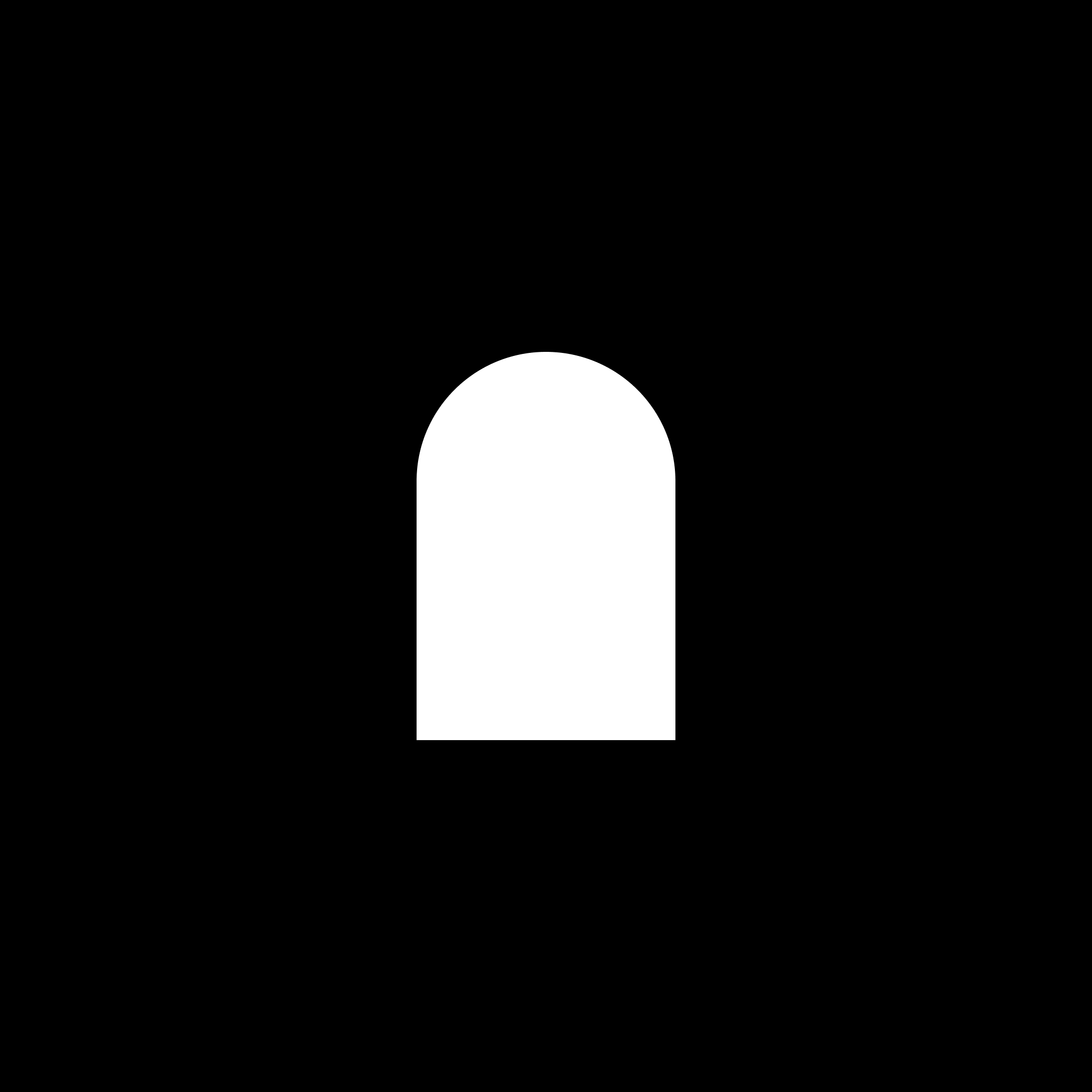 Dhruv Suthar
Dhruv SutharA CSS reset is a crucial technique in web development that neutralizes default browser styles, ensuring a consistent starting point for styling. This article explores CSS resets, their importance, and how they integrate with modern tools like TailwindCSS, complete with best practices and examples.
A CSS reset is a foundational tool in web development that removes or standardizes the default styles applied by browsers to HTML elements. These defaults—like margins on paragraphs, font sizes for headings, or link underlines—can vary across browsers, leading to inconsistent designs. By resetting these styles, developers gain a clean slate to build predictable, cross-browser layouts. In this post, we’ll dive into traditional CSS resets, explore TailwindCSS’s built-in reset (Preflight), discuss best practices, and provide actionable examples in both vanilla CSS and TailwindCSS.
Why CSS Resets Matter
Browser defaults are a double-edged sword: they provide basic styling but often clash with custom designs. For instance, Chrome might apply a 16px font size to body text, while Firefox tweaks margins differently. Without a reset, your site’s appearance could shift unpredictably. A well-implemented CSS reset ensures consistency, saves debugging time, and aligns your styles with your design system—whether you’re using plain CSS or a framework like TailwindCSS.
Traditional CSS Resets
Historically, developers like Eric Meyer pioneered CSS resets to strip away browser defaults entirely. Here’s a simple example of a traditional reset:
/* Basic CSS Reset */
* {
margin: 0;
padding: 0;
box-sizing: border-box;
}
html, body {
font-size: 100%;
line-height: 1;
}
h1, h2, h3, h4, h5, h6, p, ul, ol, li {
margin: 0;
padding: 0;
}
Application: This reset eliminates margins and padding, sets box-sizing to border-box for predictable layouts, and normalizes font sizes and line heights. It’s a starting point for vanilla CSS projects.
TailwindCSS and Preflight
TailwindCSS, a utility-first framework, includes its own reset called Preflight, built on Normalize.css. Unlike traditional resets that wipe everything clean, Preflight provides an opinionated baseline tailored for utility-based styling. It removes margins from elements like headings and paragraphs, sets borders to a consistent state, and ensures utilities like border work predictably. Here’s a glimpse of what Preflight does (simplified):
/* Excerpt of TailwindCSS Preflight */
html {
line-height: 1.15;
-webkit-text-size-adjust: 100%;
}
body {
margin: 0;
}
h1, h2, h3, h4, h5, h6 {
margin: 0;
font-size: inherit;
font-weight: inherit;
}
button, input, select, textarea {
font: inherit;
}
Application: Preflight is automatically included when you use @tailwind base in your CSS. It’s ideal for Tailwind projects, ensuring utilities like text-lg or m-4 behave consistently without interference from browser defaults.
Best Practices for CSS Resets
Be Intentional
Decide whether you need a full reset or a lighter normalization. A total reset like Meyer’s might be overkill for small projects, while Normalize.css or Preflight suits modern workflows by preserving some useful defaults.
Bad Example (Overly aggressive):
* {
all: unset; /* Removes everything, even useful defaults */
}
Good Example (Balanced):
html {
box-sizing: border-box;
}
*, *:before, *:after {
box-sizing: inherit;
}
body {
margin: 0;
font-family: 'Arial', sans-serif;
}
Integrate with Design Systems
Align your reset with your typography, spacing, and color scales. In Tailwind, customize Preflight by adding base styles via @layer base:
@tailwind base;
@layer base {
body {
font-family: 'Inter', sans-serif;
color: #333;
}
h1 {
@apply text-4xl font-bold;
}
}
@tailwind components;
@tailwind utilities;
Handle Third-Party Content
When rendering unstyled content (e.g., Markdown via dangerouslySetInnerHTML), browser defaults can creep in. Use an “unreset” class with Tailwind to restore readable styles:
.unreset {
p {
@apply my-4;
}
a {
@apply text-blue-600 underline;
}
}
<div class="unreset" dangerouslySetInnerHTML={{ __html: markdownContent }} />
Test Across Browsers
Always verify your reset’s effects in multiple browsers (Chrome, Firefox, Safari, Edge). Tools like BrowserStack can help catch discrepancies early.
Customize Tailwind’s Preflight (If Needed)
Disable Preflight for legacy projects or full control:
// tailwind.config.js
module.exports = {
corePlugins: {
preflight: false,
},
};
Then, craft your own reset in CSS.
More Examples
Bad (No Reset):
<h1>My Title</h1> <p>My text</p>Result: Browser-applied margins and font sizes vary.
Good (Vanilla CSS Reset):
h1, p { margin: 0; } body { font-family: 'Helvetica', sans-serif; }<h1>My Title</h1> <p>My text</p>Result: Consistent, controlled styling.
Good (TailwindCSS):
<body class="font-sans text-gray-900"> <h1 class="text-3xl font-bold">My Title</h1> <p class="my-2">My text</p> </body>Result: Preflight ensures no rogue margins, utilities add precision.
Benefits of CSS Resets
Consistency: Uniform styling across browsers.
Predictability: Utilities and custom styles work as expected.
Efficiency: Less time spent overriding defaults.
Conclusion
CSS resets are a small but mighty step in web development. Whether you opt for a vanilla CSS reset or leverage TailwindCSS’s Preflight, the goal is the same: a reliable foundation for your styles. By following best practices—being intentional, aligning with your design system, and testing thoroughly—you’ll create maintainable, consistent designs. In Tailwind projects, Preflight simplifies this process, but understanding traditional resets equips you to adapt to any scenario. Start with a reset, and let your creativity build from there.
References
Eric Meyer’s CSS Reset
The original CSS reset that inspired modern practices.Normalize.css
A modern alternative to resets, used as a base for Tailwind’s Preflight.TailwindCSS Preflight Documentation
Official guide to Tailwind’s built-in reset and customization options.Josh Comeau’s Modern CSS Reset
A contemporary take on resets using modern CSS features.
Subscribe to my newsletter
Read articles from Dhruv Suthar directly inside your inbox. Subscribe to the newsletter, and don't miss out.
Written by
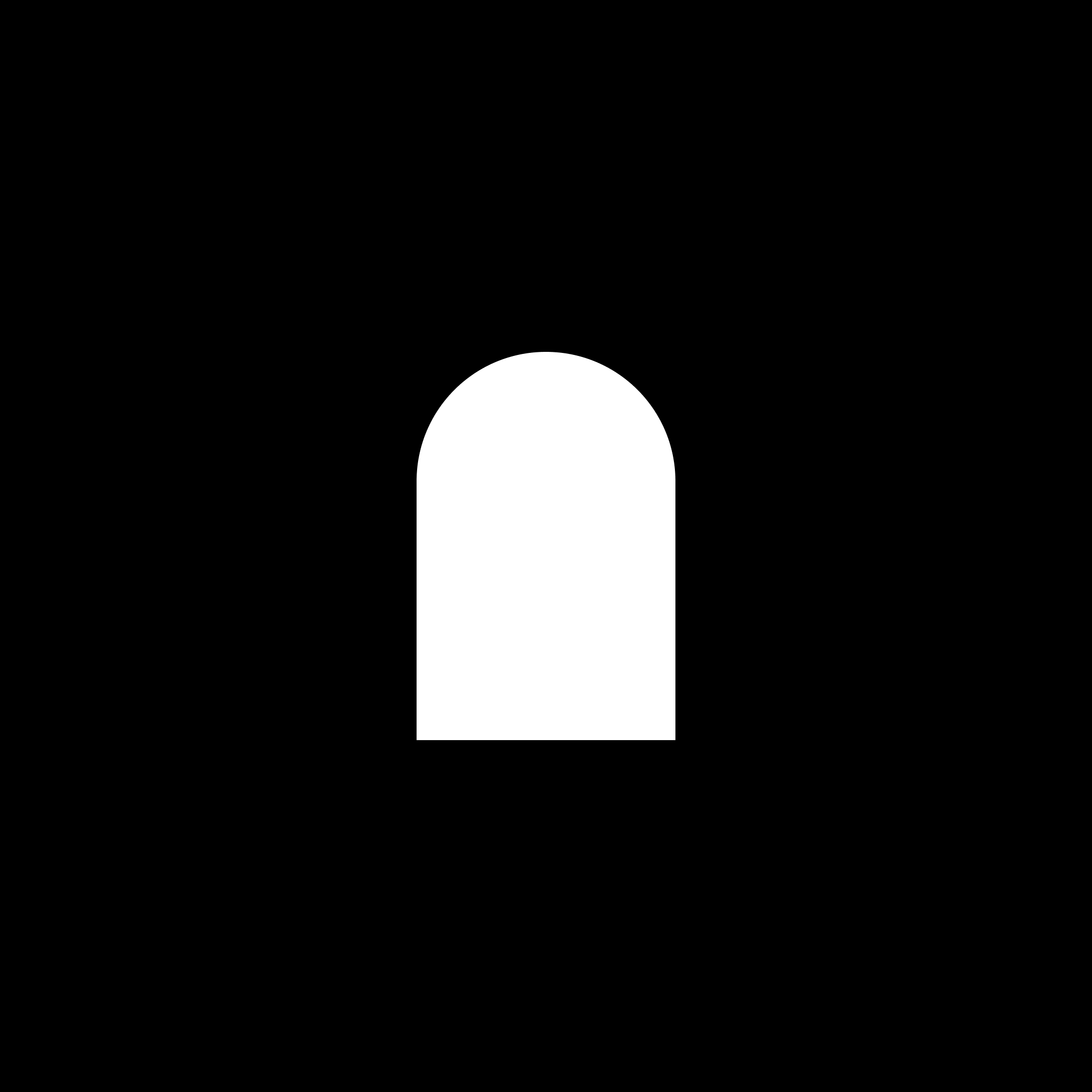
Dhruv Suthar
Dhruv Suthar
Building low-level, and minimal web experiences. Focusing on minimalism and monochromes.