APEX: Using Workflows Static IDs
 Sydney Nurse
Sydney Nurse
I’ve been working with APEX Workflows since its release and I’m still finding my way and establishing better practices for this feature. Customising Task and Workflow pages is one area that I’ve explored and today I’ll look into Workflow development.
About this Post
Most developers will have a testing and debugging routine while isolating and resolving opportunities in their creations. I will highlight one of those today for APEX Workflows which you may have overlooked as a habit we’ve picked up during page development.
It is not so important when identifying page regions, components and items as the Name is prominent but for Workflows, I encourage you to get into the habit of setting the STATIC ID of every activity and naming each transition.
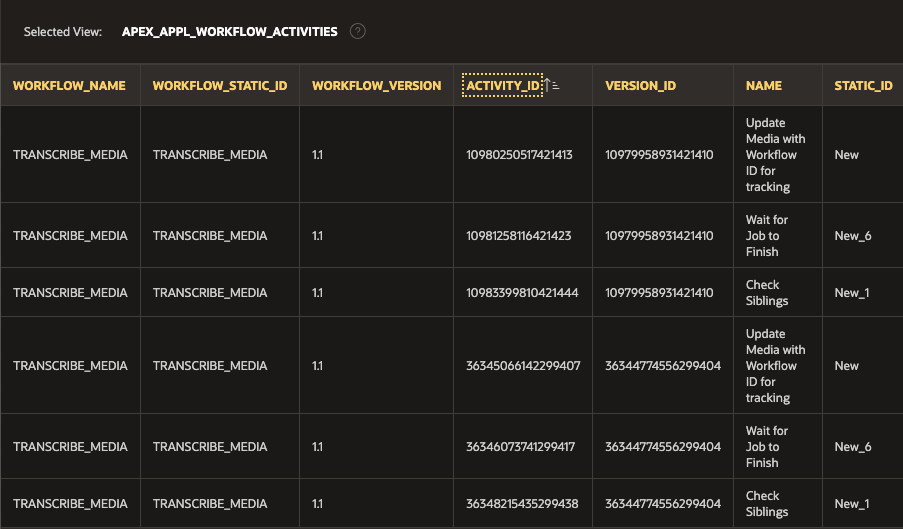
What’s the Big Deal?
It is not a big deal really but when I started to debug the Workflow I was more than annoyed when I see execution_shell:
Executing New: , retry: execution_shell:
Executing New_6: , retry:
execution_shell: Create activity instance for activity New
execution_shell: Execute Activity New_1, workflow ID 8967297515999806, activity ID 8969360084999862
Which Activity is “New” or “New_6” and from the screen shot above a single Workflow can have multiple activities with the same Static ID.
So instead of having
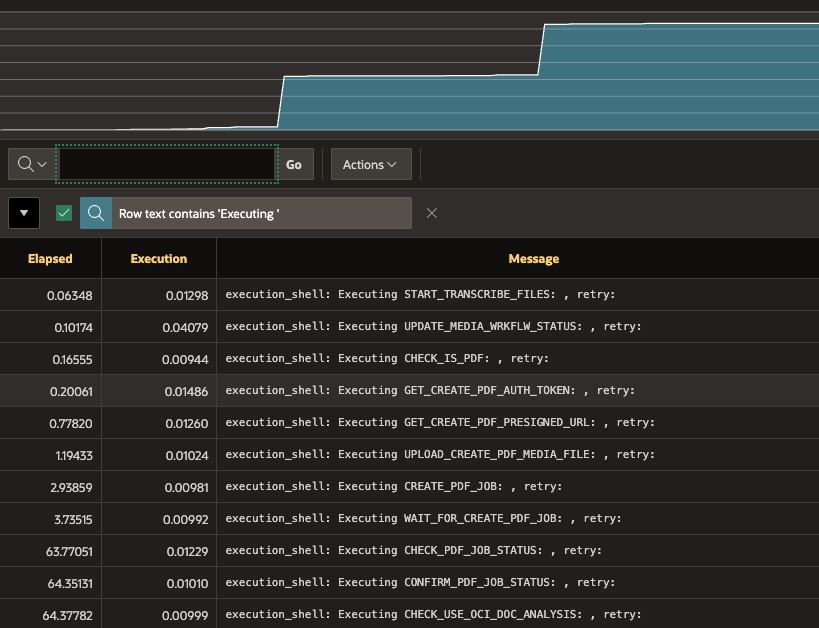
You could end up with the default view
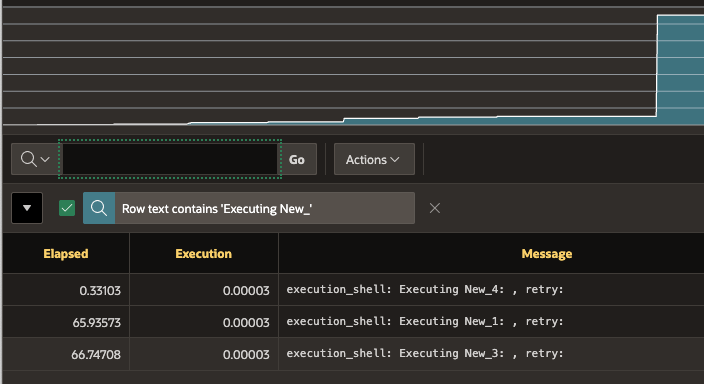
Workflow Static IDs
Workflows have Static IDs every where it seems, the Workflow itself & each Activity but Transitions also default to “New” for every Incoming and Outgoing Connection.
Setting the Static ID is a bit tedious but makes debugging more readable and easier to identify the Activity when debugging your workflow.
Am I the only one?
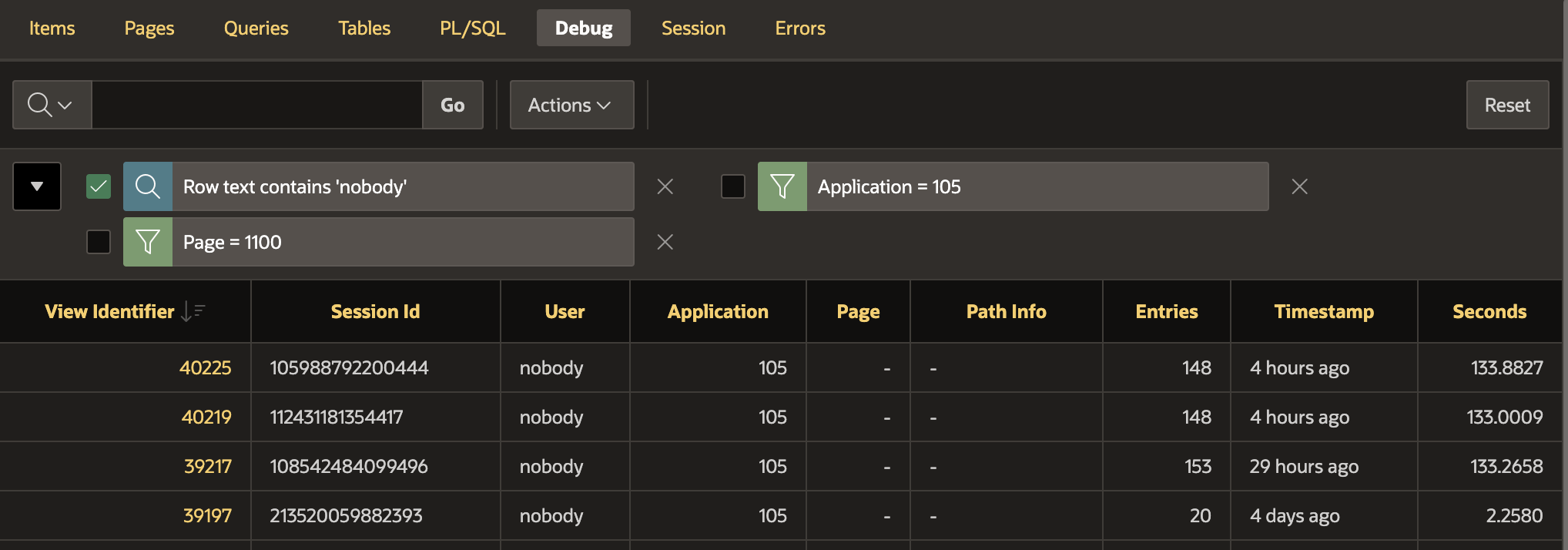
Is it Worth all the Effort?
Everybody knows that Workflows in APEX are for very basic processes right? I must have missed that memo!
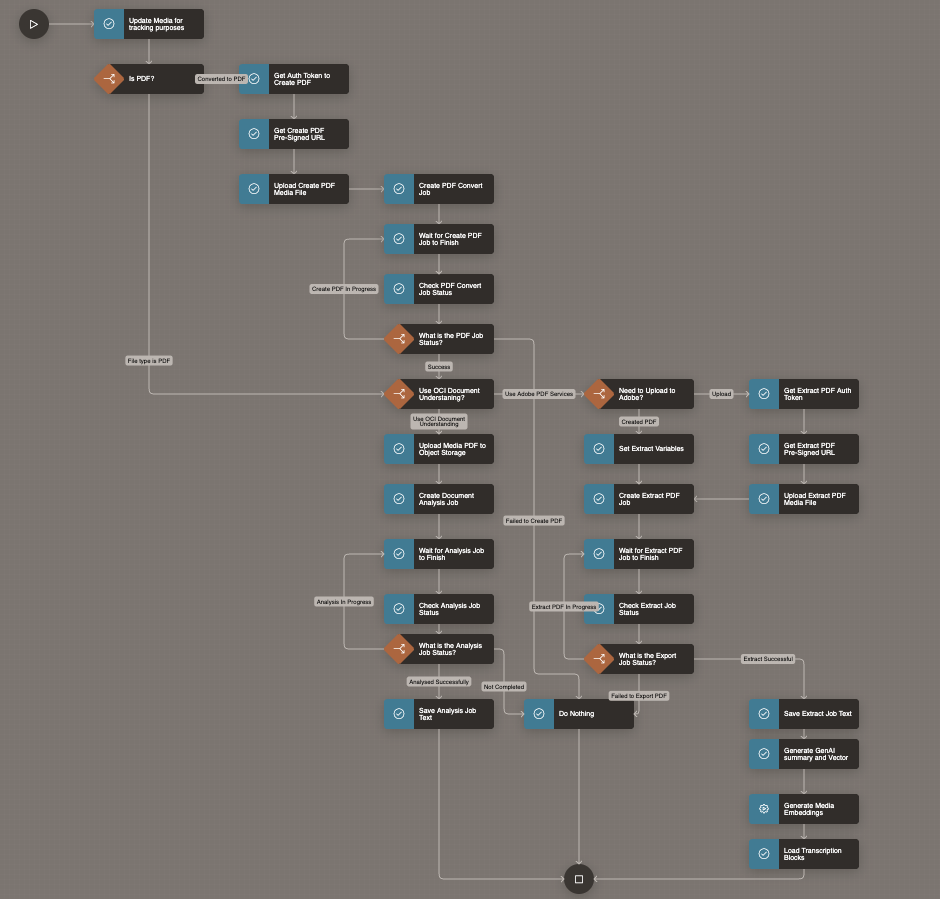
I have several workflows like this across the projects I assisted with, this may or may not seem extreme, and it is likely that this will be the norm if adoption of this feature becomes wide spread.
Using a naming convention and setting Name and Static IDs to some human understandable value will help not only you but operations and future developers supporting the enhancement of initial builds.
Conclusion
Static IDs and Names of Activities and Transitions can be useful in problem isolation and following the flow of traces in Debug mode. It is not only a pretty touch but could save some one valuable time troubleshooting.
The Workflow page is nice with its diagram but not all apps will display this information and it only provides the top level exception details.
Let’s make this a habit.
Subscribe to my newsletter
Read articles from Sydney Nurse directly inside your inbox. Subscribe to the newsletter, and don't miss out.
Written by

Sydney Nurse
Sydney Nurse
I work with software but it does not define me and my constant is change and I live a life of evolution. Learning, adapting, forgetting, re-learning, repeating I am not a Developer, I simply use software tools to solve interesting challenges and implement different use cases.