A Beginner’s Guide to Becoming a PCB Designer: Scope, Skills, and How to Start
 Benjaminkamaraj
Benjaminkamaraj
So, you’ve heard about PCB design, and you’re curious. Maybe you’re an electronics enthusiast, a recent engineering grad, or someone looking to switch careers. Whatever your background, PCB design is a fascinating field that combines creativity, technical skills, and problem-solving. But where do you start? What does the career look like? And how do you build the skills to succeed? Let’s break it all down.

What is PCB Design?
PCB stands for Printed Circuit Board, the backbone of almost every electronic device you use—your smartphone, laptop, gaming console, even your smart fridge. A PCB designer is the person who creates the layout and design of these boards, ensuring that all the components fit perfectly and work together seamlessly.
Think of it as designing the nervous system of an electronic device. It’s a mix of art and science, where you balance functionality, efficiency, and aesthetics.
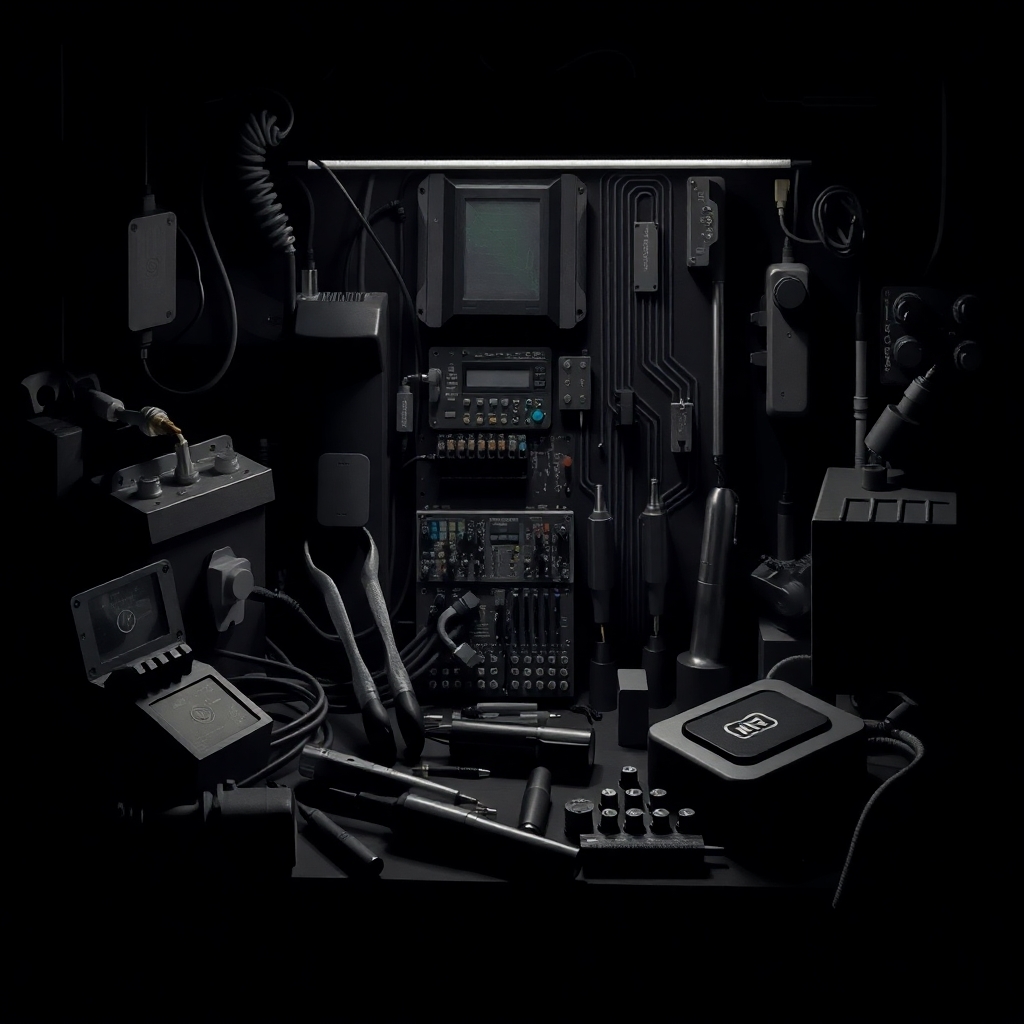
Why Should You Consider PCB Design?
1. High Demand
The electronics industry is booming, and PCBs are at the heart of it. From consumer electronics to automotive, aerospace, and medical devices, every industry needs skilled PCB designers.
2. Creative and Technical
If you love solving puzzles and working with your hands (or mouse), PCB design is for you. It’s a field where you can flex both your creative and analytical muscles.
3. Career Growth
With experience, you can move into roles like Senior PCB Designer, Hardware Engineer, or even start your own design consultancy.
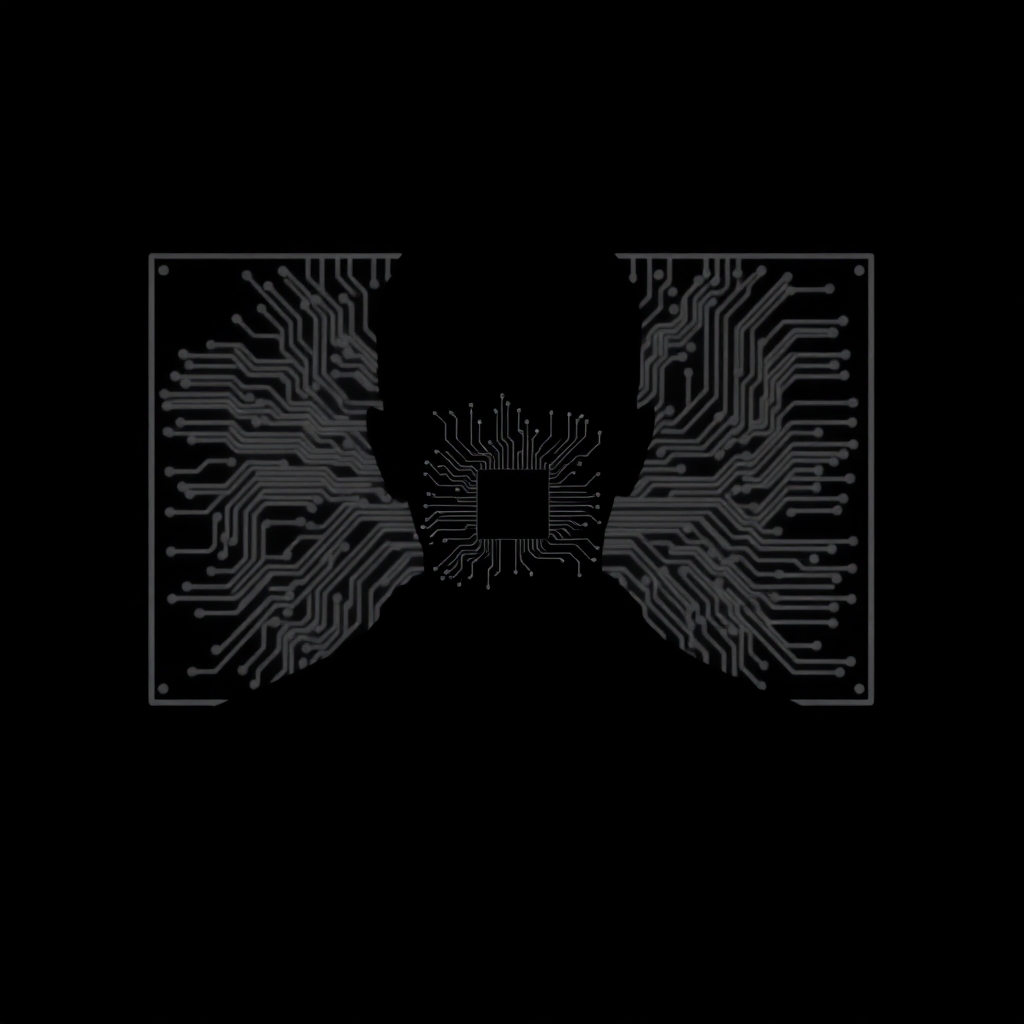
How to Start Your Journey as a PCB Designer ?
1. Understand the Basics of Electronics
Before diving into PCB design, you need a solid understanding of electronics. Learn about:
- Basic components (resistors, capacitors, diodes, etc.).
- Circuit theory (Ohm’s Law, Kirchhoff’s Laws).
- How to read schematics.
2. Learn PCB Design Software
PCB design is done using specialized software tools. Some popular ones include:
- KiCad (free and open-source).
- Altium Designer (industry standard, but expensive).
- Eagle (great for beginners).
- OrCAD (used in professional settings).
Start with KiCad or Eagle to get a feel for the tools.
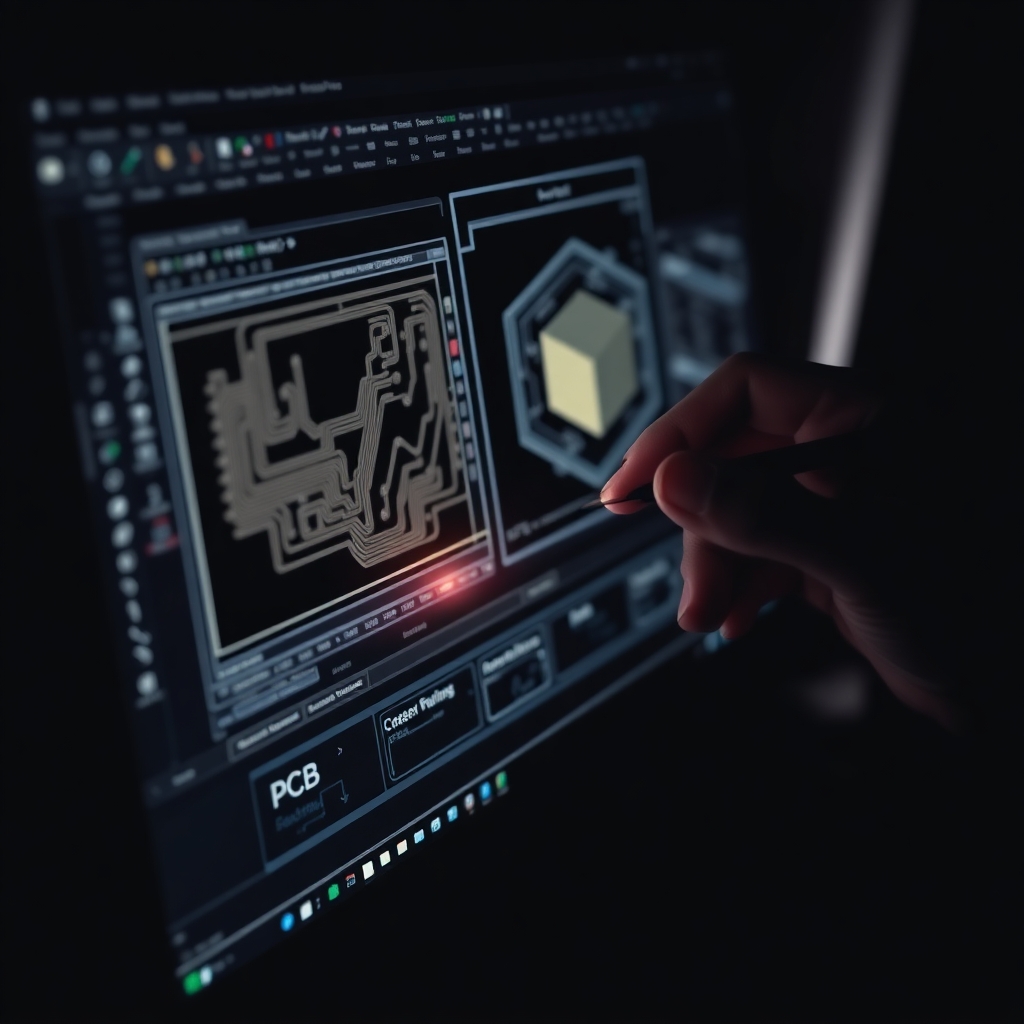
3. Practice, Practice, Practice
The best way to learn is by doing. Start with simple projects like designing a basic LED circuit or a small amplifier. As you gain confidence, move on to more complex designs.

4. Learn the Rules of PCB Design
PCB design isn’t just about placing components. You need to follow design rules to ensure the board works:
- Trace Width and Spacing: Ensure traces are wide enough to handle current.
- Layer Stacking: Understand how to use multiple layers effectively.
- Signal Integrity: Avoid noise and interference.
- Thermal Management: Prevent overheating.
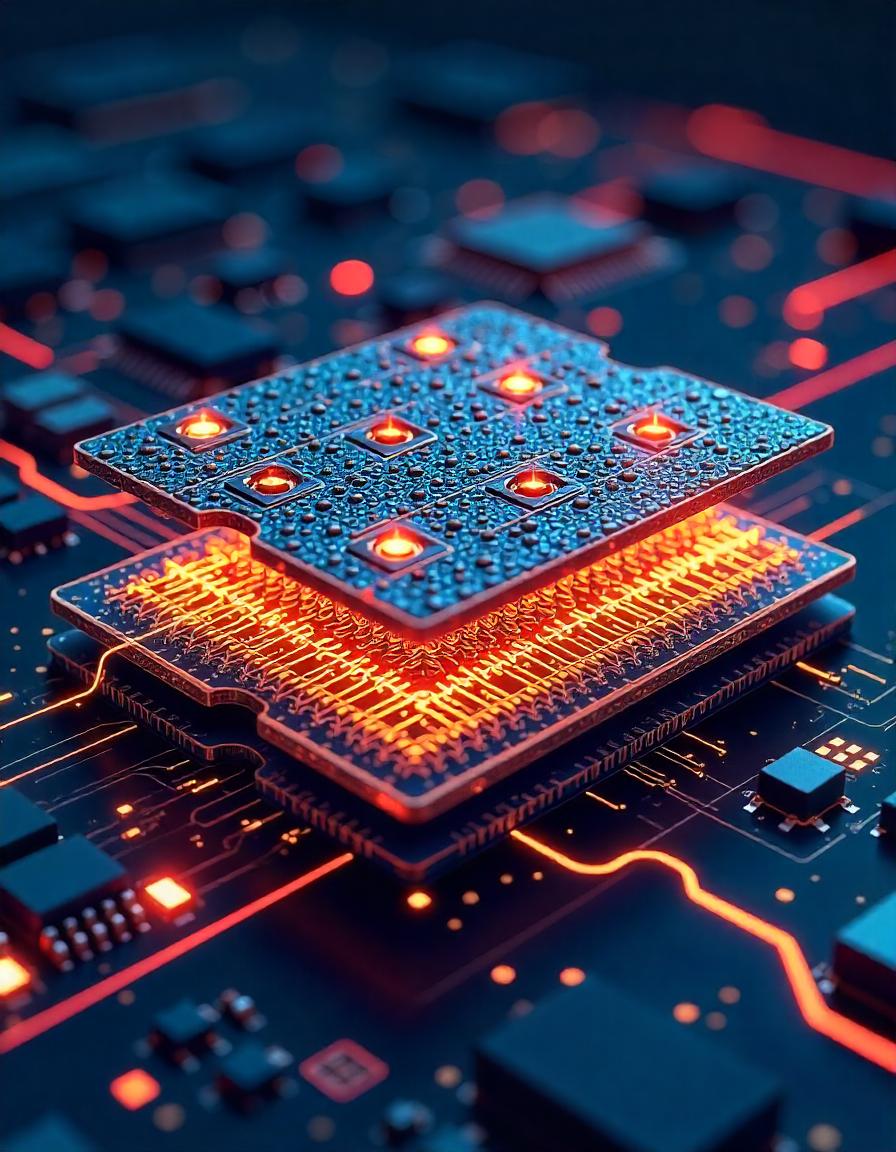
5. Build a Portfolio
As you complete projects, document them. Create a portfolio showcasing your designs, the challenges you faced, and how you solved them. This will be invaluable when applying for jobs.

Scope of PCB Design
The scope of PCB design is vast and growing. Here are some areas where PCB designers are in high demand:
1. Consumer Electronics
Think smartphones, laptops, and wearables. These devices require compact, high-performance PCBs.
2. Automotive
Modern cars are packed with electronics—infotainment systems, sensors, and even self-driving capabilities.
3. Aerospace and Defense
PCBs in this field must be highly reliable and withstand extreme conditions.
4. Medical Devices
From pacemakers to imaging equipment, PCBs play a critical role in healthcare.
5. IoT (Internet of Things)
The rise of smart devices means more opportunities for PCB designers.

Recommended Online Courses
Here are some beginner-friendly courses to kickstart your PCB design journey:
1. "PCB Design for Beginners with KiCad" (Udemy)
- Covers the basics of KiCad and PCB design.
- Hands-on projects included.
2. "Crash Course Electronics and PCB Design" (Udemy)
- A comprehensive course that combines electronics theory with PCB design.
3. "Altium Designer: Essentials" (Altium Academy)
- Learn the industry-standard tool used by professionals.
4. "Introduction to PCB Design" (Coursera)
- A beginner-friendly course that covers the fundamentals.
5. "PCB Design Using Eagle" (YouTube - free tutorials)
- Great for those who prefer free resources.

PCB design is a rewarding career with endless opportunities for growth and innovation. It’s a field where you can combine your love for electronics with your creative problem-solving skills. Start small, keep learning, and don’t be afraid to make mistakes—every great PCB designer started as a beginner.
So, grab your laptop, fire up a design tool, and start creating. The world of PCBs is waiting for you!

This blog is designed to inspire and guide beginners, while also providing practical advice and resources.
Subscribe to my newsletter
Read articles from Benjaminkamaraj directly inside your inbox. Subscribe to the newsletter, and don't miss out.
Written by

Benjaminkamaraj
Benjaminkamaraj
Engineer's mind, writer's soul. Decoding circuits & weaving words.