Comprehensive Guide to Using React js redux Toolkit for State management version 9.2.0
 Patel Nayan
Patel Nayan

let's break down Redux Toolkit into simple, easy-to-understand terms:
Imagine Redux as a Big Filing Cabinet:
Your Application's State: Think of your application's data (like user information, shopping cart items, etc.) as papers inside this filing cabinet. This is your "state."
Redux Toolkit: It's like a set of tools that makes managing this filing cabinet much easier and more organized manner.
What Redux Toolkit Does:
Simplifies Setup (configureStore):
- Setting up a filing cabinet can be a bit tricky. Redux Toolkit's
configureStoreis like a pre-built, well-organized cabinet. It handles a lot of the initial setup for you, so you don't have to worry about the complicated parts.
- Setting up a filing cabinet can be a bit tricky. Redux Toolkit's
Organizes Data (createSlice):
Imagine you have different folders in your cabinet (e.g., "User Data," "Product Data").
createSlicehelps you create these folders.Inside each folder (
slice), you define:Initial Data: What the folder looks like when it's first created.
How to Change the Data (reducers): These are like instructions for updating the papers in the folder. For example, "add a new product to the cart" or "update the user's name."
Actions: These are like the little notes you write to tell the filing cabinet to perform a specific action (e.g., "add this item").
Handles Asynchronous Actions (createAsyncThunk):
Sometimes, you need to get data from somewhere else (like an online store). This might take time.
createAsyncThunkhelps you manage these "wait-and-get" situations.It helps you with the loading, success, and error states of those actions.
Data Fetching (RTK Query):
- RTK query is a powerfull tool within redux toolkit that helps you fetch data from apis. It handles caching, loading states, and makes data fetching much easier.
In essence:
Redux Toolkit takes the complex parts of Redux and makes them simple.
It helps you organize your application's data, define how to change it, and handle asynchronous actions.
It promotes best practices, so your code is cleaner and easier to maintain.
Think of it as:
Redux (Without Toolkit): Building a filing cabinet from scratch, with lots of small parts.
Redux Toolkit: Getting a pre-built, well-organized filing cabinet with clear instructions.
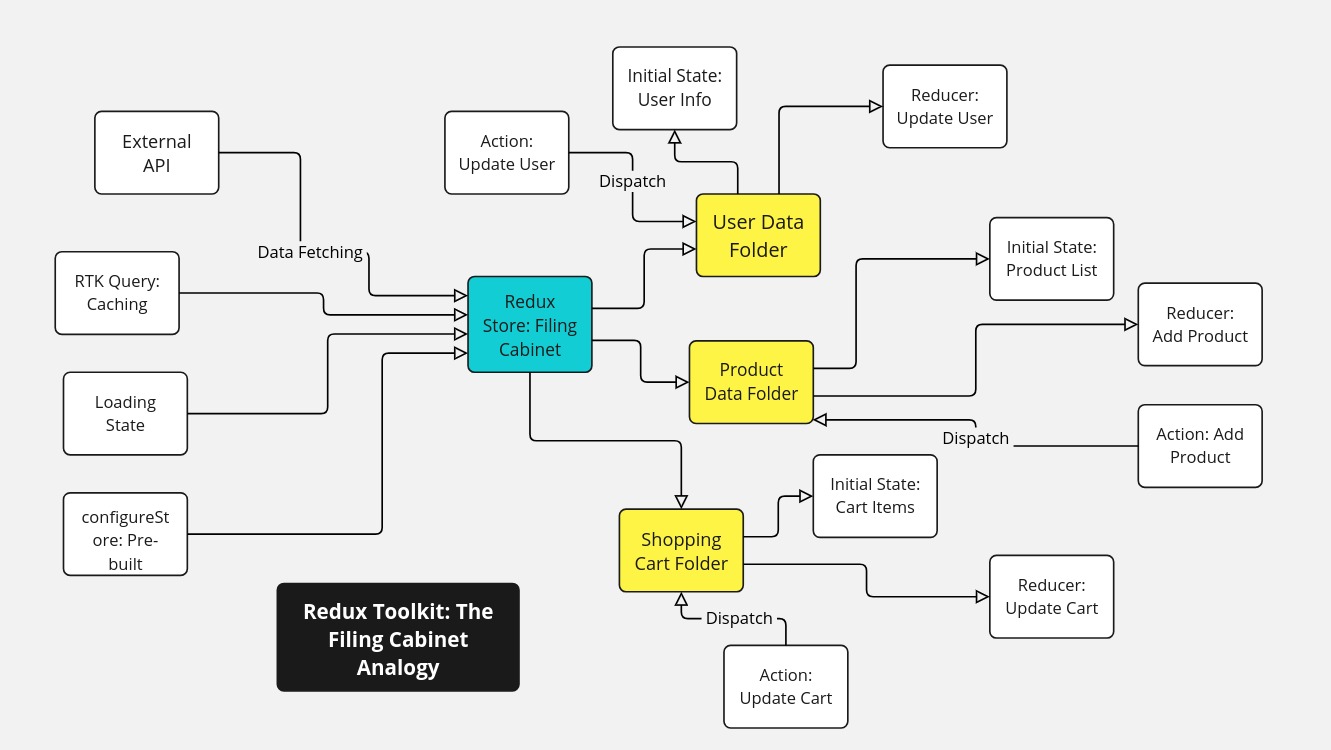
This diagram is a visual explanation of Redux Toolkit using a "filing cabinet" analogy. Here's a simplified breakdown:
Filing Cabinet (Redux Store):
- Represents the central storage for your app's data.
Folders (Slices):
- Organize data into specific areas like "User Data," "Product Data," and "Shopping Cart."
Papers Inside Folders (Initial State):
- Show the starting data for each section.
Instruction Notes (Reducers):
- Explain how to update the data in each folder (e.g., "Add Product," "Update User").
Action Notes (Actions):
- Are the triggers that tell the reducers to make changes.
External API & RTK Query:
- Represents fetching data from outside sources and managing it efficiently.
ConfigureStore:
- Shows that the filing cabinet is pre built.
Dispatch:
- Shows the action of sending the action note to the folder.
Essentially, it shows how Redux Toolkit simplifies data management by providing organized storage, clear instructions for updates, and efficient data fetching.
Subscribe to my newsletter
Read articles from Patel Nayan directly inside your inbox. Subscribe to the newsletter, and don't miss out.
Written by

Patel Nayan
Patel Nayan
Science student.