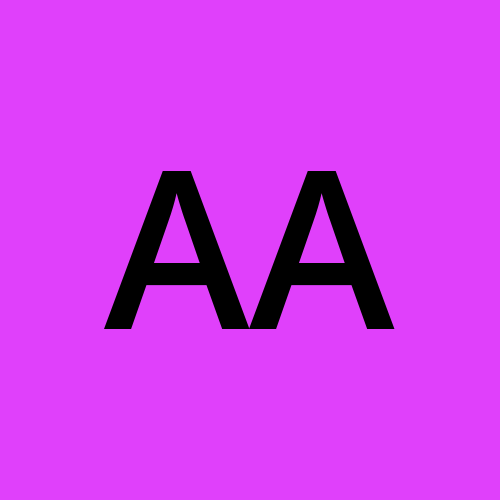How to Create Stunning YouTube Videos with Basic Editing Skills
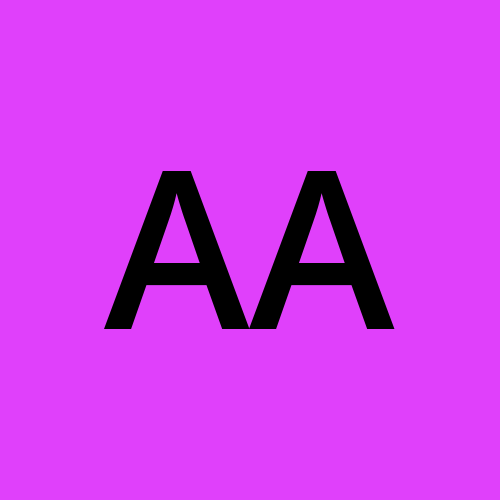 attitude academy
attitude academy
Introduction
In today’s digital era, YouTube has become a powerful platform for content creators, businesses, and influencers. Whether you want to start a vlogging channel, share tutorials, or promote a brand, video editing plays a crucial role in making your content stand out. But the good news is, you don’t need to be an expert to create visually appealing videos. With basic editing skills and the right approach, anyone can produce professional-quality content.
1. Planning Your Video Content
Before jumping into editing, it’s essential to plan your video structure. A well-organized script and storyboard can make the editing process smoother. Decide on the video type, format, and flow to maintain consistency in your content.
Define your goal – entertainment, education, promotion, etc.
Create a script or outline for a clear flow.
Gather necessary footage, images, and background music.
2. Choosing the Right Video Editing Software
Beginners should start with easy-to-use video editing software that provides essential tools without overwhelming features. Here are some top choices:
Adobe Premiere Pro – Industry-standard software for professional editing.
Blender – Great for animation and 3D video editing.
Adobe After Effects – Ideal for adding motion graphics and visual effects.
Adobe Animate – Best for 2D animations and transitions.
DaVinci Resolve – Offers free advanced color grading and editing tools.
For students looking to build expertise in software like Adobe Premiere Pro, After Effects, Blender, and Adobe Animate, several training institutes provide structured courses to master these skills.
3. Essential Video Editing Techniques
Even with basic skills, you can significantly enhance your video quality using these editing techniques:
A. Cutting & Trimming
Removing unnecessary parts and keeping only the essential segments improves video engagement. Jump cuts help maintain a smooth flow.
B. Adding Transitions & Effects
Simple transitions like fade-in, fade-out, and cross dissolve make videos more engaging. Visual effects through tools like VFX software enhance production value.
C. Color Correction & Grading
Adjusting brightness, contrast, and saturation creates a more cinematic feel. Color grading in Blender and Adobe After Effects can give your video a professional touch.
D. Background Music & Sound Editing
Proper audio balancing and background music enhance storytelling. Sound editing training helps in eliminating noise and improving sound clarity.
4. Optimizing Videos for YouTube
Editing is just one part; optimizing your video for YouTube’s algorithm ensures better reach and engagement.
Use Catchy Thumbnails – High-quality thumbnails attract more clicks.
Write Engaging Titles & Descriptions – Incorporate keywords naturally.
Add Subtitles & Captions – Improves accessibility and audience retention.
Optimize Video Length – Keep it between 5-10 minutes for better engagement.
Use Tags & Hashtags – Helps YouTube categorize your content better.
5. Exporting & Uploading in the Right Format
Ensure your video is exported in the highest quality without large file sizes. The recommended settings for YouTube are:
Resolution: 1920x1080 (Full HD) or higher.
Format: MP4 with H.264 codec.
Bitrate: 8 Mbps for HD and 12 Mbps for 4K videos.
Frame Rate: 24-30 fps for a cinematic look.
6. Practice & Improve Your Editing Skills
Learning video editing is a continuous process. The more you practice, the better you get. Exploring different styles and experimenting with effects can help you develop a unique editing approach.
For students eager to enhance their video editing skills, enrolling in a video editing training institute can provide hands-on experience and expert guidance. Institutes offer courses in Adobe Premiere Pro, After Effects, Blender, and VFX, which can be highly beneficial for aspiring editors.
Final Thoughts
Creating high-quality YouTube videos doesn’t require expensive equipment or professional experience. By mastering basic video editing skills and consistently improving, you can produce compelling content that stands out. With proper training in VFX, Adobe Animate, and Blender, you can further refine your skills and enhance your career prospects in the video editing industry.
If you're passionate about learning video editing, consider exploring training programs that provide in-depth knowledge and hands-on experience in leading software. Whether you’re in Yamuna Vihar, Uttam Nagar, or nearby areas, professional courses are available to help you excel in this creative field.
Start your journey today and bring your video ideas to life with professional-level editing! Visit us:
Suggested links:-
Subscribe to my newsletter
Read articles from attitude academy directly inside your inbox. Subscribe to the newsletter, and don't miss out.
Written by