Amegakure Chronicles: Understanding IP and MAC Addresses, Router & DHCP
 SATYA
SATYA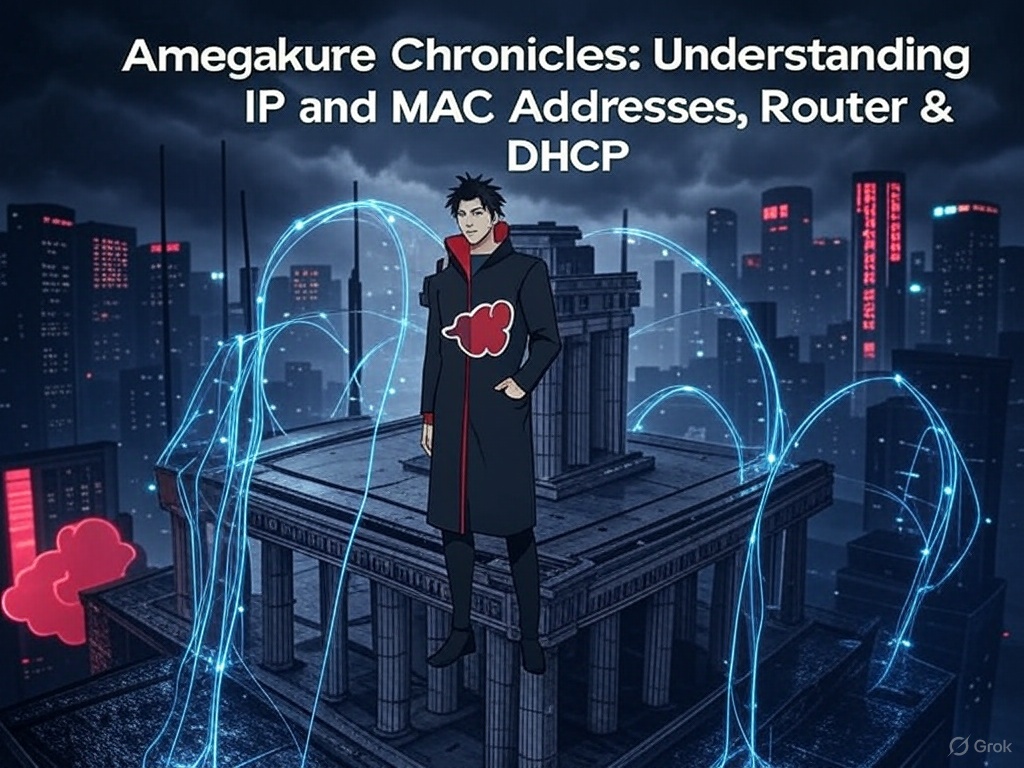
I will make sure that you understand these jargon words, which can be quite heavy to grasp by definition. To make things clearer, let's create our own world for a minute and understand it with a story.
The Amegakure
Imagine a bustling city called Amegakure, where every resident (device) needs two forms of identification to function properly.
MAC Address: It's like a resident's fingerprint — unique and hardcoded at birth (manufacturing). It identifies the resident within their local neighborhood (LAN).
IP Address: This is like a mailing address assigned dynamically or manually. It allows communication across the entire city and even with other cities (Internet).
The MAC Address: Local Identifier
When two devices in the same neighborhood want to communicate (e.g., your laptop sending data to your printer), they use their MAC addresses. This ensures the data reaches the correct device locally.
The IP Address: Global Identifier
Now imagine Amegakure is part of a larger world called the Internet. To send or receive mail globally, every house needs an IP (Internet Protocol) address.
IPv4 = A short address format, but with limited combinations.
IPv6 = Introduced because the world ran out of IPv4 addresses.
The Router: The Post Office of Amegakure
The router acts as the local post office. It connects neighborhoods (LANs) to the global postal network (Internet). Here's the flow:
When you send data (e.g., email), your router:
Uses your MAC address to identify you locally.
Uses your public IP address to send data across the city.
Forwards packets through other routers until they reach their destination.
The DHCP Server: The Address Allocator
The Dynamic Host Configuration Protocol (DHCP) server is like an automated clerk at the post office. It dynamically assigns IP addresses to devices when they join a network.
When you connect a device to Wi-Fi:
The device sends a broadcast request asking for an IP.
The DHCP server assigns an available IP from its pool and provides other settings like the subnet mask and gateway.
Conclusion
Understanding MAC addresses, IP addresses, and the role of routers and DHCP servers can greatly enhance your grasp of networking concepts. By visualizing these components through the world of Amegakure, you can better understand how devices communicate locally and globally.
If you enjoyed this explanation or found it helpful, don't forget to like, comment, and share.
Subscribe for more insightful content!
Subscribe to my newsletter
Read articles from SATYA directly inside your inbox. Subscribe to the newsletter, and don't miss out.
Written by

SATYA
SATYA
Hey there! I'm Satya. I love exploring different aspects of tech and life, and I enjoy sharing what I learn through stories and real-life examples. Whether it's web development, DevOps, networking, or even AI, I find joy in breaking down complex ideas into simple, relatable content. If you're someone who loves learning and exploring these topics, I'd be really glad if you followed me on Hashnode. Let's learn and grow together! 😊