🚀 Understanding Closures in JavaScript 🔥
 Anjali
Anjali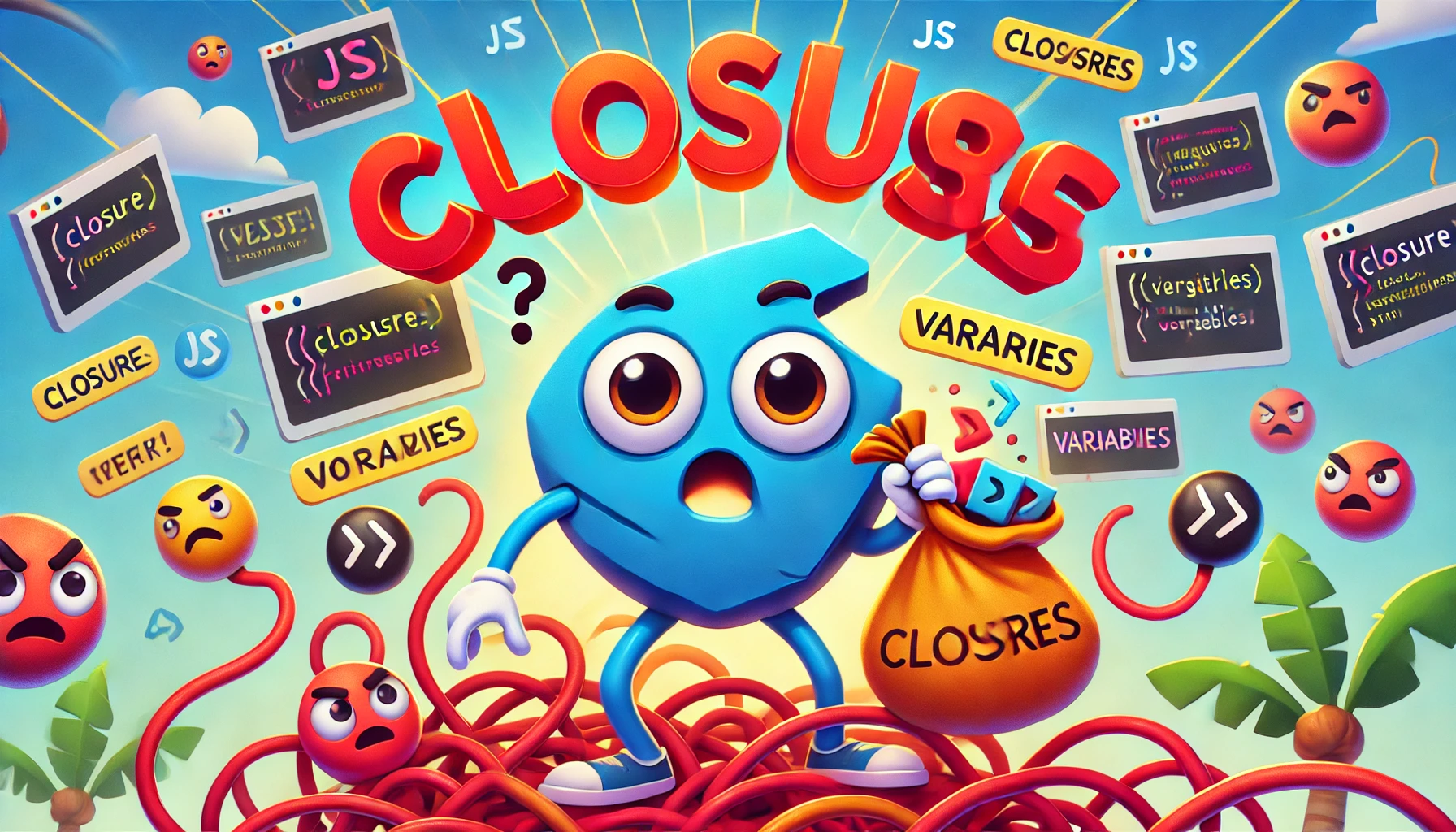
Closures are an important concept in JavaScript that help functions remember the variables from their parent function, even after the parent function has finished running. 🧠✨
🤔 What is a Closure?
A closure happens when a function is created inside another function and keeps access to the outer function's variables. 🔄
📝 Example:
function outerFunction(outerVariable) {
return function innerFunction(innerVariable) {
console.log(`Outer: ${outerVariable}, Inner: ${innerVariable}`);
};
}
const newFunction = outerFunction("Hello");
newFunction("World");
🖥️ Output:
Outer: Hello, Inner: World
✅ Even though outerFunction has finished running, innerFunction still remembers outerVariable.
🎯 Why Use Closures?
1️⃣ Data Privacy 🔒
Closures help keep variables private:
function counter() {
let count = 0;
return function () {
count++;
console.log(count);
};
}
const myCounter = counter();
myCounter(); // 1️⃣
myCounter(); // 2️⃣
🔹 count cannot be accessed directly from outside.
2️⃣ Remembering Values 🧠
Closures help functions remember values:
function multiply(x) {
return function(y) {
return x * y;
};
}
const double = multiply(2);
console.log(double(5)); // 🔟
✅ The function double remembers x = 2.
⚠️ A Common Mistake 🚨
Using var inside a loop can cause unexpected results:
for (var i = 0; i < 3; i++) {
setTimeout(function() {
console.log(i);
}, 1000);
}
⏳ Output (after 1 second):
3
3
3
❌ Why? Because var is function-scoped and all callbacks refer to the same i.
✅ Fix: Use let instead of var to create a new scope for each loop:
for (let i = 0; i < 3; i++) {
setTimeout(function() {
console.log(i);
}, 1000);
}
✅ Correct Output:
0
1
2
🎉 Conclusion
Closures are powerful! 💡 They help with: ✅ Keeping variables private 🔒 ✅ Remembering values 🧠 ✅ Handling loops correctly 🔄
Mastering closures will make you a better JavaScript developer! 🚀
Subscribe to my newsletter
Read articles from Anjali directly inside your inbox. Subscribe to the newsletter, and don't miss out.
Written by
