Introduction to Interfaces
 Cerebro Cerberus
Cerebro Cerberus
Interface
If you are new to computers or coding, you might hear the word interface a lot. But what does it really mean? Simply put, an interface is a way for people to communicate with computers or systems.
There are two main types:
Graphical User Interface (GUI) - Uses pictures, buttons, and windows to make the computer easier to use.
Command Line Interface (CLI) - Uses text commands instead of buttons and icons to tell the computer what to do.
Understanding these two types of interfaces will help you become more comfortable in using and making software.
What is an interface?
Think of an interface as a middleman. It helps multiple entities communicate with each other. In this case, it helps you communicate with the computer in an easy-to-understand way.
Without an interface, you will need to understand how the computer works internally, which will be very difficult! That’s why we use GUIs and CLIs because they make it easy to interact and communicate with the computer.
Types of Interfaces
There are different types of interfaces, but we will focus on two
Graphical User Interface (GUI)
A GUI is the easiest way to use a computer because it shows everything visually. Instead of typing commands, you can:
Click on a button
Open files and folders by clicking on their icons
Drag and drop items
Most apps on phones and computers use a GUI as it is simple and user-friendly. Below is an example of a Graphical User Interface. As you can see, there are lots of icons, buttons, images, etc
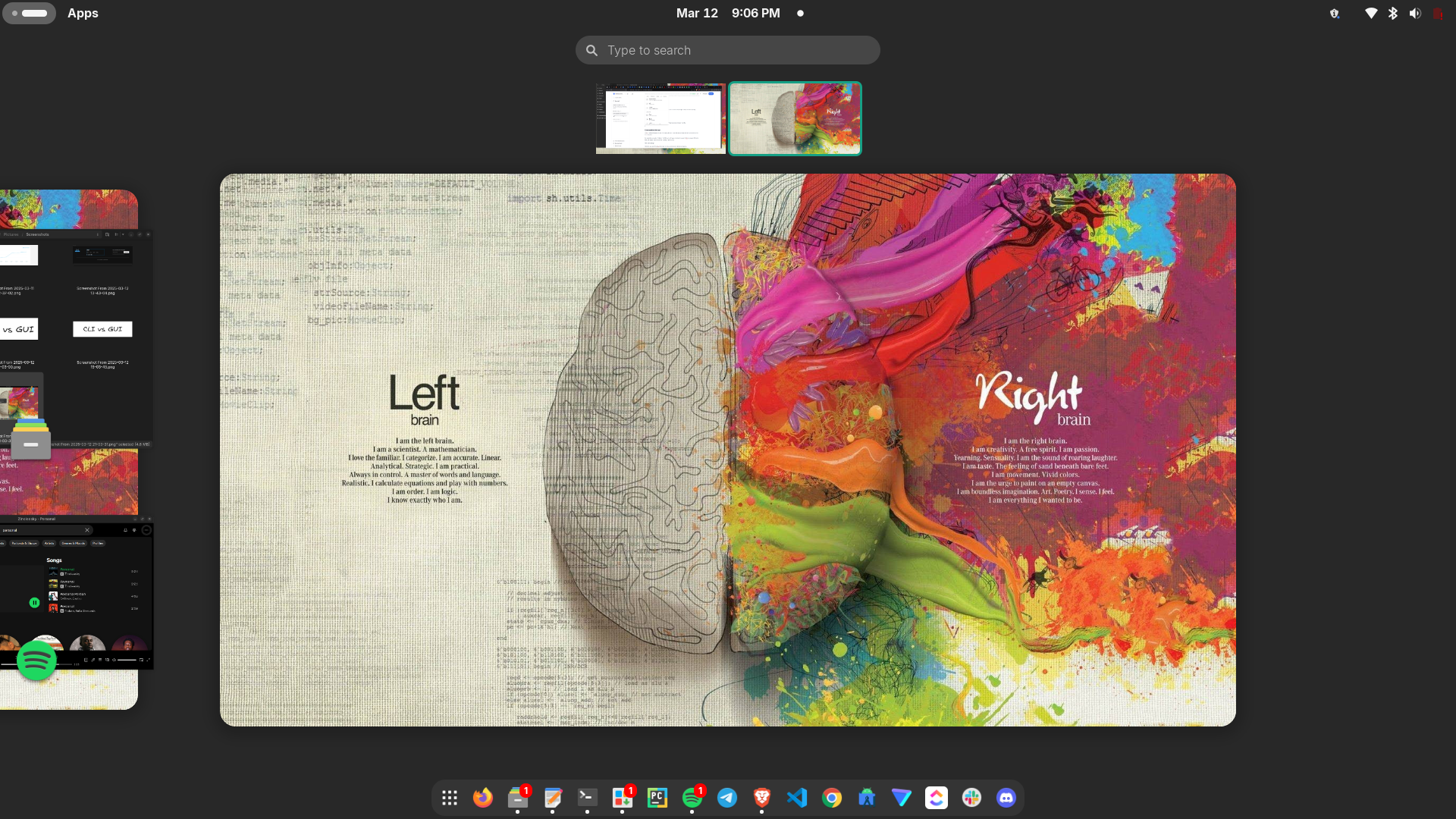
Command Line Interface (CLI)
A CLI is different because it does not have buttons or icons. Instead, you type text commands to make the computer do things.
For example, instead of clicking on a folder, you will type a command to open it. CLI may seem difficult at first, but it gives more control and is faster for some tasks. Below is an example of how a CLI looks like
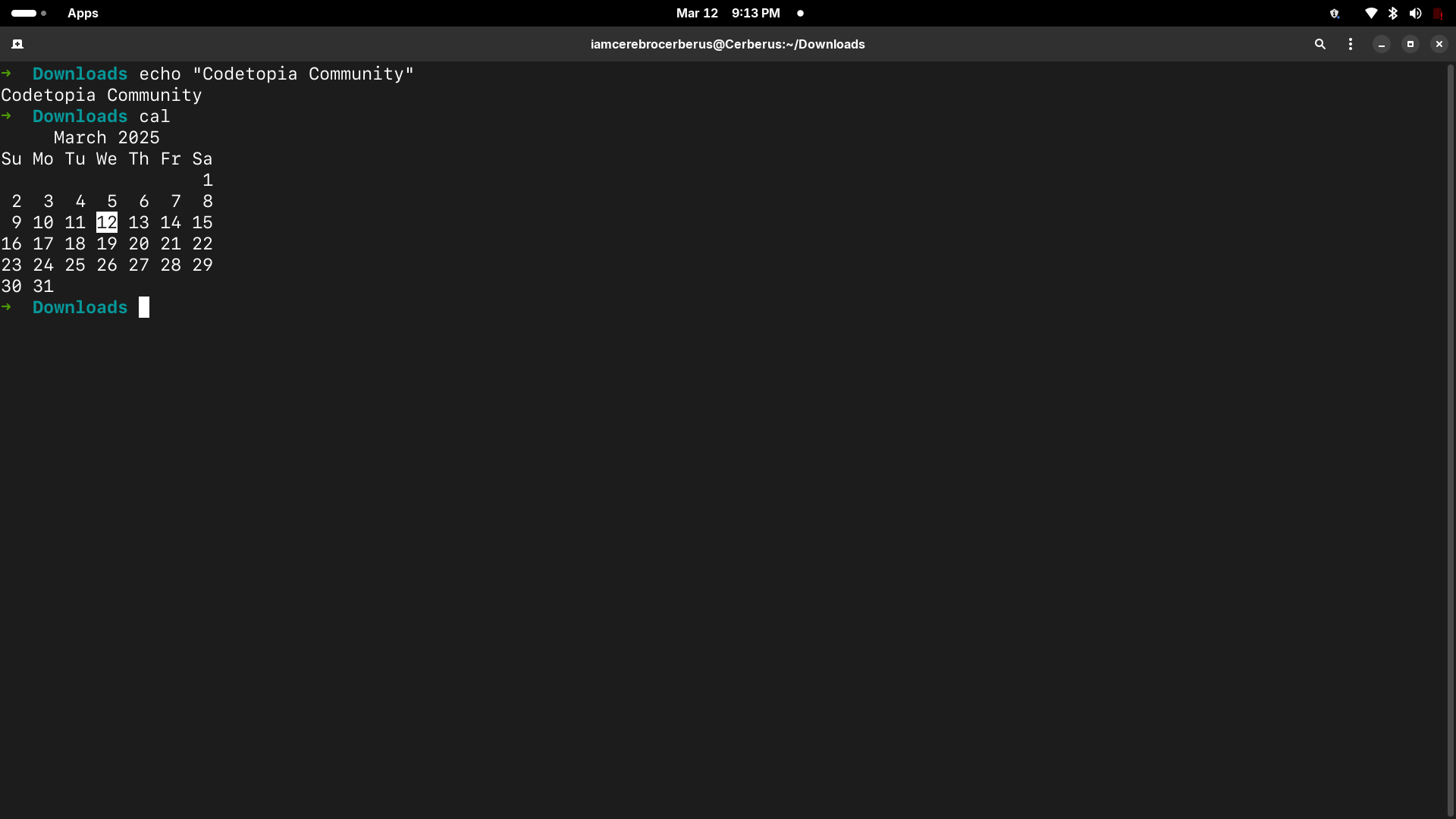
Why does this matter?
Whether you use GUI or CLI, both are just ways or media to communicate with computers. In simple terms,
If you just want to use a computer, the GUI is the easiest way.
If you want to become a developer, learning the CLI will help you work more efficiently.
Now you know what an interface is and why it's important. As a beginner, start with GUIs since they are more familiar. Over time, you can explore CLIs to unlock more advanced computer skills!
Conclusion
Learning about Interfaces is very important because, as a techie, you will either create interfaces for systems and software or communicate with systems and software through them. In subsequent articles, we will explore and dive deeper into interfaces and learn how to use them.
Subscribe to my newsletter
Read articles from Cerebro Cerberus directly inside your inbox. Subscribe to the newsletter, and don't miss out.
Written by

Cerebro Cerberus
Cerebro Cerberus
Tinkerer | I build, break & fix