YAML Language: An Overview and Practical Examples
 Ahmed Raza
Ahmed Raza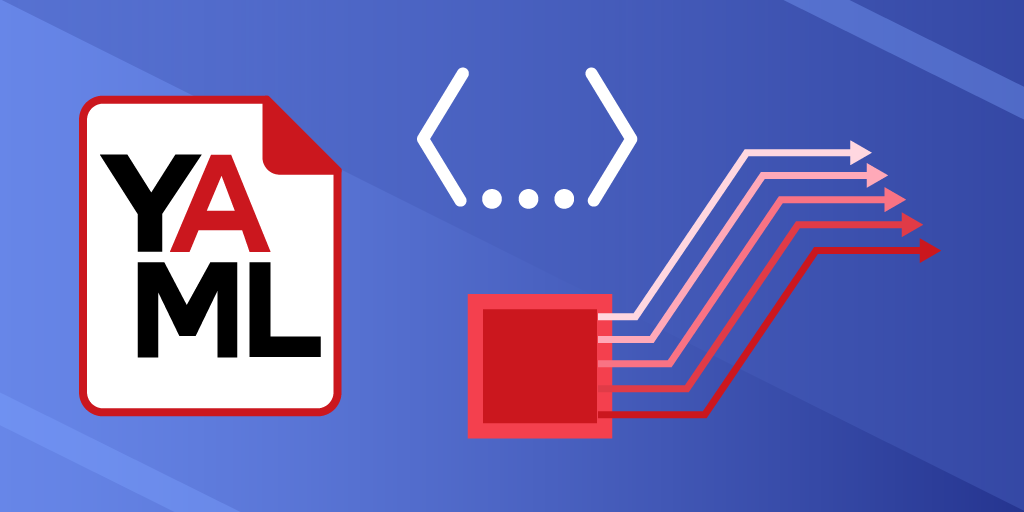
YAML (YAML Ain't Markup Language) is a human-readable data serialization standard commonly used for configuration files, data exchange, and object serialization. It is designed to be simple, intuitive, and readable both by machines and humans. YAML is often favored in scenarios where clarity and simplicity in representing structured data are essential.
Key Features of YAML
Human Readability: YAML is designed to be intuitive and easy to understand, even for those new to programming.
Minimal Syntax: YAML avoids excessive syntax like braces
{}and angle brackets<>, opting for indentation and whitespace to denote structure.Language Agnosticism: YAML is not tied to any programming language, making it widely adopted in diverse ecosystems.
Support for Complex Data Structures: YAML can represent hierarchical, scalar, and complex data structures such as mappings, sequences, and scalars.
Structure and Syntax
Basic Data Types in YAML
Scalars: Represent simple data values like strings, numbers, and booleans.
name: John Doe age: 30 is_employee: trueSequences: Represent ordered lists, using a hyphen
-followed by a space.shopping_list: - Milk - Eggs - BreadMappings: Represent key-value pairs, similar to dictionaries or objects in programming.
address: street: 123 Main St city: Springfield zip: 12345
Key Syntax Features
Indentation: YAML uses indentation to denote levels of hierarchy. Tabs are not allowed; only spaces are used.
Comments: Begin with
#and are ignored by YAML parsers.# This is a comment environment: productionStrings: Can be unquoted, single-quoted, or double-quoted. Double quotes support special characters like
\n.message: "Hello, World!"
Use Cases of YAML
1. Configuration Files
YAML is widely used in software development for configuration purposes. Many popular tools and frameworks use YAML for settings and metadata.
Example: Kubernetes Deployment Configuration
apiVersion: apps/v1
kind: Deployment
metadata:
name: my-app
labels:
app: my-app
spec:
replicas: 3
selector:
matchLabels:
app: my-app
template:
metadata:
labels:
app: my-app
spec:
containers:
- name: app-container
image: my-app:1.0
ports:
- containerPort: 8080
2. Data Serialization
YAML is also used for serializing data structures for communication between systems.
Example: Representing a User Profile
user:
id: 1001
name: Jane Doe
email: jane.doe@example.com
preferences:
notifications: true
theme: dark
3. Documentation and Metadata
YAML is used to define metadata for projects, such as in GitHub Actions workflows or static site generators like Jekyll.
Example: GitHub Actions Workflow
name: CI Pipeline
on:
push:
branches:
- main
jobs:
build:
runs-on: ubuntu-latest
steps:
- name: Checkout code
uses: actions/checkout@v3
- name: Install dependencies
run: npm install
- name: Run tests
run: npm test
Advantages of YAML
Human-friendly: The simplicity and readability make YAML an ideal choice for non-programmers managing configurations.
Flexible: Supports a wide range of data types and complex structures.
Integration: Compatible with most programming languages via libraries.
Challenges with YAML
Indentation Sensitivity: Incorrect indentation can lead to parsing errors, which might not always be easy to debug.
Lack of Standardization: Some advanced features, like anchors and aliases, may not be uniformly supported across tools.
Conclusion
YAML strikes a balance between simplicity and functionality, making it a powerful tool for configuration management and data serialization. Its widespread adoption in modern tools like Kubernetes, Ansible, and GitHub Actions highlights its versatility. By mastering YAML, developers and system administrators can effectively manage structured data in a readable and organized manner.
Additional Example: Nested Structures in YAML
organization:
name: Acme Corp
departments:
- name: Engineering
employees:
- name: Alice
role: Developer
- name: Bob
role: Tester
- name: Marketing
employees:
- name: Charlie
role: Manager
This example illustrates YAML’s ability to represent complex hierarchical data clearly and succinctly.
Subscribe to my newsletter
Read articles from Ahmed Raza directly inside your inbox. Subscribe to the newsletter, and don't miss out.
Written by

Ahmed Raza
Ahmed Raza
Ahmed Raza is a versatile full-stack developer with extensive experience in building APIs through both REST and GraphQL. Skilled in Golang, he uses gqlgen to create optimized GraphQL APIs, alongside Redis for effective caching and data management. Ahmed is proficient in a wide range of technologies, including YAML, SQL, and MongoDB for data handling, as well as JavaScript, HTML, and CSS for front-end development. His technical toolkit also includes Node.js, React, Java, C, and C++, enabling him to develop comprehensive, scalable applications. Ahmed's well-rounded expertise allows him to craft high-performance solutions that address diverse and complex application needs.