Cores, Threads, and vCPUs: The Brain of Computer
 Rupak Chakraborty
Rupak Chakraborty
🌟Introduction
In today’s tech-driven world, whether we’re using a laptop, building a gaming PC, or deploying workloads on AWS EC2, we’ve likely come across terms like Cores, Threads, and vCPUs. But what do these really mean, and why are they crucial for performance?
By the end of this blog, we’ll have a clear understanding of these concepts, empowering us to make smarter choices when selecting hardware or configuring cloud instances. Let’s dive in! 🚀
🏗️ What is a Core?
A Core is the brain of our CPU. Imagine the CPU as a factory, and each core as a worker inside that factory. The more cores we have, the more workers we get to process tasks simultaneously.
In the early days, computers had only one core, meaning the CPU could handle only one task at a time. But as technology evolved, we got Multi-Core Processors — CPUs with multiple cores to handle different tasks concurrently.
⚙️ Single-Core vs. Multi-Core Processors
Let’s use a kitchen analogy:
A Single-Core Processor is like having one chef who does everything — cutting vegetables, cooking, and plating — one step at a time.
A Multi-Core Processor is like having multiple chefs who handle different tasks simultaneously. One chef cuts vegetables while another prepares the sauce.
More cores mean more parallel processing power, making multitasking and complex workloads much faster! 🚀
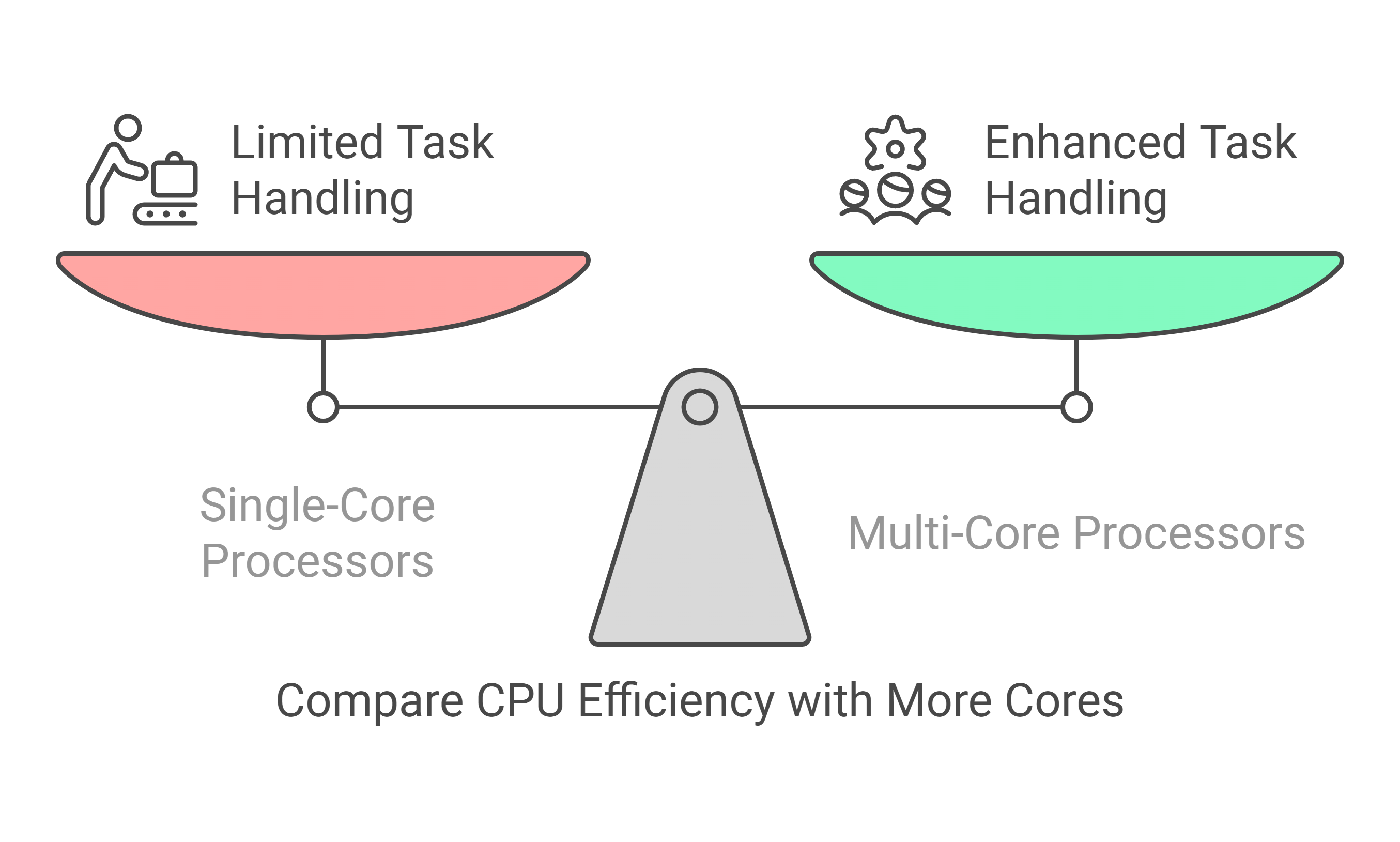
🔄 What is a Thread?
Let’s imagine a scenario:
We’re at a restaurant. The kitchen (CPU) has several chefs (cores) handling different dishes. But each chef can only use one hand to work. Now imagine giving each chef two hands — one to stir the pot and the other to chop veggies. Suddenly, each chef can handle two tasks at once. That’s what threads do for a CPU! 🧠
A Thread is the smallest sequence of instructions that a CPU can manage independently. Think of it as a to-do list for the core:
The core itself is the worker (chef),
The thread is the list of tasks the worker executes.
In the early days of computing, one core equaled one thread. But with advancements like Hyper-Threading (Intel) and Simultaneous Multithreading (AMD), a single core can now handle two threads. This boosts performance by reducing idle time and making better use of CPU resources. two threads. This boosts performance by reducing idle time and making better use of CPU resources.

🏗️ Single-Threading vs Multi-Threading
To understand this better, let’s use a traffic analogy:
Single-Threading: Imagine a single-lane road. Cars (tasks) pass one after another.
Multi-Threading: Imagine a two-lane road. Cars can pass in parallel, cutting wait times and increasing throughput.
In a single-threaded environment:
The CPU handles one task at a time.
When one task needs to wait (e.g., fetching data), the CPU becomes idle. 😴
In a multi-threaded environment:
The CPU handles multiple tasks concurrently.
While one task waits, another thread jumps in and keeps the CPU busy. 🔥
🧩 How Does Multi-Threading Help?
Let’s say we’re running a video editing app:
One thread handles video decoding.
Another thread applies color grading.
A third thread renders the final output.
By using multiple threads, the CPU can process these tasks simultaneously, making the app faster and more efficient. 🚀
🏆 Threads in Cloud Computing
In the cloud, threads play a vital role because they:
🏋️ Improve Resource Utilization: Multi-threaded applications use cloud instances more efficiently.
💸 Reduce Costs: More work gets done with fewer resources, cutting cloud costs.
📈 Boost Scalability: Threads help scale applications easily, ensuring smooth performance under heavy workloads.
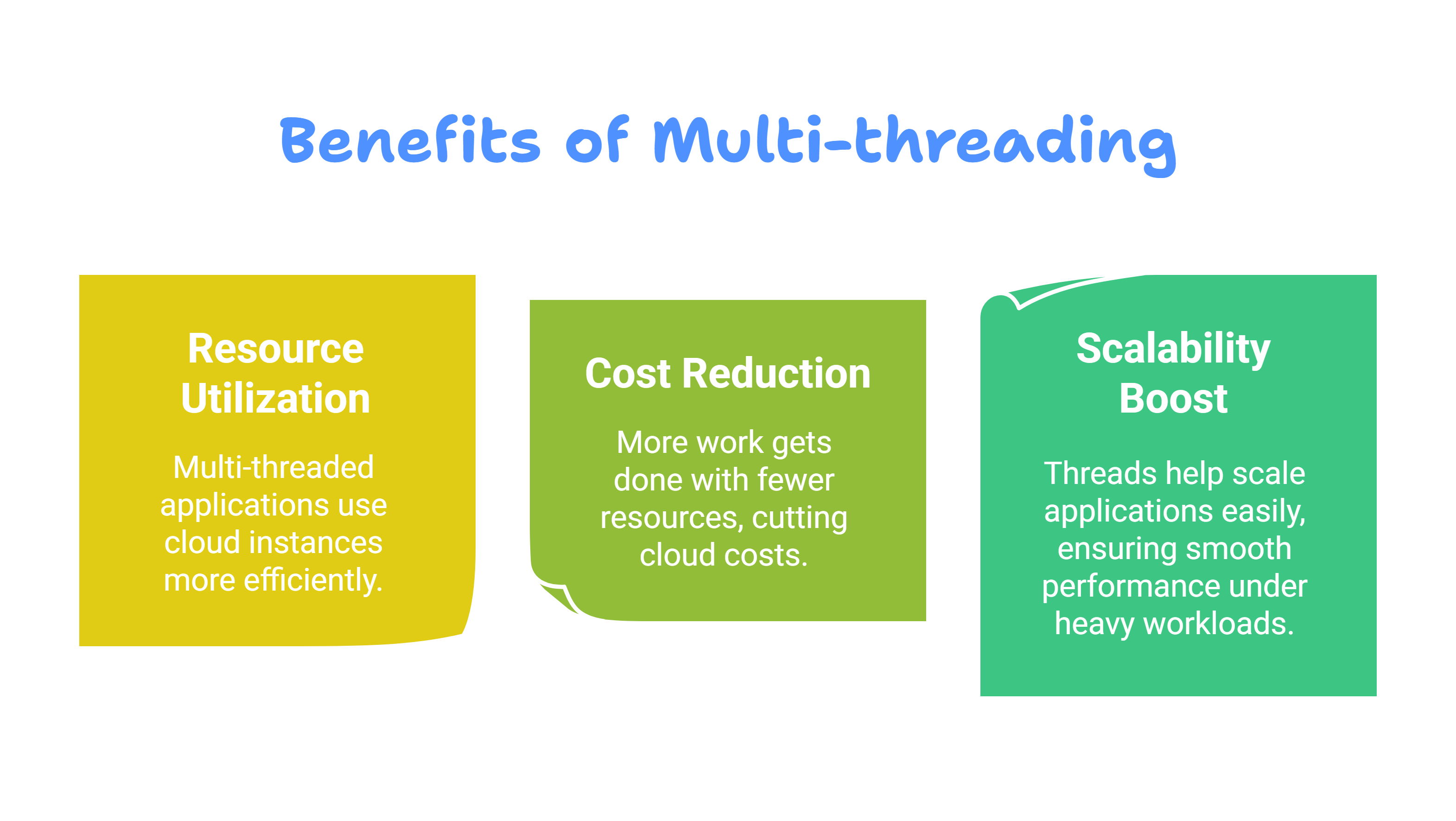
For example, if we’re running a web server, each incoming request can be handled by a separate thread. This means our server can process hundreds of requests simultaneously without slowing down. 🌐
☁️ Understanding vCPUs in Cloud Computing
When we move from traditional computers to the cloud — like using AWS EC2 instances — the concept of vCPUs (Virtual CPUs) becomes crucial. Let’s break it down step-by-step! 🧩
🔍 What is a vCPU?
A vCPU is a Virtual Central Processing Unit assigned to our virtual machine (VM) in the cloud. But what does that really mean?
In traditional hardware:
Our CPU has physical cores.
Each core handles one task at a time unless multithreading is enabled, which allows handling two tasks per core.
In the cloud:
The physical server has a powerful multi-core CPU.
Cloud providers like AWS, Azure, and GCP split these cores into Virtual CPUs (vCPUs).
Each vCPU represents one thread.
So, if our EC2 instance uses a physical CPU with Hyper-Threading enabled, we’ll get 2 vCPUs per physical core.
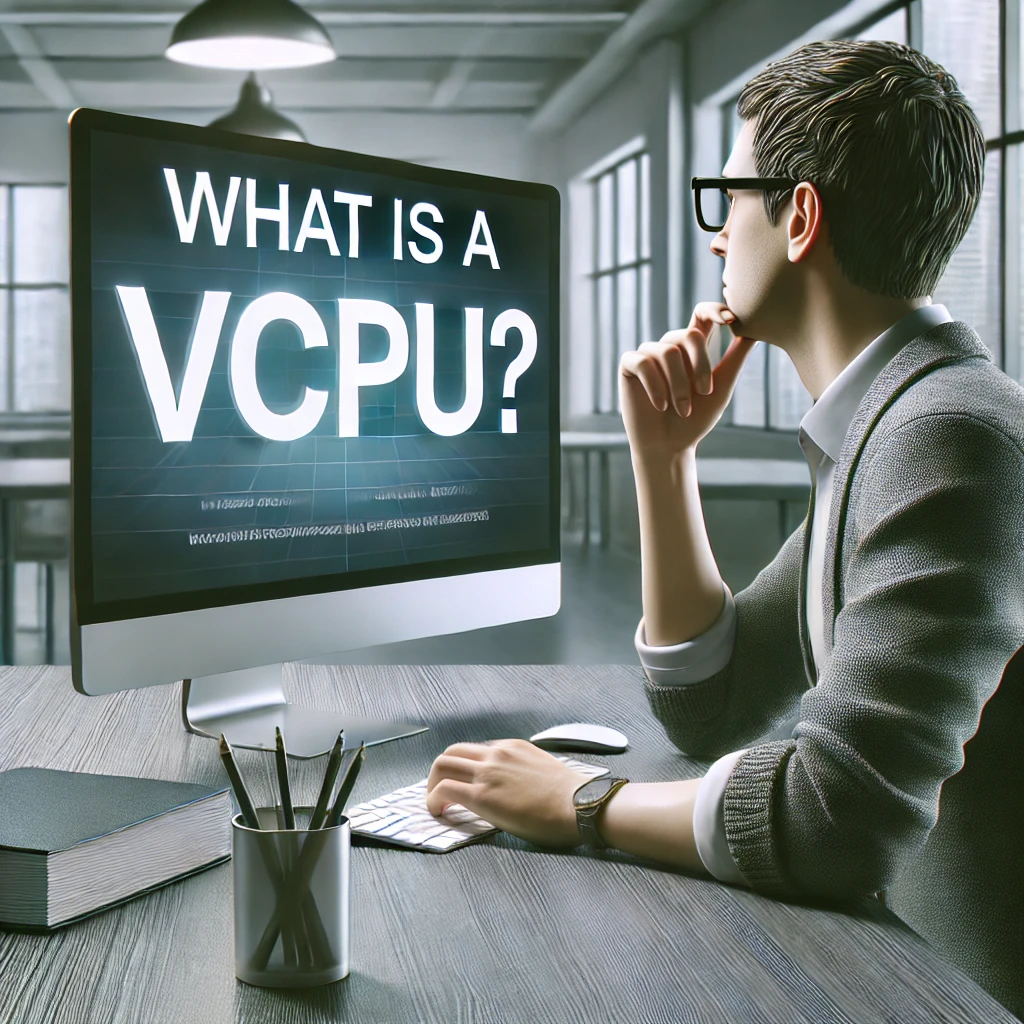
🏢 How Do vCPUs Work in AWS?
In AWS EC2:
Each vCPU = 1 thread of a physical core.
If the instance type uses Hyper-Threading, then:
1 Physical Core = 2 vCPUs.
For example:
An m5.2xlarge instance has 4 physical cores and 8 vCPUs.
A c5.4xlarge instance has 8 physical cores and 16 vCPUs.
📌 vCPUs vs Physical Cores — When to Choose What?
Different workloads require different configurations:
🌐 Web Servers: Use more vCPUs for handling multiple requests concurrently.
📊 Databases: Prefer more physical cores for faster query processing.
🧠 Machine Learning: Go for high core count with multithreading for parallel computation.
🔧 CI/CD Pipelines: Need more cores if running multiple builds in parallel.
Example:
A MySQL database performs better with more cores than vCPUs because each query runs on a single thread.
A Node.js web server handling many incoming requests simultaneously will benefit from more vCPUs. 🚀
🏆Choosing the Right Number of Cores, Threads, and vCPUs
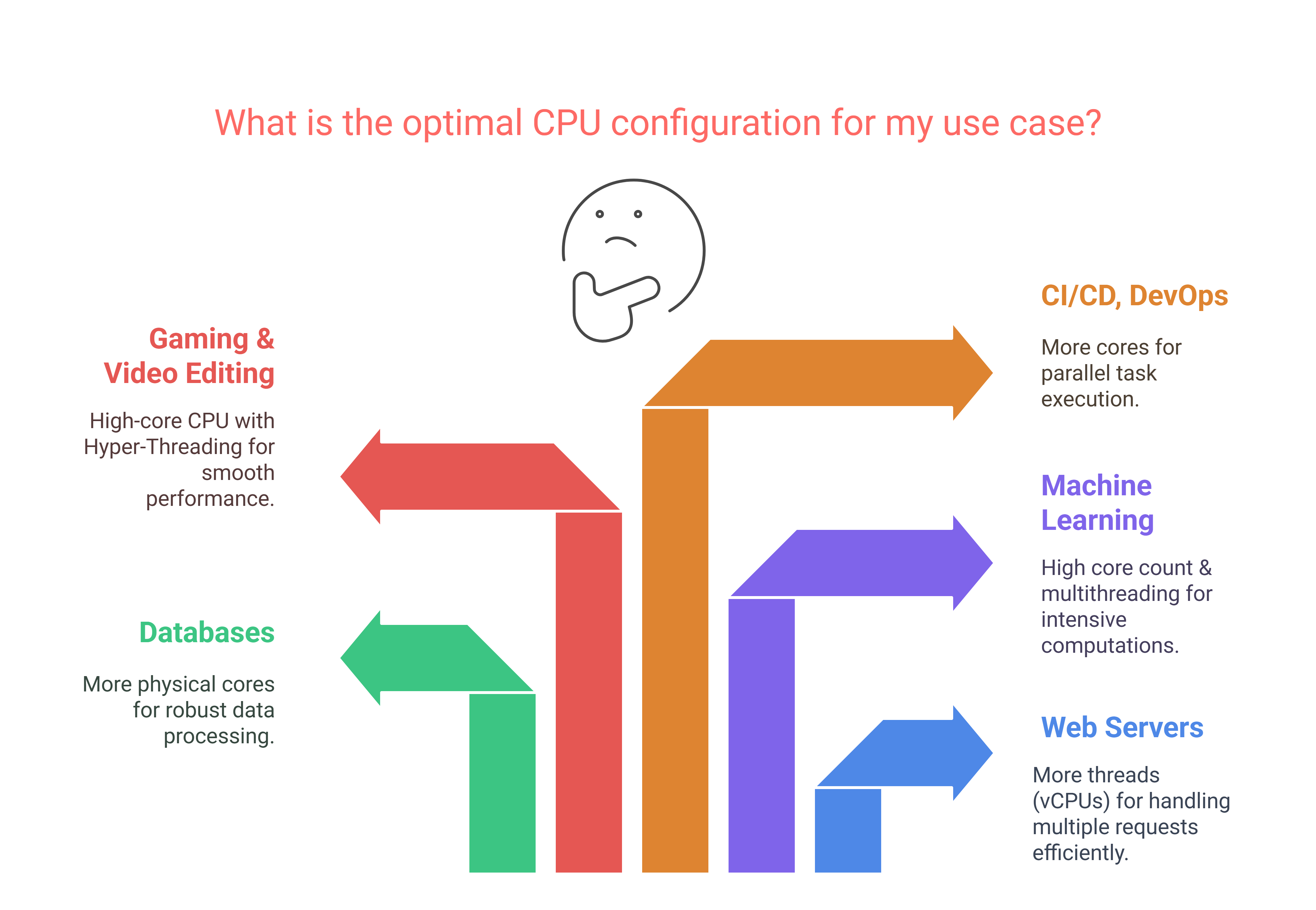
Choosing the right number of cores, threads, and vCPUs is crucial for optimizing performance and cost. Workloads like data processing or machine learning thrive with more cores, while multi-threaded applications benefit from higher thread counts.
In the cloud, selecting the right vCPU configuration ensures better resource allocation, scalability, and efficiency, making our infrastructure more resilient and cost-effective. 🌟
🏁 Conclusion
Understanding cores, threads, and vCPUs is key to optimizing performance — whether on personal devices or in the cloud:
🧠 Cores handle multiple tasks simultaneously, boosting multitasking.
🔄 Threads allow each core to juggle tasks more efficiently through multi-threading.
☁️ vCPUs represent virtual processing power in the cloud, helping balance performance and cost.
By mastering these concepts, we can make smarter decisions when selecting hardware or configuring cloud instances, ensuring better efficiency and scalability. 🚀
✉Endcard
🎉 Thank you for joining me on this insightful journey into the world of AWS Cloud!
❤ If you found this blog helpful and informative, don't forget to give it a like!
🔄 Share this valuable knowledge with your friends and colleagues, so they can also benefit from understanding the world of AWS!
👉 Stay updated with my latest posts and never miss out on exciting content! Click that Follow button to join and stay in the loop!
👔 Follow me on Linkedin --> rupak1chakraborty
Stay tuned for more such articles...👋
Subscribe to my newsletter
Read articles from Rupak Chakraborty directly inside your inbox. Subscribe to the newsletter, and don't miss out.
Written by
