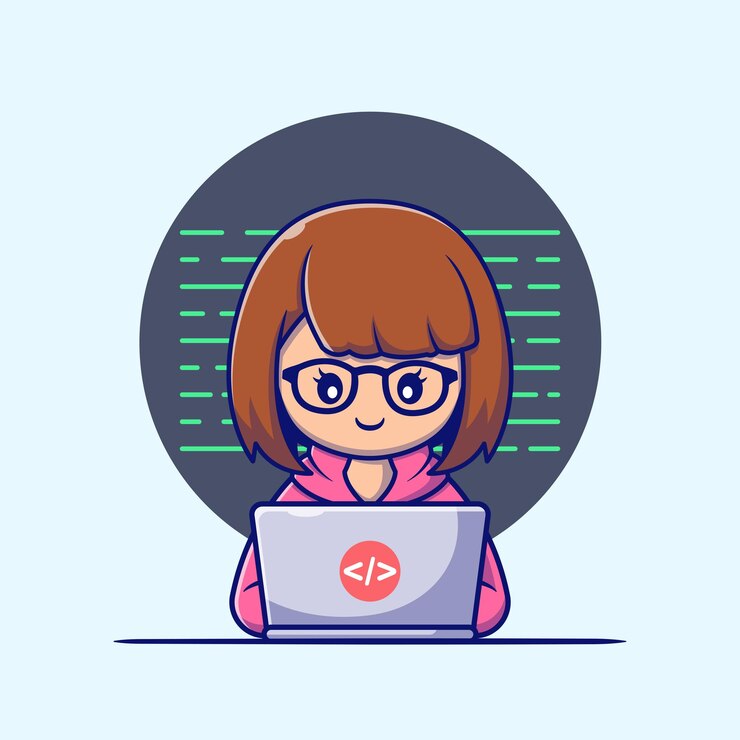My Go-To Productivity Tools as a Freelance Developer
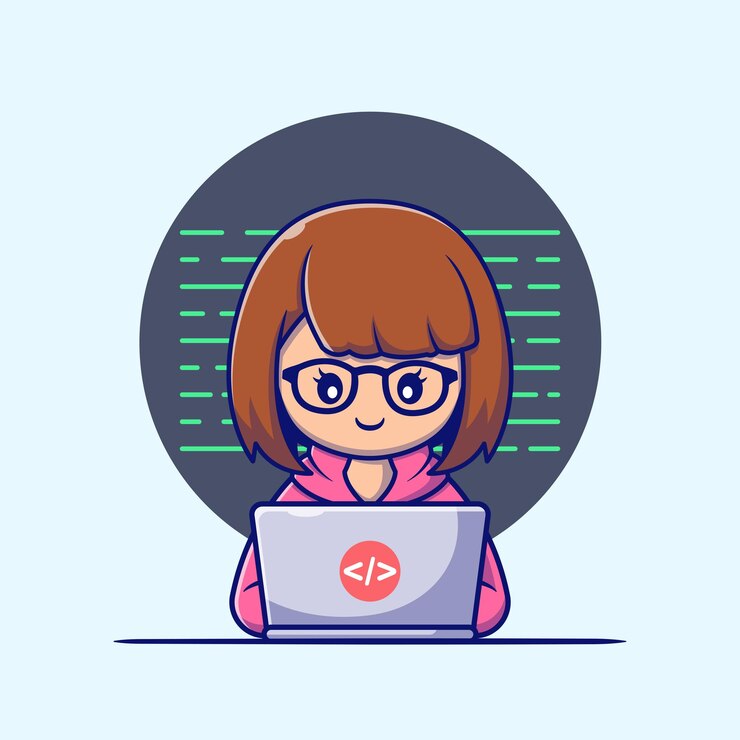 alexandra moldovan
alexandra moldovanTable of contents
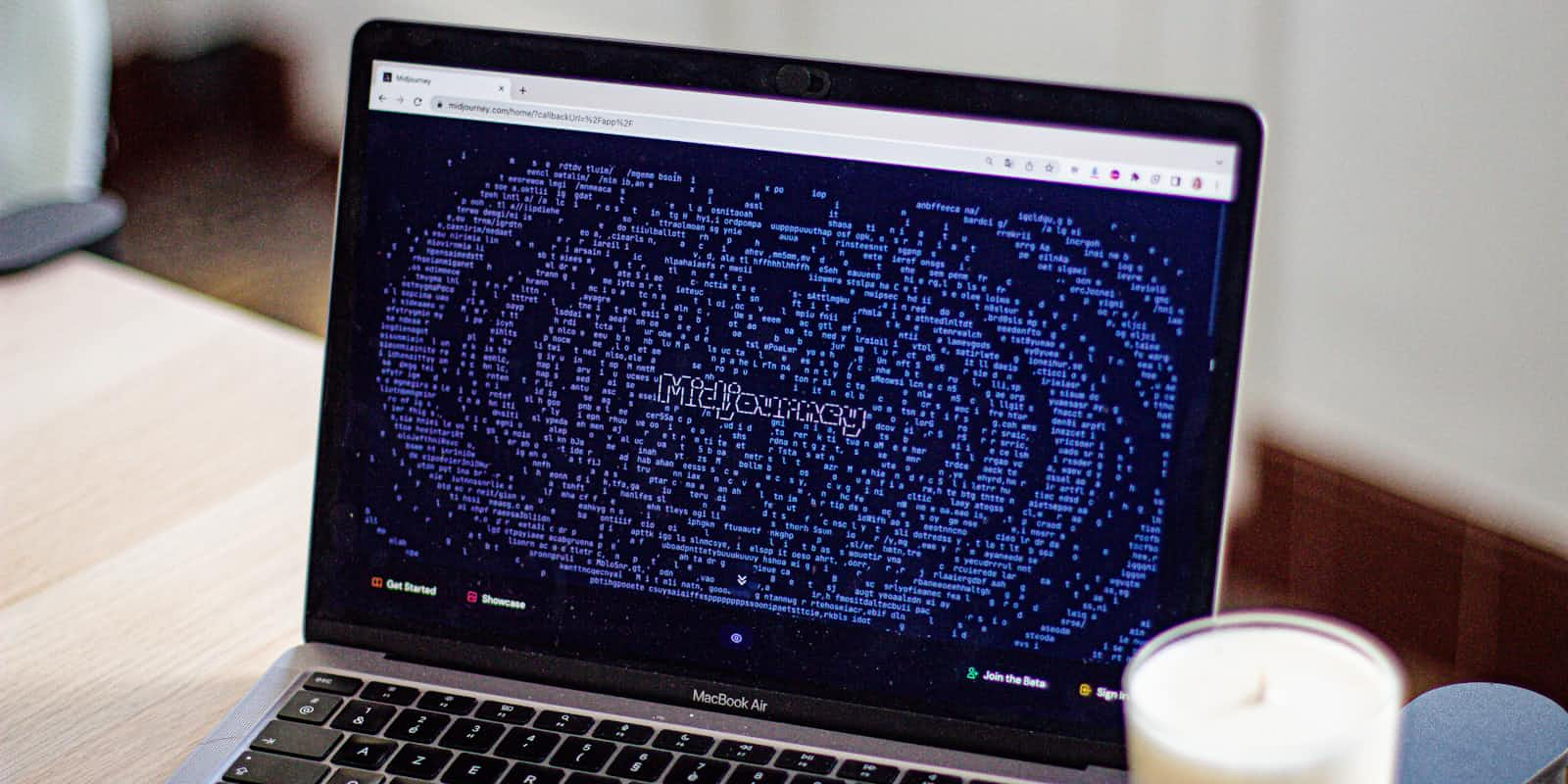
As a freelance fullstack developer, my ability to stay productive directly impacts my income and professional growth. Over the years, I've experimented with countless tools and have settled on a stack that significantly boosts my efficiency. In this article, I'm sharing the core tools that have transformed my workflow and might help you too.
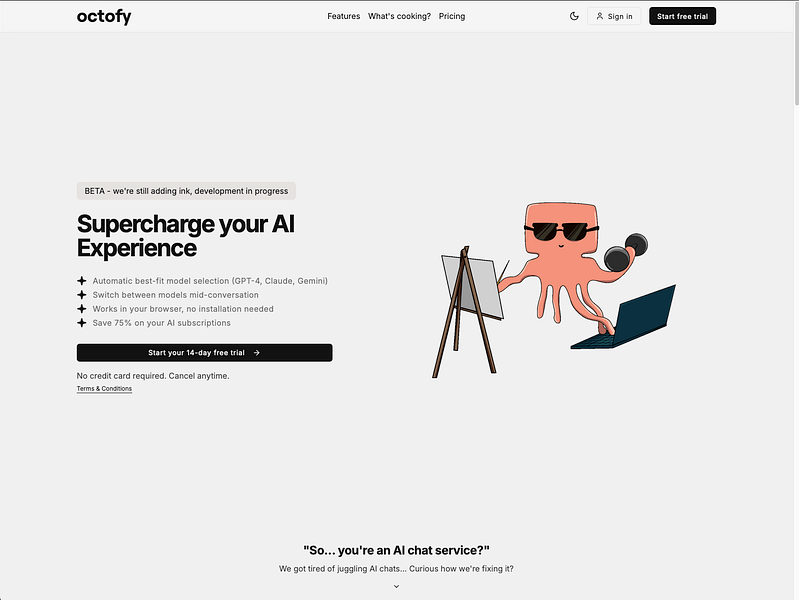
1. Octofy: The Smart AI Assistant Finder
Look, we all use AI for coding help these days. But should I use ChatGPT for this? Or Claude? Or maybe Llama? It gets tiring just deciding which AI to use! Octofy just figures it out for me - I type my question, and it routes it to whichever AI will handle it best. One less decision to make!
I use Octofy for:
Generating code snippets with optimal context understanding
Creating documentation that matches my project's tone
Brainstorming solutions to complex architectural challenges
Translating business requirements into technical specifications
The time saved from not having to context-switch between different AI interfaces has been substantial, easily adding at least an extra productive hour to my day.
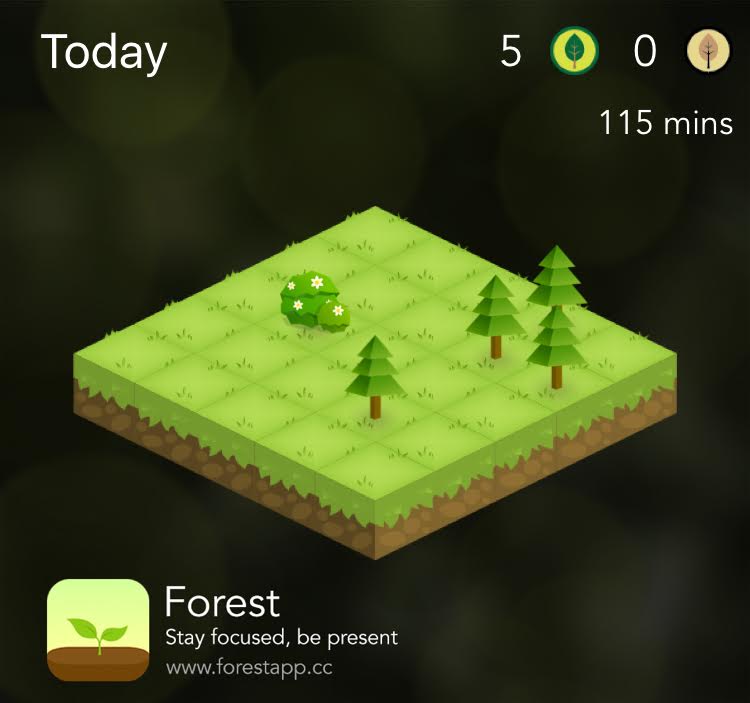
2. Forest: Eliminate the Distraction Beast
Let's be honest - working from home means nobody's looking over your shoulder, and that Facebook tab is just a click away. Forest has been my lifesaver for actually getting work done.
It's basically a fancy Pomodoro timer with a twist - when you start a work session, you plant a virtual tree. Stay focused and the tree grows. Cave in and check Instagram? Your tree dies. Sounds silly, but it works!
Why I'm hooked:
I get a little dopamine hit watching my trees grow (instead of from social media)
I've turned it into a game to see how many trees I can grow each day
It's super simple - just press a button and start focusing
I can see exactly where my time went at the end of the day
Since I started using Forest, I've become much more productive - I get the same amount of work done in less time, and I stay focused during my dedicated working hours. It's helped me make better use of my time without feeling burned out.

3. GitLens: X-Ray Vision for Your Code
When you're juggling multiple projects, you need to quickly figure out what's going on in the code. GitLens is like having superpowers in VS Code.
Before I found this gem, I'd waste so much time wondering "Why is this code written this way?" or "Who should I ask about this function?" Now I can:
See who wrote each line (and when) right inside my editor
Browse through all the changes visually, without command-line git
Compare different versions with a couple clicks
Watch how code has evolved over time
This has been a lifesaver when I pick up a project after a few months or join someone else's code. I can get up to speed in half the time it used to take me.

4. Plaky: My Command Center
Plaky is where I keep my brain. Think Notion, but more focused on project management. It's where I track everything from client work to my personal to-dos.
Why I love Plaky:
I can set up boards however I want - kanban, list, whatever works
It has cool add-ons for tracking time and setting priorities
Clean design that doesn't distract me with bells and whistles
Super easy to share stuff with clients
Here's how I've set mine up:
Each client gets their own board
One main "today's tasks" board I check every morning
A simple content calendar for my blog posts
A place to dump useful code snippets I might need later
With this setup, I don't forget things anymore - even when I'm working on more different projects and trying to have a life at the same time.

5. Figma: No More Design Guesswork
As a fullstack dev, turning designs into actual code is a big part of my job. Figma has saved me from countless headaches and all those "can you match design better?" conversations.
I don't just look at designs in Figma - I use it to:
Grab the exact colors, sizes, and spacing I need
Test out how things might work with interactive prototypes
Make tweaks with designers in real-time (no more email chains!)
Build reusable components that match my React components
Just the "inspect" feature alone saves me a lot of hours every week - no more squinting at screenshots and guessing pixel measurements!

6.Making APIs Actually Fun
If you're working on modern web apps, you're dealing with APIs all day long. Postman turns what could be a huge headache into something I actually don't mind doing.
Here's how I use it:
Save all my API calls in organized collections (no more digging through old code to remember how that endpoint works)
Set up different environments for dev, staging, and production
Write quick tests to make sure my APIs aren't broken
Create docs I can just send to clients instead of explaining everything
The best part? When I come back to a project after months away, I don't have to rack my brain trying to remember how all the API pieces fit together. It's all there waiting for me.

7. Discord: My Professional Place to Stay Updated
Working from home can get lonely, and tech changes so fast it's hard to keep up. Discord fixes both problems for me.
I hang out in a bunch of developer Discord servers where I:
Ask questions when I'm stuck (and usually get answers in minutes)
Learn about cool new tools before they hit the mainstream
Meet potential clients and other devs to collaborate with
Chat about open-source stuff I'm interested in
Having this community has saved me countless hours of banging my head against problems alone, and helps me stay on top of what's new without spending all day reading tech blogs.
Final Thoughts: Find What Works for YOU
These tools have seriously saved my bacon as a freelancer. But here's the thing - what works for me might not work for you. When you're checking out a new tool, ask yourself:
Does this fix an actual problem I have?
Will it play nice with my other tools?
Is it worth the time to learn it?
Will it make my everyday tasks easier?
I'm always trying new stuff, but these seven tools have stuck around because they actually help me get more done and still have time for a life outside of work.
What tools are saving your sanity? Drop them in the comments - I'm always looking for new recommendations!
Subscribe to my newsletter
Read articles from alexandra moldovan directly inside your inbox. Subscribe to the newsletter, and don't miss out.
Written by