The Role of Excel in Business Intelligence and Data-Driven Decision-Making
 Oladosu Ibrahim Adeniyi
Oladosu Ibrahim Adeniyi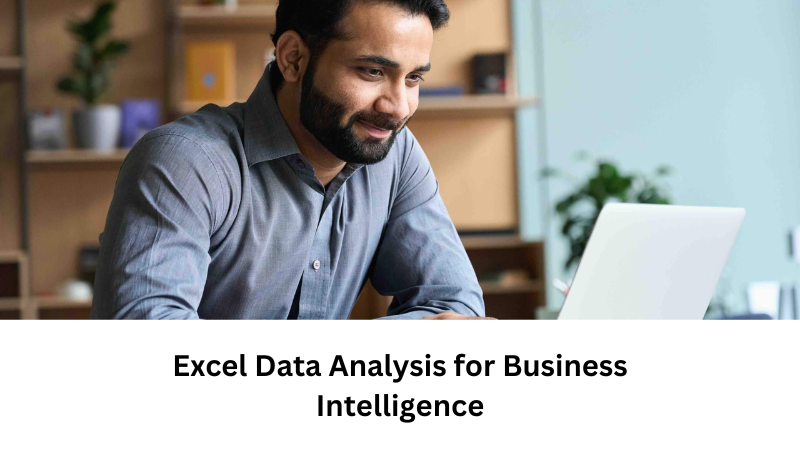
Introduction
Business Intelligence (BI) is the backbone of modern organizations, empowering them to make data-driven decisions that enhance efficiency, profitability, and strategic direction. At the heart of many BI processes lies Microsoft Excel, a tool often underestimated yet immensely powerful in transforming raw data into actionable insights. Despite the rise of advanced analytics platforms, Excel remains a staple in corporate environments due to its accessibility, versatility, and analytical capabilities.
Excel as a Cornerstone of Business Intelligence
Excel serves as a primary interface for BI activities by enabling users to collect, organize, analyze, and visualize data. Companies leverage Excel not only as a spreadsheet application but as a robust analytical tool that integrates seamlessly with BI systems. It acts as a bridge between raw data and strategic decision-making, allowing analysts to manipulate datasets with formulas, pivot tables, and visualizations to uncover patterns and trends. With its ability to import data from various sources such as databases, APIs, and cloud services, Excel facilitates real-time reporting and enhances data accessibility across departments.
Key Features that Enhance Data Analysis and BI Applications
Excel's strength in BI lies in its powerful features tailored for data manipulation, visualization, and automation. PivotTables allow organizations to summarize large datasets efficiently, providing insights into sales trends, operational performance, and financial forecasting. Advanced functions such as VLOOKUP, INDEX-MATCH, and Power Query enable seamless data transformation, ensuring consistency and accuracy in reporting.
Moreover, Excel’s integration with Power BI enhances its capabilities, enabling users to create interactive dashboards and reports that refresh dynamically. Macros and VBA (Visual Basic for Applications) automate repetitive tasks, reducing manual effort and minimizing errors. Additionally, features like What-If Analysis help businesses simulate different scenarios to anticipate market shifts, optimize resources, and mitigate risks.
Real-World Applications of Excel in Decision-Making
Industries across the board leverage Excel for various BI applications, reinforcing its role as a decision-making catalyst. In finance, organizations use Excel for budgeting, forecasting, and financial modeling to guide investment strategies. The retail sector utilizes Excel to analyze customer purchasing behaviors, optimize inventory management, and evaluate marketing campaign performance. Healthcare institutions rely on Excel for patient data analysis, resource allocation, and operational efficiency monitoring.
For example, a global retail chain leveraged Excel to analyze sales performance across multiple regions. By using Power Query to consolidate data from different branches and PivotTables for segmentation, the company identified underperforming stores and adjusted marketing strategies accordingly. Similarly, a healthcare provider utilized Excel’s regression analysis to predict patient admission rates, helping hospitals allocate resources more efficiently and reduce overcrowding.
Industry Trends and the Evolving Role of Excel
As BI tools evolve, Excel continues to adapt by incorporating AI-driven features and cloud-based collaboration. Microsoft’s integration of AI-powered data insights within Excel allows users to uncover trends without requiring advanced statistical knowledge. The rise of Power BI and its seamless connection with Excel enhances data visualization, bridging the gap between traditional spreadsheet analytics and modern BI dashboards.
Despite the emergence of sophisticated BI platforms, Excel remains a fundamental tool due to its familiarity and ease of use. Organizations increasingly combine Excel with cloud computing and machine learning applications to improve forecasting accuracy and automate complex analyses. The demand for Excel proficiency remains high, with professionals utilizing it alongside SQL, Python, and visualization tools to develop comprehensive BI solutions.
Conclusion: Excel’s Lasting Impact on Business Intelligence
Excel continues to be a cornerstone of Business Intelligence, facilitating data-driven decision-making across industries. Its ability to handle large datasets, perform complex analyses, and integrate with modern BI platforms ensures its relevance in an ever-changing technological landscape. While newer analytics tools offer enhanced capabilities, Excel remains indispensable due to its versatility, accessibility, and extensive functionality. Organizations that leverage Excel effectively can unlock powerful insights, streamline operations, and drive strategic growth, making it a crucial asset in the realm of business intelligence.
Subscribe to my newsletter
Read articles from Oladosu Ibrahim Adeniyi directly inside your inbox. Subscribe to the newsletter, and don't miss out.
Written by

Oladosu Ibrahim Adeniyi
Oladosu Ibrahim Adeniyi
✨ I’m a versatile tech professional with expertise in Data Analysis, Data Engineering, Cloud Solution Architecture, Cloud/DevOps Engineering, and UI/UX Design. 🌟 My journey is fueled by a passion for: 📊 Transforming raw data into actionable insights 🔗 Designing scalable pipelines ☁️ Streamlining cloud infrastructures to drive business innovation 💡 As a Data Analyst, I excel in uncovering patterns and trends, enabling informed decision-making through visualizations and reporting. 🚀 As a Data Engineer, I architect robust data pipelines that handle complex transformations and ensure data integrity. 🏗️ As a Cloud Solution Architect, I design and implement scalable, secure, and efficient cloud solutions tailored to meet business needs. ⚙️ As a Cloud/DevOps Engineer, I specialize in automating deployments, optimizing workflows, and building resilient cloud-based systems. 🎓 With certifications in Microsoft Azure, AWS, and other cutting-edge technologies, I bring technical precision and a problem-solving mindset to every project. 📚 Beyond my technical work, I’m committed to lifelong learning and sharing knowledge through writing, mentoring, and collaboration. 🌍 Let’s connect to explore how data, cloud, DevOps, and design can drive innovation and efficiency in today’s digital world! 🚀