YouTube Transcript: The Ultimate Guide to Generating and Using Transcripts Effectively
 Hasnain Nipu
Hasnain Nipu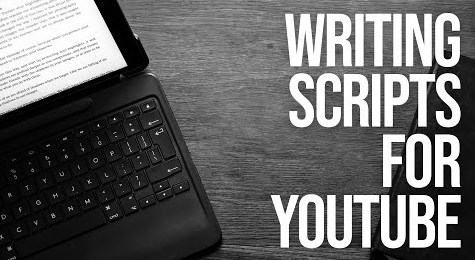
In the ever-evolving world of digital content, YouTube transcripts have become a game-changer for video creators, marketers, and educators. These transcripts not only enhance accessibility but also play a crucial role in SEO optimization and audience engagement. Whether you're looking to generate, edit, or use transcripts for content repurposing, this guide will walk you through everything you need to know.
How to Generate a YouTube Transcript
1. Using YouTube’s Auto-Generated Captions
YouTube automatically generates captions for most videos using AI. To access them:
Open your YouTube video.
Click the three-dot menu below the video.
Select "Show transcript."
Copy and paste the text for further use.
💡 Note: Auto-generated captions often contain errors, so editing is necessary.
2. Manual Transcription
If you want 100% accuracy, manually transcribing your video is the best option. You can use a text editor like Google Docs or Notepad to type out your content while listening to the video.
3. Using AI and Transcription Tools
Several AI tools can generate transcripts with high accuracy. Some of the top choices include:
Subscibr(Best for meetings and lectures)
Rev.com (Paid, but offers professional-grade accuracy)
Descript (Best for podcast and video editing)
Editing and Formatting Your YouTube Transcript
Correcting Errors in Auto-Generated Captions
AI-generated transcripts often misinterpret words, leading to miscommunication. Always proofread and correct:
✅ Spelling & Grammar
✅ Speaker Labels
✅ Time Stamps
Formatting Best Practices for Readability
Use short paragraphs for easy reading.
Break down long sentences.
Include timestamps to help users follow along.
How to Add a Transcript to a YouTube Video
Uploading an SRT File
Open YouTube Studio.
Select Subtitles from the left menu.
Click "Add a new subtitle."
Upload your SRT file.
Using YouTube Studio
Alternatively, you can enter subtitles manually in YouTube Studio.
Benefits of Using YouTube Transcripts
1. Boosting SEO Rankings
Google indexes video transcripts, making it easier for your content to rank in search results.
2. Enhancing Accessibility for Viewers
Transcripts help the deaf and hard-of-hearing community access your content.
3. Improving User Engagement
Many users prefer reading along with videos, increasing watch time and engagement.
Best Tools for Transcribing YouTube Videos
| Tool | Features | Pricing |
| subscribr | AI transcription, speaker identification | Free & Paid |
| Rev.com | Human transcription, 99% accuracy | Paid |
| Descript | Text-based video editing | Free & Paid |
How to Use YouTube Transcripts for SEO
Add keywords naturally to your transcript.
Embed transcripts in your blog posts.
Use transcripts to create subtitles in multiple languages.
Converting YouTube Transcripts into Blog Posts
Want to turn your video into a blog post? Follow these steps:
Extract the transcript from YouTube.
Edit and format for readability.
Add images and headings for better engagement.
Optimize for SEO by including relevant keywords.
Legal Considerations for YouTube Transcripts
🚨 Avoid copyright infringement!
Do not use transcripts from videos you don’t own without permission.
Follow fair use guidelines when quoting content.
Monetizing YouTube Transcripts
Sell transcripts as e-books or courses.
Use transcripts for content marketing (blog posts, social media, newsletters).
Common Mistakes to Avoid
❌ Ignoring proofreading – AI-generated captions are not always accurate.
❌ Using low-quality transcription services – Accuracy is key for professional content.
Frequently Asked Questions (FAQs)
1. How do I download a YouTube transcript?
You can copy it from the "Show transcript" option in YouTube.
2. Can I edit YouTube’s auto-generated captions?
Yes, you can edit them in YouTube Studio.
3. Are YouTube transcripts free?
Yes, but professional transcription services charge a fee.
4. How accurate are AI transcription tools?
AI tools are 80-95% accurate, depending on audio quality.
5. Do YouTube transcripts improve video rankings?
Yes! SEO-friendly transcripts help Google index your video.
6. Can I use someone else’s transcript legally?
Only with permission or under fair use guidelines.
Conclusion
A YouTube transcript is a powerful tool that boosts SEO, accessibility, and engagement. Whether you’re a content creator or marketer, using transcripts effectively can enhance your video’s reach and impact. Start transcribing today and take your YouTube content to the next level! 🚀
Got questions? Drop them in the comments! ⬇️
Subscribe to my newsletter
Read articles from Hasnain Nipu directly inside your inbox. Subscribe to the newsletter, and don't miss out.
Written by

Hasnain Nipu
Hasnain Nipu
Passionate about web development, digital marketing, and SaaS tools. Sharing insights, tutorials, and reviews to help developers and marketers grow. 🚀 Bridging the gap between technology and business. Writing about web development, SEO, and digital marketing strategies to help businesses grow.