Building and Running Services with Docker Compose
 Ajay Tekam
Ajay Tekam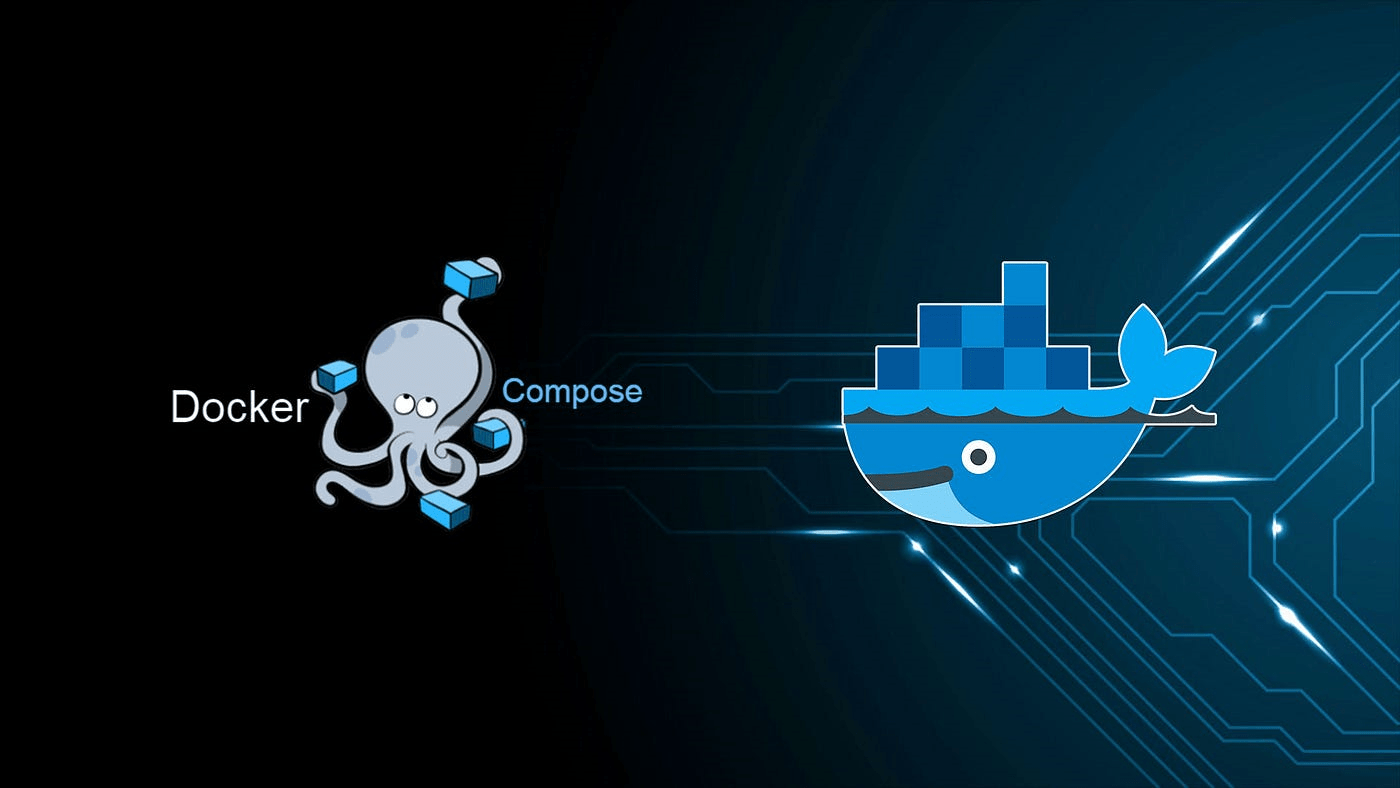
Docker Compose
- docker-compsoe is used for defining and running multi-container Docker applications.
- docker-compose uses
docker-compose.yamlfile to configure application’s services, and after with a single command, you create and start all the services from your configuration. - docker-compose can be used in all environment, for example in production, staging, development, testing, as well as CI workflows.
- Some of features are :
- Start, stop, and rebuild services
- View the status of running services
- Stream the log output of running services
- Run a one-off command on a service
Docker Compose Directive :
There are alot of configuration (key-value pairs and directives) in docker-compose file. The top Levels are :
Version
Services
Network
Volumes
- Now lets look at the example of docker-compose.yml file
version: "3.8"
services:
client:
build:
context: ./client
ports:
- "4200:4200"
container_name: client
depends_on:
[api, webapi]
api:
build:
context: ./nodeapi
ports:
- "5000:5000"
container_name: api
depends_on:
- nginx
depends_on:
[emongo]
webapi:
build:
context: ./javaapi
ports:
- "9000:9000"
restart: always
container_name: webapi
depends_on:
[emartdb]
nginx:
restart: always
image: nginx:latest
container_name: nginx
volumes:
- "./nginx/default.conf:/etc/nginx/conf.d/default.conf"
ports:
- "80:80"
command: ['nginx-debug', '-g', 'daemon off;']
depends_on:
[client]
emongo:
image: mongo:4
container_name: emongo
environment:
- MONGO_INITDB_DATABASE=epoc
ports:
- "27017:27017"
emartdb:
image: mysql:5.7
container_name: emartdb
ports:
- "3306:3306"
environment:
- MYSQL_ROOT_PASSWORD=emartdbpass
- MYSQL_DATABASE=books
Another example :
version: '3'
services:
app:
image: node:latest
container_name: app_main
restart: always
command: sh -c "yarn install && yarn start"
ports:
- 8000:8000
working_dir: /app
volumes:
- ./coderepo:/app
environment:
MYSQL_HOST: localhost
MYSQL_USER: root
MYSQL_PASSWORD:
MYSQL_DB: test
mongo:
image: mongo
container_name: app_mongo
restart: always
ports:
- 27017:27017
volumes:
- mongodb:/data/db
volumes:
mongodb:
Now lets see the details about various options/configurations
version: Refers to the docker-compose version. The latest version is 3.8 (as of now).
version: "3.8"
services: Defines the services that we need to run
services:
service_name: it is a custom name for one of your containers, for example app, mongo etc.
version: "3.8"
services:
service_one:
service_declaration....
...
...
service_two:
service_declaration....
...
...
image: The image which we have to pull. Here we are using node:latest and mongo.
version: "3.8"
services:
service_one:
image: node:latest
container_name: Name for each container.
version: "3.8"
services:
service_one:
image: node:latest
container_name: service_one
often the container name would be similer to the service name.
restart: starts/restarts a service container.
version: "3.8"
services:
service_one:
image: node:latest
container_name: service_one
restart: always
port: Defines the custom port to run the container.
version: "3.8"
services:
service_one:
image: node:latest
container_name: service_one
restart: always
ports:
- 8000:8000
working_dir: The current working directory for the service container.
version: "3.8"
services:
service_one:
image: node:latest
container_name: service_one
restart: always
ports:
- 8000:8000
working_dir: /app
environment: Defines the environment variables, such as DB credentials, and so on.
version: "3.8"
services:
service_one:
image: node:latest
container_name: service_one
restart: always
ports:
- 8000:8000
working_dir: /app
environment:
- MYSQL_ROOT_PASSWORD=emartdbpass
- MYSQL_DATABASE=books
command: Run the command at the container startup. Command provided here will overide the dockerfile command as well as docker image default command.
version: "3.8"
services:
service_one:
image: node:latest
container_name: service_one
restart: always
ports:
- 8000:8000
working_dir: /app
environment:
- MYSQL_ROOT_PASSWORD=emartdbpass
- MYSQL_DATABASE=books
command: sh -c "yarn install && yarn start"
volumes: Used to mount a docker volume or a host file directory into docker container.
Mounting a host directory into docker container
version: "3.8"
services:
service_one:
image: node:latest
container_name: service_one
restart: always
ports:
- 8000:8000
volumes:
- ./coderepo:/app
Mounting a docker volume into docker container
version: "3.8"
services:
service_one:
image: node:latest
container_name: service_one
restart: always
ports:
- 8000:8000
volumes:
- ~/mongo:/data/db
volumes:
mongodb:
Also at the last line you need to define the mongodb volume, if you are going to mount the volume.
build: Used to build a Docker image from a Dockerfile and then use that image to start a container.context: specifies the build context, which is the directory where the build process is executed.dockerfile: specifies the name of the Dockerfile to use for the build process.
version: '3.8'
services:
my_service:
build:
context: .
dockerfile: Dockerfile
image: my_image
depends_on: specify the order in which services are started. Specifically, it defines the dependencies between services.
services:
web:
build: .
ports:
- "8000:8000"
depends_on:
- db
db:
image: postgres
Another example :
services:
web:
build: .
ports:
- "8000:8000"
depends_on:
[db, webapi]
db:
image: postgres
webapi:
image: mywebserver
networks: Used to define custom networks for your Docker containers. You can create custom networks using the networks keyword and then specify which networks each service should use using the networks tag in the service definition.
version: '3.8'
networks:
my_network:
services:
my_service:
image: my_image
networks:
- my_network
At above example, we define a custom network named my_network using the networks keyword.
Docker Compose Commands
- Build the docker images and containers
$ docker-compose build
* `docker-commpose` command : Builds and starts containers defined in a Compose file. Creates the containers and links them as specified in the file, and then starts them in the foreground, so you can see their logs in the terminal. If a container doesn't exist, it will be built first.
```bash
$ docker-compose up
- Start the containers in background
$ docker-compose up -d
- Stop the containers
$ docker-compose down
- Start the aleady build/deployed containers
$ docker-compose start
Above command starts containers that have already been created using docker-compose up, but are currently stopped. If a container has never been created, this command will do nothing.
- List the running containers
$ docker-compose ps
- Stop the running containers
$ docker-compose stop
- Check the logs of running containers
$ docker-compose logs -f <container_name>
- Receive real time events from containers
$ docker-compose events
- Run bash shell onto containers
$ docker-compose exec db bash
Subscribe to my newsletter
Read articles from Ajay Tekam directly inside your inbox. Subscribe to the newsletter, and don't miss out.
Written by

Ajay Tekam
Ajay Tekam
I am working as a Cloud Engineer with experience in DevOps, automation, CICD, build pipelines, jenkins pipelines, version control, shell scripting, python automation, golang automation, cloud services (AWS, OCI, Azure), containers and microservices, terraform, ansible.