Why I Built the SEO Page Analyzer (And How It Can Transform Your Workflow)
 Apex Marketing
Apex Marketing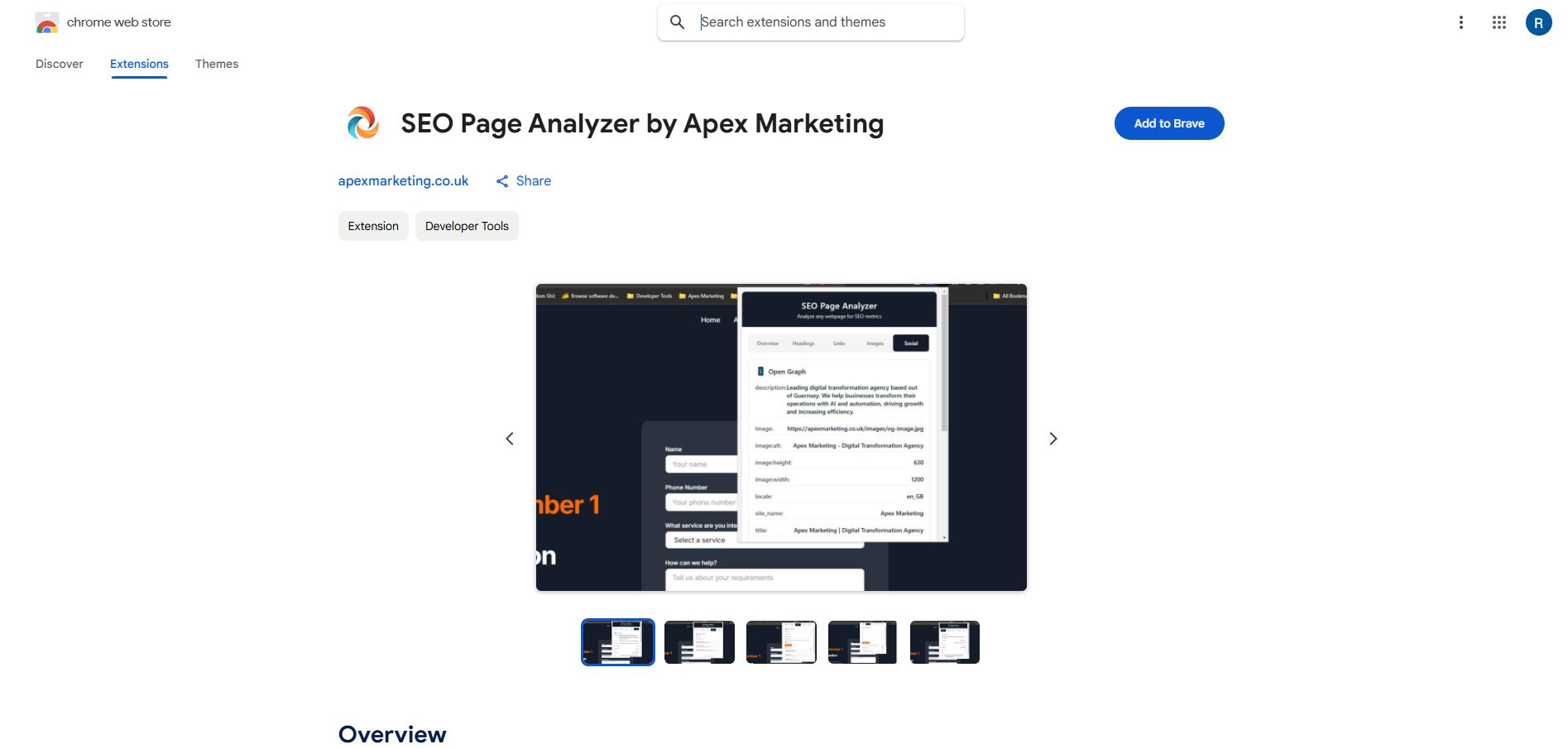
As the creator of SEO Page Analyzer, I've spent countless hours knee-deep in SEO audits, feeling the frustration of switching between multiple tools just to analyze basic on-page elements. That's exactly why I built this Chrome extension – to scratch my own itch and solve a very real problem that was slowing down my workflow every single day.
The Problem I Needed to Solve
I'll be honest with you. Before building this tool, my SEO analysis process was a mess:
Jumping between browser tabs
Manually inspecting source code
Copy-pasting data into spreadsheets
Using multiple tools that each only did part of the job
It was inefficient, frustrating, and a massive time-sink. I knew there had to be a better way.
Creating the Solution I Wished Existed
After one particularly painful day of manual SEO auditing, I decided enough was enough. If the perfect tool didn't exist, I'd build it myself. My requirements were simple:
It had to be lightning fast
It needed to show everything with a single click
It had to work on any webpage
The interface needed to be intuitive even for SEO beginners
The result is what you see today – a compact powerhouse that puts comprehensive SEO analysis at your fingertips.
What My Extension Actually Does For You
When I designed the SEO Page Analyzer, I focused on the elements that matter most for on-page optimization:
The Overview Tab
This gives you an instant snapshot of the most critical meta elements – title, description, canonical URLs, word count, and more. I designed this to answer the most pressing question: "Is this page properly optimized at a glance?"
The Headings Analyzer
As someone who's fixed countless poorly structured websites, I know how crucial proper heading hierarchy is. This tab breaks down all your H1-H6 headings visually, so you can spot structural issues immediately.
The Links Section
This might be my favorite feature. It shows all internal and external links, with powerful filtering options to hide duplicates, group by domain, or focus only on external links. I've used this countless times to identify linking opportunities and spot broken navigation patterns.
The Images Tab
Missing alt text is one of the most common SEO mistakes I encounter. This tab immediately flags images without alt attributes, helping improve both accessibility and SEO in one go.
The Social Tags View
I added this after seeing how often Open Graph and Twitter Card tags were implemented incorrectly. Now you can preview exactly how your content will appear when shared on social platforms.
Real Results From Real Users
Since launching this extension, I've heard from countless SEO professionals about how it's transformed their workflow:
Agency owners who use it in client meetings to demonstrate issues visually
Content creators who check their work before publishing
In-house SEO teams who've integrated it into their regular audit processes
Freelancers who use it to quickly identify issues during prospect meetings
One user told me they identified 23 critical SEO issues across their site in under 10 minutes – work that would have previously taken hours.
Why I Made It Free
I could have easily charged for this extension, but I deliberately chose to make it free. Why? Because I believe in building tools that genuinely help people, removing barriers to good SEO practices, and growing the Apex Marketing brand by providing actual value rather than just talking about it.
The extension serves as a showcase of our approach at Apex Marketing – we solve real problems with elegant, efficient solutions.
How to Get Started
If you're ready to transform your SEO workflow:
Head to the Chrome Web Store
Click "Add to Chrome"
Visit any webpage and click the extension icon
Watch as hours of manual work are reduced to seconds
What's Next for SEO Page Analyzer
This is just the beginning. Based on user feedback, I'm already working on:
Export functionality for reports
Custom scoring for SEO elements
Comparison features to track changes
Integration with other SEO tools
I built this extension because it was something I needed myself, and seeing how it's helping others in the SEO community has been incredibly rewarding.
If you try it out, I'd love to hear your feedback on features you'd like to see in future updates. The best tools evolve based on the needs of the people using them every day.
- Rollo Unden The Creator of SEO Page Analyzer at Apex Marketing
Subscribe to my newsletter
Read articles from Apex Marketing directly inside your inbox. Subscribe to the newsletter, and don't miss out.
Written by

Apex Marketing
Apex Marketing
I run a full scale marketing company called https://apexmarketing.co.uk/ which helps businesses businesses improve their rankings online
