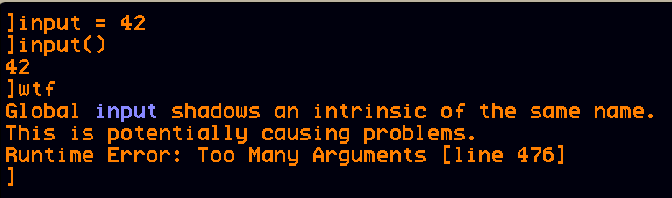WTF Minimicro!
 Selfish Dev
Selfish DevMini Micro, the retro-meets-neo-retro virtual computer, just got a brand-new update—version 1.2.4! I like to call it the "Physics, Fixes, and WTF!" update.
And before you get the wrong idea—WTF stands for "Why The Failure?" (not what you're thinking 😉).
WTF (Why The Failure)
wtfis a debugging command introduced in Mini Micro 1.2.4.It stands for Why The Failure
It checks for common
global variableissues when the console seems broken.If your commands aren’t working properly,
wtfcan help you find the issue.It automatically scans your
global variablesfor potential errors.If it finds issues, it suggests possible fixes.
Its like a friend that helps you in hard times
In Mini Micro, it's very easy to accidentally overwrite a global variable while working on your projects. This can lead to errors that are very difficult to track down—especially when you don’t realize you’ve overwritten something important.
After realizing this significant issue, the Mini Micro developers came up with a
WTFsolution—literally! 😆wtf makes debugging easier, especially for new users(like me) instead of manually hunting for mistakes, just type
wtf.
Why Was wtf Created?
Mini Micro’s global namespace is editable.
Users might accidentally overwrite built-in functions or variables. -Mini Micro had no built-in way to detect & fix this problem. -Thus WTF was introduced -Instead of guessing what’s wrong, wtf does a structured diagnostic check. -If a key variable is missing or overwritten, it alerts you.
How to Use wtf
While you are in Mini Micro command line interface type wtf there and press enter
If there are no issue it will print
"No issues in global state detected."
else would give you a error
wtf in action
In the following screenshot, you can see the user creating a variable called input.
Little did they know, input() is a built-in function in MiniScript that asks the user for input.
Later, when they try to use input() to prompt the user, they are surprised to see the number 42 appear instead—because their variable has overridden the function!
In a large codebase, tracking down such small but critical mistakes can be extremely difficult. That’s why the new WTF command is here to save us!
When the user types wtf, MiniScript now detects the issue, informs them of what went wrong, and even suggests a fix.
Subscribe to my newsletter
Read articles from Selfish Dev directly inside your inbox. Subscribe to the newsletter, and don't miss out.
Written by