🚨 Fake Security Alerts on GitHub: OAuth App Abuse Hijacks Developer Accounts
 Dheelep
Dheelep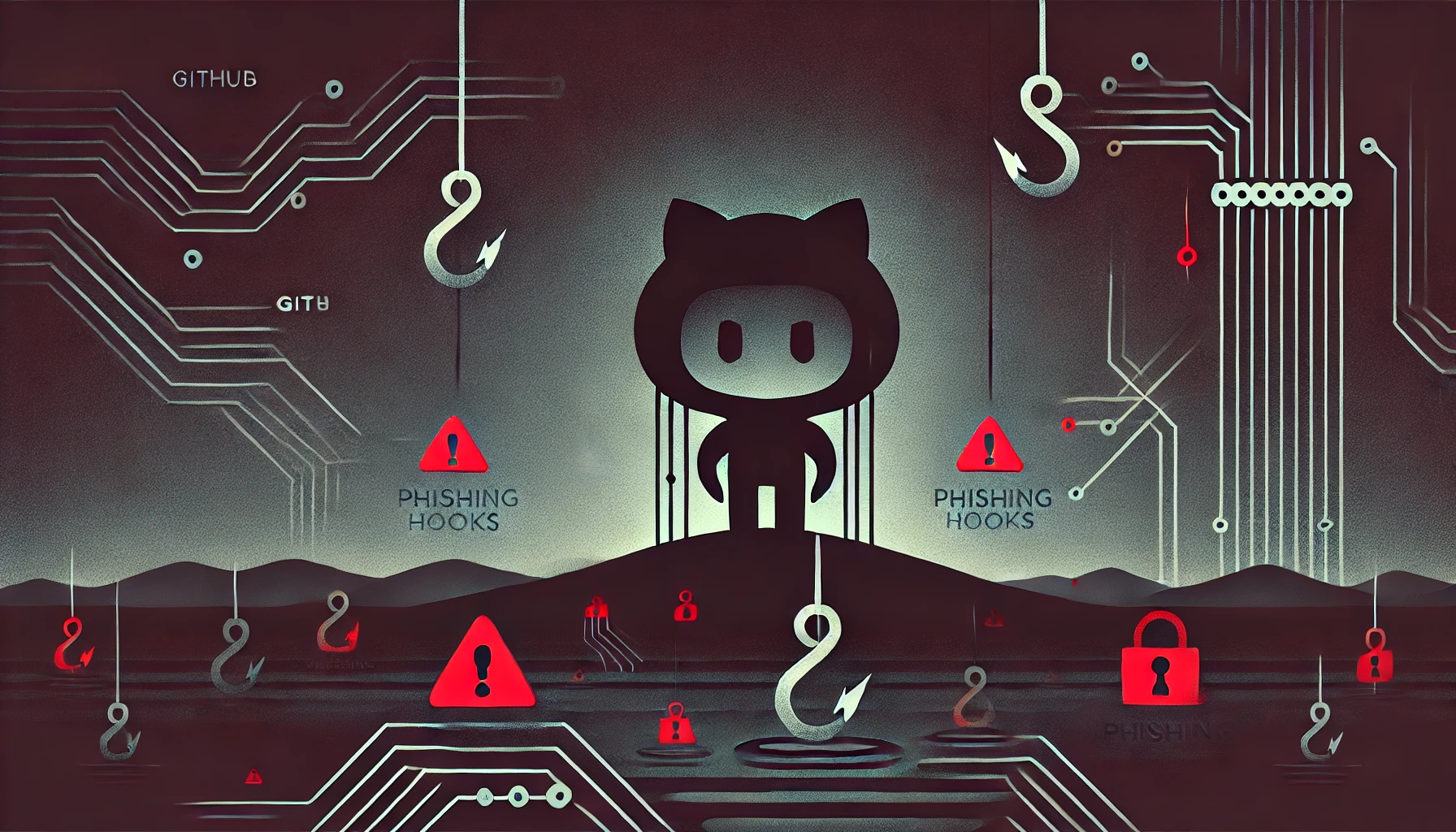
GitHub users, beware!
A new phishing campaign is targeting developers through fake security alerts, exploiting OAuth apps to hijack accounts and potentially compromise your projects.
Here’s everything you need to know about this threat—and how to defend yourself.
🧩 What Happened?
Researchers have uncovered a social engineering attack where malicious actors send fake GitHub security advisory notifications. These deceptive messages trick users into authorizing a malicious OAuth application, giving attackers control over their GitHub repositories.
Attack Flow:
Fake Security Advisory Message:
Victims receive a direct message or email posing as a GitHub security alert.
It contains an urgent call-to-action, often referencing a "critical vulnerability" in one of their repositories.
OAuth Application Prompt:
The message includes a link asking the user to authorize a seemingly legitimate OAuth app.
Once authorized, the app gains extensive access to the victim’s GitHub account:
Read & write repo permissions
Manage issues, pull requests
Modify repository settings
Account Compromise:
- Attackers use the gained access to inject malicious code, steal sensitive data, or pivot to target other developers in the network.
🎯 Why Is This Attack Effective?
Trust Exploitation:
Most developers are familiar with GitHub notifications. A well-crafted message from "GitHub Security" feels authentic.OAuth Blind Spots:
OAuth apps are widely used, but users rarely scrutinize permissions before granting access.No Need for Passwords:
Attackers bypass traditional credential phishing by leveraging OAuth—making MFA useless in this case!
🔐 How to Protect Yourself
✅ Verify Alerts:
Cross-check all security alerts directly from the GitHub Security Advisories page.
Never click links from unsolicited DMs or emails without verification.
✅ Review OAuth App Permissions:
Go to Settings → Applications → Authorized OAuth Apps in GitHub.
Revoke access to unfamiliar or unused apps immediately.
✅ Enable Repository & Org-Level Protections:
Limit third-party app access to specific repositories.
Enable OAuth App Approval at the organizational level.
✅ Educate Your Team:
Share this attack pattern with your development teams.
Make security awareness a continuous process—not a one-off.
📢 Final Thoughts
This attack underlines how security isn’t just about passwords or firewalls—it’s about knowing where trust can be exploited.
Stay sharp, double-check your notifications, and remember: Not every alert is what it seems.
💬 Have you or your team encountered similar OAuth-based attacks? Share your thoughts in the comments below!
Subscribe to my newsletter
Read articles from Dheelep directly inside your inbox. Subscribe to the newsletter, and don't miss out.
Written by
