High-Frequency CPU + RTX 4090: Optimizing AI Image Generation by 150%+
 NovitaAI
NovitaAITable of contents
- CPU Frequency Impact on Image Generation Performance
- CPU Configuration Performance: StableDiffusion Generation Speed
- ComfyUI Optimization Modes Impact on Image Generation Speed
- Average Image Generation Time (seconds)
- Understanding ComfyUI Functions
- How to Access the Image Generation Friendly GPU on Novita AI
- Conclusion
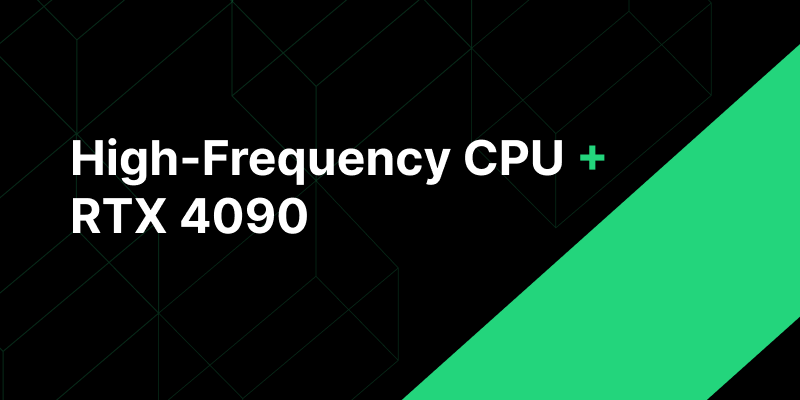
In AI image generation workloads, the relationship between CPU and GPU plays a crucial role in overall system performance. Our comprehensive testing reveals that CPU frequency is a more significant factor than core count when paired with an RTX 4090 GPU. This finding challenges conventional wisdom that favors multi-core enterprise processors for AI tasks and demonstrates how high-frequency consumer CPUs can dramatically improve generation speed while reducing costs.
This article details our benchmarks showing how high-frequency CPUs dramatically reduce generation times, explores ComfyUI optimization techniques that further enhance performance, and provides a step-by-step guide to accessing these optimized configurations through Novita AI’s platform.
CPU Frequency Impact on Image Generation Performance
For text-to-image generation tasks, the CPU prepares data for the GPU to process. Higher CPU frequencies enable faster preparation and transfer of these instruction sets, allowing the GPU to operate at maximum efficiency rather than waiting for data. Our testing demonstrates that consumer CPUs with higher frequencies can increase GPU utilization by over 150% compared to lower-frequency enterprise processors.
Testing Frameworks
ComfyUI running Stable Diffusion 1.8.0, tested on NVIDIA RTX 4090 (24GB VRAM) across multiple CPU configurations
CPU Configuration Performance: StableDiffusion Generation Speed
Key Finding: The consumer-grade high-frequency CPU completes the same task in less than half the time required by the enterprise CPU, demonstrating over 150% performance improvement.
ComfyUI Optimization Modes Impact on Image Generation Speed
After establishing the superior performance of high-frequency CPUs, we explored additional optimization methods to further enhance generation speed.
Testing Framework:
ComfyUI running Flux1.dev fp8 model on a high-frequency CPU + RTX 4090 system
Average Image Generation Time (seconds)

Understanding ComfyUI Functions
Fast Mode: Accelerates resource loading through preloading and caching mechanisms. Reduces unnecessary checks and optimizes resource loading for faster startup and improved efficiency when generating multiple images.
HighVRAM Mode: Keeps more models and data in GPU VRAM, reducing data transfer overhead. Optimizes memory management by avoiding frequent allocation/release operations, improving generation efficiency. Can process multiple batches when sufficient VRAM is available.
Accelerator Node: A custom plugin for ComfyUI that further enhances processing pipeline efficiency.
Key Finding:
When using RTX 4090 + high-frequency CPU configurations, optimizing your workflow with specialized modes delivers significant performance gains while maintaining image quality:
Basic Model Workflow: Using flux.dev-fp8 with fast+highVRAM modes reduces generation time from 10.05s to 6.59s
Single LoRA Switching Workflow: Implementing flux.dev-fp8 with fast+accelerator nodes cuts generation time from 12.63s to 9.68s
Four LoRA Switching Workflow: Applying flux.dev-fp8 with fast mode decreases generation time from 14.07s to 11.10s
Across all scenarios, these optimizations save approximately 3 seconds per image while maintaining full quality and reliability.
How to Access the Image Generation Friendly GPU on Novita AI
For those looking to implement these findings, Novita AI offers pre-configured instances with the optimal hardware combination:
Step 1: Go to Novita AI and log in using your Google, GitHub account, or email address.
Step 2: Navigate to GPU instances page.
Step 3: Select the appropriate GPU template:
StableDiffusion:v1.8.0 for Stable Diffusion model optimization
Comfyui:flux1-fp8 for Flux model optimization
Step 4: Select 24 vCPUs per GPU in the bottom right corner, then choose the ‘RTX 4090 (High-Freq CPU)’ configuration.
Technical Specifications for RTX 4090 (High-Freq CPU)
GPU: 1× NVIDIA RTX 4090 with 24GB VRAM
CPU: High-frequency CPU (13th Gen Intel Core i7–13790F)
System Memory: 58GB RAM
Processing Cores: 24 vCPUs
Cost-Efficiency: $0.69/hour (on-demand pricing)
Conclusion
Our research conclusively demonstrates that high-frequency consumer CPUs significantly outperform lower-frequency enterprise CPUs when paired with an RTX 4090 for AI image generation tasks. This combination delivers up to 150% faster performance while potentially reducing hardware costs.
By implementing the additional ComfyUI optimization techniques outlined in this article, users can further enhance their generation speed and throughput.
Ready to transform your AI image generation workflow? Consider upgrading to an RTX 4090 with a high-frequency CPU to immediately improve your generation speeds and output quality.
About Novita AI
Novita AI is an AI cloud platform that offers developers an easy way to deploy AI models using our simple API, while also providing an affordable and reliable GPU cloud for building and scaling.
Originally published at Novita AI
Subscribe to my newsletter
Read articles from NovitaAI directly inside your inbox. Subscribe to the newsletter, and don't miss out.
Written by





