How do we analyze Dynamics 365 FO Golden Copy configurations across the environments?
 Rakesh Darge
Rakesh Darge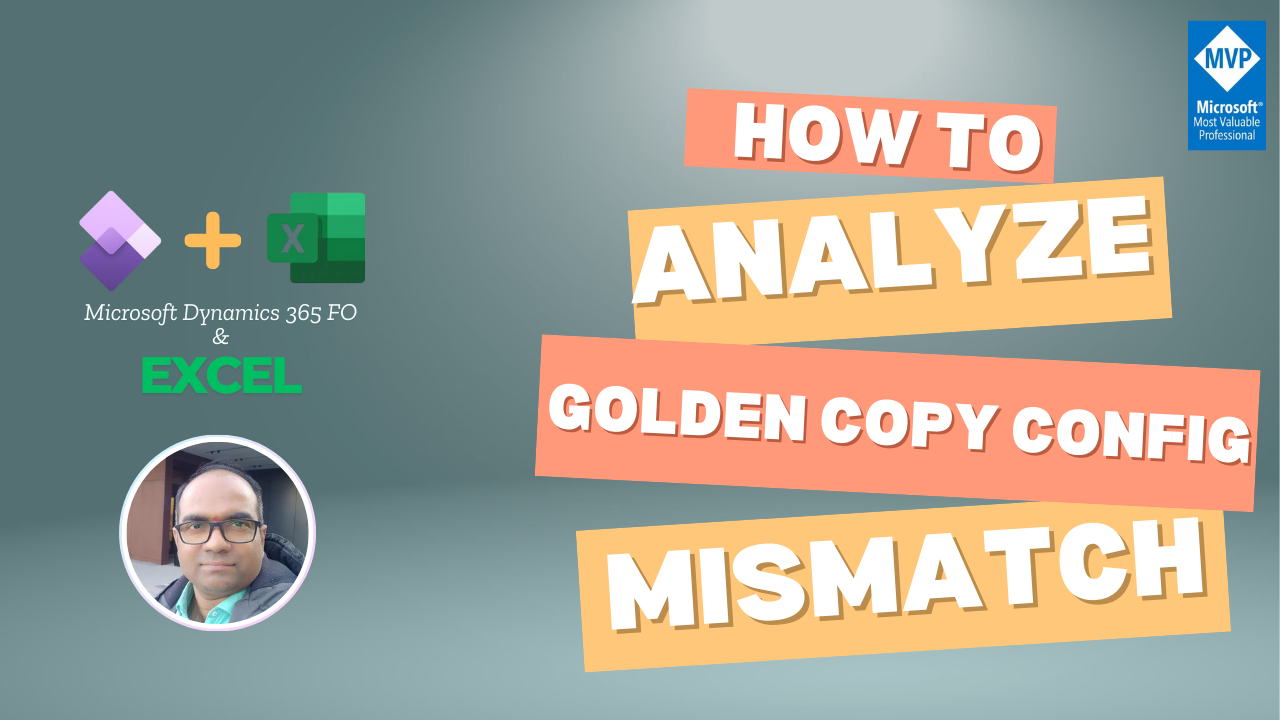
In the ever-evolving Dynamics 365 FO ecosystem, maintaining Golden Copy configurations remains one of the most discussed and reimagined aspects of Data migration process. While popular tools robust solutions, there's significant value in understanding how to build your own state data management strategy. This article explores the why and how do we analyze Dynamics 365 FO Golden Copy configurations across the environments, empowering you with knowledge that goes beyond simply using Microsoft Excel Inquire the next trending tool.
In this blog post, I will share my learning on how to compare two Dynamics 365 FO environments config data and prepare dashboard summary out of it and present it to the business users.
What is Golden Copy Config environment?
Well, In my own words, it refers to a dedicated environment designed to standardize pre-configured parameters or configurations. This serves as a single source of truth for all configuration data across multiple implementations, rollouts, legal entities, and shared masters. It is essential for organizations aiming to ensure consistency, minimize manual effort, and speed up rollouts.
Why is the Golden Copy Important?
Global Rollouts: Ensures all subsidiaries follow the same business processes and financial structures.
Consistency & Data Integrity: Reduces inconsistencies caused by manual setups.
Faster Deployments: Saves time in implementing Dynamics 365 FO across multiple entities.
Lower Risk: Helps prevent configuration-related issues during go-lives.
What does this data mismatch issue occur?
Manual Configuration Changes
Incorrect Data Migration
System Updates and Hotfixes
Data Synchronization Issues
Customizations and Extensions
Security & User Role Differences
How to Identify & Fix Mismatches?
There are multiple approaches to identify and fix the mismatches as mentioned below. However, in this blog post we are going to discuss How Microsoft Excel can help to identify and fix this issue of data mismatch.
Some popular options but effective approaches:
Export data via DMF and compare with production.
Run SQL queries or Power BI reports to identify missing/inconsistent records.
Use LCS Data Task Automation (DTA) for validation.
How to use Microsoft Excel Inquire Add-ins?
You may need to activate the Spreadsheet Inquire add-in, which makes the Workbook Analysis command available.
Click File > Options > Add-Ins.
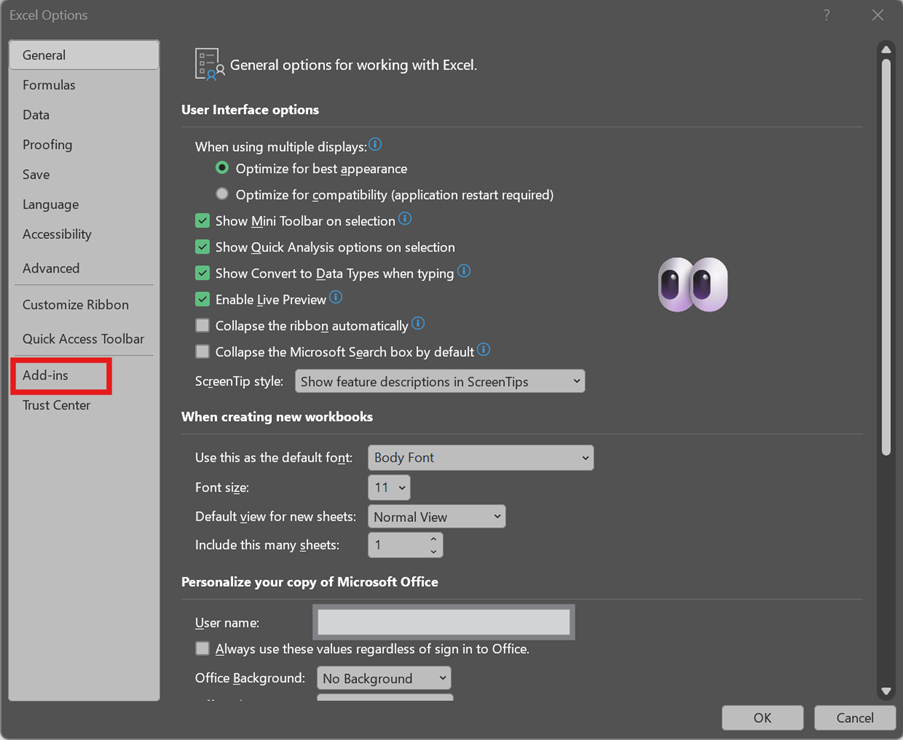
Make sure COM Add-ins is selected in the Manage box and click Go.
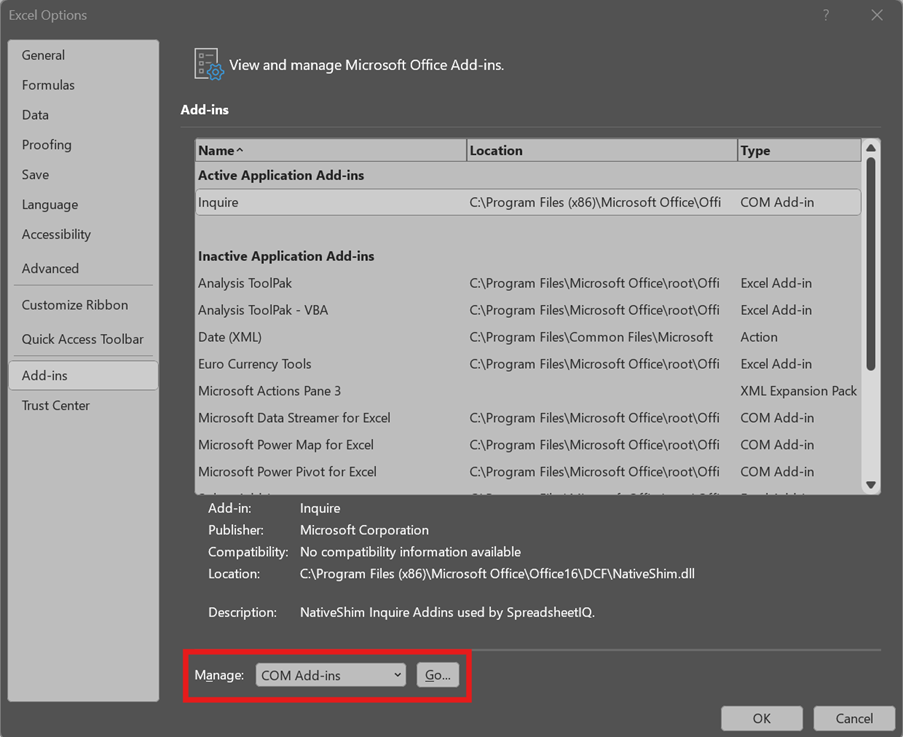
In the COM Add-Ins dialog, check the box next to Inquire Add-in. This will make the Inquire tab visible in Excel.
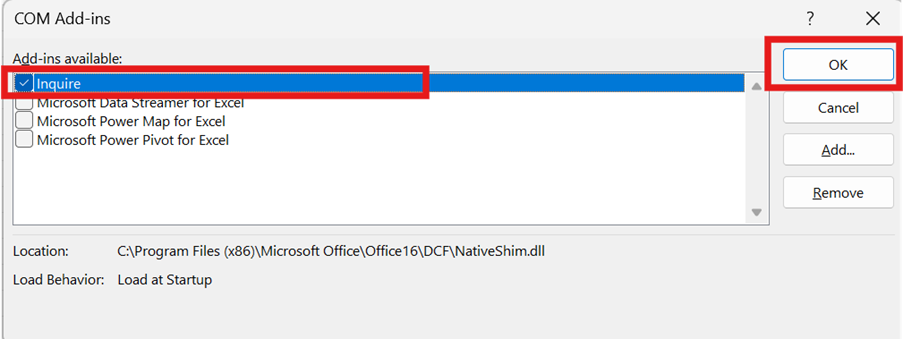
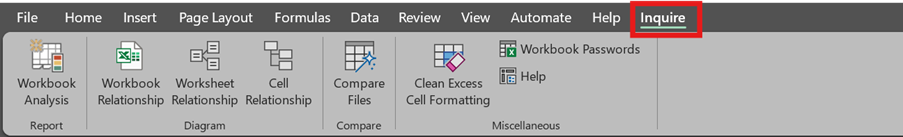
Export the respective data from Dynamics 365 FO Source and Target environment for the comparison
Golden Copy Configuration – Environment (Specimen Data)
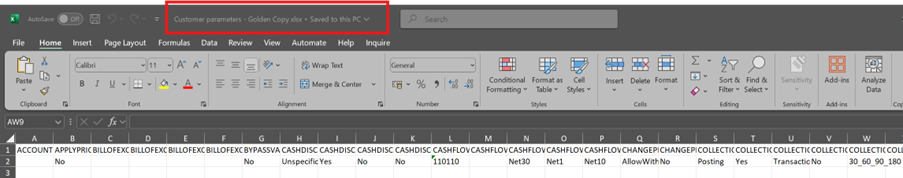
System Integration Testing – Environment (Specimen Data)
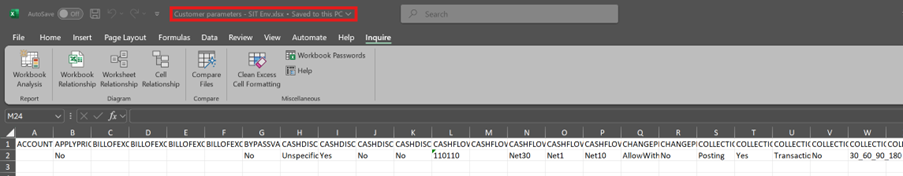
Open both the Excel spreadsheet for comparison
Navigate to Microsoft Excel Inquire Tab of one of the opened Microsoft Excel spreadsheets
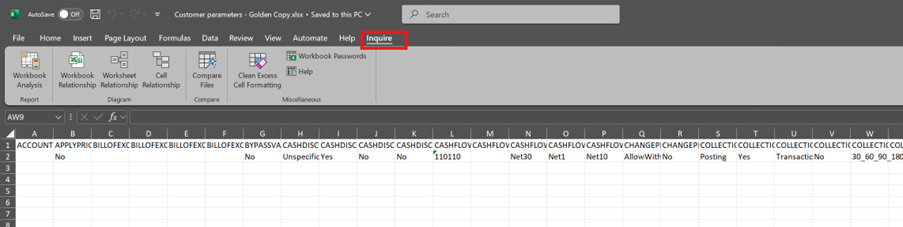
Click on Compare Files option
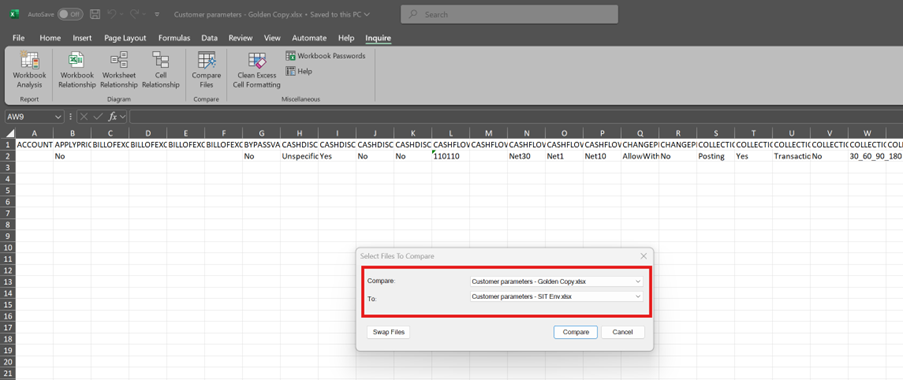
Select the Microsoft Excel spreadsheet that you wish to compare (In my case, I have chosen Golden Copy to System Integration Testing environment) And Click on Compare.
Post Compare option, it will show case below mentioned view with detailed comparison of mismatch records
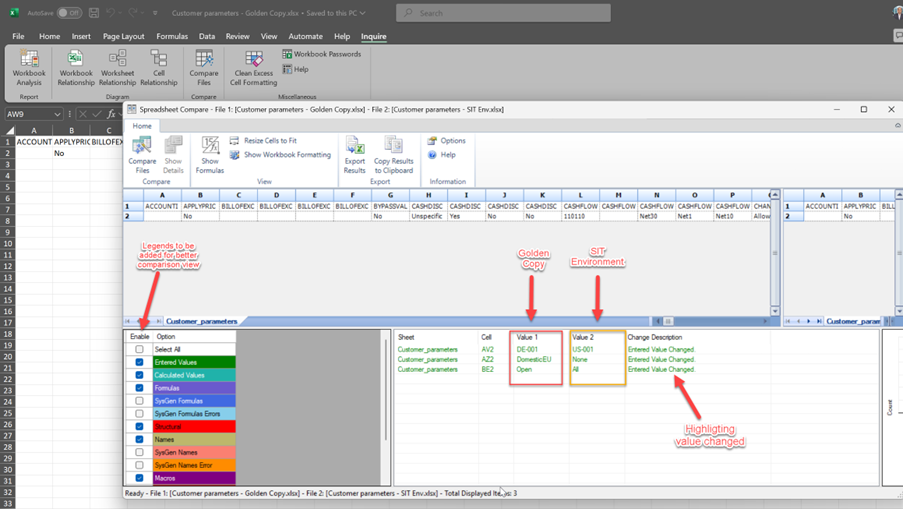
Click on Export Results to prepare a summary
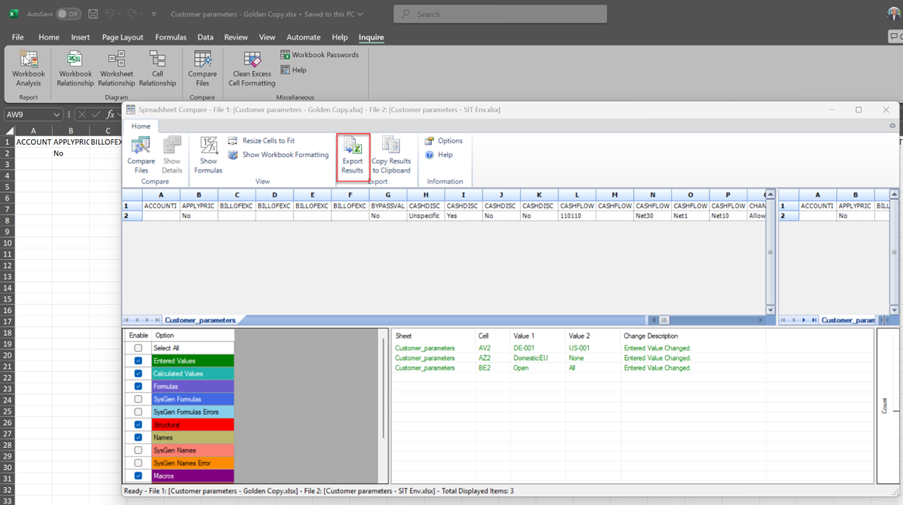
Provide a meaningful name to the exported file and save the file
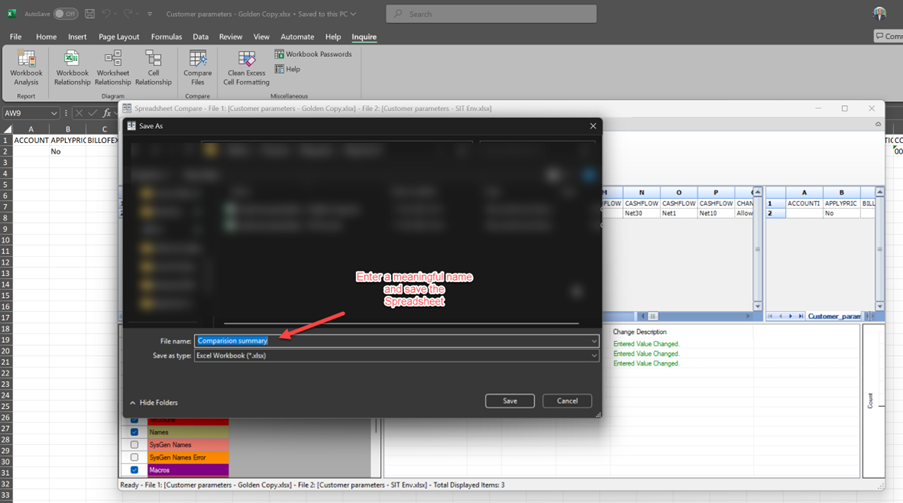
A Configuration data mismatch summary report
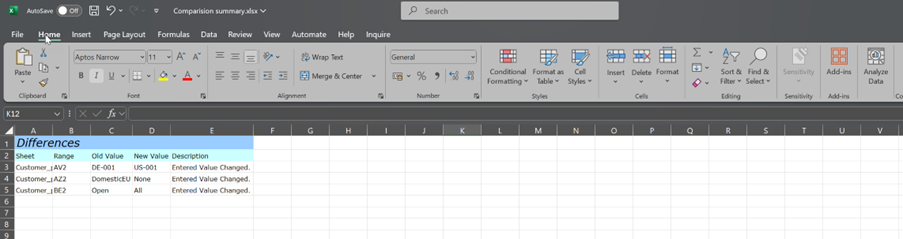
Conclusion
With the help of the Microsoft Excel Inquire Add-in, you can compare the Dynamics 365 FO Golden Copy Configuration mismatch issue. So when you work on your next Implementation project, try using these steps to improve your data mismatch analysis and troubleshooting experience!
Hope you found this post helpful!
Happy data mismatch analyzing!
Thank you for Reading - Let's Connect!
Thank you for reading this piece. If you enjoyed it, please let others know. Hit the subscribe button to read more posts from this blog. LinkedIn, Twitter, YouTube
Stay tuned!
Subscribe to my newsletter
Read articles from Rakesh Darge directly inside your inbox. Subscribe to the newsletter, and don't miss out.
Written by

Rakesh Darge
Rakesh Darge
This blog is my contribution to the Dynamics 365 Finance & Supply chain management & Power Platform community. Having worked with Axapta / Dynamics AX / D365 F&O for 18 years out of my 21 years of career in application development and ERP. I'm passionate about Dynamics 365 ERP, Power Platform & Azure integrations 💡. However, I tend to always look forward. So I mostly write about current subjects. My aim is that my deep thought may inspire some of you and provoke some new thoughts in the interest of our community. Please note, that the views expressed in this blog are mine alone and do not necessarily reflect the view of my employer.