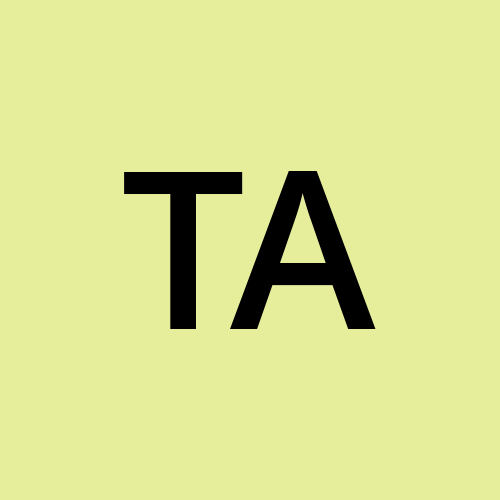Bringing Sir David Attenborough's Voice to Life with AI 🎙️
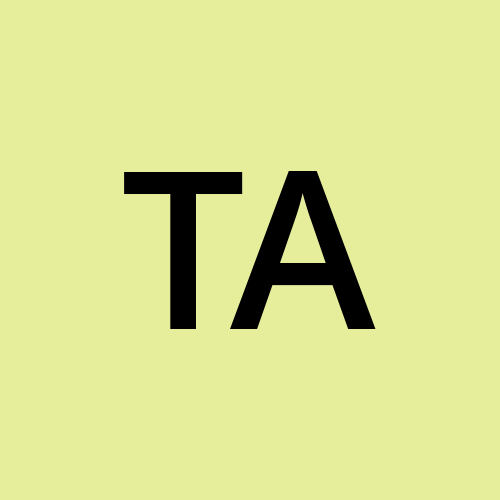 Tanmaiyee
TanmaiyeeThe Fascination Behind the Project
I've always been captivated by Sir David Attenborough's voice—his deep, mesmerizing narration has shaped the way we understand the natural world. His storytelling feels like a personal invitation to witness the wonders of our planet. 🌍
So, when I started exploring AI-powered text-to-speech (TTS), the idea hit me—what if I could generate speech in his legendary voice? A fun side project turned into an exciting experiment with voice cloning, AI models, and a bit of Python magic.
The Tech Behind It
To make this happen, I used:
XTTS_v2 (Coqui TTS): A multilingual text-to-speech model that supports speaker adaptation (a fancy way of saying it can mimic voices).
Gradio: To create a simple web UI for generating and playing the speech.
PyTorch: The backbone for loading and running the TTS model.
Codespaces: A cloud-based dev environment (because I don’t have a high-end GPU).
How I Built It 🛠️
1️⃣ Loading the TTS Model
The first step was to load XTTS_v2, a TTS model capable of learning voice characteristics from a reference sample.
import torch
from TTS.api import TTS
tts = TTS("tts_models/multilingual/multi-dataset/xtts_v2")
However, I ran into an issue where the model required a full checkpoint loading instead of weight-only loading. The workaround was overriding torch.load like this:
torch.load = lambda f, *args, **kwargs: torch.serialization.load(f, *args, weights_only=False, **kwargs)
2️⃣ Feeding Sir David’s Voice
For voice cloning, the model needs a reference audio clip—a clean, high-quality sample of the target voice. I used:
reference_audio = "sir-david-attenborough-narrates.wav"
This helped the model capture the tone, pitch, and cadence of Sir David’s voice.
3️⃣ Generating Speech
Now that the model had the voice reference, it was time to generate speech based on user input:
def generate_audio(text):
output_path = "output_david.wav"
tts.tts_to_file(
text=text,
speaker_wav=reference_audio,
file_path=output_path,
language="en"
)
return output_path
This function takes the input text, clones Sir David’s voice, and saves the output as an audio file.
4️⃣ Creating a Web UI with Gradio
To make it easy to test and play the generated speech, I built a simple Gradio interface:
import gradio as gr
iface = gr.Interface(
fn=generate_audio,
inputs=gr.Textbox(label="Enter Text"),
outputs=gr.Audio(label="Generated Speech"),
title="David Attenborough AI Voice Clone",
description="Enter text and generate AI speech in the style of Sir David Attenborough."
)
iface.launch()
With this, I had a neat UI where users could enter text and hear it spoken in Sir David’s voice. 🎶
The Challenges I Faced:
🚧 Processing Speed – Generating speech took forever on my CPU system. That’s when I switched to Codespaces, which allowed me to run the model without a dedicated GPU.
🚧 Audio Playback Issues – While the output was being saved, it wasn’t playing inside the Gradio UI at first. I had to tweak the file paths and format compatibility to fix it.
🚧 Voice Accuracy – The cloned voice was good, but I think there’s room to improve intonation and emotion to make it even more natural.
What’s Next? 🚀
This was an exciting project, but there's still more to improve! Here’s what I want to explore next:
✅ Enhancing Audio Quality – Finding better pre-processing techniques to get even clearer, richer audio.
✅ Reducing Processing Time – Optimizing the model to generate speech faster, even on lower-end machines.
✅ Adding Emotion – Making the AI-generated speech feel more expressive by tweaking tone and pacing.
Final Thoughts ❤️
This project was a tribute to Sir David Attenborough’s incredible storytelling and lifelong dedication to educating the world about nature. 🌿 His voice is more than just narration—it’s a symbol of wisdom, curiosity, and love for our planet.
If you're interested in AI-generated speech or TTS models, I’d love to hear your thoughts! What other improvements do you think could make AI voice cloning even better? Let’s discuss! 🔥
Subscribe to my newsletter
Read articles from Tanmaiyee directly inside your inbox. Subscribe to the newsletter, and don't miss out.
Written by