Building a Generic Data Integration Pipeline in Scala: The Data Plumber - Part 1
 Yadukrishnan
Yadukrishnan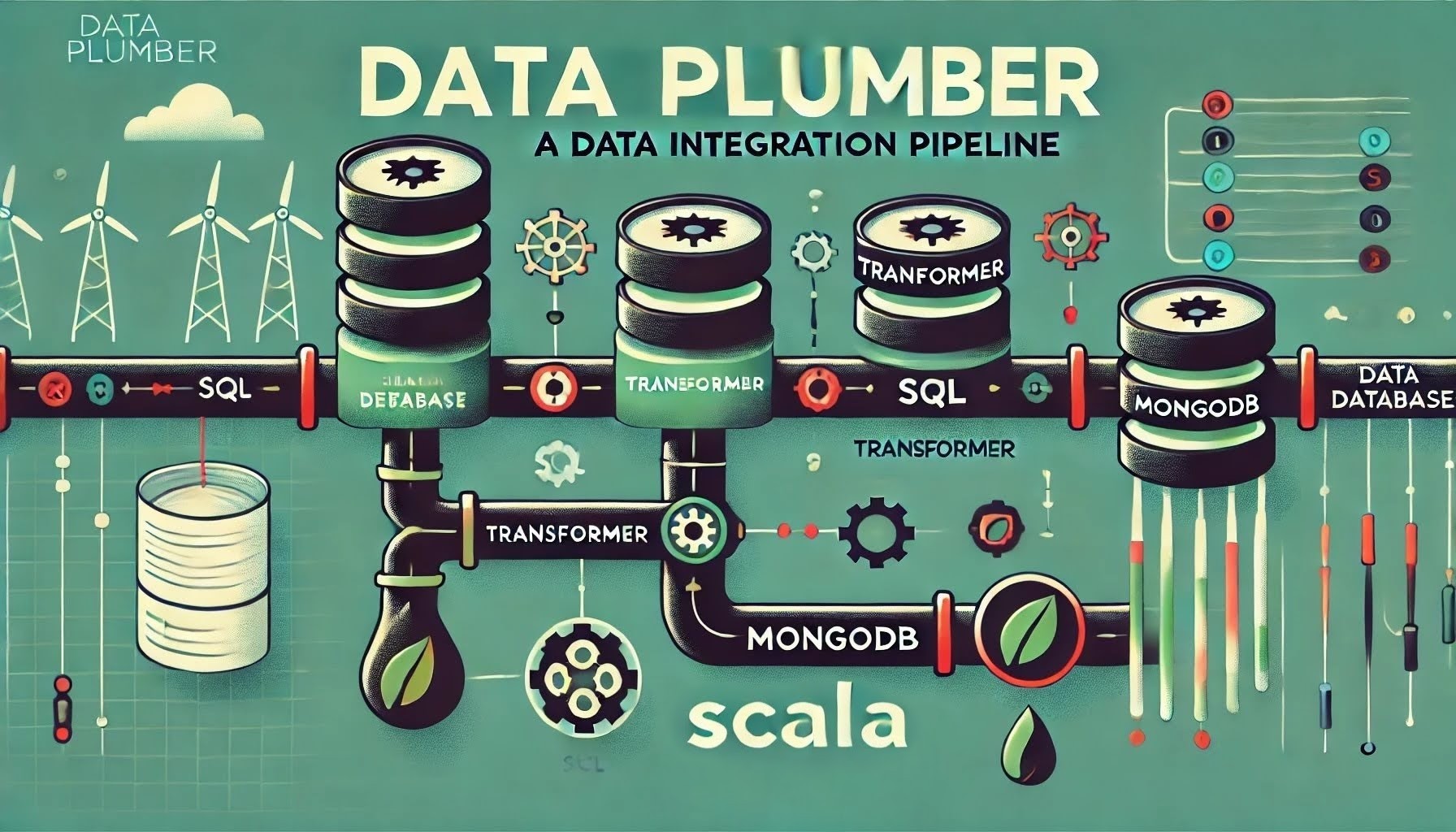
Introduction
This blog is a part of the Data Plumber Series.
In today's enterprise applications, data integration is not just a feature—it's a fundamental requirement. Applications need to communicate with various systems using different protocols and formats:
File-based integrations (CSV, JSON, XML)
Database systems (PostgreSQL, MongoDB, Cassandra)
Message queues (Kafka, RabbitMQ)
REST APIs and WebSockets
IoT protocols (MQTT)
Hardware devices with proprietary protocols
Each integration point brings its own complexities, patterns, and challenges. When your application needs to handle multiple such integrations, having a standardized approach becomes crucial. Instead of creating custom implementations for each integration, a generic framework can provide:
Consistent patterns across different integrations
Reusable components
Type-safe data handling
Standardized error handling
Common monitoring and logging interfaces
Disclaimer
This article presents a proof-of-concept implementation designed to showcase key concepts. In real-world production environments, additional factors—such as proper rollback handling, comprehensive error recovery, distributed transactions, performance tuning, and monitoring—should be carefully considered. Moreover, for single-source/sink integrations, a specialized solution might be more appropriate than a generic framework.
The Data Plumber Framework
Data Plumber is a type-safe data pipeline framework in Scala that demonstrates how to build a generic integration framework. Here's its high-level architecture:
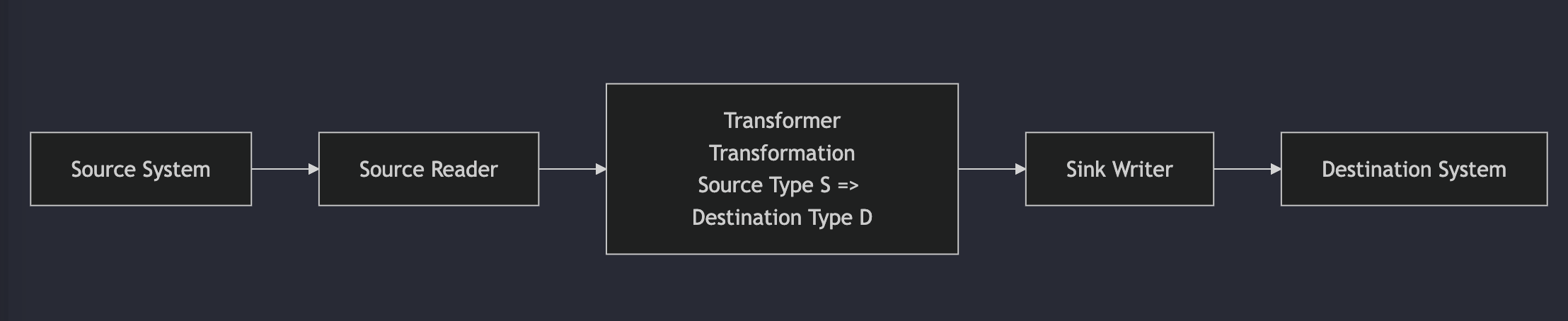
Core Components
Source: Reads data from the origin system, handles data extraction and manages source-specific configurations
Transformer: Converts data between source and sink formats
Sink: Writes data to the destination system, handles destination-specific configurations
DataPlumber: Combines Source, Transformer, and Sink into a complete pipeline
Framework Variants
The Data Plumber framework comes in three variants, each serving different use cases:
Simple Implementation
Basic source-to-sink pipeline
Synchronous processing
Ideal for quick integrations and prototypes
Offsetable Implementation
Support for batch processing
Progress tracking with Redis
Resumable operations
Will be covered in Part 2
Streaming Implementation
Built with fs2 streams
Real-time data processing
Back-pressure handling
Will be covered in Part 3
Simple DataPlumber
Let’s look at the simple data plumber implementation. The core part consists of the following three traits:
trait DataPlumber[S, D] {
def source: DataSource[S]
def sink: DataSink[D]
final def run = sink.write(transform(source.read))
def transform(rows: List[S]): List[D]
}
trait DataSource[S] {
def read: List[S]
}
trait DataSink[D] {
def write(rows: List[D]): Unit
}
These basic traits can be implemented for various data sources and sinks like CSV files, databases (MongoDB, PostgreSQL), REST APIs, message queues, or any custom protocol. Each implementation only needs to handle its specific read or write logic while following the simple interface defined by DataSource[S] or DataSink[D]. This approach makes the framework easily extensible while maintaining a consistent pattern for building data pipelines.
Sample Implementations
Now, let's look at a sample concrete implementation with different sources and sinks. We'll build a data pipeline that reads Star Trek logs from a CSV file and writes them to MongoDB, demonstrating how to implement each component of our framework.
Domain Models
enum LogType {
case CaptainsLog, FirstOfficerLog, ChiefMedicalLog, ChiefEngineerLog, PersonalLog
}
// Source model (from CSV)
case class StarLogEntry(
starDate: Double,
logType: LogType,
crewId: Int,
entry: String,
planetaryDate: LocalDate,
starfleetTime: LocalDateTime
)
// Destination model (for MongoDB)
case class MongoStarLogEntry(
starDate: Double,
logType: String, // Note: Enum converted to String for MongoDB
crewId: Int,
entry: String,
planetaryDate: LocalDate,
starfleetTime: LocalDateTime
)
CSV Source Implementation
Now, let’s add an implementation for reading from the csv file. Note that, this is a very crude implementation that doesn’t handle all csv variations, but that is not needed for the sample implementation:
trait CsvSource[T] extends DataSource[T] {
def location: String
def read: List[T] = {
println(s"reading from csv file: $location")
val source = Source.fromFile(location)
try {
val lines = source.getLines().toList
// Skip header line
val dataRows = lines.tail
dataRows.map(fromCSVRow)
} finally {
source.close()
}
}
protected def fromCSVRow(row: String): T
}
We implement this trait for our Star Trek logs:
class StarLogSource extends CsvSource[StarLogEntry] {
override def location: String = "/path/to/starlog.csv"
override protected def fromCSVRow(row: String): StarLogEntry = {
row.split(",").map(_.trim) match {
case Array(starDate, logType, crewId, entry, planetaryDate, starfleetTime) =>
StarLogEntry(
starDate.toDouble,
LogType.valueOf(logType),
crewId.toInt,
entry,
LocalDate.parse(planetaryDate),
LocalDateTime.parse(starfleetTime)
)
case _ =>
throw new IllegalArgumentException(s"Invalid CSV row format: $row")
}
}
}
Sink Implementation
Similarly, the we can first implement MongoSink trait for MongoDB operations:
trait MongoSink[T] extends DataSink[T] {
def collectionName: String
def mongoUri: String
private val connectionString = new ConnectionString(mongoUri)
private val settings = MongoClientSettings
.builder()
.applyConnectionString(connectionString)
.applyToSocketSettings(builder =>
builder.connectTimeout(5.seconds.toMillis.toInt, TimeUnit.MILLISECONDS)
)
.build()
private val mongoClient = MongoClients.create(settings)
private val database = mongoClient.getDatabase(connectionString.getDatabase)
private val collection = database.getCollection(collectionName)
def write(rows: List[T]): Unit = {
val documents = rows.map(toDocument)
collection.insertMany(documents.asJava)
}
protected def toDocument(value: T): Document
}
Now, we can use this trait to implement the concrete sink for Mongo:
class StarLogSink extends MongoSink[MongoStarLogEntry] {
override def collectionName: String = "starlog"
override def mongoUri: String = "mongodb://localhost:27017/starlog"
override def toDocument(value: MongoStarLogEntry): Document = {
val doc = new Document()
doc.put("starDate", value.starDate)
doc.put("logType", value.logType)
doc.put("crewId", value.crewId)
doc.put("entry", value.entry)
doc.put("planetaryDate", value.planetaryDate)
doc.put("starfleetTime", value.starfleetTime)
doc
}
}
The Complete Pipeline
Finally, we implement the DataPlumber trait to tie everything together:
class StarLogIntegrator extends DataPlumber[StarLogEntry, MongoStarLogEntry] {
override def source: CsvSource[StarLogEntry] = new StarLogSource()
override def sink: MongoSink[MongoStarLogEntry] = new StarLogSink()
override def transform(list: List[StarLogEntry]): List[MongoStarLogEntry] = {
list.map(value => MongoStarLogEntry(
value.starDate,
value.logType.toString,
value.crewId,
value.entry,
value.planetaryDate,
value.starfleetTime
))
}
}
Running the Pipeline
To execute our pipeline:
@main
def start = {
val integrator = new StarLogIntegrator()
integrator.run
}
This example demonstrates how the framework's traits provide the basic infrastructure while allowing us to focus on the specific implementation details for our use case. The framework handles the common patterns (file reading, MongoDB connection management, etc.) while we implement the data-specific logic (CSV parsing, document mapping, etc.).
The databases required for this application is available as docker-compose file. Make sure to run it before starting the application.
Conclusion
In this first part, we explored the basic implementation of the Data Plumber framework, demonstrating how to build type-safe data pipelines in Scala. The simple implementation showcases the core principles of the framework: separation of concerns through distinct Source and Sink components, type safety through generics, and easy extensibility through traits. While this implementation is straightforward, using minimal dependencies and synchronous processing, it serves as a solid foundation for understanding data pipeline patterns.
The entire DataPlumber implementation is available on GitHub.
However, this simple implementation has its limitations - it loads all data into memory, lacks error recovery mechanisms, and doesn't support progress tracking. In the next parts of this series, we'll address these limitations by:
Part 2: Adding offset-based processing and batch handling
Part 3: Implementing streaming capabilities using fs2 for real-time data processing
These enhancements will make the framework more suitable for production use cases while maintaining the same clean and type-safe design principles we've established here.
Subscribe to my newsletter
Read articles from Yadukrishnan directly inside your inbox. Subscribe to the newsletter, and don't miss out.
Written by

Yadukrishnan
Yadukrishnan
Travel | Movies | History | Nature I am a software developer. Started my career as a Java developer, but later switched to Scala. I wish to write Scala articles which are easier for newbies to follow. I love to travel, prefer to be alone or in very small group. Love to watch movies/series.