Securing Serverless Functions with IAM Roles and Policies
 Logeswaran
Logeswaran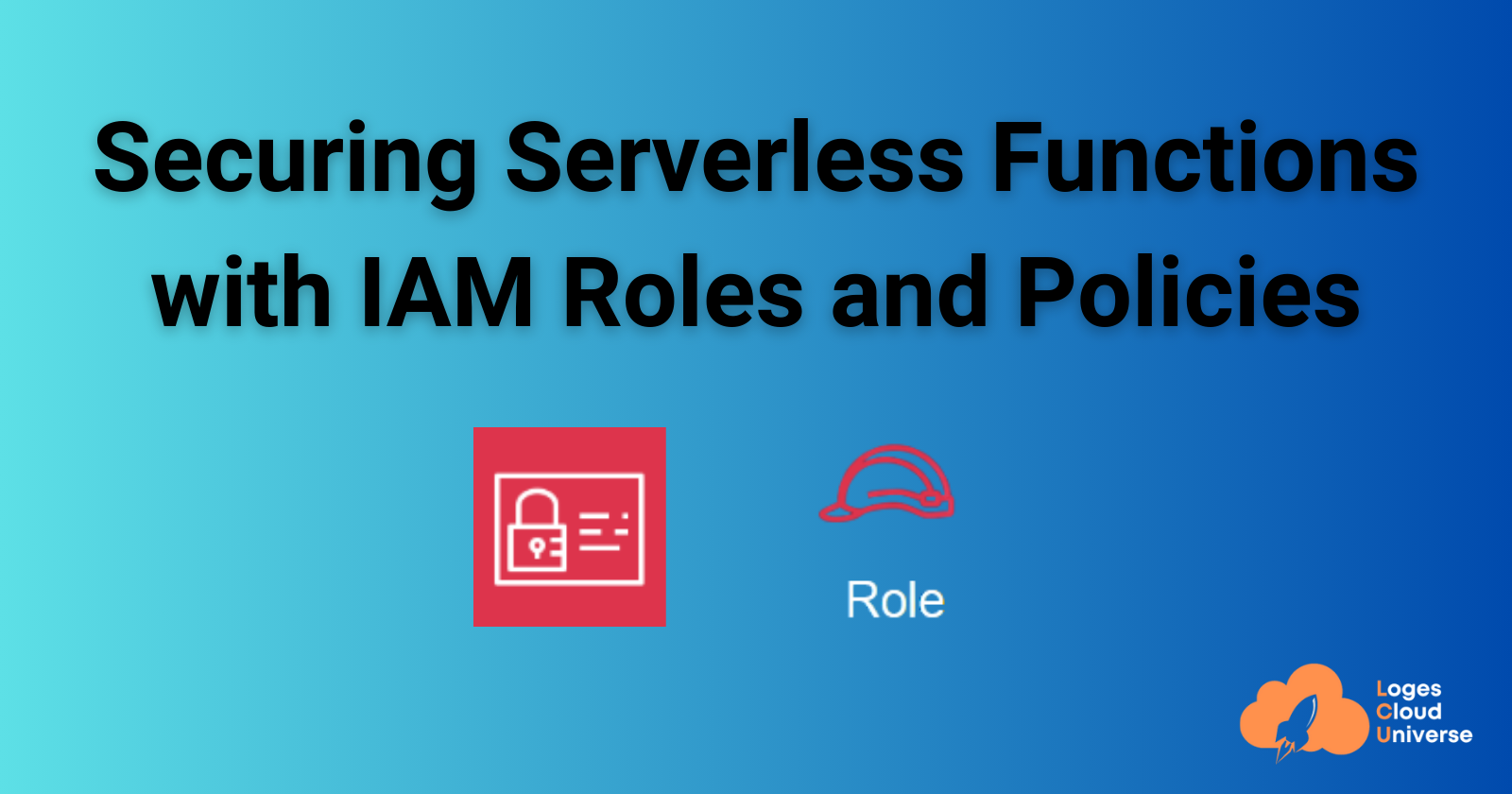
Hello Clod learners,
Hope you are doing very well.
Here is another security article explains about how to secure serverless functions using AWS IAM roles and policies.
Imagine your serverless functions as a secure, high-tech safe. Just as a safe requires a combination lock to protect its contents, serverless functions need the right security measures to safeguard sensitive data and ensure they operate within defined boundaries. One of the most effective ways to secure serverless functions is by using Identity and Access Management (IAM) roles and policies.
Current Problem
Serverless computing, while offering numerous benefits like scalability and cost efficiency, also introduces unique security challenges. Without proper security measures, serverless functions can be vulnerable to unauthorized access and data breaches. This is particularly concerning in environments where sensitive data is processed or stored.
Objective
In this post, we will deep dive into the world of IAM roles and policies, explaining how they can be used to secure serverless functions. By the end of this guide, you will have a comprehensive understanding of how to create, manage, and assign IAM roles and policies to your serverless applications, ensuring they operate securely and efficiently.
Setting Assumptions
To follow this guide effectively, we assume you have a basic understanding of AWS services, particularly AWS Lambda, and some familiarity with serverless computing concepts. If you're new to AWS, it might be helpful to start with introductory resources on AWS Lambda and IAM before diving into this guide.
Prerequisites
To implement the security measures outlined in this guide, you will need:
AWS Account: Ensure you have an AWS account with access to AWS Lambda and IAM.
Basic Knowledge of AWS Services: Familiarity with AWS Lambda, IAM, and basic AWS security concepts.
AWS CLI or AWS Management Console: Access to either the AWS CLI or the AWS Management Console to create and manage resources.
Key Concepts
Definition and Explanation
IAM Roles and Policies are foundational components of AWS security. They allow you to define what actions can be performed by AWS services, users, or applications.
IAM Roles: These are similar to user accounts but are used by AWS services instead of humans. Roles define what actions a service can perform on your behalf. For serverless functions, IAM roles determine what AWS resources the function can access.
IAM Policies: These are documents that define permissions. Policies can be attached to roles, users, or groups to grant or deny access to AWS resources.
Analogies
To simplify these concepts, consider the following analogies:
IAM Roles: Think of IAM roles like access cards in a secure building. Just as access cards control who can enter certain areas, IAM roles control what actions a serverless function can perform.
IAM Policies: Policies are like the rules that dictate what each access card can do. For example, a policy might allow entry into a specific room (access to an S3 bucket) but not another (access to a DynamoDB table).
Detailed Explanation
IAM Roles for Serverless Functions
When you create an AWS Lambda function, you must assign it an IAM role. This role defines what AWS resources the function can access. For instance, if your Lambda function needs to read from an S3 bucket, the IAM role assigned to it must include permissions to read from S3.
IAM Policies
Policies are the building blocks of IAM roles. They are JSON documents that specify what actions can be performed on which resources. Policies can be managed policies (created and managed by AWS or you) or inline policies (embedded directly into a role).
Example Policy
Here's an example of a simple IAM policy that grants read access to an S3 bucket:
json{
"Version": "2012-10-17",
"Statement": [
{
"Sid": "AllowS3ReadAccess",
"Effect": "Allow",
"Action": "s3:GetObject",
"Resource": "arn:aws:s3:::your-bucket-name/*"
}
]
}
This policy allows the s3:GetObject action on any object within the specified S3 bucket.
Real-World Example
Let's consider a real-world scenario where IAM roles and policies are crucial for securing serverless functions:
Scenario: A company uses AWS Lambda to process images uploaded to an S3 bucket. The Lambda function needs to read images from S3, resize them, and then save the resized images back to S3.
Security Requirement: The company wants to ensure that the Lambda function can only read from and write to the designated S3 bucket and cannot access any other AWS resources.
Solution:
Create an IAM role for the Lambda function.
Attach a policy to this role that grants read and write access only to the specific S3 bucket.
Example Policy:
json{
"Version": "2012-10-17",
"Statement": [
{
"Sid": "AllowS3ReadAccess",
"Effect": "Allow",
"Action": [
"s3:GetObject"
],
"Resource": "arn:aws:s3:::image-bucket/*"
},
{
"Sid": "AllowS3WriteAccess",
"Effect": "Allow",
"Action": [
"s3:PutObject"
],
"Resource": "arn:aws:s3:::image-bucket/*"
}
]
}
This policy ensures that the Lambda function can only read from and write to the image-bucket, maintaining the security requirement.
Step-by-Step Guide
Here's a step-by-step guide to creating and assigning an IAM role to an AWS Lambda function:
Step 1: Create an IAM Role
Access the AWS Management Console: Navigate to the IAM dashboard.
Click on "Roles": In the left sidebar, click on "Roles."
Create Role: Click on "Create role."
Select Service: Choose "AWS service" and select "Lambda" as the service that will use the role.
Choose Policy: Select the policy you want to attach or create a new one.
Name the Role: Give your role a descriptive name (e.g.,
lambda-execution-role).
Step 2: Create an IAM Policy
Access the AWS Management Console: Navigate to the IAM dashboard.
Click on "Policies": In the left sidebar, click on "Policies."
Create Policy: Click on "Create policy."
Choose Custom Policy: Select "Custom policy" and click on "JSON."
Enter Policy JSON: Paste your policy JSON into the editor.
Name the Policy: Give your policy a descriptive name (e.g.,
lambda-s3-access-policy).
Step 3: Attach Policy to Role
Navigate to Roles: Go back to the "Roles" section.
Select Your Role: Choose the role you created.
Attach Policy: Click on "Attach policy" and search for the policy you created.
Attach: Click on the policy to attach it to the role.
Step 4: Assign Role to Lambda Function
Navigate to AWS Lambda: Go to the AWS Lambda dashboard.
Select Your Function: Choose the Lambda function you want to secure.
Configuration: Scroll down to the "Configuration" section.
Permissions: Click on "Edit" next to "Execution role."
Select Role: Choose the IAM role you created from the dropdown list.
Save: Click "Save" to assign the role to your Lambda function.
Conclusion
Securing serverless functions with IAM roles and policies is a critical step in protecting your AWS resources and ensuring compliance with security standards. By following the steps outlined in this guide, you can effectively manage access to your serverless applications, ensuring they operate securely and efficiently.
Recap of Key Points
IAM Roles: Define what actions a serverless function can perform on AWS resources.
IAM Policies: Specify permissions for roles, controlling access to AWS resources.
Real-World Example: Securing a Lambda function to read from and write to a specific S3 bucket.
Step-by-Step Guide: Creating and assigning an IAM role to a Lambda function.
Call to Action
Now that you've learned how to secure your serverless functions with IAM roles and policies, try implementing these security measures in your own AWS environment. Share your experiences or ask questions in the comments below. If you have specific scenarios or challenges, feel free to describe them, and I’m glad to help you find a solution.
This guide provides a comprehensive overview of using IAM roles and policies to secure serverless functions, covering key concepts, real-world examples, and a step-by-step guide. By applying these principles, you can significantly enhance the security of your serverless applications on AWS.
Let's grow each other and build strong cloud hands-on skills!
Follow me on LinkedIn for more AWS Cloud computing knowledge.
Happy Learning!
Cheers,
Logeswaran GV
Subscribe to my newsletter
Read articles from Logeswaran directly inside your inbox. Subscribe to the newsletter, and don't miss out.
Written by

Logeswaran
Logeswaran
Curious to learn new things and cloud computing enthusiast.