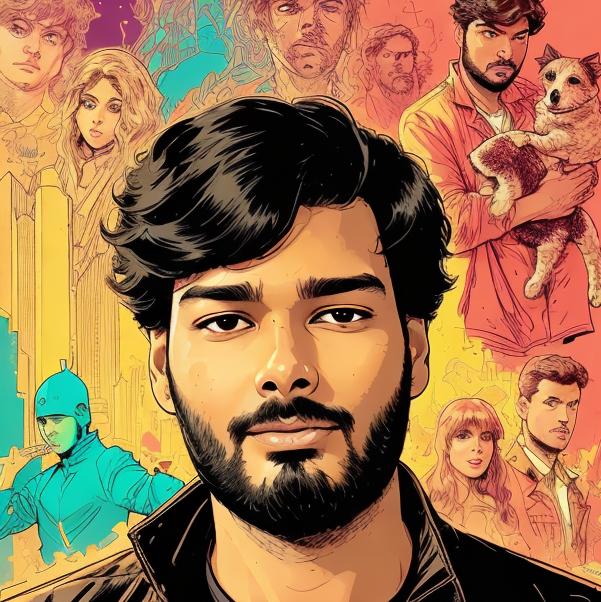9 Essential Tools Every Frontend Developer Needs
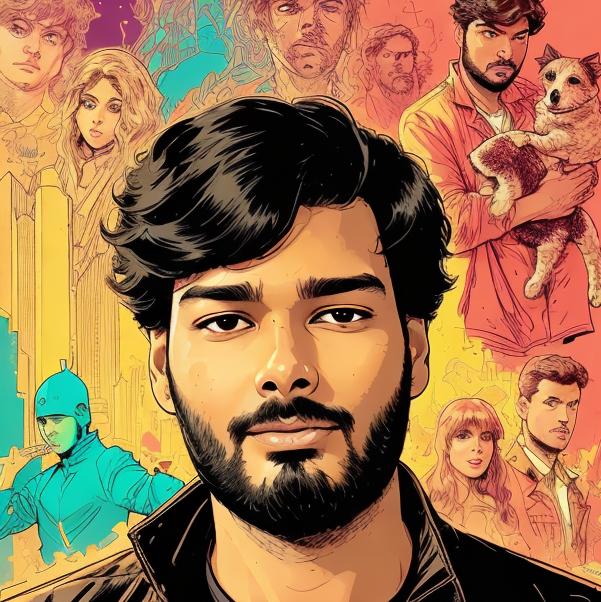 Ashutosh Mishra
Ashutosh MishraFrontend development is evolving at an insane pace. With new frameworks and smarter dev tools popping up every year, keeping up can feel overwhelming.
The right tools can save you time, boost productivity, and streamline your workflow—but only if you know which ones to use. In this guide, I’ll walk you through the 9 must-have frontend tools, covering everything from styling and debugging to performance optimization and code efficiency. Let’s jump in!
1. Tailwind CSS
Writing traditional CSS can be painfully slow. Managing class names, keeping styles consistent, and dealing with CSS overrides can be frustrating. That’s where Tailwind CSS shines.
Tailwind’s utility-first approach allows you to style components directly in your HTML, eliminating the need to write custom CSS files. Instead of creating a separate .btn-primary class, you can do this:
<button class="bg-blue-500 text-white font-bold px-4 py-2 rounded-lg shadow-md hover:bg-blue-600">
Click Me
</button>
Why It’s Essential:
Faster styling with pre-built utility classes.
No need for CSS overrides—use Tailwind’s utilities.
Dark mode & responsive design made easy.
Works perfectly with React, Vue, and Next.js.
Pro Tip: Use a Tailwind cheat sheet for reference while coding to improve your efficiency.
2. VS Code
If you’re still using a basic text editor for frontend development, you’re missing out on serious productivity boosts. Visual Studio Code (VS Code) is hands-down one of the best code editors for frontend developers.
Why It’s Essential:
Fast, lightweight, and customizable.
Extensions for React, Tailwind CSS, JavaScript, and debugging.
Built-in Git integration for version control.
IntelliSense for auto-completions and smart suggestions.
3. GitHub Copilot
Writing repetitive code is boring and time-consuming. Enter GitHub Copilot, an AI-powered tool that suggests code as you type. It helps you write functions, complete code snippets, and even generate entire components.
Why It’s Essential:
Saves time by suggesting code completions.
Learn from your coding style to make better predictions.
Works with JavaScript, TypeScript, React, and more.
Pro Tip: Use Copilot for boilerplate code, but always review AI-generated suggestions for accuracy.
4. Chrome DevTools
Debugging is a core part of frontend development, and if you’re not using Chrome DevTools, you’re making debugging way harder than it needs to be.
Why It’s Essential:
Inspect and modify HTML & CSS in real-time.
Analyze network performance & page load speed.
Debug JavaScript with breakpoints instead of console logs.
Test responsive designs on different devices.
5. Figma
Frontend developers don’t just write code—they also bring designs to life. Figma is the go-to tool for design collaboration. Whether you’re working with a designer or creating UI components yourself, Figma makes the process seamless.
Why It’s Essential:
Collaborate with designers in real-time.
Get exact spacing, colors, and typography values.
Use pre-built UI kits and templates to speed up design work.
Export assets directly into React, Tailwind, or CSS.
6. ESLint & Prettier
Messy code is hard to maintain and debug. ESLint and Prettier help you write cleaner, more readable, and bug-free JavaScript code.
Why It’s Essential:
ESLint detects errors and enforces best coding practices.
Prettier formats your code automatically.
Works with JavaScript, TypeScript, React, and Vue.
Pro Tip: Enable auto-fix on save in VS Code so ESLint & Prettier clean your code as you type.
7. Vite
Vite is a blazing-fast development server for modern frontend frameworks.
Why It’s Essential:
Instant hot module replacement (HMR) for React, Vue, and Svelte.
Faster builds & reloads than Webpack.
Works out-of-the-box with TypeScript, JSX, and CSS preprocessors.
8. Storybook
When working on large React or Vue projects, Storybook is a lifesaver. It allows you to build and test UI components in isolation without setting up an entire app.
Why It’s Essential:
Develop UI components independently before integrating them.
Create a visual component library for consistency.
Test components with different states & props.
9. Lighthouse
Page speed and performance matter more than ever in 2025. Lighthouse helps audit your website and provides actionable recommendations for faster load times.
Why It’s Essential:
Identifies performance bottlenecks.
Helps improve SEO, accessibility, and best practices.
Provides a detailed performance report with fixes.
Final Thoughts
Frontend development is more demanding than ever, but these 9 essential tools will make your life way easier. Whether you’re styling with Tailwind CSS, debugging with Chrome DevTools, or building UI components in Storybook, these tools will help you code faster, smarter, and more efficiently.
Modern frontend projects involve complex user experiences, responsive designs, and interactive elements, all of which can slow down even experienced developers. By integrating the right set of tools, you can streamline your process, minimize repetitive tasks, and focus more on delivering high-quality, user-friendly interfaces.
Subscribe to my newsletter
Read articles from Ashutosh Mishra directly inside your inbox. Subscribe to the newsletter, and don't miss out.
Written by