Top Tips for Securing GPU Memory Against AI Cloud Data Breaches
 Tanvi Ausare
Tanvi Ausare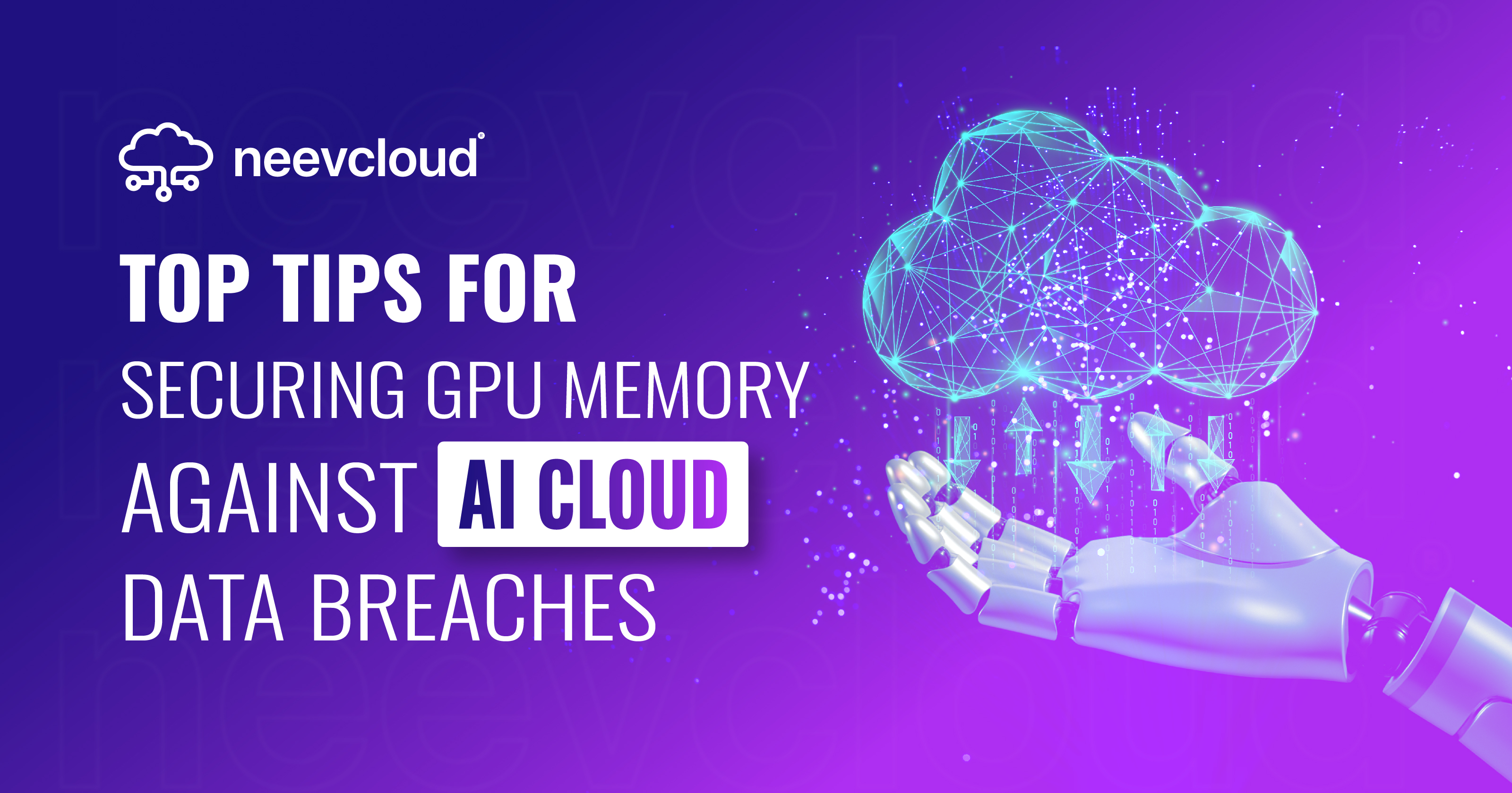
As AI continues to dominate cloud computing, GPUs (Graphics Processing Units) have become indispensable for accelerating workloads in fields like machine learning, high-performance computing (HPC), and scientific simulations. However, the growing reliance on GPUs in cloud environments introduces unique security challenges that demand attention. This blog explores best practices for securing GPU memory in cloud AI, preventing AI data breaches, and protecting sensitive workloads from cyber threats.
Why GPU Security Matters in AI Cloud
GPUs are the backbone of modern AI applications, enabling faster computations and efficient parallel processing. However, their shared nature in cloud environments poses risks:
AI Data Breaches: Sensitive data stored or processed in GPU memory can be exposed to unauthorized users.
Cyber Threats: Attackers can exploit vulnerabilities in GPU workloads to compromise AI models.
Shared Infrastructure Risks: In multi-tenant environments, one compromised workload can affect others.
How GPUs Accelerate Simulations
GPUs are instrumental in accelerating simulations across various fields:
Climate Modeling: GPUs enable faster processing of massive datasets, improving predictions for weather patterns and climate change.
Materials Science: Simulations powered by GPUs help researchers design new materials with desired properties by modeling atomic interactions.
Drug Discovery: GPUs expedite molecular docking simulations and protein structure predictions, reducing the time required to identify potential drug candidates.
The benefits of GPU-accelerated HPC include:
Speed: GPUs process thousands of tasks simultaneously, significantly reducing computation time.
Cost Efficiency: By completing tasks faster, GPUs lower operational costs.
Scalability: Cloud-based GPU solutions allow researchers to scale resources as needed.
Best Practices for Securing Cloud GPU Workloads
1. Encryption Techniques for GPU Memory Security
Encrypting data stored in GPU memory is critical to prevent unauthorized access. Modern GPUs, such as NVIDIA H100, support hardware-based encryption:
Unified Memory Encryption: Encrypts pages migrated across non-secure interconnects.
Command Buffer Encryption: Protects internal driver data exchanged between the CPU and GPU.
2. GPU Memory Isolation
Memory isolation ensures that workloads running on shared GPUs cannot access each other's data:
Multi-instance GPUs (MIG): Divide a single GPU into isolated partitions for secure workload execution.
Confidential Computing Environments: Use Trusted Execution Environments (TEE) to isolate sensitive computations.
3. Access Control Mechanisms
Implement strict access controls to ensure only authorized users can interact with GPU resources:
Use role-based access control (RBAC) in Kubernetes clusters.
Monitor access logs for unusual activity.
4. Regular Updates and Patch Management
Keep GPU drivers and software stacks updated to address vulnerabilities:
Apply security patches promptly.
Use automated tools to monitor and update your infrastructure.
5. Monitoring and Threat Detection
Leverage GPU-powered AI solutions for real-time threat detection:
Deploy deep learning models like LSTMs or CNNs to identify anomalies in network traffic.
Integrate SIEM tools like Microsoft Azure Sentinel for proactive threat management.
Confidential Computing for Cloud AI Security
Confidential computing is a game-changer for securing cloud AI workloads. It protects data in use by performing computations within hardware-based Trusted Execution Environments (TEEs). Features include:
Secure boot sequences anchored in hardware roots of trust.
Cryptographically signed attestation reports to validate workload integrity.
Encrypted bounce buffers for secure data transfer between CPU and GPU.
Preventing AI Data Breaches in Cloud Environments
To prevent breaches:
Implement encryption workflows across all stages of data processing.
Use secure multi-tenancy strategies like MIGs or time-sharing techniques.
Regularly audit your infrastructure for compliance with security standards.
AI Cybersecurity Strategies
Threat Detection for GPUs
GPU-powered AI excels at detecting cyber threats through advanced models:
LSTMs analyze sequential patterns to detect evolving threats.
SVMs classify data points to identify malicious activity quickly.
Protecting AI Models from Cyber Threats
AI models are valuable assets that require robust protection:
Store model weights securely using encrypted storage solutions.
Monitor inference requests to prevent adversarial attacks.
Graph: Effectiveness of GPU Memory Security Techniques
The graph below illustrates the effectiveness scores of various security techniques:
Encryption scored highest due to its ability to protect data at rest and in transit.
Access control mechanisms are highly effective but require regular monitoring.
Isolation techniques provide strong security but may introduce performance overhead.
Conclusion
Securing GPU memory against cloud AI data breaches is essential for safeguarding sensitive workloads and ensuring the integrity of AI models. By implementing encryption techniques, memory isolation, access control mechanisms, and monitoring systems, organizations can mitigate risks effectively. Confidential computing further enhances security by protecting data during computation.
As GPUs continue to accelerate breakthroughs in fields like climate modeling, materials science, and drug discovery, their security must remain a top priority. Adopting best practices will enable organizations to harness the full potential of GPU-powered cloud AI while maintaining robust protection against cyber threats.
Subscribe to my newsletter
Read articles from Tanvi Ausare directly inside your inbox. Subscribe to the newsletter, and don't miss out.
Written by
Tanvi Ausare
Tanvi Ausare
Digital Marketer & Technical Writer at NeevCloud, India’s AI First SuperCloud company. I write at the intersection of technology, cloud computing, and AI, distilling complex infrastructure into real, relatable insights for builders, startups, and enterprises. With a strong focus on tech marketing, I simplify technical narratives and shape strategies that connect products to people. My work spans cloud-native trends, AI infra evolution, product storytelling, and actionable guides for navigating the fast-moving cloud landscape.