Performance, Accessibility, and Progressive Web Apps
 Dhanushka Gayan
Dhanushka Gayan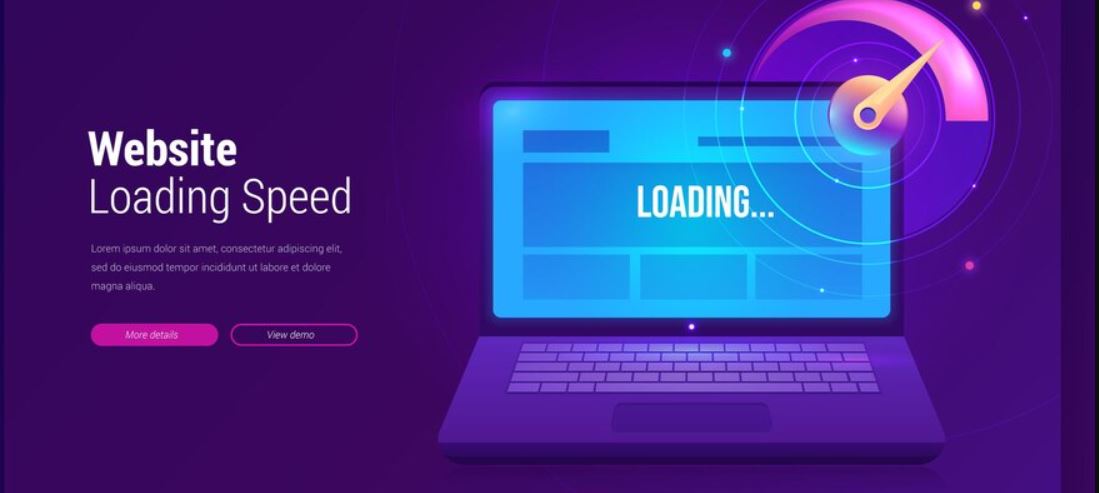
Building web applications that are quick, inclusive, and captivating has become a top priority in the ever-evolving online space. Three essential ideas—performance, accessibility, and progressive web apps (PWAs)—are at the heart of modern web development. These concepts not only shape how we create websites but also ensure users have seamless and enjoyable experiences. Let’s dive into each of these ideas and see how they come together to create web applications that truly stand out.
1. Performance: The Need for Speed
Performance refers to how quickly and efficiently a website or web application loads and responds to user interactions. In a world where users expect instant results, performance is a cornerstone of user satisfaction and retention.
Why Performance Matters
User Expectations: Slow-loading websites frustrate users and lead to higher bounce rates.
Search Engine Rankings: Google and other search engines use performance metrics (like Core Web Vitals) as ranking factors.
Engagement: Faster websites improve user engagement and conversion rates.
Key Aspects of Performance
Load Time: The time it takes for content to appear on the screen.
Responsiveness: How quickly the app reacts to user inputs like clicks or scrolls.
Efficiency: How well the app uses system resources such as CPU, memory, and network bandwidth.
Techniques to Improve Performance
Optimize Assets: Compress images, use modern formats like WebP, and implement lazy loading.
Minify and Bundle Code: Reduce the size of CSS, JavaScript, and HTML files.
Leverage CDNs: Use Content Delivery Networks to serve assets from servers closer to users.
Implement Caching: Use browser caching and service workers to store resources locally.
Optimize Backend: Reduce server response times and use efficient backend technologies.
2. Accessibility: Designing for Everyone
Accessibility (often abbreviated as a11y) ensures that websites and applications are usable by everyone, including people with disabilities. It’s about creating inclusive digital experiences that comply with standards like the Web Content Accessibility Guidelines (WCAG).
Why Accessibility Matters
Inclusivity: Ensures equal access to information and functionality for all users.
Usability: Improves the experience for everyone, not just those with disabilities.
Legal Compliance: Many countries have laws requiring accessibility (e.g., ADA in the U.S.).
Key Principles of Accessibility
Perceivable: Content must be presented in ways users can perceive (e.g., alt text for images, captions for videos).
Operable: Users must be able to navigate and interact with the interface (e.g., keyboard navigation, focus indicators).
Understandable: Content and functionality must be clear and easy to understand.
Robust: The website must work across different devices, browsers, and assistive technologies (e.g., screen readers).
Techniques to Improve Accessibility
Use Semantic HTML: Properly structure content with elements like
<header>,<nav>, and<button>.Provide Text Alternatives: Add
altattributes for images and transcripts for audio/video content.Ensure Color Contrast: Use sufficient contrast between text and background colors.
Enable Keyboard Navigation: Make sure all functionality is accessible via keyboard.
Test with Tools: Use accessibility testing tools like Lighthouse or Axe to identify and fix issues.
3. Progressive Web Apps (PWAs): The Best of Web and Mobile
Progressive Web Apps (PWAs) are web applications that leverage modern web technologies to deliver a native app-like experience. They combine the reach of the web with the functionality of mobile apps, offering features like offline access, push notifications, and fast loading times.
Key Features of PWAs
Reliable: Work offline or on low-quality networks using service workers.
Fast: Load quickly and respond instantly to user interactions.
Engaging: Provide an app-like experience with features like push notifications and home screen installation.
Why PWAs Matter
Cross-Platform Compatibility: PWAs work seamlessly across devices and platforms (desktop, mobile, tablet).
No App Store Dependency: Users can access PWAs directly from their browsers without downloading them from app stores.
Improved Engagement: Features like push notifications and offline access boost user retention.
Core Technologies Behind PWAs
Service Workers: Scripts that run in the background to enable offline functionality and caching.
Web App Manifest: A JSON file that defines the app’s appearance (e.g., icons, theme colors) and installation behavior.
HTTPS: Ensures secure communication between the app and the server.
Responsive Design: Ensures the app works on any screen size.
Benefits of PWAs
Cost-Effective Development: Lower development costs compared to native apps.
Easier Updates: Updates are delivered directly to users without app store approvals.
Enhanced Performance: PWAs are designed to be fast and efficient, improving user experience.
Chrome Lighthouse: A Tool for Building Better PWAs
Chrome Lighthouse is an open-source, automated tool for improving the quality of web applications, including PWAs. It provides audits for performance, accessibility, progressive web app features, SEO, and more. Lighthouse is integrated into Chrome DevTools and can also be run from the command line or as a Node module.
How Lighthouse Helps with PWAs
PWA Audits:
Lighthouse checks if your web app meets the baseline PWA criteria, such as:
Having a registered service worker.
Providing a valid web app manifest.
Serving content over HTTPS.
Loading quickly on 3G networks.
It also evaluates features like offline functionality and installability.
Performance Audits:
Lighthouse measures key performance metrics like:
First Contentful Paint (FCP): When the first content appears on the screen.
Largest Contentful Paint (LCP): When the largest content element becomes visible.
Cumulative Layout Shift (CLS): Measures visual stability during loading.
Time to Interactive (TTI): When the page becomes fully interactive.
These metrics align with Google’s Core Web Vitals, which are critical for SEO and user experience.
Accessibility Audits:
Lighthouse evaluates your app against WCAG standards, identifying issues like:
Missing alt text for images.
Insufficient color contrast.
Improper use of ARIA attributes.
It provides actionable recommendations to improve accessibility.
Best Practices:
Lighthouse checks for modern web development best practices, such as:
Using HTTPS.
Avoiding deprecated APIs.
Ensuring secure cross-origin requests.
SEO Audits:
Lighthouse evaluates your app’s search engine optimization, checking for:
Proper meta tags.
Mobile-friendliness.
Structured data.
How to Use Lighthouse
In Chrome DevTools:
Open Chrome DevTools (F12 or right-click > Inspect).
Navigate to the Lighthouse tab.
Select the categories you want to audit (e.g., Performance, Accessibility, PWA).
Click Generate report.
Command Line: Install Lighthouse globally via npm and run it against any URL:
npm install -g lighthouse lighthouse https://example.com
Why Lighthouse is Essential for PWAs
Comprehensive Audits: Lighthouse provides a holistic view of your PWA’s quality, covering performance, accessibility, and PWA-specific features.
Actionable Insights: The tool offers detailed recommendations to fix issues and improve your app.
Continuous Improvement: Regularly running Lighthouse audits helps you maintain high standards as your app evolves.
How Performance, Accessibility, and PWAs Work Together
Performance and accessibility are foundational to building effective PWAs. A fast, accessible PWA ensures that a wider audience can use the app effectively, regardless of their device, network conditions, or abilities. Here’s how these concepts interrelate:
Performance in PWAs: Techniques like caching, lazy loading, and efficient resource management are critical for making PWAs fast and reliable.
Accessibility in PWAs: By adhering to accessibility best practices, PWAs become inclusive and usable for everyone, including people with disabilities.
Unified Goal: Together, these concepts contribute to creating modern, user-friendly web applications that work for everyone, everywhere.
Conclusion
Performance, accessibility, and progressive web apps are essential pillars of modern web development. By prioritizing speed, inclusivity, and engaging user experiences, developers can create web applications that meet the needs of today’s diverse and demanding users. Tools like Chrome Lighthouse make it easier to build and maintain high-quality PWAs by providing actionable insights and ensuring compliance with best practices. Whether you’re building a simple website or a complex web app, integrating these principles will ensure your product stands out in a competitive digital landscape.
Let me know if you’d like further refinements or additional details!
Subscribe to my newsletter
Read articles from Dhanushka Gayan directly inside your inbox. Subscribe to the newsletter, and don't miss out.
Written by

Dhanushka Gayan
Dhanushka Gayan
Advanced skills in Laravel, Symfony, pure JavaScript, Bootstrap, CSS, Git, MySQL, jQuery, and WordPress