PDF Editor as a Service
 Andre Gustavo Albuquerque
Andre Gustavo Albuquerque
Have you ever been the go-to tech support for your family, only to get stuck helping them edit PDFs?
If you are Head of IT for your home, as I am, you may have received requests to help with PDF editing (add, remove or merge pages to existing PDFs). If you work with mac, it is quite simple, but Windows requires separate tools for the task.
I was building an app for that exact reason, helping simplify some PDF tasks, but I've found a very comprehensive tool which could be used by anyone in the same situation: Stirling PDF.
If you are not familiar with devops tools such as docker, you can install directly on your Windows, macOS or Linux.
You can also deploy it as a service in a container and access it through a web browser.
It is as simple as running the command below for testing:
docker run -d --name stirling-pdf -p 8080:8080 -e DOCKER_ENABLE_SECURITY=false docker.stirlingpdf.com/stirlingtools/stirling-pdf:latest
After the container is up, you can test the tool pointing your browser to the address localhost:8080
And this is what the initial screen looks like:
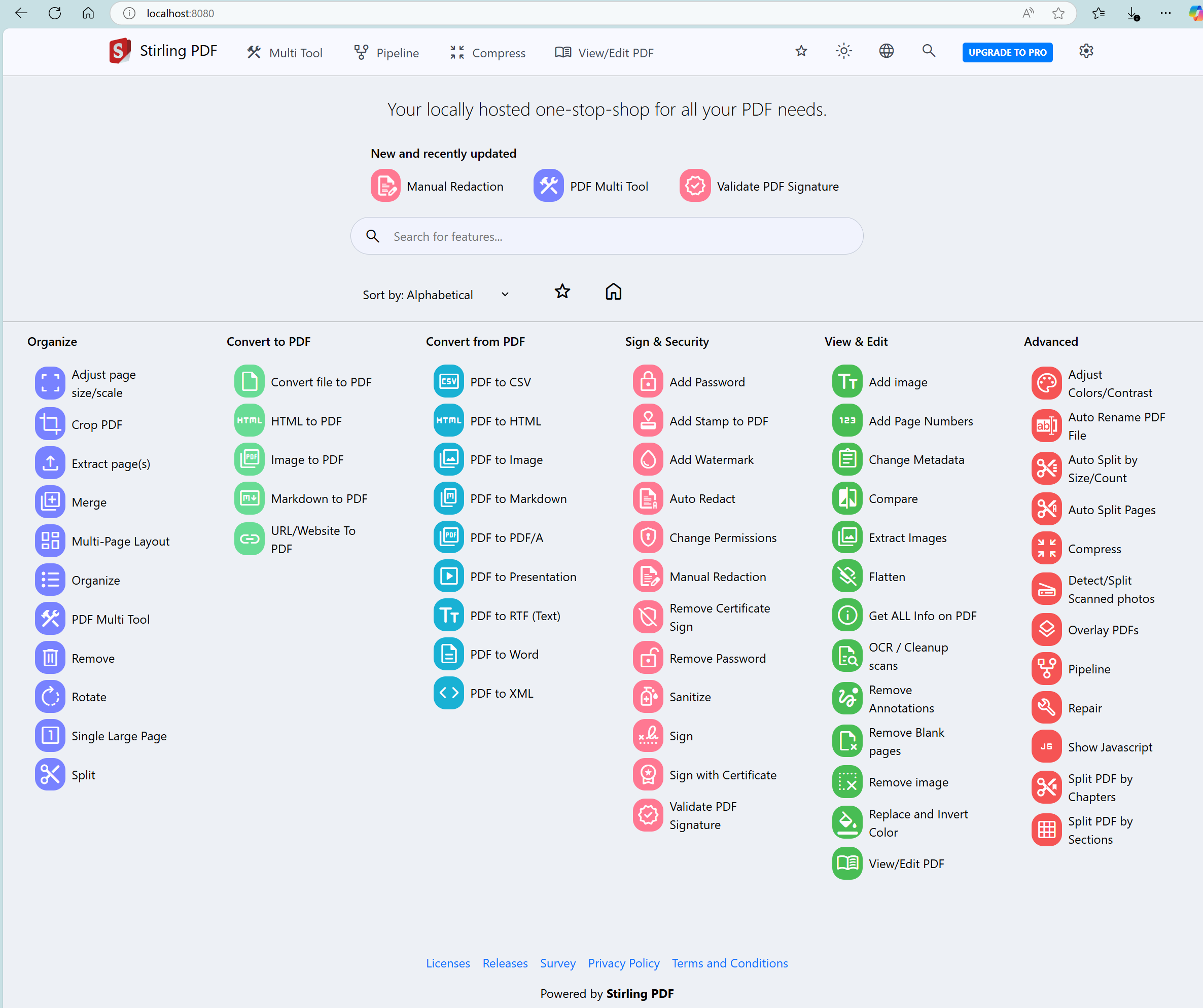
Of course, after testing and evaluating that it works for your purposes, you can use it locally or deploy in a k8s cluster in your company, but 𝗜 𝘀𝘁𝗿𝗼𝗻𝗴𝗹𝘆 𝗿𝗲𝗰𝗼𝗺𝗺𝗲𝗻𝗱 𝗿𝗲𝘃𝗶𝗲𝘄𝗶𝗻𝗴 𝘁𝗵𝗲 𝘀𝗲𝗰𝘂𝗿𝗶𝘁𝘆 𝗵𝗮𝗿𝗱𝗲𝗻𝗶𝗻𝗴 𝘀𝗲𝗰𝘁𝗶𝗼𝗻 𝗶𝗻 𝘁𝗵𝗲𝗶𝗿 𝗱𝗼𝗰𝘂𝗺𝗲𝗻𝘁𝗮𝘁𝗶𝗼𝗻.
One great advantage of it over SaaS PDF editing platforms is that you keep your data with you.
Have you tried Stirling PDF or do you use another tool? Let me know in the comments!
Subscribe to my newsletter
Read articles from Andre Gustavo Albuquerque directly inside your inbox. Subscribe to the newsletter, and don't miss out.
Written by
