Postman
 Tanya Srivastava
Tanya SrivastavaIn this blog, I’ll be discussing API Testing with Postman :—
What is Postman ?
Postman is a tool for interacting with web based apis.Without the interface of the server it will be much harder to communicate that is why we need postman. Postman help us to connect to that api and make sure the process of sending and receiving data is much easier.
How to install Postman ?
Install Postman, visit the official Postman website, download the appropriate installer for your operating system.
First request with Postman
So we’re starting with using an api so we need to understand how to interact with that api and the best way is to start is looking at the api documentation. Api documentations helps to explain what’s available (specific address , endpoints ).In Postman, from the workspace, enter the address and status, then press the send button. You will see the result in the lower part of the screen. If the result is okay it tells us that api is available and working.
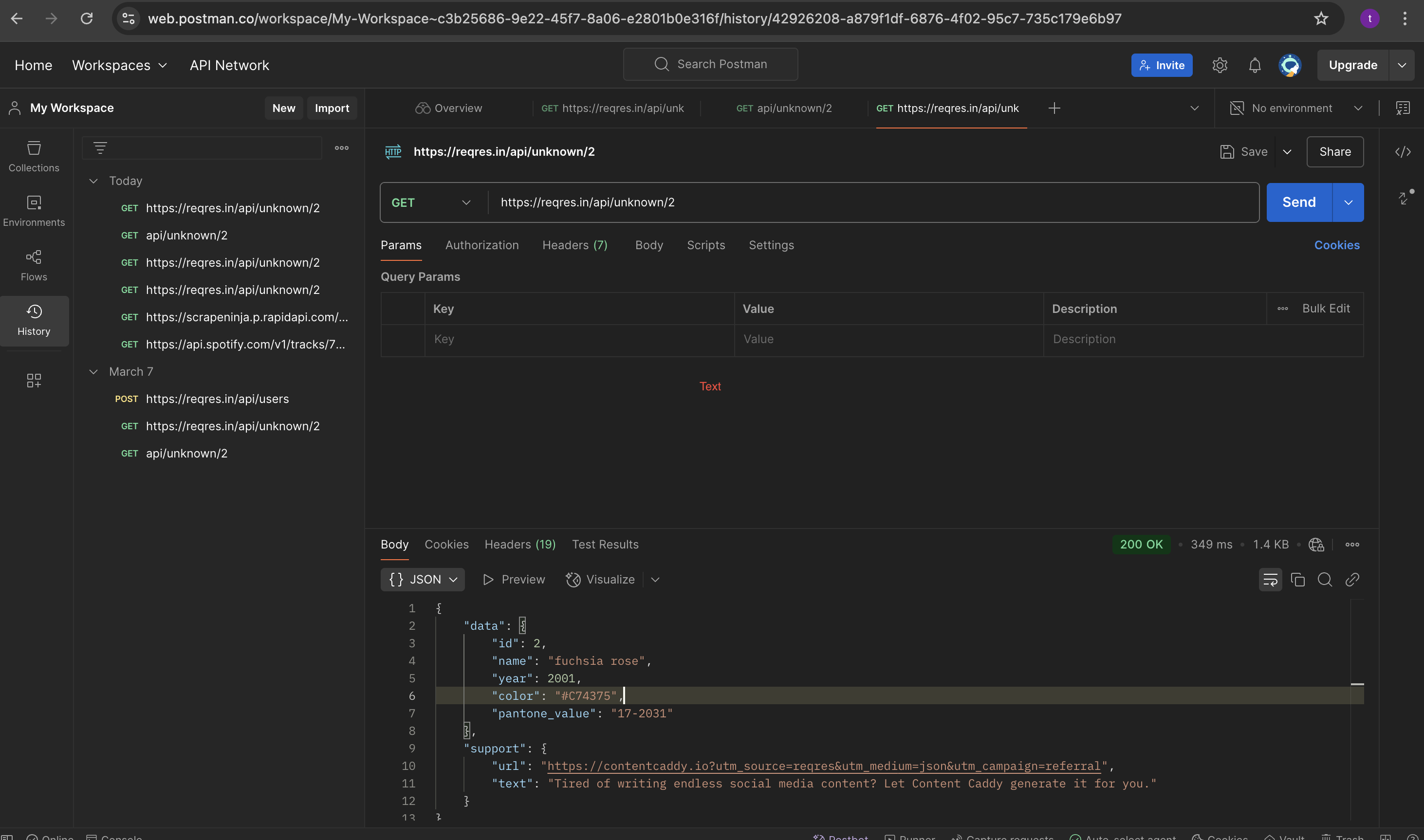
Postman Collection and Variables
A Postman Collection is a group of API requests that can be organized into folders and shared with teams. It allows users to save and reuse API requests efficiently.Postman supports different types of variables to make API requests dynamic and reusable.
Features:
Organize API requests into folders.
Save request URLs, headers, body, and authentication.
Use variables to store dynamic values.
Automate API testing with test scripts.
Export and share with team members.
Subscribe to my newsletter
Read articles from Tanya Srivastava directly inside your inbox. Subscribe to the newsletter, and don't miss out.
Written by
