Say Goodbye to Google Analytics Headaches—Try These 30 Tools Instead
 Philip Schilling
Philip Schilling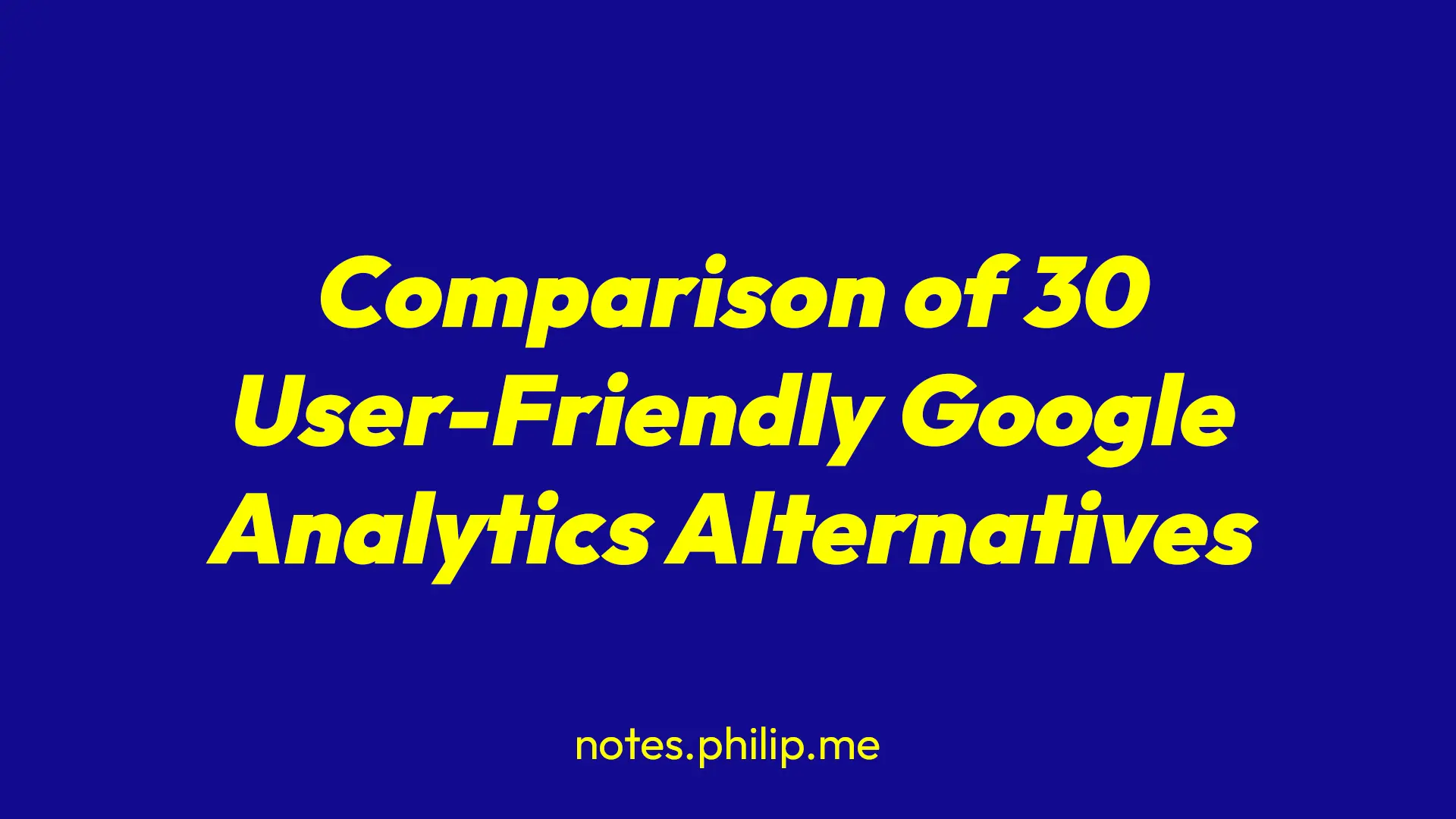
I have been using Google Analytics for more than a decade and it was the undoubted market leader in this space. With the release of Google Analytics 4 (GA4) this changed for me. First, many standard reports have been missing, e.g. acquisition report, which I used a lot. Though GA4 offers a great reporting engine, I didn't want to spend so much time setting up custom reports for each site. In the meantime, Google added many standard reports but there are still other issues:
Complex & Unintuitive Interface – GA4’s interface is less intuitive than Universal Analytics, making navigation and report creation more difficult.
Steep Learning Curve – The transition from Universal Analytics requires significant time to learn GA4’s new event-based model.
Missing Key Metrics – Some familiar metrics like bounce rate were initially removed (later reintroduced), and session definitions have changed.
Privacy & Consent Mode Challenges – Stricter privacy controls sometimes result in data gaps and missing user insights.
Especially the last point makes web analytics in general less important and reliable. It all started back in 2011 when Google Analytics cut of organic search term data from Google Search due to HTTPS encryption. Since then, I relied more and more on Google Search Console.
Also the referrer data is much less accurate then years ago. Usually, you can capture only the referring domain but not referring URL any more due to privacy restrictions in browsers. This doesn't apply just to Google Analytics but all tools. However, it makes it less important to use a bloated web analytics solution with advanced attribution models if the quality and quantity of the underlying data is just getting worth than before.
Personal Selection Criteria For Web Analytics Tool
I wanted to find for my own projects a user-friendly, minimalistic alternative to Google Analytics. I was looking for a solution that covers these points:
Continued development, i.e. will not disappear within the next years
User-friendly interface to be efficient
Cookie-less Tracking because I don't want to use cookie banners that doesn't help anyone except to drive revenue for the cookie banner SaaS providers
Full Hostname in Reports since I have some domains belonging to each other which I want to track within one site project
Outbound Link & File Download Tracking to collect at least some actionable data insights
Custom Events/Goals & Custom Funnel (same as above)
API Access + Documentation – while I do not need this today, I might want to incorporate some web analytics data in future projects
Afforable Pricing – Well, the price is also important and most solutions offer a very afforable pricing. I think once the market consolidates a bit, we will unfortunately see some price increases.
Evaluation of User-Friendly Alternatives to Google Analytics
I was suprised about the amount of web analytics solutions that are available. I found more than 30 tools and there are probably more. Most solutions are similar and barely differentiate. Since so many companies offer the same, stick with the largest ones which probably won’t go offline but improve their service. I saw a couple of tools that discontinued their service.
Only few services disclosed their full company details which I found a bit strange when you entrust them your data. Also, it was difficult to find the data retention periods for many web analytics solutions. I made a comprehensive comparison which I put into a Google Sheet.
Comprehensive Web Analytics Comparison in Google Sheet

In the Google Sheet you will find this information:
Name
Website
Company Location
Company Name + Address
Comments
Status
Trial Period
Tier 1 Price/Mo.
Tier 2 Price/Mo.
Tier 3 Price/Mo.
Self-Hosted Version Available
Data Retention Period
Single-line Code Snippet
Cookie-less Tracking
Features:
Multiple Domains in one Site Project
Full Hostname in Reports
Outbound Link Tracking
File Download Tracking
404 Error Page Tracking
Custom Events/Goals Custom Funnel
Custom Tracking Subdomain
CSV Raw Data Export via UI
API Access
API Documentation
Pros
Cons
Furthermore, I signed up for 16 solutions, integrated their code snippets into two of my sites, and collected data for one week (Feb 1st–2nd, 2025) on views, visits, and unique visitors for both a single-domain and a multi-domain site. You'll find this data in the sheet as well. For most tools, the data falls within a reasonable range, but some tools produced outliers. Pirsch informed me that their data is significantly lower due to restrictive bot traffic filtering. However, I remain somewhat skeptical that this is the only reason. Perhaps someone would like to conduct a broader, statistically more relevant test with more data.
Web Analytics Code Snippets

Web Analytics Screenhots
You can access the screenshots of compared web analytics tools so you don't need to register trial accounts with each service.

Clustered Solutions
I clustered the web analytics solutions into different segments:
Shortlisted Web Analytics Solutions
Enterprise Web Analytics Solutions
WordPress Web Analytics Solutions
Special Mentions
Cronitor / Vercel: These tools focus more on uptime monitoring or web developer tools. Web Anayltics is just a side feature.
Twipla / Usermaven: These tools have been annoying because they use some aggressive onboarding marketing (mails, etc.).
Fathom / GoSquared: Only solutions that required to add your credit card deatils to start a trial.
Future of Google
Besides all that, Google is being attacked in several of its core business areas, and for the first time in a long while, a major internet company that once disrupted the market is now being disrupted.
Search Engine – AI-driven search tools and vertical-specific alternatives (Amazon, TikTok) reduce reliance on Google Search.
Advertising – Privacy regulations, AI-powered competitors, and cookie deprecation challenge Google’s ad dominance.
Web Analytics Solution – Privacy-first analytics and GA4 dissatisfaction drive businesses toward alternative tracking solutions.
Get free access to comprehensive comparison
Subscribe to my newsletter
Read articles from Philip Schilling directly inside your inbox. Subscribe to the newsletter, and don't miss out.
Written by

Philip Schilling
Philip Schilling
Inspired by Entrepreneurship 💸, Growth 🚀 & Technology 🤖. My projects 👉 https://www.piranhas.com