Python Black — Code formatter
 NonStop io Technologies
NonStop io Technologies
Install black
pip install black
Run black on terminal
Black can be easily run on a shell terminal. Here’s option 1
black -c """
import re
def mn():
return f'{str(re)}'
"""
Output:
import re
def mn():
return f"{str(re)}"
The above command uses -c which requires an argument. It takes an argument of a multi-line string. It returns a formatted python code in STDOUT. This is a very basic way of using black but it is not helpful if we have a huge project. We need to add a file path or directory path and black should be able to auto-format it. This can be done using the following command:
black .
Output:
All done! ✨ 🍰 ✨
14 files left unchanged.
Thats it! All we need to do is run the above command and black will recursively auto-format all the python files.
Run black on VSCode
Since we already have installed black in the beginning, we now have to set up VSCode
- Install Microsoft’s Python extension in VSCode:
We can install it by simply searching python or by running (ctrl+shift+P) ext install ms-python.python
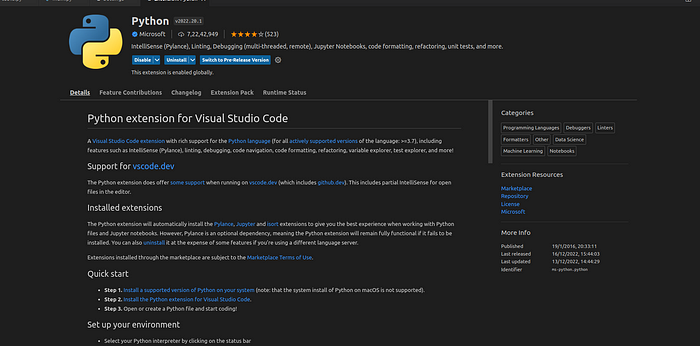
2. Open VSCode settings, by going to ‘Code -> Preferences -> Settings’.
Search for “python formatting provider” and select “black” from the dropdown menu:
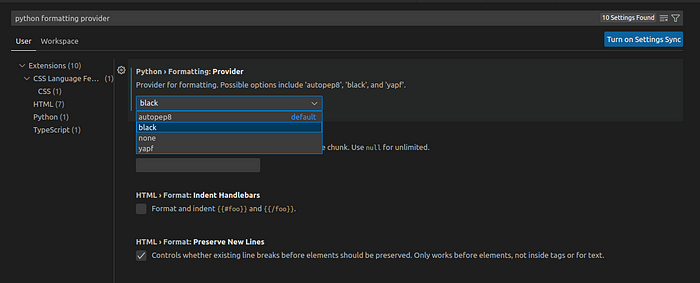
3. In the settings, search for “format on save” and enable the “Editor: Format on Save” option:
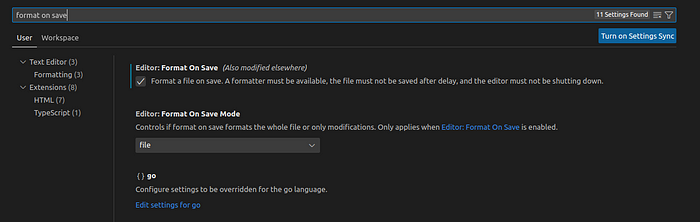
VSCode will invoke Black on save. Black will now format your code whenever you save a *.py file.
Conclusion
Python black is intended to update the python code files so the developers can spend less time formatting. Developers can save time for more important work. Black is a convenient tool we can use.
Subscribe to my newsletter
Read articles from NonStop io Technologies directly inside your inbox. Subscribe to the newsletter, and don't miss out.
Written by

NonStop io Technologies
NonStop io Technologies
Product Development as an Expertise Since 2015 Founded in August 2015, we are a USA-based Bespoke Engineering Studio providing Product Development as an Expertise. With 80+ satisfied clients worldwide, we serve startups and enterprises across San Francisco, Seattle, New York, London, Pune, Bangalore, Tokyo and other prominent technology hubs.