The Essential Structure of Jenkins: An Architectural Overview
 shilpa tanga
shilpa tangaTable of contents
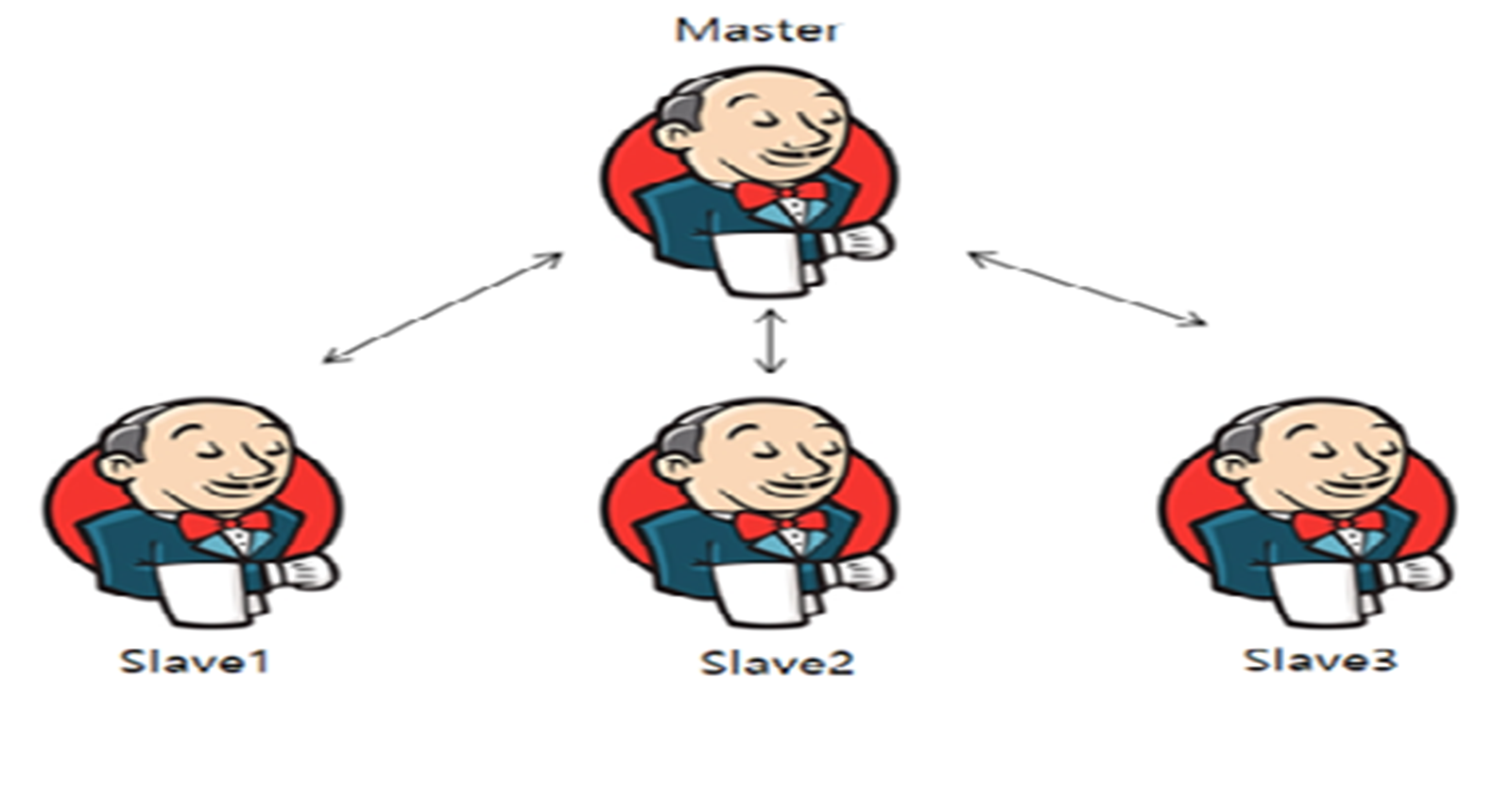
In Jenkins, the Master-Slave architecture is a critical component that helps scale Jenkins to handle a larger number of tasks, builds, and projects. But what exactly does "Master-Slave architecture" mean? Let’s break it down in a simple and easy-to-understand way.
Jenkins Master-Slave architecture refers to a setup where the Jenkins Master is the central controlling server. Slaves( also called agents) are additional machines connected to the master.
The purpose of Slave nodes is to distribute the workload (building, testing, etc.) to prevent the master from being overwhelmed and to improve scalability.
Jenkins Master:
\> The Master is the main Jenkins server that orchestrates the entire CI/CD pipeline.
\> It is responsible for:
Managing and scheduling jobs.
Providing a user interface for configuring Jenkins and viewing results.
Managing the Jenkins configuration and settings.
Storing build configurations, job histories, and the build queue.
\> Jenkins Master is the “brain” of Jenkins operation, but it doesn’t do the actual work of building or
testing the projects.
Jenkins Slave (Agent):
\> A Slave(or agent) is a separate machine or instance that is connected to the Jenkins Master.
\> Slave actually run the build jobs or tasks that the Jenkins Master assigns to them.
\> You can have multiple slaves, each capable of performing different tasks or running different
environments.
\> Slaves allow Jenkins to scale across multiple machines, distribute workloads, and prevent the
master from becoming too overloaded.
Benefits of Implementing Master-Slave Architecture in Jenkins
1] Scalability:
\> As projects and workloads grow, the Jenkins Master can easily become overwhelmed if it tries to
handle everything on its own.
\> Using multiple Slaves, Jenkins can spread the work, allowing it to handle more builds and larger
workloads without a performance hit.
2] Distributed Workload:
\> The Jenkins Master is responsible for managing the configuration, but it delegates the execution
of tasks to Slaves.
\> This distribution allows Jenkins to run builds in parallel and execute tasks on different platforms
or operating systems.
3] Flexibility:
\> You can configure different Slaves to run builds in specific environments (for example, testing on
different OSes, different versions of Java, etc.).
\> Slaves can be provisioned to match the exact requirements of your builds, such as running builds
with specific tools, dependencies, or configurations.
4] Fault Tolerance:
\> If a Slave fails, it doesn’t affect the Master, and Jenkins can simply reassign the jobs to another
Slave.
\> This redundancy helps to ensure that Jenkins remains operational even if individual Slaves
experience issues.
Jenkins Master-Slave Communication:
The Jenkins Master communicates with the Slave nodes using a protocol (usually SSH or JNLP, depending on the setup). Here’s how it works:
1] Master-Slave Registration:
\> The Jenkins Master needs to know about all the Slaves that are available to run jobs. This is done by
configuring the Slave in the Jenkins dashboard (via the "Manage Jenkins" section).
\> You can add a Slave manually by specifying its name, description, number of executors (jobs it
can run at once), and the connection details(either SSH or JNLP).
2] Job Assignment:
\> When a job is triggered, the Jenkins Master decides which Slave will run the job based on
available resources and labels.
\> The master sends a request to the slave, which picks up the job and starts executing it.
3] Execution of the job:
\> The Slave executes the job and reports the results back to the Master.
\> The Master then updates the status of the job and provides feedback to the user (success,
failure, etc.).
Setting up Master-Slave Architecture
Step1: Install Jenkins on the Master Node
\> Set up a Jenkins Master server by downloading and installing Jenkins on the primary machine
(your machine).
\> You can install Jenkins using different methods depending on your operating system. For
example on Ubuntu:sudo apt update sudo apt install openjdk-11-jdk sudo apt install jenkins
Step2: Add a Slave to the Master
\> On master:
Go to Manage Jenkins > Manage Nodes.
Click on New Node and give it a name(e.g. “Slave-1”).
Choose the “Permanent Agent” option.
Specify the number of executors(jobs that can be run simultaneously) and the remote root
directory(the directory where builds will happen on the Slave).
\> On the Slave:
You need to configure the Slave machine (either manually or automatically) by installing
java and Jenkins agent.
You can connect a Slave to the Master using SSH or JNLP.
For SSH, make sure the Slave machine has SSH access to the Master.
For JNLP, download and run the agent.jar from the Master to start the connection.
\> Once the Slave is successfully added, the Master can start assigning jobs to it.
Step3: Assign Jobs to Slaves
\> You can now assign specific jobs to specific Slaves or let Jenkins distribute jobs
automatically. You can set labels on Slaves((for example, "Ubuntu", "Java", "Windows") and
assig jobs based on those labels.
Key Advantages of Adopting Jenkins Master-Slave Mode
\> Improved Performance: With multiple Slaves handling different tasks, Jenkins can handle a large
number of builds and jobs at once.
\> Resource Optimization: Each Slave can be configured for specific tasks or environments,
optimizing resources.
\> Load Balancing: The Master can intelligently distribute tasks to the available Slaves, preventing
any single machine from being overloaded.
\> Parallel Execution: Slaves can execute jobs in parallel, speeding up the entire CI/CD process.
SUMMARY
Jenkins Master-Slave architecture is a powerful setup for scaling Jenkins, improving performance, and enabling parallel execution of tasks. The Master is the brain of the system, managing configurations and job schedules, while the Slaves handle the actual execution of jobs. This separation of concerns helps Jenkins scale efficiently, manage multiple environments, and distribute workloads across different machines.
With Jenkins Master-Slave, you can:
\> Distribute work across multiple machines.
\> Scale Jenkins as needed.
\> Improve the speed and efficiency of your CI/CD pipeline.
By using this architecture, Jenkins becomes much more flexible and powerful, enabling you to automate builds and deployments across multiple platforms and environments.
Subscribe to my newsletter
Read articles from shilpa tanga directly inside your inbox. Subscribe to the newsletter, and don't miss out.
Written by
