Certora FV Practical Guide: Insights from the Badger eBTC Competition
 Alex Zoid
Alex ZoidTable of contents

Introduction
This article originally was published about one year ago (in Jan 2024). I’ve slightly edited it and fixed sources to support the latest (7.26.0) Prover version.
In 2023, I got involved in formal verification by joining Certora community contests and moving to a top position on the leaderboard. I learned a lot and developed a unique workflow and mindset, which I want to share in this article. I'll use the Badger eBTC Competition as an example in this article. This competition was an exciting challenge where participants were motivated to develop and validate comprehensive properties of 4 smart contracts: EBTCToken, ActivePool, CollSurplusPool, and SortedCdps.
In this article, rather than reiterating technical details about formal verification, predicate logic, and the Certora Prover - which are thoroughly explained in the latest Certora tutorials - I will share a practical workflow and my insights. Additionally, I'll include a collection of helpful resources and links to guide you through the process.
"Formal verification might sound hard, but you don't need to be a math expert to use it." (c)
Simply put, the formal verification process involves crafting properties (similar to writing tests) and submitting them alongside compiled Solidity smart contracts to a remote prover. This prover essentially transforms the contract bytecode and your rules into a mathematical model and determines the validity of your rules.
For those new to Certora Prover, it's crucial to understand that:
The prover operates at the bytecode level. It even works with the Vyper language as well.
Unlike fuzz testing, where functions are repeatedly executed with varying parameters, the prover efficiently translates the contract's bytecode and rules into a mathematical model that proves every possible code execution.
Variables, including the contract state, blockchain environment, and return values of unresolved external calls, are assigned a range of all possible values. It's your responsibility to define these bounds.
Configuration
To begin, it's essential to prepare all configuration files. The recommended file structure for configs, historically used in projects like this one, is organized as follows:
certora\
harness\
specs\
confs\
mutations\
Each folder has a specific role, which I will discuss in detail in the following sections.
Harness
Prover interacts with
external(public) functions and variables. Access tointernalcan be provided via harness contracts.
Essentially, a harness is a wrapper inherited from the contract under test. Its primary function is to provide useful features, like access to internal variables and functions, and to overcome certain limitations of the CVL language. While its use isn't obligatory (the prover can directly interact with the primary contracts), I advise establishing it before implementing properties. This preliminary setup is likely to streamline the process and save time in subsequent stages.
For each contract you intend to test, create a corresponding harness contract. Additionally, if necessary, add mock contracts to simulate external calls. These harness contracts are the ones the Prover will interact with.
Here is an example of the file structure for harness contracts and mocks:
certora\harness\
├── ActivePoolHarness.sol // Harness for `ActivePool.sol`
├── CollateralTokenTester.sol // Mock for `CollateralToken`
├── CollSurplusPoolHarness.sol // Harness for `CollSurplusPool.sol`
├── DummyERC20A.sol // Mock for an `ERC20` token
├── DummyERC20B.sol // Mock for another `ERC20` token
├── DummyERC20Impl.sol // Basic `ERC20` implementation
├── EBTCTokenHarness.sol // Harness for `EBTCToken.sol`
└── SortedCdpsHarness.sol // Harness for `SortedCdps.sol`
A simple harness file is just a derivative of the tested contract. It doesn't add new functionality at the moment, but inherits the original contract's features. An example can be found here, showing the ActivePoolHarness.sol:
// SPDX-License-Identifier: MIT
pragma solidity 0.8.17;
import "../../packages/contracts/contracts/ActivePool.sol";
contract ActivePoolHarness is ActivePool {
constructor(
address _borrowerOperationsAddress,
address _cdpManagerAddress,
address _collTokenAddress,
address _collSurplusAddress,
address _feeRecipientAddress
) ActivePool(
_borrowerOperationsAddress, _cdpManagerAddress, _collTokenAddress, _collSurplusAddress, _feeRecipientAddress
) { }
}
Specs
Create a dedicated specification file for each contract you're testing. These files should be placed in the spec directory as follows:
certora\specs\
├── ActivePool.spec
├── CollSurplusPool.spec
├── EBTCToken.spec
└── SortedCdps.spec
I recommend structuring each specification file into distinct sections, separated by comment lines. Each section serves a specific purpose:
/////////////////// METHODS ///////////////////////
methods {
}
///////////////// DEFINITIONS /////////////////////
////////////////// FUNCTIONS //////////////////////
///////////////// GHOSTS & HOOKS //////////////////
///////////////// PROPERTIES //////////////////////
METHODS (link): This section includes additional information about contract methods. While not always necessary, it's good practice to declare all external methods of the tested contract and any linked contracts here.
DEFINITIONS (link): Similar to macros in other languages, you can define constants or simple expressions in this section.
FUNCTIONS (link): In CVL, a function can either be invoked within a rule or serve as a stub for a contract's external function.
GHOSTS & HOOKS (Ghosts & Hooks): Mostly contains shadow copies of storage variables. Its importance lies in providing access to
privatevariables and facilitating the implementation of effective invariants and tracking things that didn't exist in the original contract (like the sum of balances).PROPERTIES: This section is where the rules and invariants are defined. It's the core of your specification.
I will delve into each of these blocks in more detail further in the article. For now, just incorporate this structured comment block into each specification file.
Confs
Remember, the prover verifies specification against one main contract, with others being linked to it.
Initially, it's necessary to create separate configuration files for each contract:
certora\confs\
├── ActivePool_verified.conf
├── CollSurplusPool_verified.conf
├── EBTCToken_verified.conf
└── SortedCdps_verified.conf
The suffix _verified in each file name is a convention from Certora community contests. It signifies that the configuration is intended to prove the declared functionality. Another common suffix is _violated, indicating that the configuration is designed to demonstrate an actual bug (where a rule is violated, revealing a flaw).
Let's examine ActivePool_verified.conf for a clearer understanding (see the example):
{
"files": [
"certora/harness/ActivePoolHarness.sol",
"certora/harness/CollateralTokenTester.sol",
"certora/harness/CollSurplusPoolHarness.sol",
"certora/harness/DummyERC20A.sol",
"certora/harness/DummyERC20B.sol",
],
"link": [
"ActivePoolHarness:collateral=CollateralTokenTester",
"ActivePoolHarness:collSurplusPoolAddress=CollSurplusPoolHarness",
"CollSurplusPoolHarness:activePoolAddress=ActivePoolHarness",
"CollSurplusPoolHarness:collateral=CollateralTokenTester",
],
"verify": "ActivePoolHarness:certora/specs/ActivePool.spec",
"loop_iter": "3",
"optimistic_loop": true,
"rule_sanity": "basic",
"msg": "ActivePoolHarness",
"parametric_contracts": [ "ActivePoolHarness" ]
}
The configuration contains several key blocks:
filesBlock: Lists all contracts to be compiled, all of which can be utilized in our specifications.linkBlock: Defines static links between contracts listed infiles. This is crucial because the constructor logic is not 'executed' before proving rules. Therefore, static links in configuration files globally set immutable variables and dependencies.verify: Specifies the main contract to be verified against the specification.Additional Options: For a complete list of flags and options, refer to the official documentation.
An important consideration in configuration is the linking of variables. While it's not mandatory, I strongly recommend linking immutable variables, which are set in the constructor. This is crucial because the prover does not account for constructor logic. For external calls to dependent contracts and mocks, linking is not mandatory, but I advise doing so to avoid unexpected results.
While it's not mandatory to create a configuration file (since all options can be passed via command line parameters to certoruRun), employing a separate configuration file is considered best practice.
Mutations
The final directory in our setup is for mutations, which are altered versions of the contract files, designed to test specific rules. There are two main types of mutations:
Manual Mutations: These are typically modified contract files adapted to prove a specific rule. My advice is to create and test these mutations immediately after implementing each rule. This proactive approach helps ensure that each rule is not only implemented correctly but is also effectively doing its job.
Gambit Mutations: To gather coverage information, a special engine
Gambitis used (see documentation). It generates numerous mutated files, each of which is then tested against your specifications. The idea here is to see if rules are violated in these mutated scenarios.
Here’s how your mutations directory structure might initially look:
certora\mutations\
├── ActivePool
├── CollSurplusPool
├── EBTCToken
└── SortedCdps
Execution
For newcomers:
install prover with
pip3 install certora-cli, also I recommend check updates from time to time withpip3 install certora-cli --upgraderequest a Certora licence key via website or discord and set it as
CERTORAKEYenvironment variable
Setup appropriate solidity compiler version, for Badger eBTC it is 0.8.17, with command solc-select install 0.8.17 && solc-select use 0.8.17
Let's add the first rule and check that everything is done as it should. Add a rule sanity to the certora\specs\ActivePool.spec.
///////////////// PROPERTIES //////////////////////
rule sanity(method f, env e, calldataarg args) {
f(e, args);
satisfy(true);
}
This basic rule ensures that all external functions can execute without causing a revert. Typically, the prover overlooks any executions leading to a revert. However, using the satisfy system function, we can confirm if a specific condition holds true in at least one scenario. In other words, it checks that each external function can successfully execute without reverting in at least one possible case.
Now we can execute a prover with certoraRun certora/confs/ActivePool_verified.conf from the root directory.
Output will be something like this:
// ... Compilation messages ...
Connecting to server...
Job submitted to server
Follow your job at https://prover.certora.com
Once the job is completed, the results will be available at https://prover.certora.com/output/52567/3828709713ec4504b61f3e8a2f824703?anonymousKey=1a9b6143a36bed6d9ab0c1afd325747842949db9
You got a shareable link to result of your rule execution. It's comfortable to use, but keep in mind that all associated files like your specification, configs and contracts are available as well. If you want to securely share your result with Certora team in debug purpose, you can simply remove anonymousKey from the url.
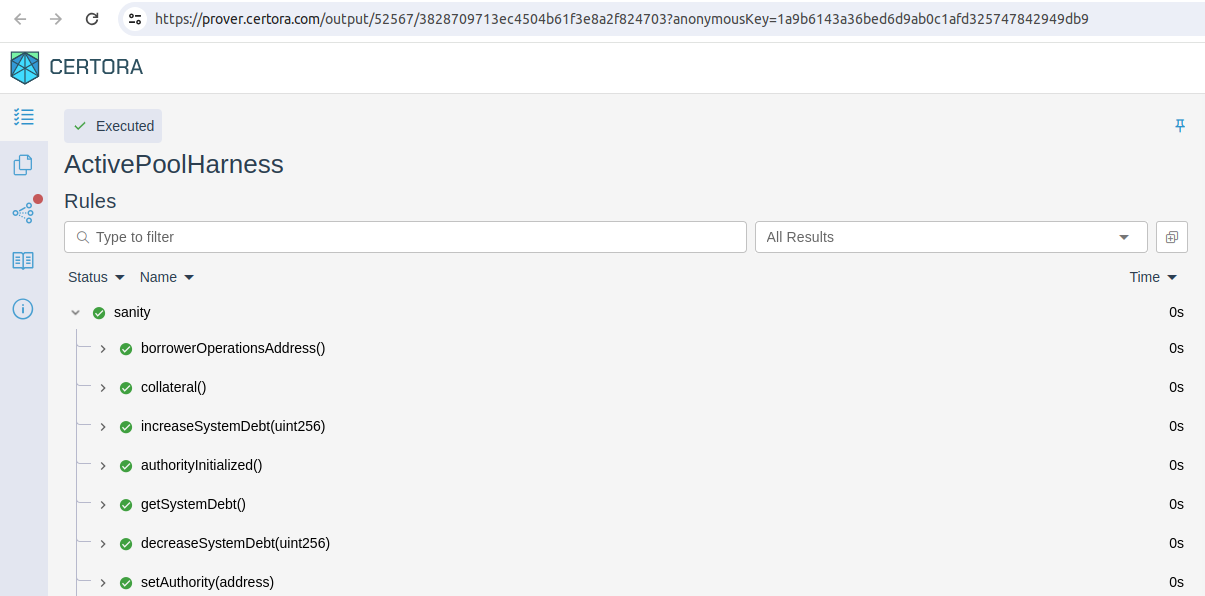
Preparation
Before diving into property formulation, it's beneficial to make some preparations.
Separating Functionality
I recommend viewing your contracts from two perspectives: firstly as the main contract under test, and secondly as a potential externally linked contract. This approach leads to a logical division of functionality. In the externally linked part, include all contract setup operations, and in the tested contract, import these operations.
For instance, in our project scope, we have four contracts: EBTCToken, ActivePool, CollSurplusPool, and SortedCdps. Each of these can be both the focus of testing and a contract linked externally. Let's illustrate this separation:
certora\specs\
├── base
│ ├── activePool.spec
│ ├── collSurplusPool.spec
│ ├── eBTCToken.spec
│ └── sortedCdps.spec
├── ActivePool.spec
├── CollSurplusPool.spec
├── EBTCToken.spec
└── SortedCdps.spec
In this structure, we use the root spec directory for testing the contracts, and the base directory for specifications meant for importing. Begin by adding the base directory and the relevant files. For example, insert import "./base/activePool.spec"; at the beginning of ActivePool.spec and do the same for the other files.
Methods Declaration
The next step involves declaring all external methods in the METHODS block. This is not just a best practice but also a way to achieve specific behaviors in testing. For instance, an external method not declared in this block is assumed to interact with the current blockchain environment (block, msg). By declaring a method as envfree in the methods block, you explicitly indicate that it does not rely on the blockchain environment, leading to clearer specifications.
The methods block is a complex topic and goes beyond the scope of this summary, so for a more in-depth understanding, refer to the Methods Block and Working with Multiple Contracts documentation.
Unresolved Calls
When using the Prover, it's crucial to understand how it deals with calls to unresolved functions. By default, the Prover adopts a strategy known as "havocing," where it assumes that these unresolved calls could result in almost any state change. This broad assumption can introduce unexpected behavior into your specification. Therefore, I strongly advise against leaving any calls unresolved.
To identify these unresolved calls, refer to the Contracts Call Resolutions section of the Prover's output.
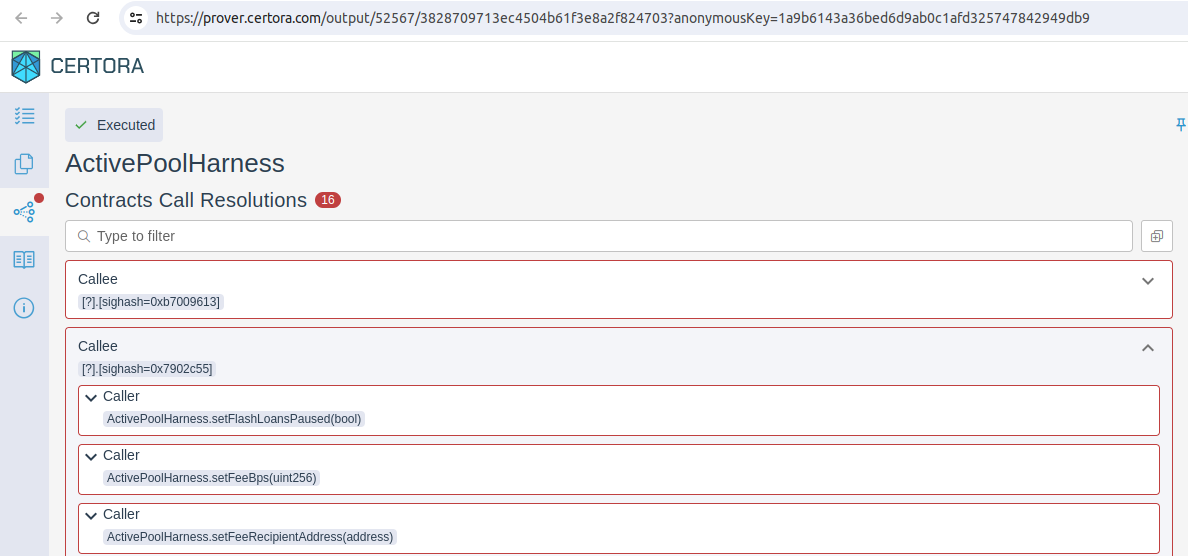
To effectively handle these unresolved calls, follow the guidance provided in the Handling Unresolved Method Calls section of the Certora documentation. This resource provides detailed steps and best practices for managing such scenarios to ensure your specification behaves as intended.
Shadowing Storage
Creating a shadow copy of all storage variables (in GHOSTS & HOOKS block) is a strategic step before formulating properties. This approach streamlines the process, allowing you to focus on developing invariants.
There are three main reasons to adopt this strategy:
Extended Functionality Tracking: It allows for tracking additional metrics or states that were not originally included in the contract. For example, it enables the calculation and monitoring of aggregate values like the sum of balances, which might not be directly available in the original contract.
Access to Private Variables: Without altering the original contract code, creating a shadow copy is the only way to access
privatevariables.Quantifiers Limitations: Direct calls to contract functions are not supported in quantifiers.
A typical shadow copy involves three components:
The Ghost Variable: Represents the shadow copy of the actual storage variable.
Read Access Hook: Utilizes the
Sloadhook for read operations.Write Access Hook: Uses the
Sstorehook for write operations.
As an example, consider the shadow copy for address public feeRecipientAddress; from ActivePool.sol. It includes two ghost variables (ghostFeeRecipientAddress and ghostFeeRecipientAddressPrev) along with Sload and Sstore hooks. Keeping track of the variable's previous value is useful for analyzing state transitions.
Here is how it looks in practice:
//
// Ghost copy of `feeRecipientAddress`
//
ghost address ghostFeeRecipientAddress {
init_state axiom ghostFeeRecipientAddress == 0;
}
ghost address ghostFeeRecipientAddressPrev {
init_state axiom ghostFeeRecipientAddressPrev == 0;
}
hook Sload address val _ActivePool.feeRecipientAddress {
require(ghostFeeRecipientAddress == val);
}
hook Sstore _ActivePool.feeRecipientAddress address val {
ghostFeeRecipientAddressPrev = ghostFeeRecipientAddress;
ghostFeeRecipientAddress = val;
}
For detailed information, please refer to the Ghosts and Load and Store Hooks sections in the documentation.
Though setting up hooks can be labor-intensive, this crucial preparation step significantly enhances the efficiency of your verification process in the long run.
Thinking about Properties
As we reach this phase, it's time to start formulating our properties. However, before diving into code, it's crucial to take a moment to systematically conceptualize your properties.
Begin by framing your properties in simple English (PROPERTIES.md). This approach helps in clearly defining what you aim to achieve before any coding begins. For guidance on this process, consider this insightful article Quick tips to start your next invariant test campaign and posts (Post #1 and Post #2), which offer detailed explanations.
Certora's team has identified five primary categories of properties.
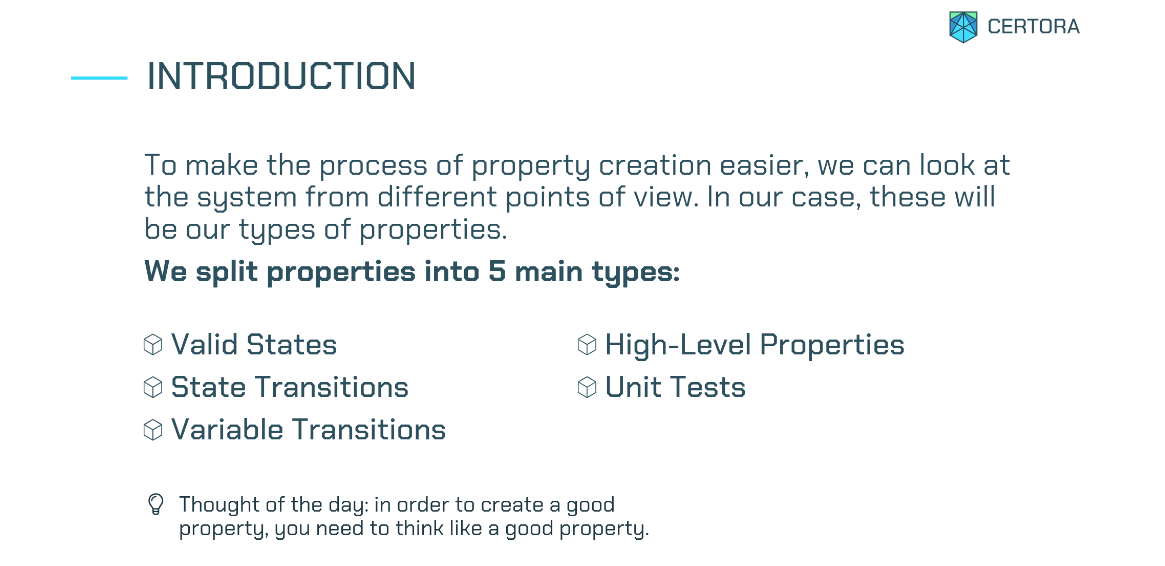
I suggest starting with the Valid States category. These properties are crucial when linking your specification to another contract. They encompass initial setups like constructor configurations, initial storage variable values, correctness of linked lists, and summaries of user balances relative to the total balance. From an external contract's viewpoint, these invariants are essential for proper setup and utilization.
Place these properties in the base directory. For instance, many properties in SortedCdps are designed to ensure a correctly structured list, fitting into the Valid States category. Beginning with this category is strategic, as many other property types often rely on having a valid state as a foundation.
After that, progress from High-level properties to Unit Tests, transitioning from those with broader project impact to more specific ones.
Developing Properties
When constructing properties in formal verification, we mainly deal with two types: Invariants and Rules.
In simple terms, an invariant functions as follows: it establishes an initial condition for the contract's environment, then an external function of the contract is executed. After execution, the prover checks whether the contract state still meets the invariant's criteria.
Consider the basic invariant sortedCdpsMaxSizeGtZero:
invariant sortedCdpsMaxSizeGtZero() _SortedCdps.maxSize() != 0
filtered { f -> !HARNESS_REPLACED_OR_VIEW_FUNCTIONS(f) }
Here, the filtered block narrows down the set of external functions to be tested. The prover assumes _SortedCdps.maxSize() != 0 before and checks this condition after the function execution.
On the other hand, a rule is structured differently and comprises three segments: setting up the environment, executing the function, and then verifying the post-execution environment with assert or satisfy. The rule is meaningful only when it includes an assert or satisfy statement.
For instance, look at the simple rule reInsertNotAffectSize:
// reInsert() should not change list size
rule reInsertNotAffectSize(env e, bytes32 _id, uint256 _newNICR, bytes32 _prevId, bytes32 _nextId) {
mathint sizeBefore = ghostSize;
reInsert(e, _id, _newNICR, _prevId, _nextId);
mathint sizeAfter = ghostSize;
assert(sizeBefore == sizeAfter);
}
It begins by saving the initial state of ghostSize, executes the reInsert function, and concludes with an assert to confirm that the list size remains unchanged.
When writing your properties, adopt a methodical approach by breaking down complex rules into simpler ones. This strategy of decomposition, coupled with constraining the range of possible values, can significantly speed up the rule execution process.
To test a specific property, use the --rule flag. This tests only the selected rule, saving time: certoraRun certora/confs/ActivePool_verified.conf --rule sanity.
For additional information on CVL (Certora Verification Language), I recommend paying attention to official Documentation, video of Practical Introduction, and exploring a range of examples and real projects.
If you encounter any questions or need further clarification, the Certora Discord help-desk is an excellent resource for information and support.
Quality Assurance
Ensuring the quality of your properties is as crucial as testing in traditional programming. To gain a deeper understanding of this process, I recommend two insightful videos: Checking Specifications - What's the Quality of My Rules? and Webinar: How to Prevent Prover Timeouts.
The QA process for formal verification can be categorized into three main stages:
Manual Mutations
A manual mutation involves altering the contract code, typically represented as the original contract file with specific modifications. To validate the effectiveness of your property, it should pass with the unaltered contract code and fail (or be violated) when tested with the manual mutation. This approach confirms that your rule is not superficial and functions as intended.
One practical method for testing with manual mutations is leveraging git commands. For instance, after introducing a mutation in ActivePool.sol, run certoraRun as usual. Then, use git restore packages/contracts/contracts/ActivePool.sol to revert to the original contract file.
It’s advisable to perform this test for each property immediately after its development.
Coverage Information
Historically, mutation testing in Solidity relied on Gambit, an open-source mutation generator (documentation). Nowadays, Gambit has been integrated into the more comprehensive certoraMutate engine (documentation), which you should focus on. This tool combines the functionalities of Gambit, certoraRun, a server infrastructure designed for extensive testing, and a user-friendly dashboard.
Configuring certoraMutate is similar to setting up the prover using conf files. For example, the configuration for ActivePool.sol:
"mutations": {
"gambit": {
"filename" : "../../../packages/contracts/contracts/ActivePool.sol",
"num_mutants": 0
},
"manual_mutants": {
"file_to_mutate": "../../../packages/contracts/contracts/ActivePool.sol",
"mutants_location": "../../mutations/ActivePool"
}
},
Execute with certoraMutate certora/confs/ActivePool_verified.conf.
Setting num_mutants to zero means only manual mutations will be executed. The process involves replacing the original ActivePool.sol with each file in the ../../mutations/ActivePool directory and running certoraRun.
Alternatively, for more in-depth coverage analysis, you can add the --coverage_info [none|basic|advanced] flag to certoraRun. The advanced option provides more detailed insights but is slower. An example of this can be seen here, where certoraRun certora/confs/ActivePool_verified.conf --rule sanity --coverage_info advanced was executed. To view this, first click Job Info on the left panel, then Unsat Core page on the right side of the window.
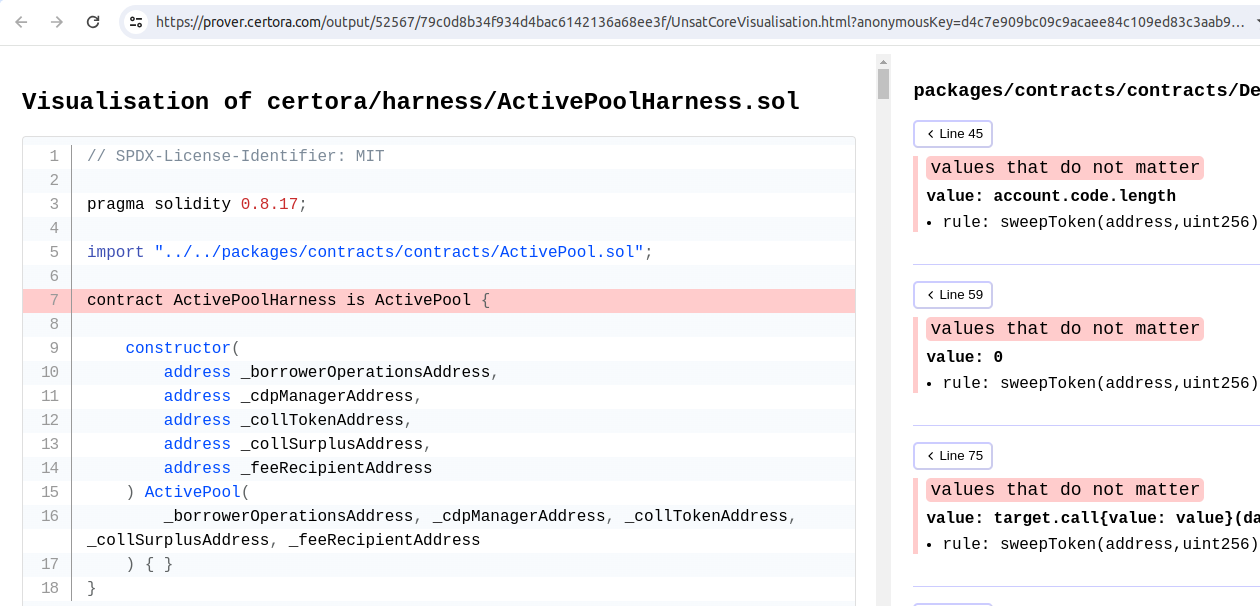
Identifying Problems
To guarantee the quality of your property specifications, consider using the --rule_sanity option, which performs automatic checks to identify common errors in specifications. Examples include unreachable assert statements due to reverts, asserts that are always true, invariants that invariably pass, or superfluous require and assert statements.
For detailed insights into these checks, refer to the sanity checks documentation.
Automation
Minimizing the time spent on proving properties and testing them with manual mutations is crucial. To facilitate this, I developed several scripts for efficient workflow management.
Generating Manual Mutations:
The script certora/mutations/addMutation.sh assists in creating manual mutations. After manually editing the contract file, this script can generate a mutation. It requires two input parameters: the name of the configuration and the relative path to the contract file.
Example usage:
./certora/mutations/addMutation.sh ActivePool ./packages/contracts/contracts/ActivePool.solThe script copies the mutated contract file into the
certora/mutations/ActivePool/directory and adds a mutation comment, similar to the output of thegit diffcommand.
See certora/mutations/ActivePool/2.sol for an example mutation:
constructor(
address _borrowerOperationsAddress,
address _cdpManagerAddress,
address _collTokenAddress,
address _collSurplusAddress,
address _feeRecipientAddress
) {
borrowerOperationsAddress = _borrowerOperationsAddress;
cdpManagerAddress = _cdpManagerAddress;
collateral = ICollateralToken(_collTokenAddress);
collSurplusPoolAddress = _collSurplusAddress;
/**************************** Diff Block Start ****************************
diff --git a/packages/contracts/contracts/ActivePool.sol b/packages/contracts/contracts/ActivePool.sol
index 40b6a1f..1859c0b 100644
--- a/packages/contracts/contracts/ActivePool.sol
+++ b/packages/contracts/contracts/ActivePool.sol
@@ -58,7 +58,7 @@ contract ActivePool is IActivePool, ERC3156FlashLender, ReentrancyGuard, BaseMat
// TEMP: read authority to avoid signature change
address _authorityAddress = address(AuthNoOwner(cdpManagerAddress).authority());
- if (_authorityAddress != address(0)) {
+ if (true) {
_initializeAuthority(_authorityAddress);
}
**************************** Diff Block End *****************************/
feeRecipientAddress = _feeRecipientAddress;
// TEMP: read authority to avoid signature change
address _authorityAddress = address(AuthNoOwner(cdpManagerAddress).authority());
if (true) {
_initializeAuthority(_authorityAddress);
}
emit FeeRecipientAddressChanged(_feeRecipientAddress);
}
Executing the Prover Against Your Rule:
The certora/mutations/checkMutation.sh script is designed to run the prover against your rule. This can be done in two ways:
To test the rule against the original contract:
./certora/mutations/checkMutation.sh ActivePool ./packages/contracts/contracts/ActivePool.sol. Optional parameters like--rule sanityare supported.To test against a mutated contract:
./certora/mutations/checkMutation.sh ActivePool ./packages/contracts/contracts/ActivePool.sol 2. Here, '2' indicates the mutation file name to be used (certora/mutations/ActivePool/2.sol).
Workflow Steps:
Step 1: Implement a rule, such as
sanity.Step 2: Verify that the rule is not violated using the original contract file using
checkMutation.sh.Step 3: Introduce a manual mutation in the
ActivePool.solcontract.Step 4: Save the mutated file into
certora/mutations/ActivePool/and restore the original usingaddMutation.sh.Step 5: Validate that the rule is violated with the mutated contract file using
checkMutation.sh.
By integrating these scripts into your development process, you can significantly accelerate the implementation and testing of rules.
Conclusion
Formal verification fulfills a crucial dual role. On one hand, it validates code functionality through mathematical analysis, akin to traditional testing. On the other, it acts as an advanced tool for auditing, ensuring not just functionality but also the security of the code. This comprehensive approach is positioning formal verification as a standard practice in the realm of DeFi.
Subscribe to my newsletter
Read articles from Alex Zoid directly inside your inbox. Subscribe to the newsletter, and don't miss out.
Written by

Alex Zoid
Alex Zoid
Providing Certora Formal Verification