A Story About Alice and Her Domain
 Mohamed Gudle
Mohamed Gudle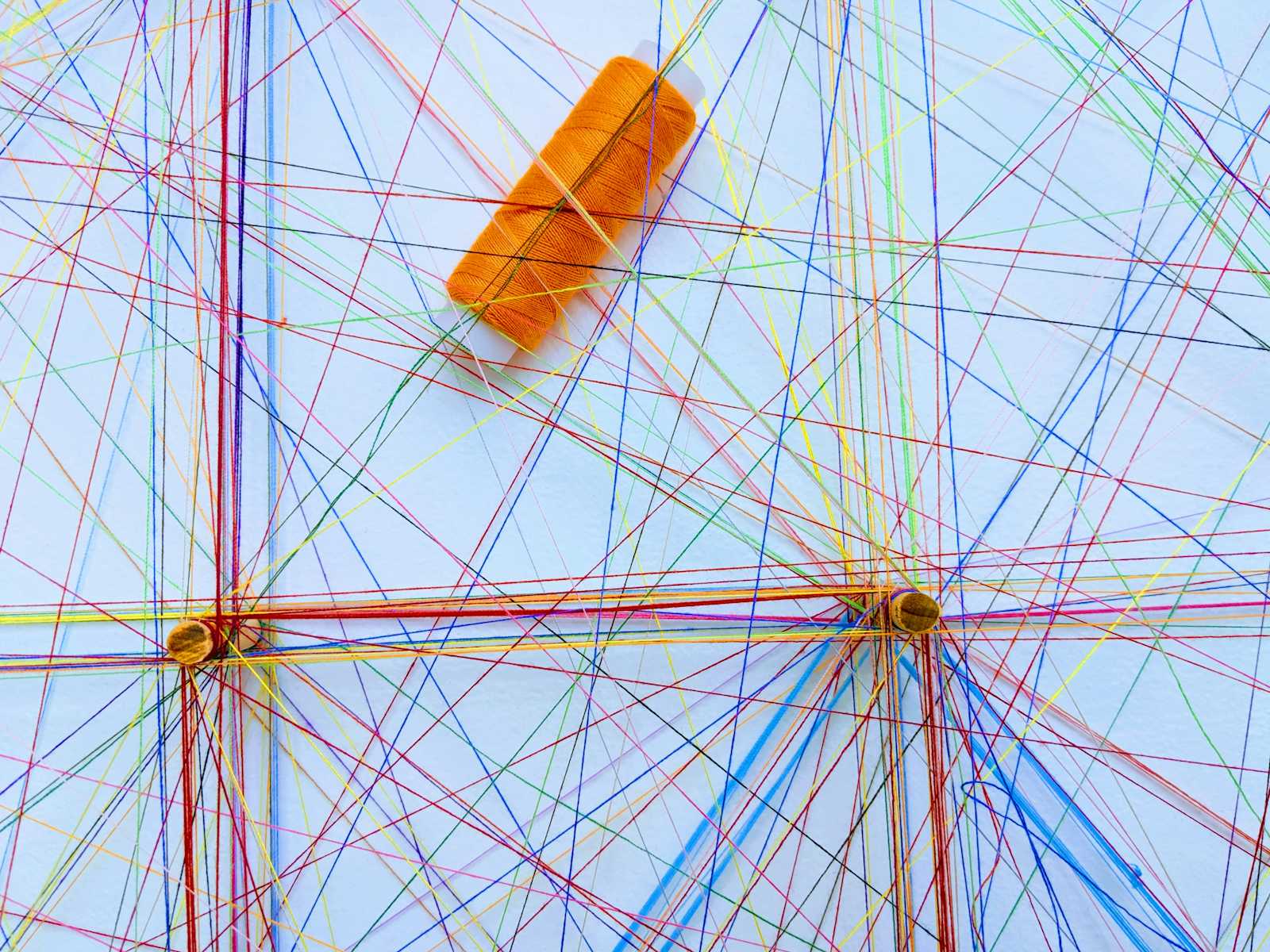

Scene 1: Alice Wants a Domain
Alice is an aspiring baker who decides she wants to share her creations with the world. She comes up with the perfect name: alicecakes.com.
She visits Namecheap (a registrar) to see if alicecakes.com is available. Great news—it’s free for registration!
Scene 2: The Role of the Registrar (e.g., Namecheap)
Payment and Reservation: Alice pays Namecheap for alicecakes.com. Essentially, she’s leasing this domain for a specific period (1 year, 2 years, or more).
Communication with the Registry: Namecheap then contacts the registry responsible for .com, which is Verisign.
Storing Owner Information: Once the payment goes through, Namecheap updates Alice’s ownership records in Verisign’s database. They ensure alicecakes.com is officially hers for the duration of the lease.
What makes a registrar special?
Authority to register domain names (granted by ICANN).
Maintains billing, renewal, and basic DNS management for your domain.
Provides a user-friendly control panel for DNS record management (if you choose their default DNS).
Scene 3: The Registry’s Role (Verisign for .com)
Now, over at Verisign (the registry for .com domains):
Central Database: Verisign adds alicecakes.com to its master database. They note Alice is the current registrant.
TLD Name Server Updates: If someone on the internet wants to find alicecakes.com, Verisign’s .com servers know which DNS server has the IP information.
What does a registry do?
Operates a TLD (like .com, .org, etc.).
Houses the primary record of all domains under that TLD.
Points DNS queries to the correct DNS servers when asked by the root or other DNS resolvers.
Scene 4: Using Registrar’s DNS vs. Running Her Own
After buying her domain, Alice sees two options in her Namecheap dashboard:
Use Namecheap’s DNS
This is the default. She’ll get a control panel to add A records, CNAMEs, MX records for email, etc.
Example: She might set an A record for alicecakes.com to point to
192.0.2.10(the IP of her web host).
Set Up Her Own DNS Server
If Alice were more tech-savvy (or if her business grew), she might want complete control. She’d run her own DNS software on a server she manages.
She would then tell Namecheap, “Point the nameservers for alicecakes.com to ns1.alicecakes.com and ns2.alicecakes.com (which she owns).”
Why? Possibly advanced DNS configurations, higher customization, or integrating with a corporate network.
For now, Alice chooses Namecheap’s DNS for simplicity.
Scene 5: Behind the Scenes of a DNS Query
A few days later, her friend Bob wants to check out alicecakes.com. Bob types the domain into his browser. Here’s what happens in the background:
Step A: Bob’s Computer Checks Local DNS Cache
- Bob’s computer looks in its local cache. If Bob has never visited alicecakes.com, it won’t have a record, so it moves on to ask a DNS resolver (often run by Bob’s internet provider).
Step B: The DNS Resolver Contacts the Root Server
The DNS resolver says, “I need the IP for alicecakes.com. Let me check the root DNS server first.”
The root DNS server (there are 13 main clusters globally) doesn’t store “alicecakes.com” details, but it knows which server handles .com domains.
Step C: The Root Server Points to .com’s TLD Server
The root server returns the IP address of the .com TLD nameserver (run by Verisign).
Now the resolver can ask Verisign, “Hey, where do I find DNS info for alicecakes.com?”
Step D: The .com TLD Server Points to Namecheap’s DNS
Verisign’s .com server checks its records. It sees that Namecheap’s DNS is the authoritative server for alicecakes.com.
Verisign returns the address of Namecheap’s authoritative DNS to Bob’s DNS resolver.
Step E: The Resolver Asks Namecheap’s Authoritative DNS
Now the resolver queries Namecheap’s DNS: “Please give me the A record (IP) for alicecakes.com.”
Namecheap’s DNS looks up the record that Alice set in her DNS control panel—for instance,
alicecakes.com->192.0.2.10.
Step F: The IP Is Delivered to Bob’s Computer
Bob’s DNS resolver gets the answer (
192.0.2.10) and hands it back to Bob’s computer.Bob’s browser then directly connects to
192.0.2.10, loading Alice’s website.
Specific Entities and Their Roles
Alice (Domain Owner)
Comes up with alicecakes.com
Chooses a registrar
Pays for the domain
Decides whether to use the registrar’s DNS or run her own
Registrar (Namecheap, Google Domains, etc.)
Handles your domain purchase/payment.
Communicates with the registry to register the domain in your name.
Manages billing, renewals, basic DNS settings (if you opt for their DNS hosting).
Provides you with a DNS dashboard if you use their DNS.
Registry (.com → Verisign, .org → PIR, etc.)
Oversees the TLD (e.g., .com).
Maintains the master database of domains under that TLD.
Updates TLD name servers so they know who the authoritative DNS for each domain is.
Root DNS Servers
Top of the DNS hierarchy.
Direct queries to the correct TLD server (.com, .org, .net, etc.).
Don’t store domain-specific IP addresses.
TLD DNS Servers
Run by the registry (Verisign for .com).
Know which authoritative DNS server holds records for a given domain (e.g., Namecheap DNS or a custom DNS).
Authoritative DNS Servers
Final source of truth for a domain’s IP addresses.
Return the IP address (A record) when asked by a DNS resolver.
Can be your registrar’s DNS or self-hosted if you set custom nameservers.
Why You Might Choose to Run Your Own DNS
Advanced Features: You might need special DNS records or custom configurations.
Full Control: Rather than relying on a registrar’s interface, you manage everything (especially useful for large companies).
Integration: Easily slot into an existing IT infrastructure if you own multiple domains.
The Happy Ending
Bob successfully visits alicecakes.com, sees Alice’s delicious cakes, and places an order. Alice is thrilled that her new domain and website are working seamlessly. While it seems like magic, behind the scenes is a coordinated dance among:
Alice (the domain owner)
Namecheap (the registrar)
Verisign (the registry for .com)
The root DNS servers
The .com TLD nameservers
Authoritative DNS servers (Namecheap’s DNS in this case)
That’s the story of how purchasing a domain and DNS resolution unfold, step by step. By understanding who does what—registrar, registry, root servers, TLD servers, and the authoritative DNS—you’ll have a clear mental model of how the internet knows exactly where to find alicecakes.com (or any other domain you decide to create!).
Subscribe to my newsletter
Read articles from Mohamed Gudle directly inside your inbox. Subscribe to the newsletter, and don't miss out.
Written by
