Learning JDBC: A Step-by-Step Introduction to Java Database Connectivity
 Arkadipta Kundu
Arkadipta Kundu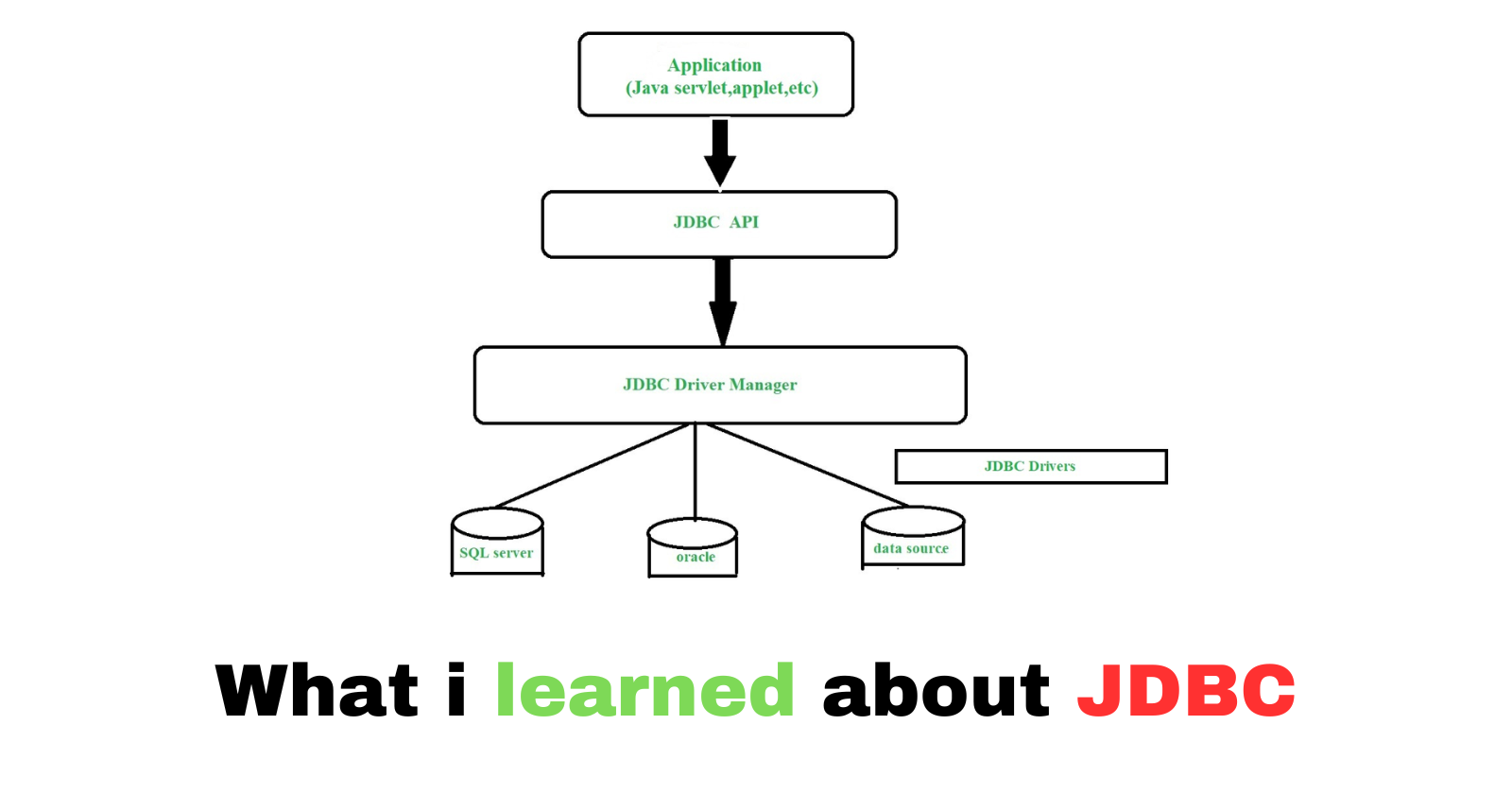
A few weeks ago, I started learning JDBC (Java Database Connectivity) to understand how Java interacts with databases. Coming from a JavaScript background, where I used ORMs like Mongoose in Node.js, JDBC initially felt low-level and manual, but as I delved deeper, I realized that JDBC gives me full control over database operations, offering both power and flexibility. If you're also learning JDBC, this guide will walk you through everything I learned, from setting up a connection to handling transactions, using Prepared Statements, and more. This is not an expert's guide—just a learner’s perspective on figuring things out. 🚀
📌 Resources I used while learning JDBC:
📺 YouTube Video 1 – Quick overview of JDBC
📺 YouTube Playlist – In-depth JDBC tutorials
📖 GeeksForGeeks Article – Great written explanation
💻 All my practice codes 👉 GitHub Repo
1️⃣ What is JDBC? (My First Confusion 🤯)
At first, I thought JDBC was some kind of ORM (like Mongoose or Hibernate), but it's actually just an API that allows Java applications to communicate with databases.
🔹 It helps Java interact with MySQL, PostgreSQL, Oracle, and other relational databases.
🔹 It provides methods for executing SQL queries directly from Java.
🔹 Unlike ORMs, JDBC doesn't abstract SQL—you write raw SQL queries inside Java code.
How JDBC Works (Basic Flow)
Load JDBC Driver 🛠️ – Allows Java to talk to a database.
Establish Connection 🔗 – Connect Java to MySQL, PostgreSQL, etc.
Execute Queries 💾 – Perform CRUD operations (Insert, Read, Update, Delete).
Process Results 📊 – Read and use data from the database.
Close Connection 🚪 – Free up resources.
Now that I understood the basics, my next step was to connect Java to MySQL using JDBC.
2️⃣ Setting Up JDBC – Connecting Java with MySQL
Before writing any Java code, I had to set up a database and install the JDBC driver.
🔹 Step 1: Install MySQL and Create a Database
First, I installed MySQL and created a simple database:
CREATE DATABASE student_db;
USE student_db;
CREATE TABLE students (
id INT AUTO_INCREMENT PRIMARY KEY,
name VARCHAR(50),
age INT
);
🔹 Step 2: Add MySQL JDBC Driver to Java Project
To let Java talk to MySQL, I downloaded the MySQL JDBC Driver (Connector/J) and added it to my project.
For Maven projects, I added this dependency to pom.xml:
<dependency>
<groupId>mysql</groupId>
<artifactId>mysql-connector-java</artifactId>
<version>8.0.33</version>
</dependency>
🔹 Step 3: Establish a Connection in Java
Finally, I wrote this Java code to connect to MySQL:
import java.sql.Connection;
import java.sql.DriverManager;
import java.sql.SQLException;
public class DatabaseConnection {
public static void main(String[] args) {
String url = "jdbc:mysql://localhost:3306/student_db";
String user = "root";
String password = "your_password";
try {
Connection conn = DriverManager.getConnection(url, user, password);
System.out.println("Connected to the database!");
conn.close(); // Always close the connection
} catch (SQLException e) {
System.out.println("Connection failed: " + e.getMessage());
}
}
}
🎉 Success! My Java program was connected to MySQL.
3️⃣ Executing SQL Queries in JDBC
Once the connection was working, I learned how to execute SQL queries using JDBC. There are three main ways:
🔹 1. Using Statement (Basic but Risky)
This is the simplest way, but it’s vulnerable to SQL Injection (which I'll cover later).
import java.sql.*;
public class InsertData {
public static void main(String[] args) {
String url = "jdbc:mysql://localhost:3306/student_db";
String user = "root";
String password = "your_password";
try (Connection conn = DriverManager.getConnection(url, user, password);
Statement stmt = conn.createStatement()) {
String sql = "INSERT INTO students (name, age) VALUES ('John Doe', 22)";
stmt.executeUpdate(sql);
System.out.println("Data inserted successfully!");
} catch (SQLException e) {
System.out.println("Error: " + e.getMessage());
}
}
}
✔ Works well, but not safe for user inputs.
4️⃣ PreparedStatement – Safe and Efficient ✅
Instead of writing SQL directly inside the Java code, PreparedStatement allows us to pass parameters safely.
import java.sql.*;
public class SafeInsert {
public static void main(String[] args) {
String url = "jdbc:mysql://localhost:3306/student_db";
String user = "root";
String password = "your_password";
try (Connection conn = DriverManager.getConnection(url, user, password);
PreparedStatement pstmt = conn.prepareStatement("INSERT INTO students (name, age) VALUES (?, ?)")) {
pstmt.setString(1, "Alice");
pstmt.setInt(2, 21);
pstmt.executeUpdate();
System.out.println("Data inserted safely!");
} catch (SQLException e) {
System.out.println("Error: " + e.getMessage());
}
}
}
✔ Prevents SQL Injection
✔ More readable and maintainable
5️⃣ Transaction Management – Avoiding Data Loss
JDBC supports transactions, which means we can execute multiple queries as a single unit. If one query fails, everything is rolled back to prevent partial changes.
🔹 Example: Handling Transactions
import java.sql.*;
public class TransactionExample {
public static void main(String[] args) {
String url = "jdbc:mysql://localhost:3306/student_db";
String user = "root";
String password = "your_password";
try (Connection conn = DriverManager.getConnection(url, user, password)) {
conn.setAutoCommit(false); // Disable auto-commit
try (Statement stmt = conn.createStatement()) {
stmt.executeUpdate("UPDATE students SET age = 25 WHERE name = 'Alice'");
stmt.executeUpdate("DELETE FROM students WHERE name = 'Bob'");
conn.commit(); // Commit transaction
System.out.println("Transaction committed!");
} catch (SQLException e) {
conn.rollback(); // Rollback if any error occurs
System.out.println("Transaction rolled back!");
}
} catch (SQLException e) {
System.out.println("Error: " + e.getMessage());
}
}
}
✔ Prevents half-executed queries in case of failure.
In a Nutshell 🚀
✔ JDBC lets Java talk to databases via SQL queries.
✔ Basic flow: Load driver → Connect → Execute Queries → Close connection.
✔ Use PreparedStatement instead of Statement for security.
✔ Transactions help avoid data corruption.
✔ JDBC gives full control but requires writing raw SQL.
📌 Check out all my JDBC practice codes here 👉 GitHub Repo
If you're also learning JDBC, let me know what confused you the most! 🚀😊
Subscribe to my newsletter
Read articles from Arkadipta Kundu directly inside your inbox. Subscribe to the newsletter, and don't miss out.
Written by

Arkadipta Kundu
Arkadipta Kundu
I’m a Computer Science undergrad from India with a passion for coding and building things that make an impact. Skilled in Java, Data Structures and Algorithms (DSA), and web development, I love diving into problem-solving challenges and constantly learning. Right now, I’m focused on sharpening my DSA skills and expanding my expertise in Java development.