Git Merge vs Rebase vs Squash: Choosing the Right Strategy for Your PRs
 Debojeet Karmakar
Debojeet Karmakar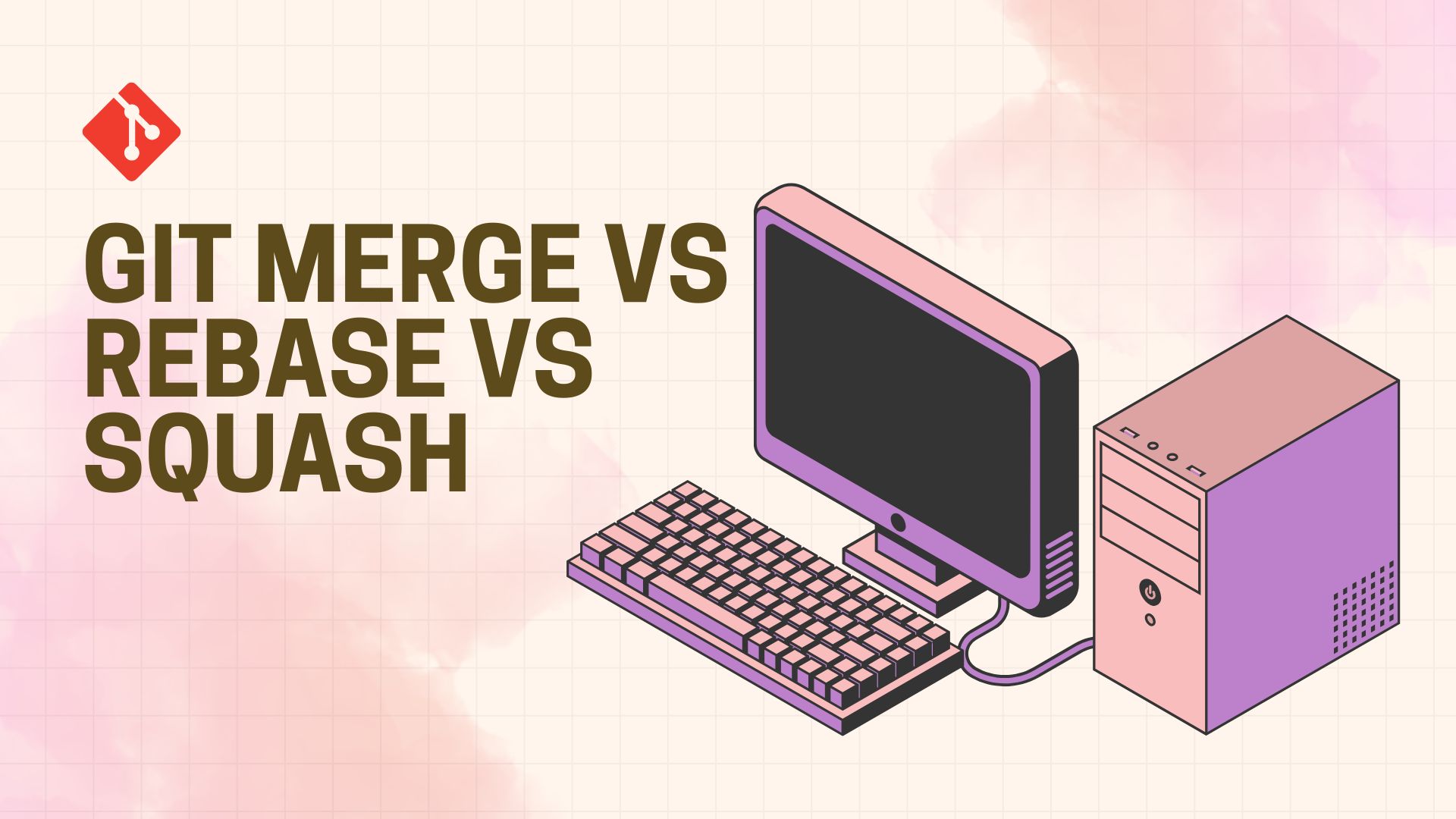
Understanding Merge, Rebase, and Squash in PRs
When working with Git and Pull Requests (PRs), merging changes efficiently is crucial for maintaining a clean and organized codebase. Developers often face the decision of whether to merge, rebase, or squash their commits when integrating changes into the main branch. Each method has its advantages and is suited for different scenarios.
In this blog, we will explore:
- What a Pull Request (PR) is and why it matters.
- Why we use branches and PRs in a development workflow.
- The differences between merge, rebase, and squash in Git.
- Practical examples of when to use each strategy for a clean and efficient Git history.
By the end of this, you'll know which strategy to choose for your PRs and how to keep your repository well-structured.
What is a Pull Request (PR)?
A Pull Request (PR) is a way to propose changes to a repository in Git. It allows developers to submit their code for review before merging it into the main branch. PRs help in maintaining code quality, enabling discussions, and preventing conflicts by reviewing changes before integration.
Why Do We Use Branches and PRs?
In a collaborative development workflow, branches and PRs play a crucial role:
Branches allow developers to work on features or bug fixes independently without affecting the main codebase.
PRs provide a structured way to review and approve changes before merging them into the main branch.
Without PRs, merging code directly can introduce bugs, conflicts, or unreviewed changes, making it difficult to track what changed and why.
Why Do We Merge, Rebase, or Squash?
When a feature branch is complete and ready to be merged into the main branch, the way we integrate those changes can significantly impact the project's commit history and overall maintainability. This is where Merge, Rebase, and Squash come into play.
Each of these strategies serves a unique purpose, and choosing the right one depends on your team's workflow, collaboration style, and the level of commit history cleanliness you prefer. Let’s break them down in a more relatable way:
1. Merge – Preserving the Full Story
Think of merge like a scrapbook—you’re keeping every single moment (commit) as a part of history. When you merge a feature branch into main, Git preserves all the commits exactly as they were. This means you can look back and see every step of development, from initial code changes to bug fixes and improvements.
When to use it?
If you want to keep a full history of how a feature was developed.
When working in a highly collaborative team where every commit tells a story.
Downside?
The commit history can become cluttered, especially when there are many small commits like "fixed typo" or "added missing semicolon".
Merge commits can make history harder to follow.
2. Rebase – Keeping the Timeline Clean
Now, imagine you’re writing a novel. Instead of keeping all the messy first drafts, you rewrite everything in a clean, chronological order. That’s what rebase does—it takes your feature branch commits and "reapplies" them on top of the latest main branch as if they were written in one smooth timeline.
When to use it?
If you want a linear commit history without unnecessary merge commits.
When you need to update your feature branch with the latest
mainchanges while avoiding messy merges.
Downside?
It rewrites commit history, which can cause issues if your branch is already shared with others.
Resolving conflicts during rebase can be tricky, especially for large branches.
3. Squash – Merging Without the Clutter
Imagine you wrote 10 drafts of a blog post, but before publishing, you combine all the best parts into one final polished version. That’s what squash does it takes multiple commits and turns them into a single, clean commit before merging into main.
When to use it?
If your feature branch has too many small or unnecessary commits (e.g., “fixed typo,” “updated spacing”).
When you want to keep a concise and readable commit history without losing important changes.
Downside?
Squashing removes the details of individual commits, which might be useful for debugging.
If overused, it can make it harder to track the evolution of a feature.
Choosing the Right Strategy for Your Workflow
There’s no universal right or wrong method—it all depends on your team’s workflow:
Use Merge when you want a full history of changes without rewriting commits.
Use Rebase when you need a clean, linear history without extra merge commits.
Use Squash when you want to keep commit history clean by consolidating multiple commits into one.
By understanding these strategies, you can make your Git workflow smoother, keep your PRs organized, and ensure your repository remains easy to navigate.
Subscribe to my newsletter
Read articles from Debojeet Karmakar directly inside your inbox. Subscribe to the newsletter, and don't miss out.
Written by
