My Experience Using Cursor AI with Claude 3.7 Sonnet
 Arpan Mukherjee
Arpan Mukherjee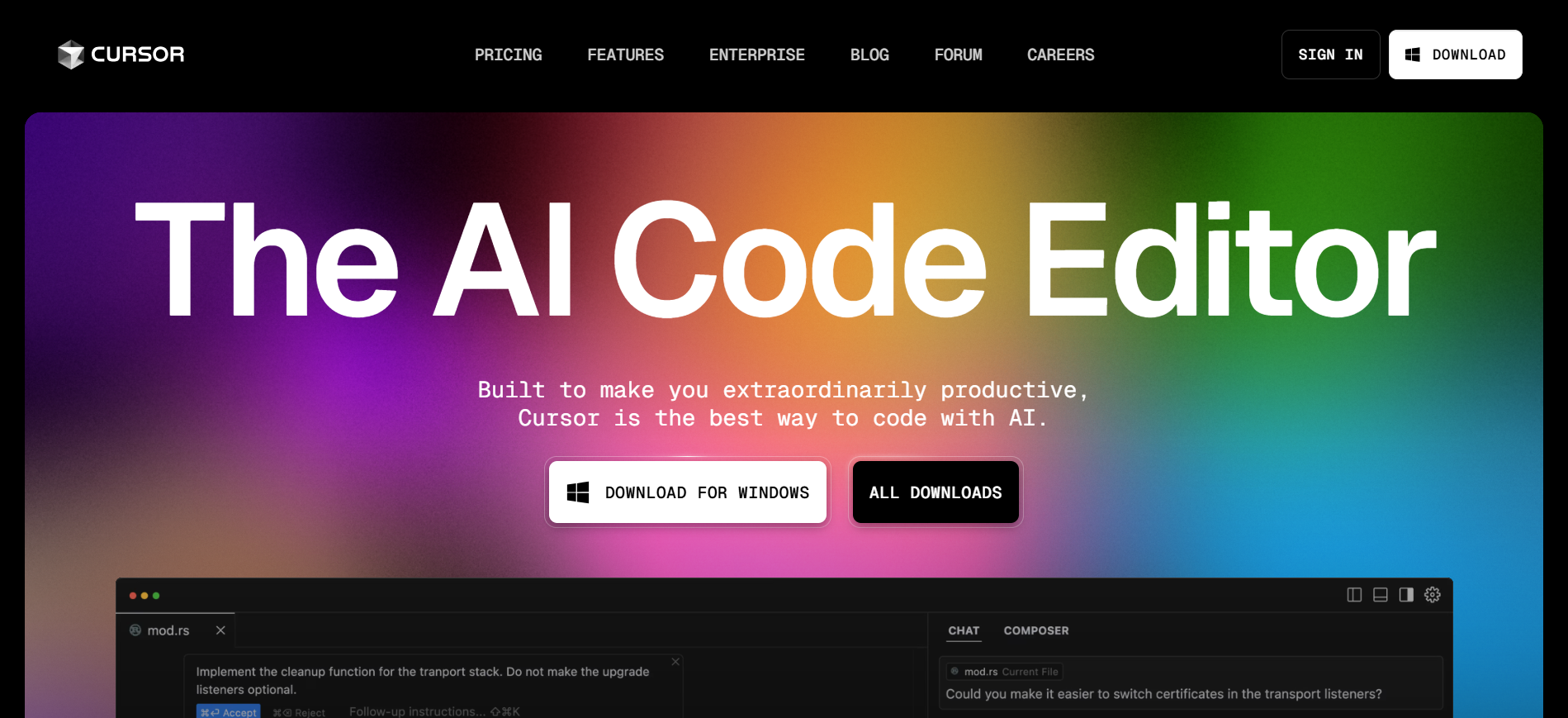
Today, I used Cursor AI with Claude 3.7 Sonnet for the first time, and the results were amazing.
Let me first explain what Cursor AI is and what it can do.
What is Cursor AI?
Cursor AI is a smart tool that helps programmers write code faster and with fewer mistakes. It works inside coding platforms, giving real-time suggestions, fixing errors, and explaining code. The goal is to make coding easier and more efficient.
Key Features of Cursor AI
Cursor AI can predict and complete lines of code, helping developers write programs quickly. It can also find and fix errors automatically, saving time on debugging. Since it works with popular coding platforms, developers don’t have to switch between tools. Unlike basic code editors, Cursor AI understands the context of your project and gives better suggestions. It also helps improve and optimize code, making it cleaner and more efficient.
I used Cursor AI to build a website, and the results were so good that I barely had to type anything. If you have many projects but little time, this tool can be very helpful. However, it is best for those who already know how to code or have a strong grasp of the basics. Some small errors did appear, which I fixed manually. Cursor AI also tried to fix them, but I preferred doing it myself. If someone who doesn’t know coding tries to use it, they might struggle to find and fix errors on their own.
How AI Helps in Development
AI tools like Cursor AI are changing how developers work by automating repetitive tasks, allowing them to focus on solving complex problems. It improves code quality by suggesting better ways to write and structure code. It also speeds up debugging, helping developers find and fix mistakes quickly. Additionally, using AI tools can help developers learn new coding techniques over time.
Final Thoughts: Should You Use Cursor AI?
For developers managing multiple projects, Cursor AI is a useful tool. However, it works best for those who already understand coding. While AI can assist with many tasks, it is not a complete replacement for human problem-solving and debugging. Would I keep using Cursor AI with Claude 3.7 Sonnet? Definitely. The benefits outweigh the minor issues, and I’m excited to see how AI-powered coding tools improve in the future.
Download Cursor:- https://www.cursor.com/en
Subscribe to my newsletter
Read articles from Arpan Mukherjee directly inside your inbox. Subscribe to the newsletter, and don't miss out.
Written by

Arpan Mukherjee
Arpan Mukherjee
I am a coder