Top Free Websites to Simulate Your Application on Different Devices
 Ahmed Raza
Ahmed Raza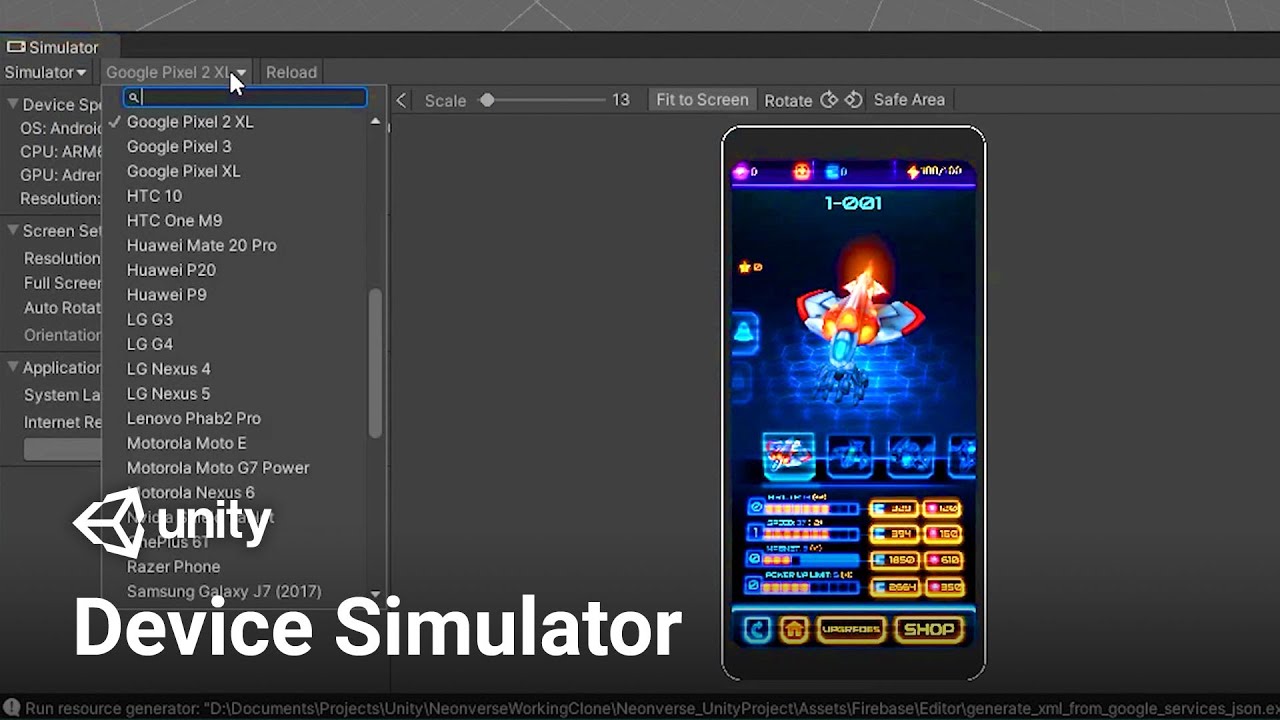
In the world of mobile app development, ensuring your application works seamlessly across a variety of devices is a crucial step. Device simulators allow you to test the responsiveness, design, and functionality of your app on different screen sizes, operating systems, and hardware configurations. Fortunately, several free tools and websites can help developers simulate their applications on various devices without needing physical access to those devices. Below is a detailed guide on the top free websites you can use for device simulation.
1. BrowserStack
Website: https://www.browserstack.com
Overview:
BrowserStack is one of the most widely used tools for testing mobile applications across multiple devices and browsers. It provides cloud-based access to real mobile devices, enabling you to test your application on a variety of real-world devices. It also offers automated testing for your apps, which can significantly speed up the testing process.
Features:
Real device testing: Unlike emulators, BrowserStack provides access to real devices to give a more accurate representation of how your app behaves.
Cross-browser testing: Simulate how your app looks on different browsers like Chrome, Safari, Firefox, etc.
Test on desktop and mobile devices, including tablets and smartwatches.
Automate your tests using Appium, Espresso, or XCUITest frameworks.
How to Use:
Sign up for a free trial on BrowserStack's website.
Choose the device and OS you want to simulate.
Upload your app or website to start testing.
Interact with the application directly on the virtual device to identify issues.
2. Sauce Labs
Website: https://www.saucelabs.com
Overview:
Sauce Labs is another robust cloud-based platform designed for cross-device and cross-browser testing. It allows developers to test both mobile web applications and native apps on a wide range of devices. Sauce Labs provides both real devices and simulators for testing, giving a complete view of your app’s performance.
Features:
Access to over 2,000 real mobile devices and browsers.
Integration with popular automation tools like Selenium, Appium, and XCUITest.
Continuous testing and real-time debugging.
Video recording of tests to analyze failures or bugs.
How to Use:
Register for a free trial account on Sauce Labs.
Select the device and OS version you wish to test.
Upload your application to the Sauce Labs platform.
Run the test and watch the live session or download the video recording for deeper analysis.
3. LambdaTest
Website: https://www.lambdatest.com
Overview:
LambdaTest is a cloud-based testing platform that enables cross-browser testing on various real browsers and devices. This tool provides free access to a limited set of testing environments, making it an excellent choice for small-scale projects or developers looking for budget-friendly options.
Features:
Access to over 2,000 real devices and browsers.
Support for mobile and desktop environments.
Real-time testing for both mobile apps and websites.
Screenshots and video recording of tests for analysis.
How to Use:
Sign up for a free account on LambdaTest.
Select the device and browser version to test.
Upload your application for testing.
You can perform live testing or screenshot tests, and review the results through the platform’s interface.
4. Appetize.io
Website: https://www.appetize.io
Overview:
Appetize.io offers an intuitive and straightforward platform for simulating mobile applications on a variety of devices. It's ideal for developers who need to showcase their mobile apps or conduct usability tests. With Appetize.io, you can run your application on both iOS and Android devices in a web browser.
Features:
Web-based mobile emulator for iOS and Android apps.
No installation required – all testing occurs within the browser.
Ability to upload and share apps directly with others for testing.
Integrated with continuous integration systems for automated testing.
How to Use:
Go to the Appetize.io website and create an account.
Upload your iOS or Android application file (APK or IPA).
Choose the device and operating system you want to simulate.
Interact with the app directly in the browser for testing.
5. Responsinator
Website: https://www.responsinator.com
Overview:
While primarily focused on website testing, Responsinator is a free and easy-to-use tool for testing responsive websites across different device sizes. It’s useful for testing how your web application behaves on various screen resolutions and is commonly used by web developers.
Features:
Simulates websites on popular mobile devices and screen sizes.
Provides a snapshot view of how your website renders on smartphones, tablets, and desktop devices.
Free and straightforward, no sign-up required.
How to Use:
Visit Responsinator's website.
Enter your website’s URL into the provided field.
View how your site displays on multiple device frames instantly.
6. CrossBrowserTesting
Website: https://www.crossbrowsertesting.com
Overview:
CrossBrowserTesting offers real-time testing of websites and mobile apps on over 1,500 different browsers, operating systems, and devices. It is an excellent option for developers who want to ensure their apps are cross-platform compatible and perform well across all devices.
Features:
Live testing on real mobile devices and desktop browsers.
Automated screenshots and tests to speed up development.
Integration with Jenkins, Travis CI, and other CI/CD tools.
How to Use:
Create a free account or sign up for a trial.
Choose the device and browser you’d like to simulate.
Upload your mobile app or website.
Run tests, analyze results, and debug any issues.
Conclusion
Using device simulators is essential for developers looking to ensure their applications function properly across multiple devices. The tools listed above offer free plans or trials that enable developers to test mobile apps and websites on real devices or virtual environments. Whether you need cloud-based real device testing or simple emulator functionality, there’s a tool for your needs.
For detailed information and to get started with each platform, visit their respective websites linked above:
These tools are invaluable resources to ensure that your app delivers a high-quality user experience, no matter the device it’s being used on.
Subscribe to my newsletter
Read articles from Ahmed Raza directly inside your inbox. Subscribe to the newsletter, and don't miss out.
Written by

Ahmed Raza
Ahmed Raza
Ahmed Raza is a versatile full-stack developer with extensive experience in building APIs through both REST and GraphQL. Skilled in Golang, he uses gqlgen to create optimized GraphQL APIs, alongside Redis for effective caching and data management. Ahmed is proficient in a wide range of technologies, including YAML, SQL, and MongoDB for data handling, as well as JavaScript, HTML, and CSS for front-end development. His technical toolkit also includes Node.js, React, Java, C, and C++, enabling him to develop comprehensive, scalable applications. Ahmed's well-rounded expertise allows him to craft high-performance solutions that address diverse and complex application needs.