Power BI: Parameters vs Slicers
 Ahamad Tawsif Chowdhury
Ahamad Tawsif Chowdhury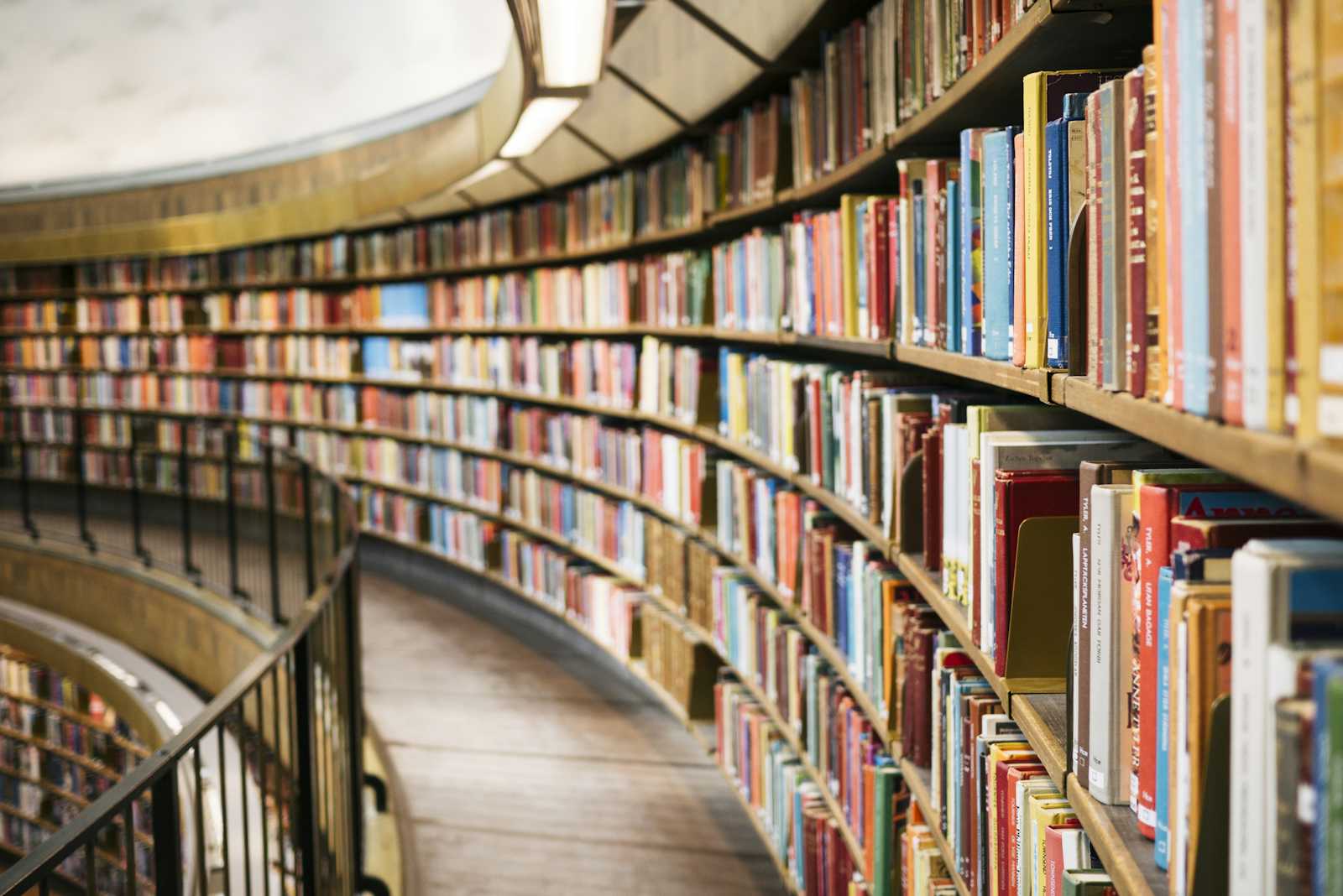
If you’ve been using Power BI for a while but are new to M code, then you might have come across something called parameters which may seem similar to slicers from Power BI dashboard design tools. They do have some overlapping similarity but they function in two seperate processes making their impact very different.
Think of it as two people saying that they’re both goalkeepers but one in football and the other in hockey.
Parameters Change the Data During Transformation Before Loading
Parameters let you control how data is loaded and transformed before it even reaches the report’s data model.
Pre-fitler data - Only load the data that you need for the report, such as a specific date range. This means that you don’t load unnecessary data which adds more strain to the engine.
Dynamically control file paths - Change the file path of source files without having to edit the query or getting your hands dirty with data source settings.
Change transformation logic - Switch between different methods and data processing logic based on a parameter, if the paremeter is this then do this and if it’s that then do that.
Parameters can be changed externally to the Power BI report by using an Excel file where you store a table of parameters and their values which Power BI then loads and assigns parameters to those values in M code. You can update a parameter in the Excel file and reload the Power BI report to update the parameter in the transformation.
Slicers are Interactive Data Filtering for the End-User
Slicers are in the dashboard design side of Power BI, it provides an interactive visual interface for the user to filter the data that is already loaded into the data model.
User-driven exploration - Letting users dynamically filter visualisations using the pre-loaded data model.
Visual interface - Equipped with different visual designs and options so that the user can get the most visually intuitive interface to filter the data.
Slicers don’t affect the data transformation or reduce the data volume being loaded into Power BI as it only works on the data that has already been loaded.
Conclusion
Slicers are the front-facing filter that can make a data visual more interactive and useful whereas a parameter works hard in the background to control data ingestion and transformation.
Subscribe to my newsletter
Read articles from Ahamad Tawsif Chowdhury directly inside your inbox. Subscribe to the newsletter, and don't miss out.
Written by
