AWS Step Functions, AppSync & Amplify: Powering Cloud Workflows Like an iPhone📱 Factory 🚀🏭
 Agilan Vageesan
Agilan VageesanTable of contents
- 🏗️ The Apple Factory of Cloud Computing!
- 🏭 AWS Step Functions: The iPhone Assembly Line
- 🔹 Step Functions Overview (The Factory Workflow 🏗️)
- 🔹 Step Functions & Lambda: The Robots on the Assembly Line 🤖
- 🔹 Error Handling in Step Functions (Quality Control & Fixing Defects 🛠️)
- 🔹 Standard vs. Express Workflows (Mass Production vs. Custom Orders ⚙️)
- ☁️ AWS AppSync: The iCloud for Apps
- 🔹 AppSync Overview (Syncing Data Across Apple Devices 📲)
- 🛠️ AWS Amplify: The Apple Developer Toolkit
- 🔹 AWS Amplify (The Apple Developer Toolkit 🛠️)
- 🔑 Best Practices for Step Functions, AppSync & Amplify
- 📱 Conclusion: AWS Step Functions & AppSync Streamline Cloud Workflows Like an iPhone Factory!
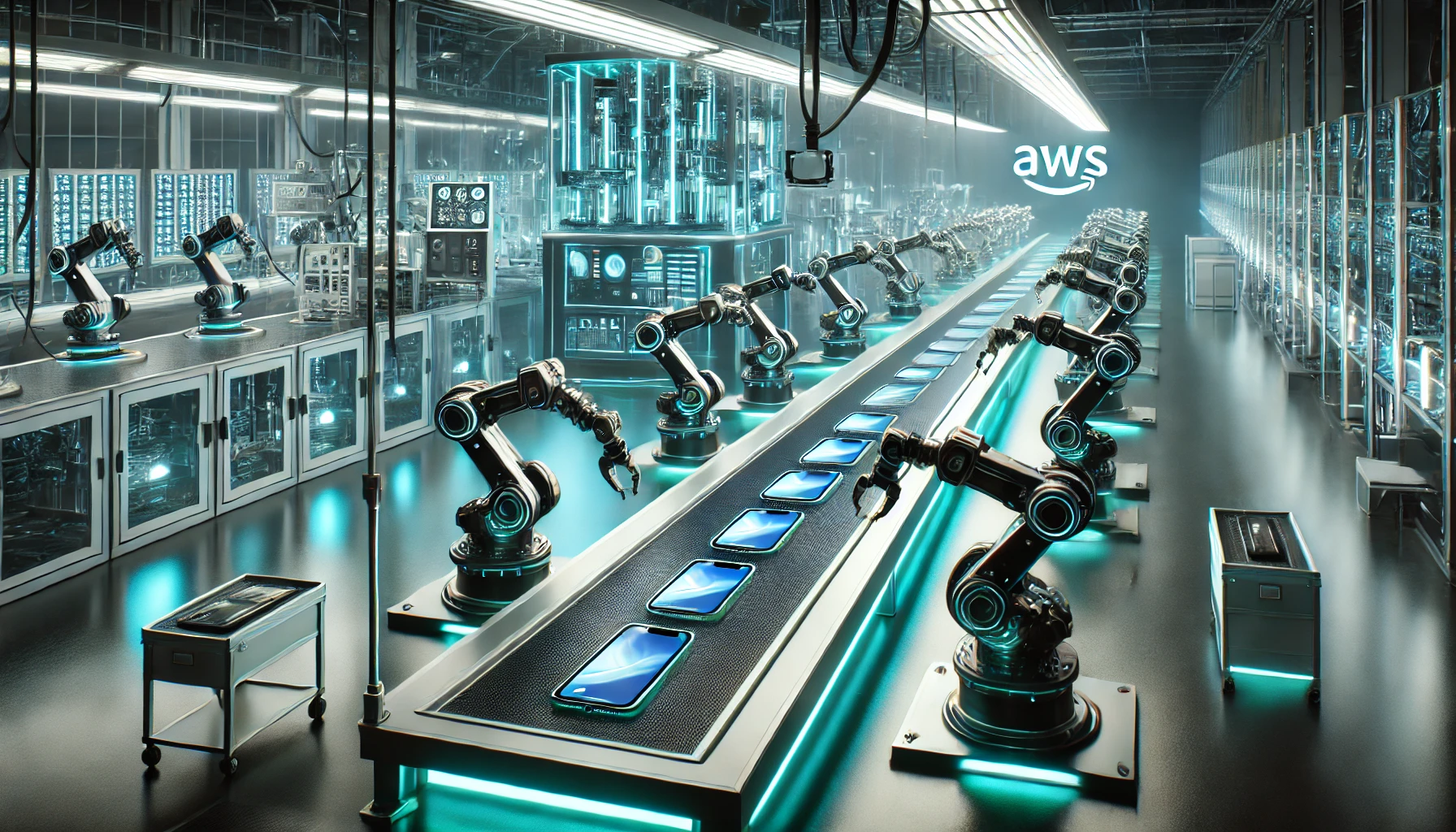
🏗️ The Apple Factory of Cloud Computing!
Think about how an iPhone is manufactured. It’s not built in one step — it goes through a well-orchestrated production process. Each department in the factory — design, assembly, quality control, packaging — plays a critical role, ensuring that every iPhone meets Apple’s high standards before reaching customers.
That’s exactly how AWS Step Functions, AppSync, and Amplify work in cloud computing! Step Functions automate workflows (like the production line), AppSync syncs data between systems (like iCloud keeping Apple devices in sync), and Amplify helps developers build and manage applications (just like Apple’s development ecosystem).
🏭 AWS Step Functions: The iPhone Assembly Line
🔹 Step Functions Overview (The Factory Workflow 🏗️)
Automates workflows across AWS services, ensuring smooth execution.
Can sequence tasks, retry failures, and handle long-running operations.
Eliminates manual intervention, much like robots in an Apple factory streamline iPhone production.
✅ Example Use Case:
1️⃣ Design Team submits new specifications (Step Function starts).
2️⃣ Manufacturing begins (Step Functions invoke AWS Lambda for processing).
3️⃣ Quality Control (Step Functions handle error retries & fallbacks).
4️⃣ Packaging & Shipping (Step Functions store results in S3 and notify customers via SNS).
🔹 Step Functions & Lambda: The Robots on the Assembly Line 🤖
Lambda functions handle specific tasks (like individual machines in the factory).
Step Functions invoke Lambda for scalable, event-driven processing.
✅ Example Step Function JSON Definition:
{
"StartAt": "ProcessComponent",
"States": {
"ProcessComponent": {
"Type": "Task",
"Resource": "arn:aws:lambda:us-east-1:123456789012:function:AssembleComponent",
"Next": "QualityCheck"
},
"QualityCheck": {
"Type": "Task",
"Resource": "arn:aws:lambda:us-east-1:123456789012:function:CheckQuality",
"End": true
}
}
}
🔹 Error Handling in Step Functions (Quality Control & Fixing Defects 🛠️)
Retry Policies — Automatically retries failed tasks like a second round of QA.
Catch Blocks — Reroutes faulty products (failed tasks) for review instead of stopping production.
Fallback States — Handles failures gracefully instead of discarding progress.
✅ Example Error Handling in Step Functions:
{
"Retry": [
{
"ErrorEquals": ["States.TaskFailed"],
"IntervalSeconds": 5,
"MaxAttempts": 3,
"BackoffRate": 2.0
}
]
}
🔹 Standard vs. Express Workflows (Mass Production vs. Custom Orders ⚙️)
Feature Standard Workflows (Mass Production) Express Workflows (Custom Orders) Execution Time Up to 1 year A few minutes State Persistence Fully recorded No execution history saved Best Use Case Large, long-running workflows High-speed event processing
☁️ AWS AppSync: The iCloud for Apps
🔹 AppSync Overview (Syncing Data Across Apple Devices 📲)
Provides GraphQL APIs for real-time data access.
Keeps apps synchronized across devices, just like iCloud syncs Apple devices.
Works seamlessly with DynamoDB, Lambda, and Elasticsearch.
✅ Example GraphQL Query in AppSync:
query GetProductInfo {
getProduct(id: "1234") {
name
price
status
}
}
🛠️ AWS Amplify: The Apple Developer Toolkit
🔹 AWS Amplify (The Apple Developer Toolkit 🛠️)
Provides tools for front-end & mobile development.
Works with React, Angular, iOS, and Android.
Includes authentication, APIs, and storage solutions.
✅ Amplify CLI Commands:
# Install Amplify CLI
yarn global add @aws-amplify/cli
# Configure Amplify
amplify configure
# Initialize an Amplify Project
amplify init
🔑 Best Practices for Step Functions, AppSync & Amplify
✅ Use Standard Workflows for Critical Business Processes — Ensures execution tracking.
✅ Use Express Workflows for High-Speed Transactions — Best for low-latency tasks.
✅ Optimize API Queries in AppSync — Minimize unnecessary data transfers.
✅ Secure Amplify Applications — Leverage Cognito for authentication & IAM roles for fine-grained access control.
✅ Monitor Step Functions with CloudWatch — Track failures & optimize performance.
📱 Conclusion: AWS Step Functions & AppSync Streamline Cloud Workflows Like an iPhone Factory!
AWS Step Functions ensure smooth workflow automation, just like Apple’s iPhone production line — where each service plays a critical role in assembly, quality control, and delivery. Meanwhile, AppSync & Amplify function like Apple’s iCloud & Developer Tools, enabling seamless data sync and app development.
💡 How do you use Step Functions, AppSync & Amplify in your projects? Let’s discuss in the comments! 👇
Subscribe to my newsletter
Read articles from Agilan Vageesan directly inside your inbox. Subscribe to the newsletter, and don't miss out.
Written by
