How Repomix Made My AI Coding Workflow So Much Easier
 Chop Coding
Chop Coding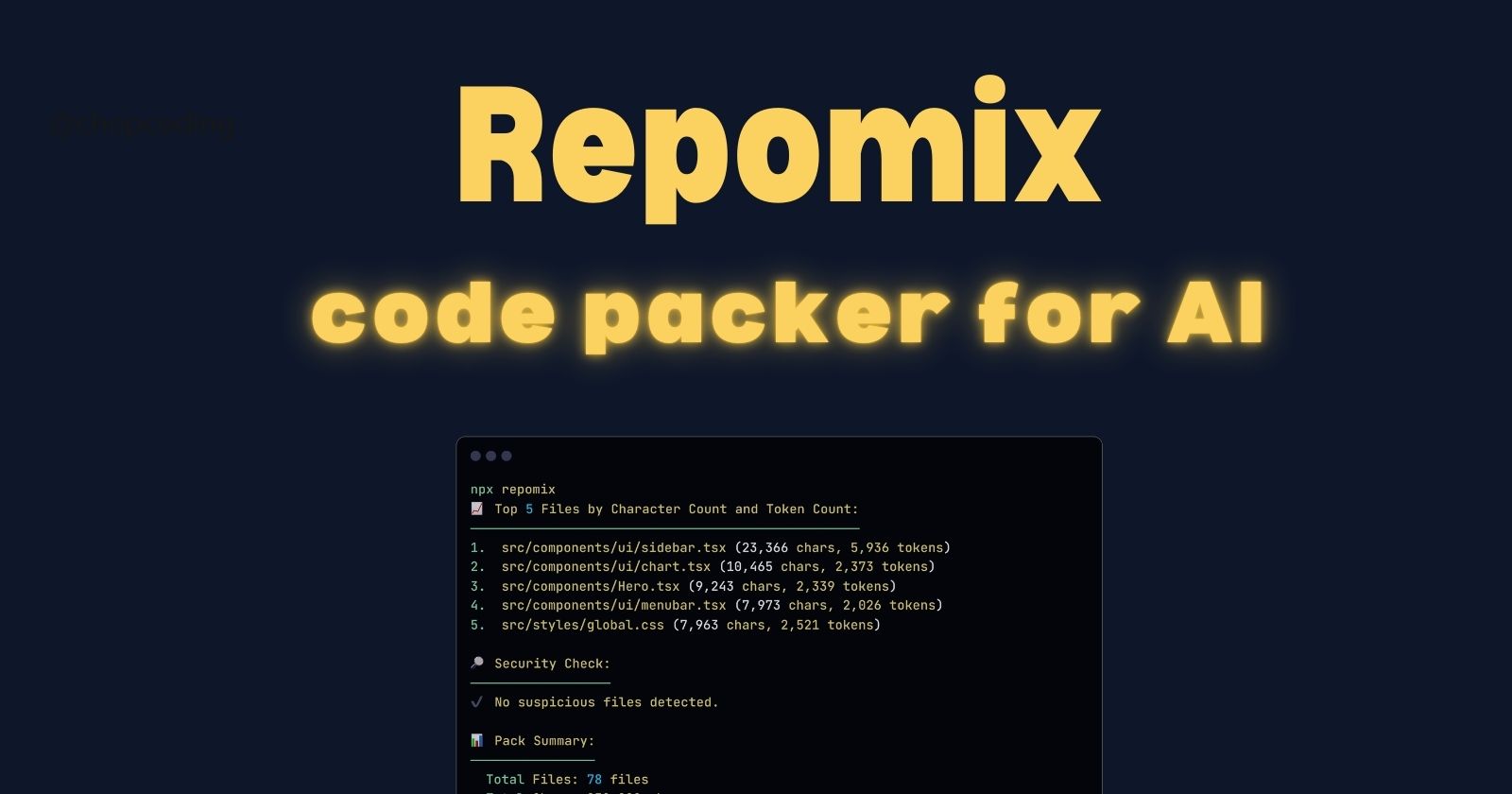
Repomix: The Tool That Helps Me Talk to AI Better
Lately, I’ve been using a tool called Repomix a lot—and it’s quickly become a regular part of how I work. If you ever try to explain your codebase to an AI assistant like ChatGPT or Claude, you know how hard it can be to give proper context. That’s where Repomix shines.
What Is Repomix?
Repomix is a small command-line tool that packs your codebase into a format that’s easy for AI to understand. You just point it to your repository (or even a remote GitHub repo), and it creates a clean, structured file that includes your code, directory structure, and even file summaries—if you want.
You can choose to:
Include or ignore certain files
Show or hide line numbers
Remove comments and empty lines
Output in XML, Markdown, or Plain text
This makes it really easy to share the full picture of your project with an AI. Whether you’re asking for a code review, help refactoring, or debugging support—Repomix gives the AI everything it needs to help you better.
How I Use It
Before Repomix, I used to copy-paste random files into the chat window when asking for help from AI. That approach rarely worked well, because the AI didn’t know the full story—it missed out on other files, related components, or helper functions.
Now, I just run:
npx repomix
And it creates a file called repomix-output.txt in my project folder. I upload that to the AI tool with a simple message like:
“This file contains all the files in the repository combined into one. I want to refactor the code, so please review it first.”
After that, the AI gives me a complete review, not just of one file—but the entire project. It feels like I’m finally speaking the AI’s language.
Why It Works So Well
✅ AI-Optimized Output: The packed file includes structure and summaries that make it easy for AI to process.
✅ Git-Aware: It respects your
.gitignore, so it doesn’t include files you wouldn’t commit.✅ Security-Focused: It checks for secrets using Secretlint, which gives me peace of mind.
✅ Token Counting: It shows token usage, so I know if my prompt might be too long.
Bonus: You Don’t Even Have to Install It
If you’re in a hurry, you can just run:
npx repomix
It will pull and process your remote GitHub repo—no setup required.
Final Thoughts
As someone who uses AI tools daily, Repomix saves me time and effort. It bridges the gap between messy, scattered prompts and clear, structured communication with AI. If you’re building anything with code and want better help from AI assistants, give Repomix a try. It might just become your favorite sidekick too.
Check out https://repomix.com/
Subscribe to my newsletter
Read articles from Chop Coding directly inside your inbox. Subscribe to the newsletter, and don't miss out.
Written by

Chop Coding
Chop Coding
Hi! My Name is Kartik and I am a Self-taught Full-stack developer who has been in the IT industry for around the last 4 years now, based at a consultancy company. I have been fortunate to be involved with building some massive IT systems, apps, and Software solutions. Over the past few years, I have served various industries including Healthcare, Fintech, Sales and Marketing, eCommerce, etc. You can always find me talking about the awesomeness of Cryptos and Blockchain while savouring over truffle ganache 😉