RealityKit 101: Exploring the Future of AR and Spatial Computing
 Jimoh Yusuph
Jimoh YusuphAugmented Reality (AR) has quietly made its way from science fiction into our everyday lives from gaming, education to design and productivity.
It’s no secret that augmented reality is on the brink of something big. As hardware evolves and software frameworks mature, AR is becoming less of a futuristic concept and more of an everyday experience.
At the heart of this evolution is RealityKit — a powerful, developer-friendly framework that’s quietly shaping the next generation of immersive applications created by Apple.
🧠 What Is RealityKit?
RealityKit is Apple’s high-performance 3D framework built for creating AR experiences. It handles rendering, animation, physics, spatial audio, and scene management to create an AR experience.
It is introduced as a more intuitive and high-level alternative to lower-level frameworks like SceneKit and Metal, it gives developers a clean, modern Swift API to create rich AR content that runs smoothly on iOS, iPadOS, and now — visionOS for the Apple Vision Pro.
What makes RealityKit special?
Native AR support: RealityKit is built specifically for AR and works closely with ARKit, which handles motion tracking, environment understanding, and anchor management.
Realistic rendering: RealityKit uses Physically Based Rendering (PBR) to delivers lighting, shadows, and materials that closely mimic the way things appear in the real world.
Entity-Component System (ECS): It offers a modular architecture that scales with complex scenes, making it easier to build dynamic and interactive environments.
Multiplayer & collaboration: it allows multiple users to view and interact with the same virtual content in real time from their own devices, enabling collaborative and multi-user experiences.
The Shift Toward Spatial Computing?
With the launch of the Apple Vision Pro and Vision OS, AR development entered a new era: spatial computing.
Apple pushed spatial computing further by adding features that make AR more immersive and context-aware:
Volumetric rendering: Renders 3D content with real depth and spatial presence.
Room-aware occlusion: Allows virtual objects to realistically appear behind real-world ones.
Spatial audio: Adds 3D sound that adjusts as users move.
Immersive portals: Let users enter full 3D environments within AR scenes.
🧱 RealityKit’s Modular Architecture: Entity-Component-System (ECS)
RealityKit uses a modern, modular architecture known as Entity-Component-System:
Entities are objects in your scene (models, lights, sounds, etc.)
Components define functionality — e.g. rendering, collision, physics
Systems apply logic to entities based on their components
Why This Matters for Developers
RealityKit brings native tools to the table that previously required complex engines or heavy frameworks:
🎮 Reality Composer Pro for visual scene editing
🧼 SwiftUI support, especially with
RealityViewin iOS 18+🧠 visionOS compatibility, enabling full 3D spatial apps
Starting in iOS 18, SwiftUI developers can use RealityView to render 3D AR content directly. Here’s a basic example that displays a yellow cube anchored to a horizontal plane:
import SwiftUI
import RealityKit
struct ContentView: View {
var body: some View {
RealityView { content in
content.camera = .worldTracking
let model = ModelEntity(mesh: .generateBox(size: 0.1, cornerRadius: 0.005))
model.model?.materials = [
SimpleMaterial(color: .yellow, roughness: 0.15, isMetallic: true)
]
model.position = [0, 0.05, 0]
let anchor = AnchorEntity(plane: .horizontal, minimumBounds: [0.2, 0.2])
anchor.addChild(model)
content.add(anchor)
}
.edgesIgnoringSafeArea(.all)
}
}
For older versions of iOS, you can still use RealityKit by embedding ARView via UIViewRepresentable:
import SwiftUI
import RealityKit
import ARKit
struct ARViewContainer: UIViewRepresentable {
func makeUIView(context: Context) -> ARView {
let arView = ARView(frame: .zero)
let config = ARWorldTrackingConfiguration()
config.planeDetection = [.horizontal]
arView.session.run(config)
let mesh = MeshResource.generateBox(size: 0.1, cornerRadius: 0.005)
let material = SimpleMaterial(color: .yellow, roughness: 0.15, isMetallic: true)
let entity = ModelEntity(mesh: mesh, materials: [material])
entity.position = [0, 0.05, 0]
let anchor = AnchorEntity(plane: .horizontal, minimumBounds: [0.2, 0.2])
anchor.addChild(entity)
arView.scene.anchors.append(anchor)
return arView
}
func updateUIView(_ uiView: ARView, context: Context) {}
}
And in your SwiftUI view:
struct ContentView: View {
var body: some View {
ARViewContainer()
.edgesIgnoringSafeArea(.all)
}
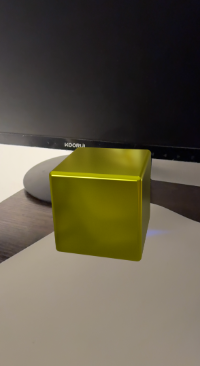
The Future Is Spatial
AR is quickly expanding into a range of industries:
💪 Healthcare: surgical planning, diagnostics, rehab
🎓 Education: immersive learning and training simulations
🛍 Retail & commerce: product previews, virtual try-ons
🕶 Wearables: AR glasses and hands-free spatial apps
🍽 Food industry: AR menus, plating guidance, kitchen training
Augmented Reality is no longer experimental. It’s becoming a core part of how we design, learn, shop, communicate, and interact with our environments.
iOS 19, expected to be announced at WWDC 2025, is even rumored to adopt a visionOS-inspired design, hinting at a deeper shift toward spatial interfaces across Apple’s platforms
As Apple’s ecosystem moves toward spatial computing, learning these tools puts developers ahead of the curve.
Whether you're building a utility app, prototyping a game, or creating for visionOS, the tools are mature, the ecosystem is growing, and the potential is wide open.
Thanks for reading, If you enjoyed this, feel free to like, share, and connect with me on LinkedIn. Stay tuned for more articles on AR and spatial computing.
Happy Coding!
Subscribe to my newsletter
Read articles from Jimoh Yusuph directly inside your inbox. Subscribe to the newsletter, and don't miss out.
Written by

Jimoh Yusuph
Jimoh Yusuph
I'm an iOS with a passion for creating secured high-performance applications. I enjoy reading and exploring ways to enhance app functionalities and efficiency. I have strong practical experience developing applications in Swift, Kotlin, Javascript, Python, and Flutter. Having led teams in the past, I greatly value collaboration and teamwork, and I take pleasure in sharing my knowledge with others.