Cursor, Windsurf, Bolt.new, Lovable: AI Tool Comparison
 Erik Chen
Erik Chen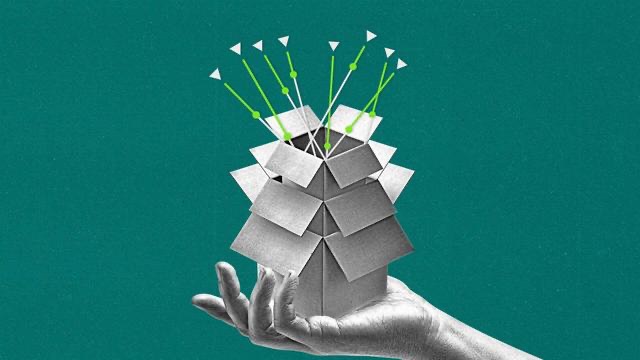
Executive Summary
The landscape of software development is rapidly evolving with the integration of artificial intelligence, offering developers and even non-technical users powerful tools to enhance productivity and streamline the creation of software applications. This report presents a comparative analysis of four prominent AI development tools: Cursor, Windsurf, Bolt.new, and Lovable. Each tool offers a unique approach to AI-assisted development, targeting different user needs and project scopes. Cursor and Windsurf are primarily AI-enhanced Integrated Development Environments (IDEs) designed to augment the coding experience for developers, while Bolt.new and Lovable are more akin to Rapid Application Development (RAD) platforms, aiming to simplify and accelerate the creation of applications, often with a lower barrier to entry for individuals with limited coding expertise. This analysis delves into the core features, pricing models, user feedback, and overall suitability of each tool, providing a comprehensive overview to aid in informed decision-making.
Introduction to AI Development Tools
AI-powered development tools leverage artificial intelligence, particularly large language models, to assist developers across various stages of the software development lifecycle. These tools can automate repetitive tasks, suggest code completions, generate code snippets, assist with debugging, and even understand and respond to natural language instructions. The increasing adoption of these tools reflects a growing demand for enhanced productivity, faster development cycles, and improved code quality in the face of increasingly complex software projects and tight deadlines. Cursor, Windsurf, Bolt.new, and Lovable represent a spectrum of these AI-driven solutions, each with its own strengths, weaknesses, and target audience. Understanding their individual characteristics and how they compare against each other is crucial for developers, project managers, and anyone involved in software creation who is looking to harness the power of AI to optimize their workflows.
Comparative Analysis Table
| Feature | Cursor | Windsurf | Bolt.new | Lovable |
| Core Features | AI code completion (Tab), AI agent (Agent), AI chat (Chat), Inline editing (Ctrl+K), Privacy mode, VS Code extension compatibility, AI refactoring & debugging, Multi-language support, Custom rules & notepads, Auto commit messages, AI review, MCP support | AI auto-completions (Supercomplete), Agentic workflows (Cascade), Inline AI, Image upload, Web search, Local indexing, Memories, Custom AI rules, AI terminal, Multi-file editing, Command suggestions & execution, Linter integration, Codeium extension integration | Full-stack web development agent, Code generation from text/images, In-browser IDE, Framework support (React, Vue, Astro, Next.js, Svelte, Remix), NPM package installation, Backend configuration, Netlify deployment, Error detection & fixes, MVP prototyping, One-click error fixing, Team collaboration (higher tiers) | Web app generation from natural language, Front-end focus (React, Tailwind, Vite), Supabase integration, Built-in publishing, Visual editor, GitHub integration, API key integrations (Stripe, Resend, etc.), "Select & Edit", Real-time collaboration (beta), Templates, "Ask AI to fix" |
| Unique Selling Propositions | Deep VS Code integration, Robust context management, Balance of manual control & AI | Agentic IDE with seamless AI flows (Cascade), Strong context awareness, Cleaner UI | Browser-based full-stack development with AI, Simplified lifecycle from prompt to deployment | No-code/low-code, Rapid web app creation from natural language, Strong UI & integrations (Supabase, GitHub) |
| Pricing Model | Hobby (Free), Pro ($20/month), Business ($40/user/month) | Free (limited credits), Pro ($15/month), Pro Ultimate ($60/month), Teams ($35+/user/month) | Free (limited), Pro ($9/month), Teams ($29/member/month) | Free (limited messages), Starter ($20/month), Launch ($50/month), Scale ($100+/month), Teams (custom) |
| User Feedback (Pros) | Better autocomplete than Copilot, Time-saving agent, Good for UI & refactoring, Intuitive context control | Cleaner UI, Better context understanding, Faster performance, Effective multi-file editing, Strong agent | Easy for non-coders, Rapid prototyping, Full-stack in browser, Good scaffolding, Simplifies deployment | Fast for basic apps, Intuitive interface, Good prototyping, Strong integrations, Easy UI edits |
| User Feedback (Cons) | Can be expensive, Context limits, Extension issues, Worse than Copilot for some, Messes up environment | Restrictive pricing (credits), Occasional nonsensical responses, Bugs, Overlooking diffs, Agent errors | Slow, Performance issues, Unclear token use, Struggles with complex projects, Inconvenient error fixing, App launch failures | Tight free limits, Struggles with complex designs, Occasional errors in advanced functions, Expensive message pricing, No direct code editing |
| Deployment & Integration | Imports VS Code extensions, Git integration | Built on VS Code, Supports VS Code extensions, Git integration | Browser-based, Netlify deployment, NPM, Backends, Supabase | Built-in publishing, Supabase, GitHub, Stripe, Resend, Clerk, Make, Replicate |
| Target Audience/Ideal Use Cases | VS Code users, Developers seeking AI assistance, Manual control preference | Developers seeking agentic IDE, Clean UI preference, Seamless AI flows | Non-technical users, Rapid prototyping, Full-stack web apps, MVPs | Non-coders & developers, Rapid web app creation, UI focus, Backend & version control integrations |
| Overall Assessment | Powerful AI-assisted IDE, Strong context management, Can be pricey, Context limits for complex tasks | Innovative agentic IDE, Strong AI flows, Cleaner UI, Credit-based pricing might be restrictive | Simplifies full-stack web development with AI, Great for prototyping, Performance and complexity limitations reported | Rapid web app creation from natural language, Easy to use, UI focused, Limitations for complex logic |
The distinct nature of these tools becomes apparent when examining their core functionalities. Cursor and Windsurf are primarily designed as IDEs that integrate AI to enhance the coding process. They offer features like intelligent code completion, refactoring, and debugging, aiming to make developers more productive within their familiar coding environment. Cursor, built upon VS Code, provides a wide array of AI-powered features accessible through its Tab, Agent, Chat, and Ctrl+K functionalities. Windsurf, also built on VS Code, emphasizes a more agentic approach with its Cascade feature, which aims to create seamless AI flows for development tasks.
In contrast, Bolt.new and Lovable take a different approach, positioning themselves as platforms for rapid application development. Bolt.new is a browser-based environment that allows users to describe their desired application through prompts and have the AI generate the full-stack code, including backend and deployment. Lovable focuses on generating web applications from natural language descriptions, with a strong emphasis on the user interface and integrations with services like Supabase and GitHub. This fundamental difference in their architecture and feature sets indicates that Cursor and Windsurf are geared towards users who are comfortable with coding and want AI to assist them in that process, while Bolt.new and Lovable aim to empower a broader audience, including those with limited coding knowledge, to create functional applications quickly.
The pricing strategies adopted by these tools further underscore their different target markets and usage models. Cursor and Windsurf primarily utilize subscription-based models with varying tiers offering different levels of access to features and usage limits. Cursor's Pro plan, for instance, offers unlimited completions, which would be attractive to developers who heavily rely on AI assistance. Windsurf employs a credit system for its premium models, which might suit users with more sporadic AI usage. On the other hand, Bolt.new and Lovable use consumption-based pricing models, with Bolt.new using tokens and Lovable using messages. This approach might appeal to users who are still exploring the platforms or whose usage patterns are less predictable. The specific pricing tiers and the amount of consumption units offered at each level will ultimately determine the cost-effectiveness of each tool for different usage scenarios.
Analysis of user feedback reveals distinct patterns of appreciation and criticism for each tool. Users of Cursor and Windsurf frequently praise the quality of their AI-powered code completion and the productivity gains achieved through their agent modes. The intuitive user experience for managing context in Cursor and the cleaner UI of Windsurf are also often cited as advantages. Conversely, criticisms for these IDEs often revolve around cost, limitations in handling very complex tasks due to context constraints, and occasional issues with the reliability or relevance of AI suggestions. For Bolt.new and Lovable, users often highlight the ease of use and the speed at which they can prototype and build basic applications, particularly those with limited coding skills. However, these platforms also face criticism regarding performance, limitations in customization and handling complex logic, and the potential for costs to escalate based on token or message consumption. These recurring themes in user feedback provide valuable insights into the real-world strengths and weaknesses of each tool.
In-depth Feature Elaboration
Cursor
Built upon the foundation of VS Code, Cursor inherits its extensive features and familiar interface, making it an easy transition for developers already using VS Code. Its "Tab" feature for AI-powered code completion is frequently lauded by users for its accuracy and time-saving capabilities, with some even claiming it to be significantly better than GitHub Copilot. The "Agent" mode allows Cursor to handle more complex tasks, such as generating code across multiple files and running commands, often completing these tasks efficiently in a single attempt. The "Chat" feature provides an AI assistant that understands the codebase context, allowing developers to ask questions and receive relevant answers directly within the editor. For developers concerned about privacy, Cursor offers a privacy mode where code is processed locally. While its VS Code foundation provides broad extension compatibility, some users have reported issues with specific extensions, such as debugging .NET programs. A recurring concern among users is the context limits, which can restrict the tool's utility when working on larger, more intricate projects.
The underlying architecture of Cursor, being a fork of VS Code, presents a dual-edged sword. On one hand, it leverages the vast ecosystem and familiarity of VS Code, reducing the learning curve for many developers. The ability to import extensions, themes, and keybindings in one click further eases the transition. However, maintaining compatibility with the rapidly evolving VS Code ecosystem and ensuring that forked features do not introduce conflicts can be a continuous challenge. This might explain some of the reported issues with specific extensions not functioning as expected in Cursor.
Windsurf
Windsurf distinguishes itself with its emphasis on "AI Flows" through its Cascade feature, aiming to create a more seamless and intuitive collaboration between the developer and the AI. Cascade offers different modes, including Write mode for code generation and modification, and Chat mode for codebase-related queries. Its "Supercomplete" feature goes beyond traditional autocomplete by predicting the developer's intent, often suggesting entire functions or code blocks. Windsurf also integrates features like image upload and web search, allowing the AI to understand visual designs or incorporate up-to-date information from the internet into the development process. The tool's local indexing and memory capabilities enable it to maintain a strong understanding of the codebase context across multiple interactions. Users often praise Windsurf's cleaner and more intuitive user interface compared to Cursor. However, some users have reported occasional bugs and inconsistencies in its performance.
The concept of "Flows" in Windsurf represents a deliberate attempt to make the AI a more active and integrated partner in the development process. By being aware of the developer's real-time actions and maintaining context across conversations, Windsurf aims to reduce the need for explicit prompting and create a more natural coding experience. This approach, while promising, requires a high degree of trust in the AI's ability to understand and anticipate the developer's needs accurately.
Bolt.new
As a browser-based full-stack development agent, Bolt.new offers a unique proposition by allowing users to build, run, edit, and deploy web applications entirely within the browser, without any local setup. Users can provide prompts in the form of text or images, and Bolt.new will generate the complete codebase, including the frontend and backend, and even handle the installation of npm packages and deployment to platforms like Netlify. This ease of use makes it particularly appealing for non-technical founders and entrepreneurs who want to quickly prototype and launch their ideas. While Bolt.new excels at rapidly scaffolding projects and generating basic functionality, some users have reported performance issues and limitations when working on more complex applications. The token-based pricing model can also be a concern for heavy users, as the cost can quickly escalate if the AI requires multiple iterations to achieve the desired outcome.
The focus on a browser-based environment and prompt-driven development in Bolt.new democratizes web application creation to a significant extent. By abstracting away the complexities of local development environments, framework setup, and deployment processes, it allows individuals with limited coding expertise to bring their ideas to life. However, this abstraction might also limit the level of fine-grained control and customization that experienced developers might require for more intricate projects.
Lovable
Lovable positions itself as an AI-powered platform that enables users to build web applications rapidly using natural language. It focuses primarily on frontend development using React, Tailwind, and Vite, and offers seamless integration with Supabase for backend and database functionalities, as well as GitHub for version control. The platform boasts built-in publishing capabilities, allowing users to deploy their applications directly from the browser. With its visual editor and "Select & Edit" feature, users can easily make changes to the user interface without needing to write code. While Lovable is praised for its speed and ease of use, particularly for creating visually appealing applications, the free plan has strict usage limits, and the message-based pricing can become expensive for users who require extensive interactions with the AI. Additionally, the lack of direct code editing within the platform, requiring users to sync with GitHub for code modifications, might not suit all workflows.
Lovable's core strength lies in its ability to translate natural language descriptions into functional web applications with a focus on aesthetics and user experience. This aligns it with the no-code/low-code movement, making web development more accessible to individuals without traditional programming skills. The platform's integrations with key services like Supabase and GitHub provide a foundation for building more robust applications, although complex logic or highly customized features might still necessitate a deeper understanding of the underlying technologies.
Pricing Model Analysis
Cursor offers a tiered pricing structure designed to accommodate different levels of usage and needs. The Hobby plan is free and includes a two-week trial of the Pro features, along with 2000 completions and 50 slow premium requests. This tier allows users to experience the basic functionalities and evaluate the tool. The Pro plan, priced at $20 per month, unlocks unlimited completions and provides 500 fast premium requests per month, along with unlimited slow premium requests. This plan is geared towards individual developers who require more extensive use of the AI features. For teams, the Business plan costs $40 per user per month and includes all Pro features, along with organization-wide privacy mode enforcement, centralized team billing, an admin dashboard with usage statistics, and SAML/OIDC SSO for enhanced security and management. Some users have expressed that even the Pro plan can feel expensive, especially when compared to other AI coding assistants.
Windsurf's pricing model revolves around a credit system for accessing premium AI models and features, alongside subscription plans. The Free plan offers access to the Windsurf Editor and Codeium Extensions, unlimited slow Windsurf Tab speed, unlimited in-editor AI chats, and unlimited AI command instructions, but comes with a limited one-time trial gift of 50 premium model User Prompt credits and 200 premium model Flow Action credits, followed by a very small number of recurring credits. This tier allows users to try out the core functionalities and the Cascade feature with limited premium model usage. The Pro plan, at $15 per month, significantly increases the Cascade credits to 500 premium model User Prompt credits and 1,500 premium model Flow Action credits, with the option to purchase more credits as needed. The Pro Ultimate plan, priced at $60 per month, offers infinite premium model User Prompt credits and 3,000 premium model Flow Action credits, along with priority support. For teams, the pricing starts at $35 per user per month for the Teams plan, which includes pooled credits and organizational analytics. The credit-based system has been a point of contention for some users, with concerns raised about the sufficiency of credits for heavy use and the overall value proposition compared to unlimited request models.
Bolt.new employs a token-based pricing model, where users purchase a certain number of tokens that are consumed with each interaction with the AI. A Free tier offers limited access to the platform and utilizes the Sonnet 3.5 model with a 200K context window. The Pro plan costs $9 per month and provides 10 million tokens along with API access. For teams, the Teams plan is priced at $29 per member per month and includes 10 million tokens per member, as well as team features and support. Bolt.new also offers token reload options for users who run out of their monthly allowance. Some users have reported that the token consumption can be unclear and that the number of tokens provided in the lower-tier plans might not be sufficient for extensive use, particularly for complex projects.
Lovable utilizes a message-based pricing model, where each interaction with the AI counts as one message. The Free plan allows for 5 AI edits per day with a maximum of 30 edits per month, along with unlimited public projects. The Starter plan, priced at $20 per month, increases the monthly limit to 100 messages and includes unlimited private projects and custom domains. The Launch plan, at $50 per month, further increases the monthly limits by 2.5 times compared to the Starter plan and includes a Dev Mode. The Scale plan starts at $100 per month and offers progressively larger message limits, ranging up to 5,000 messages per month in the highest sub-tier, along with priority support and early access to new features. For larger teams with advanced needs, Lovable offers custom Teams pricing. Some users have found the free plan's limits to be restrictive, and the cost of higher-tier plans based on message usage can become significant depending on the complexity and number of interactions required to build an application.
| Plan | Cursor | Windsurf | Bolt.new | Lovable |
| Free | Hobby: 2000 completions, 50 slow premium requests | Free: Limited Cascade credits | Free: Limited access, Sonnet 3.5 | Free: 30 AI edits/month |
| Entry-Level Paid | Pro: $20/month, Unlimited completions, 500 fast premium requests | Pro: $15/month, 500 User Prompt, 1500 Flow Action credits | Pro: $9/month, 10M tokens | Starter: $20/month, 100 messages |
| Mid-Tier Paid | Business: $40/user/month, Unlimited completions, 500 fast premium requests, Team features | Pro Ultimate: $60/month, Infinite User Prompt, 3000 Flow Action credits | Teams: $29/member/month, 10M tokens/member | Launch: $50/month, 250 messages |
| High-Tier Paid | - | Teams Ultimate: $90/user/month, Infinite User Prompt, 2500 Flow Action credits/user | Pro 100: $100/month, 55M tokens | Scale: $100+/month, 500+ messages |
| Team/Enterprise | Business: $40/user/month | Teams: $35+/user/month, Teams Ultimate: $90/user/month | Teams: $29/member/month, Pro 200: $200/month | Teams: Custom pricing |
The pricing models adopted by these tools reflect their target audiences and the expected intensity of usage. Cursor and Windsurf, aimed primarily at developers, offer subscription models that provide a more predictable cost for regular use, with higher tiers catering to teams and power users. The inclusion of unlimited completions in Cursor's Pro plan suggests a focus on frequent AI assistance during coding. Windsurf's credit-based system might be more appealing to developers who use AI features selectively, allowing them to pay for premium model usage as needed. In contrast, Bolt.new and Lovable, which aim to attract a broader range of users, including those with limited coding experience, utilize consumption-based models. Bolt.new's token system and Lovable's message-based pricing directly tie the cost to the amount of AI interaction, which can be beneficial for users with varying project needs and usage frequencies. However, these models also introduce the risk of unpredictable costs for users who underestimate their consumption.
User Sentiment Analysis
User sentiment towards Cursor is generally positive, with many developers highlighting its significant improvement over traditional code completion tools like GitHub Copilot. The autocomplete feature is often described as "magical" and incredibly efficient. The agent mode is also praised for its ability to handle complex tasks and boost productivity. Users find it particularly useful for building UIs and refactoring existing code. However, some users express concerns about the cost, especially for individual developers. Context limits can also be a hindrance for larger projects. Additionally, there are reports of occasional issues with extension compatibility and instances where Cursor's suggestions are perceived as worse than Copilot for specific programming languages.
Windsurf also enjoys positive user feedback, particularly for its cleaner and more intuitive user interface compared to Cursor. Many users find that Windsurf handles the context of larger codebases more effectively. The performance is often described as faster, and the agent mode (Cascade) is considered a strong feature. The multi-file editing capabilities are also well-received. However, the pricing model, with its reliance on credits, is a point of concern for some users who worry about running out of credits with heavy use. There are also reports of occasional nonsensical responses and bugs within the IDE.
Bolt.new has garnered attention for its ease of use, especially among individuals with limited coding experience. Users appreciate its ability to rapidly prototype and scaffold full-stack web applications directly within the browser. The integrated deployment to Netlify is also seen as a significant advantage. However, several users have reported performance issues, with the tool sometimes feeling slow. The token-based pricing model can be unclear to some, and there are instances where the AI struggles with more complex projects or gets stuck in error loops. Some users have even experienced issues with generated applications failing to launch correctly.
Lovable is often praised for its speed in building basic web applications and its intuitive interface. The strong integrations with Supabase for backend and GitHub for version control are highly valued by users. The platform is considered particularly good for rapid prototyping and validating ideas. However, the free plan's limitations are a common point of criticism, and the message-based pricing can become expensive for more extensive usage. Some users have found that Lovable can struggle with more complex or unique designs and may make mistakes with advanced functions. The lack of direct code editing within the platform is also a drawback for some developers.
A noticeable trend across user feedback for all four tools is the recognition of their potential to significantly enhance productivity and streamline development workflows. However, there is also a consistent awareness of their current limitations, particularly in handling highly complex scenarios and the occasional unreliability of AI-generated code or suggestions. This suggests that while these tools are proving to be valuable assets, users still emphasize the need for human oversight and expertise in the software development process.
Recommendations and Considerations
| User Profile | Project Type | Key Priorities | Recommended Tool(s) | Considerations |
| Individual Developer (VS Code User) | Various, including complex applications | Deep code control, Familiar environment | Cursor | Potential cost, Context limits for very large projects, Check extension compatibility |
| Developer Seeking Agentic AI | Various | Seamless AI integration, Clean UI, Strong context awareness | Windsurf | Credit-based pricing, Potential for occasional bugs |
| Non-Technical Founder/Entrepreneur | MVP, Simple web application | Ease of use, Rapid prototyping, Full-stack development | Bolt.new | Potential performance issues, Token management, Suitability for complexity |
| Non-Coder/Developer Prototyping UI | Simple web app, Prototyping UI | Speed, Visual appeal, Backend integration (Supabase) | Lovable | Free tier limits, Message costs, Complexity limitations, No direct code edit |
| Team Collaboration | Various | Centralized management, Shared resources | Cursor (Business), Windsurf (Teams), Bolt.new (Teams), Lovable (Teams) | Evaluate team-specific features and pricing structures |
When choosing an AI development tool, several factors should be carefully considered. The level of coding expertise and the desired degree of control over the codebase are paramount. Developers who prefer to have fine-grained control and work within a familiar IDE might lean towards Cursor or Windsurf, while those with less coding experience or a need for rapid prototyping might find Bolt.new or Lovable more suitable. The complexity and scale of the projects being undertaken will also play a significant role. Tools like Cursor and Windsurf, with their focus on IDE integration, might be better suited for larger and more complex applications, provided their context limits are managed effectively. Bolt.new and Lovable might be more appropriate for smaller to medium-sized projects or for quickly validating ideas.
Budget constraints and the preferred pricing model are also critical considerations. Subscription-based models offer predictable costs, while consumption-based models can be more flexible but might lead to unexpected expenses if usage is high. The importance of user interface and ease of use should not be overlooked, especially for users who are new to coding or prefer a more intuitive experience. Windsurf and Lovable are often praised for their user-friendly interfaces. Finally, the need for specific integrations, such as with backend services like Supabase or version control systems like Git/GitHub, should be assessed based on the project requirements and existing workflows.
Each of these four AI development tools has carved a niche in the rapidly evolving landscape of AI-assisted development. Cursor and Windsurf primarily cater to developers seeking to enhance their coding experience within an IDE, offering powerful features for code completion, generation, and refactoring. Their foundation on VS Code provides familiarity and a vast ecosystem of extensions. Bolt.new and Lovable, on the other hand, aim for broader accessibility, empowering a wider audience, including non-technical users, to create functional web applications quickly through prompt-based interfaces and no-code/low-code approaches. Understanding these specializations is crucial for selecting the tool that best aligns with individual needs, project requirements, and technical expertise.
Conclusion
This comparative analysis reveals that Cursor, Windsurf, Bolt.new, and Lovable each offer distinct advantages and cater to different segments of the software development market. Cursor stands out for its deep integration with VS Code and robust set of AI-powered coding assistance features, making it a strong contender for developers already invested in the VS Code ecosystem. Windsurf offers an innovative agentic approach with its Cascade feature and a cleaner user interface, appealing to developers looking for a more seamless AI-driven workflow. Bolt.new provides a unique browser-based environment for full-stack development using AI, simplifying the process from idea to deployment, particularly for rapid prototyping and users with limited coding experience. Lovable focuses on rapid web application creation from natural language, emphasizing ease of use and strong integrations, making it an attractive option for non-coders and those prioritizing UI development.
While these tools offer significant potential to accelerate development and enhance productivity, they also have limitations. Concerns around cost, context management, performance, and the ability to handle highly complex scenarios are recurring themes in user feedback. The reliance on AI also means that the quality and reliability of the generated code or suggestions can vary, underscoring the continued importance of human expertise and oversight in the software development process.
Looking ahead, the field of AI development tools is expected to continue its rapid evolution. As large language models become more sophisticated and integrated development environments become more intelligent, the way software is created will likely undergo further transformation. These tools have the potential to democratize software development, making it more accessible to a wider range of individuals and teams. However, it is crucial to approach them with a realistic understanding of their current capabilities and limitations, recognizing that they are powerful aids but not yet replacements for skilled human developers. The choice of which tool to adopt will ultimately depend on a careful evaluation of individual needs, project requirements, budget considerations, and a thorough understanding of the strengths and weaknesses of each platform.
Subscribe to my newsletter
Read articles from Erik Chen directly inside your inbox. Subscribe to the newsletter, and don't miss out.
Written by
