How to Upgrade or Switch Microsoft 365 Business Plans Without Losing Data
 Umesh Pandit
Umesh Pandit
Microsoft 365 offers different business plans to match your company’s size and needs. Sometimes, you may need to change your plan. Maybe you’ve hired more people or need access to new features. The good news is, that switching plans is possible — and you won’t lose your emails, files, or data.
This guide explains how to upgrade or switch your Microsoft 365 plan safely, with steps anyone can follow.
Two Ways to Change Plans
There are two main ways to change a Microsoft 365 plan: automatic upgrade and manual change.
a. Automatic Plan Upgrade
This is the easiest way. If your current plan and the plan you want are compatible, Microsoft gives you the option to switch automatically.
When can you use it?
Your account has no billing or service issues.
The plan you want is available for upgrade.
Steps to upgrade automatically:
- Sign in to the Microsoft 365 admin center.
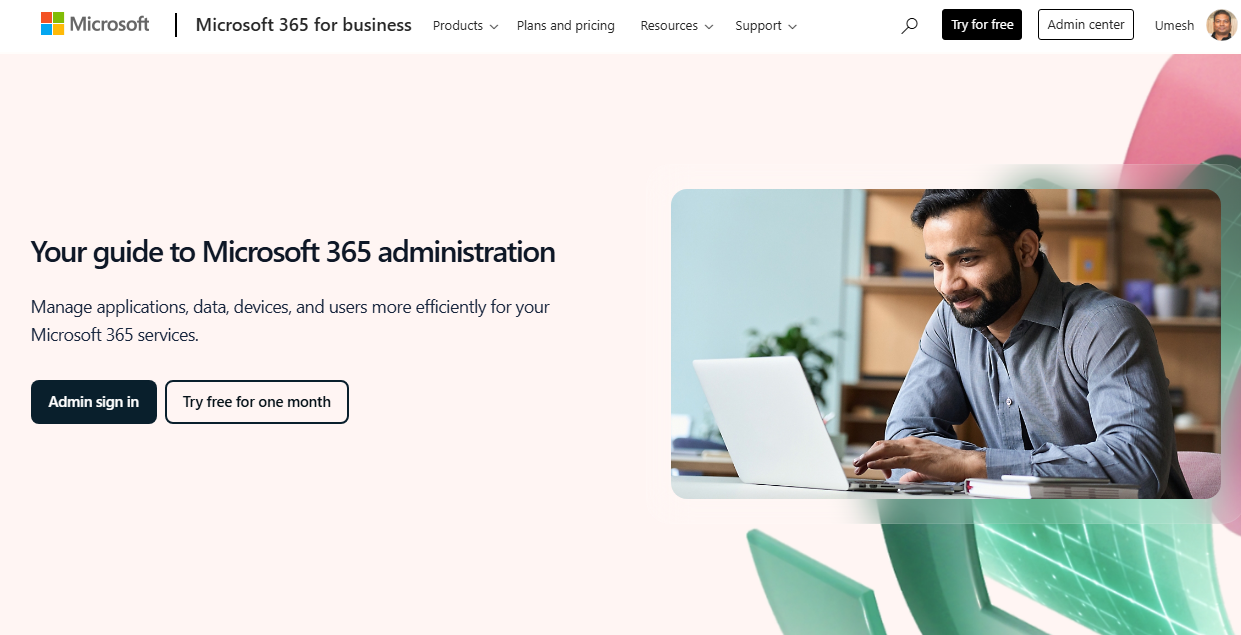
- Go to Billing > Your products.
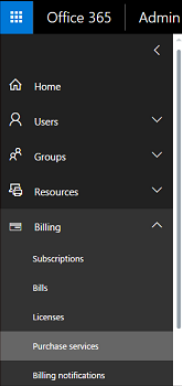
Find the plan you want to change.
If eligible, click Switch plans.
Follow the steps shown on the screen.
Once complete:
Users get moved to the new plan automatically.
The old plan is canceled.
All data stays safe. Users don’t lose emails or files.
Billing moves to the new plan.
b. Manual Plan Change
Sometimes, the automatic switch is not available. This happens if you’re moving to a different type of plan, such as:
Government plans
Nonprofit plans
Education plans
In these cases, you’ll need to change the plan manually.
Steps to switch manually:
Buy the new Microsoft 365 subscription.
Assign the new licenses to all users.
Remove the old licenses from the users.
Cancel or adjust the old subscription.
Make sure:
Every user has a valid license before you cancel the old plan.
You check that the services are running smoothly before the change.
Before You Change Plans
Before making any changes, check a few things:
Make sure there are no issues with your current services.
Finish any pending tasks, like credit checks or payment problems.
Check if your plan is eligible for an upgrade.
If you're managing many users, plan the best time to make the switch (ideally outside of work hours).
These steps help avoid errors during the upgrade.
What to Expect During and After the Switch
Changing plans does not affect your data. All your files, emails, and settings remain the same.
Here’s what happens:
Users keep working without any service breaks.
Admins may have limited access to billing settings during the switch.
The old plan stops billing when the new one starts.
You may get a credit or extra charge depending on when you made the change.
Everything works in the background, so users won’t notice much during the switch.
Common Problems and How to Avoid Them
Some issues can happen if the steps aren’t followed correctly. Here are a few common problems and how to avoid them:
Problem: Licenses are not assigned correctly.
Fix: Double-check that each user has a new license before removing the old one.
Problem: Trying to change plans during a service issue.
Fix: Always check service health in the admin center before switching.
Problem: Choosing the wrong plan.
Fix: Use Microsoft’s plan comparison tool to make sure the new plan fits your needs.
Final Tips
To make the process easier:
Use the Switch plans tool in the admin center if it's available.
Check Microsoft’s comparison chart to pick the right plan.
Don’t rush. Make sure you assign all licenses correctly.
Follow Umesh Pandit
https://www.linkedin.com/newsletters/umesh-pandit-s-notes-7038805524523483137/
Subscribe to my newsletter
Read articles from Umesh Pandit directly inside your inbox. Subscribe to the newsletter, and don't miss out.
Written by

Umesh Pandit
Umesh Pandit
🚀 Advisor Solution Architect at DXC Technology | 16+ years of IT Industry Experience 🚀 I am a seasoned Advisor Solution Architect at DXC Technology, a premier global digital transformation solutions provider. With over 16 years of rich experience in the IT industry, I specialize in helping organizations translate their strategic business objectives into tangible realities through innovative and scalable solutions leveraging Microsoft technologies. My expertise spans a wide spectrum of Microsoft offerings including Azure, Dynamics 365 for Finance and Operations, AI, Microsoft 365, Security, Deployment, Migration, and Administration. Additionally, I bring valuable experience in SAP, CRM, Power Platform, and other cloud platforms to the table. Throughout my career, I have spearheaded the successful delivery and support of over 300 projects, consistently adhering to the best practices and standards set by Microsoft and the industry at large. Moreover, I take pride in my role as an educator and mentor, having empowered over 50,000 professionals and students worldwide through training, guidance, and knowledge-sharing initiatives. Passionate about staying at the forefront of emerging technologies, I thrive on continuous learning and am dedicated to fostering a culture of knowledge exchange within the tech community. Let's connect and explore opportunities to drive transformative outcomes together!