A Beginner’s Guide to Understanding Firebase
 Hassan Bahati
Hassan Bahati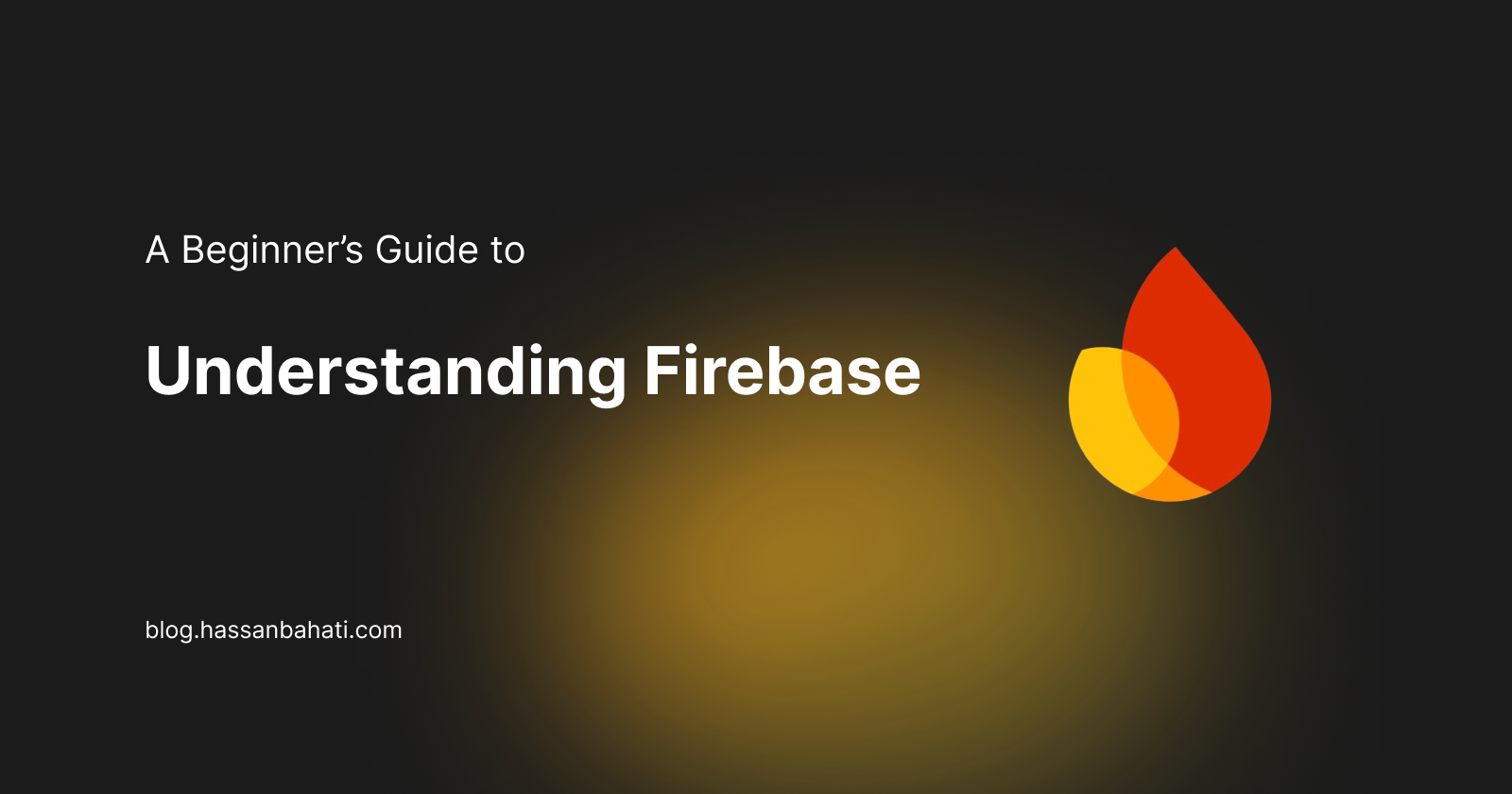
Firebase is a Backend-as-a-Service (BaaS) platform backed by Google that provides a comprehensive suite of tools and services for building, testing, deploying, and managing web and mobile applications. It eliminates the need for developers to set up and manage backend infrastructure, allowing them to focus more on frontend development and great user experiences.
In this guide, we shall explore Firebase in detail, covering core functionalities, advantages and use cases.
What is Firebase?
Firebase is a cloud-based platform that offers tools for AI, Analytics, Building, and Running your web and mobile applications. It provides a serverless architecture, meaning developers don’t have to worry about managing servers or backend logic manually.
Below is a breakdown of the tools provided by Firebase:
Tools for Building
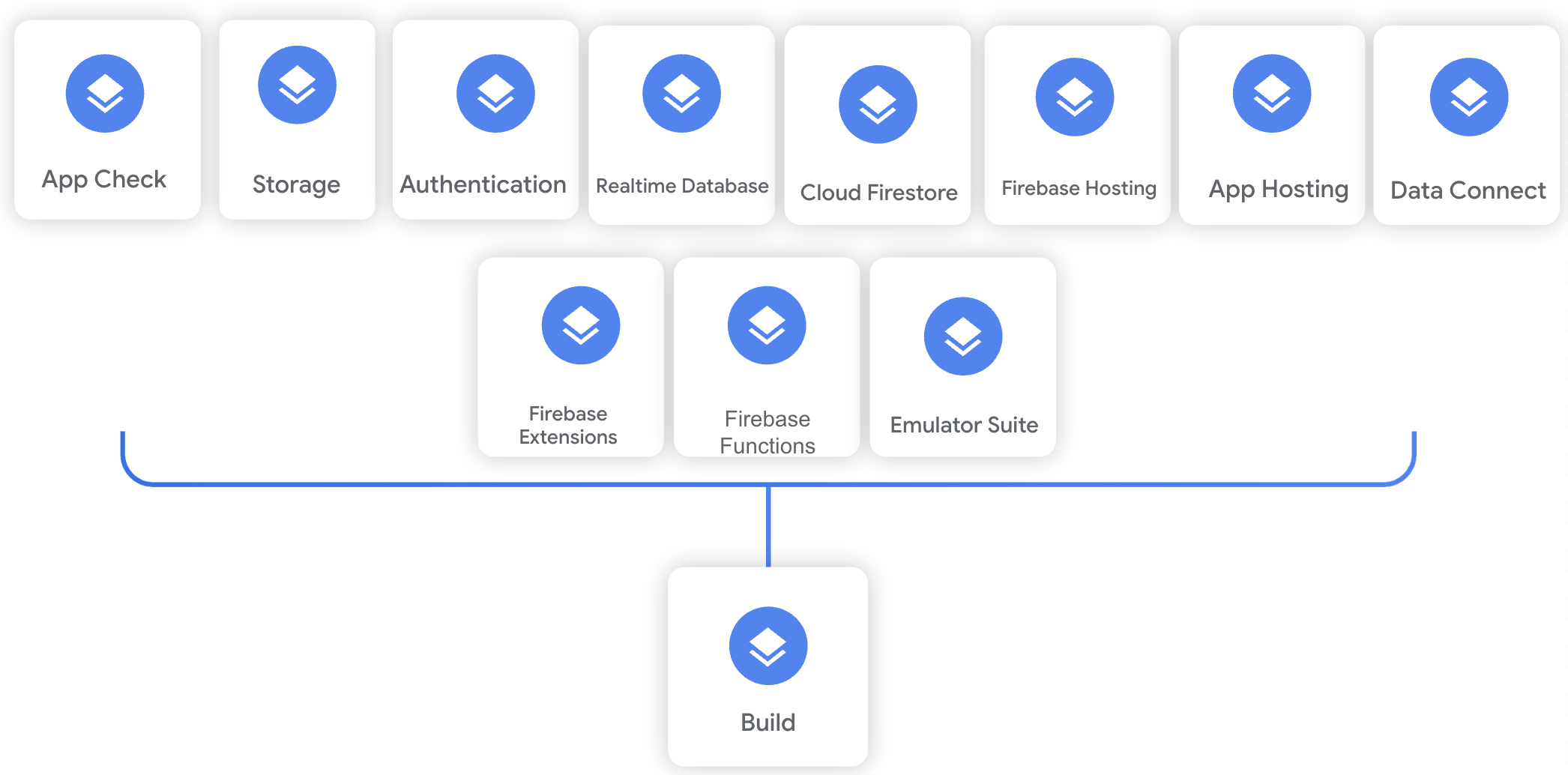
- Firebase Authentication
Firebase Authentication is a backend authentication service that helps developers add user authentication to their web and mobile apps. It provides easy-to-use SDKs, ready-made UI libraries and offers a wide variety of authentications methods including:
Email & Password Authentication — Users sign-in with email and password credentials.
Federated Identity Providers — Supports Google, Facebook, GitHub, Apple, SAML, Twitter and OpenID Connect.
Anonymous Authentication — Allows users to use an app without signing in, with an option of upgrade later.
Custom Authentication — Integrates with existing authentication systems.
- App Check
App Check protects your application and backends from abuse by ensuring that incoming traffic is from legitimate instances of your application.
- Cloud Storage for Firebase
Cloud Storage for Firebase is a powerful, simple and cost-effective cloud-based object(file) storage solution that allows developers to store and serve user generated content such as images, videos and other files securely.
The Firebase Admin SDK can be used to manage storage buckets, create download URLs and use Google Cloud Storage APIs to access files.
- Firebase Realtime Database
Firebase Realtime Database is a NoSQL cloud-based database in which data is stored in JSON format. With Realtime database, data across all your client applications and the server is synchronized in real-time and all apps automatically receive updates with the newest data.
It is as well recommended to try Cloud Firestore for modern applications requiring richer data models, query-ability, scalability and higher availability.
Realtime Database has got capabilities that include: realtime data synchronization, offline data management, accessibility from various client devices, scalability across multiple databases, among others.
- Cloud Firestore
Cloud Firestore is a scalable and flexible NoSQL database built on Google Cloud infrastructure. Cloud Firestore provides real-time synchronization and offline support for mobile, web and server development. Similar to Firebase Realtime Database, it keeps your data synchronized across clients apps using realtime listeners.
Cloud Firestore has got capabilities that include: seamless integration with other Firebase and Google Products, supports flexible hierarchical data structures, enables performing of robust queries, it is designed to scale, among others.
- Firebase Hosting
Firebase Hosting is a production-grade web hosting service for developers to deploy web apps quickly and securely.
- App Hosting
Firebase App Hosting enables hosting for full-stack and dynamic applications seamlessly. It supports frameworks such as Next.js and Angular which can be automatically be deployed through GitHub actions.
- Firebase Data Connect
Firebase Data Connect is a relational database solution that helps you build and scale mobile and web apps using a fully managed PostgreSQL database powered by Cloud SQL.
- Firebase Extensions
Firebase Extensions are pre-packaged solutions that automate common development tasks such as integrating third-party services and managing payments. With Firebase Extensions, you deploy functionality to your app quickly.
- Cloud Functions for Firebase
Cloud Functions for Firebase is a serverless computing solution that allows developers to run backend code in response to events triggered by background events and HTTPS requests.
- Emulator Suite
Firebase Emulator Suite is a set of advanced tools that provide local emulation of Firebase services, allowing developers to test their applications in a sandbox environment before deploying them to production.
Tools for Engaging
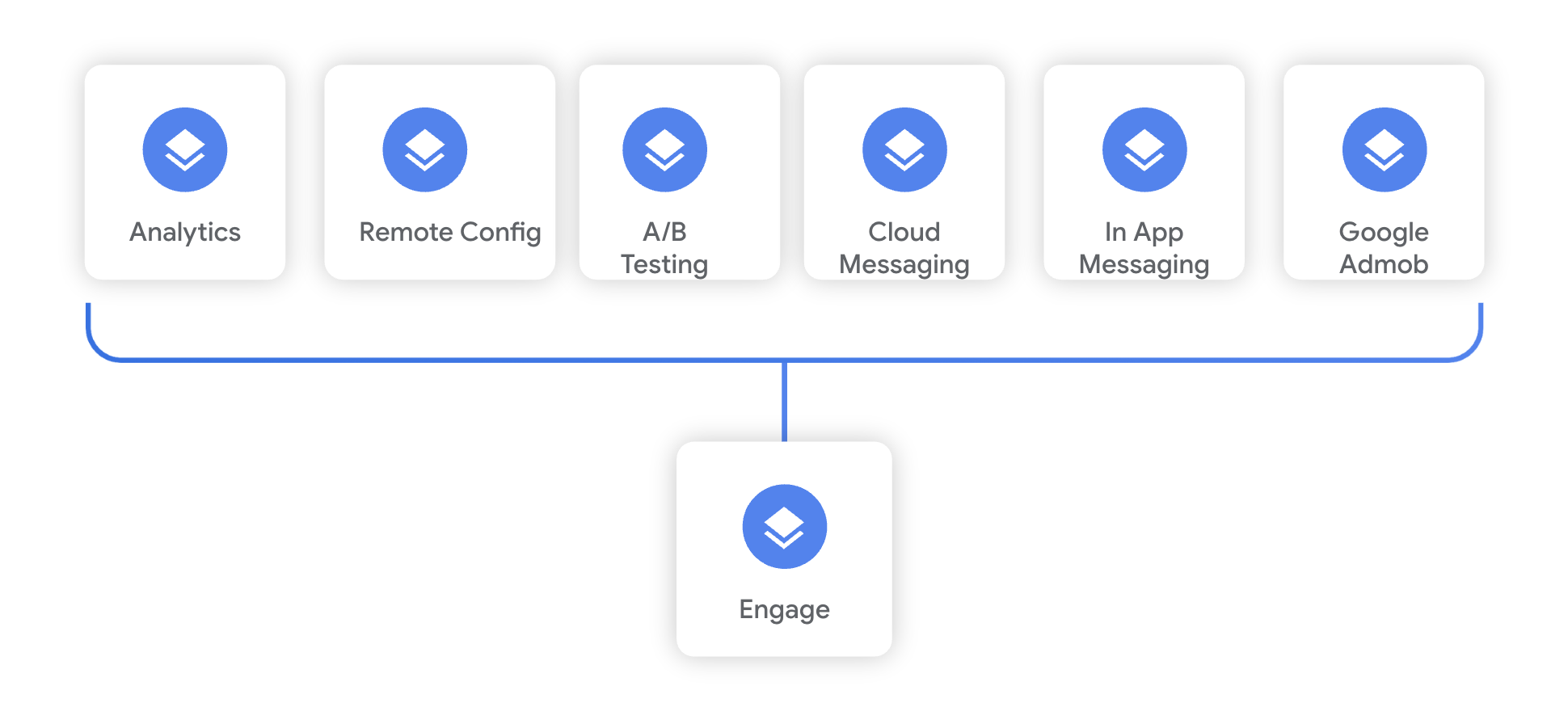
- Google Analytics for Firebase
Google Analytics for Firebase allows you to collect detailed data on user behavior, demographics, events and more. This solution is ideal when one needs to understand how users interact with the app, tracking in-app events, and making data driven decisions.
- Firebase Remote Config
Sometimes, you will want to modify your client app or server’s behavior and appearance remote, without releasing an update, in such situations, Firebase Remote Config will be the answer. It enables you to change features, layouts, or text dynamically in your app without requiring an app update.
- Firebase A/B Testing
Firebase A/B Testing helps you test different variations of your app to understand what works best for user engagement and retention. Firebase A/B Testing comes in handy if you want to optimize features, UI elements, or app performance by testing different versions and gathering data on what performs best.
- Firebase Cloud Messaging (FCM)
Firebase Cloud Messaging (FCM) allows you to send notification messages to users thus driving user engagement and retention. It is perfect for sending push notifications, reminders or other in-app messages.
- Firebase In-App Messaging
Firebase In-App Messaging helps you to send targeted, contextually relevant messages within the app that encourage app exploration and discovery. It can be used when you want to deliver realtime, in-app messages to users to encourage actions like completing a profile, completing an order, etc.
Tools for Releasing and Monitoring

- App Distribution
Firebase App Distribution is a tool for distributing you app to beta testers and collaborators before releasing it to the public.
- Firebase Crashlytics
Firebase Crashlytics enables you to achieve realtime crash and error reporting to track and fix app crashes, improve stability and enhance user experience. Firebase Crashlytics can be used to identify and troubleshoot app crashes, allowing you to prioritize fixing bugs and ensuring smoother user experiences.
- Firebase Performance Monitoring
Firebase Performance monitoring helps you to monitor your app’s performance by tracking metrics like app startup time, network requests, and slow views. It can be used to ensure optimal app performance, diagnose issues like slow load times, and improve user experience by resolving performance bottleneck
- Test Lab
Test Lab is cloud-based automated app testing environment that lets you test your application on a variety of real devices and configurations in order to gain insight on how it will perform with real users. Test Lab enables you to identify issues before release thus ensuring that your app functions as expected across different devices and OS versions.
Tools for AI
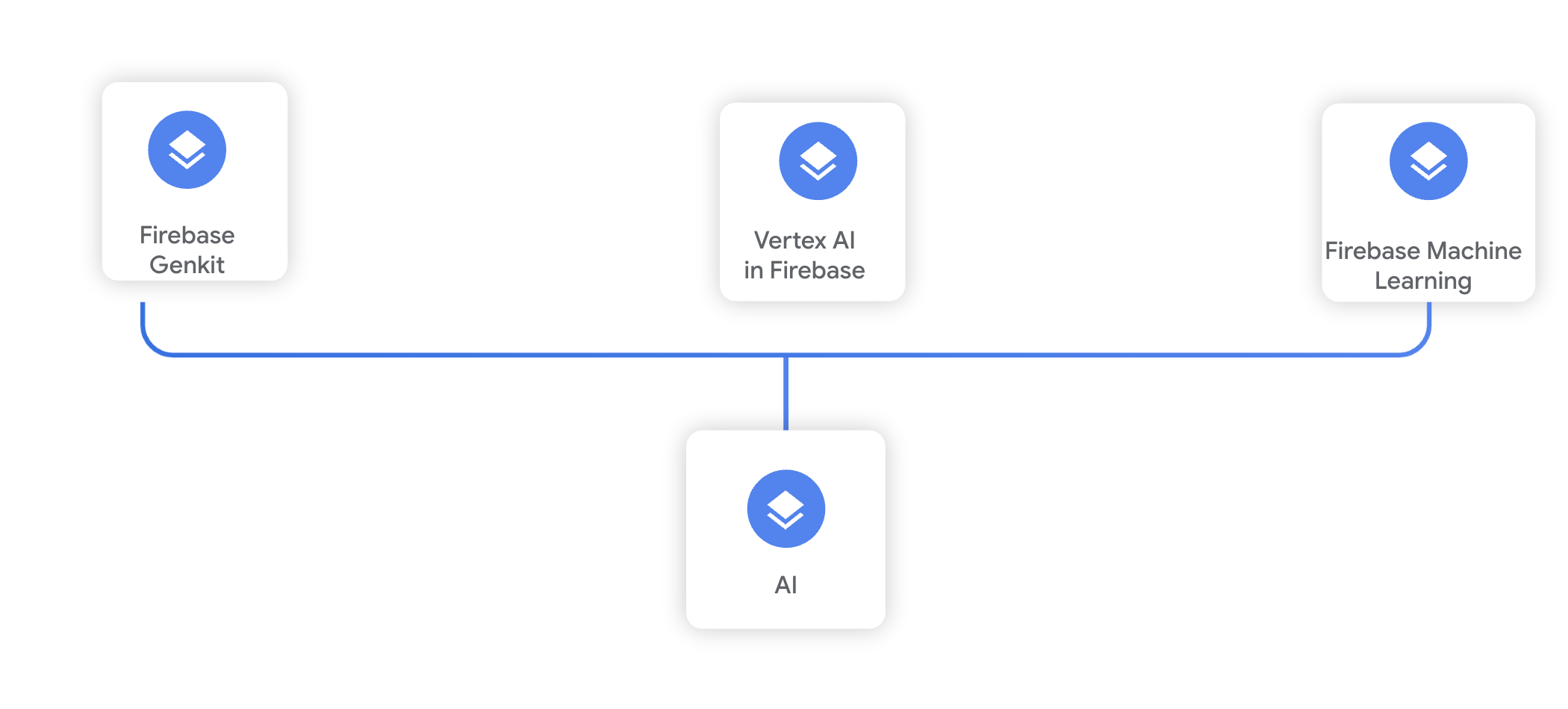
- Firebase Genkit
Genkit is Firebase’s open-source TypeScript toolkit that helps developers integrate generative AI capabilities into their applications. Firebase Genkit offers a unified interface for integrating AI models from Google, OpenAI, Anthropic, Ollama, and more. Thereby, making it easy to build with a streamlined APIs for multimodal content generation, structured data generation, tool calling, human-in-the-loop, and other advanced capabilities.
Use Cases: AI chatbots, automated content generation, recommendation systems, workflow automations, intelligent agents, intelligent search systems and many others.
- Vertex AI in Firebase
Vertex AI in Firebase bridges the gap between your mobile or web application and direct integration with Vertex AI Gemini API or Imagen API. Vertex AI in Firebase SDKs offer security options against unauthorized, seamless integration with other Firebase services and thereby, enabling developers to build AI-powered mobile and web apps and features with the Gemini and Imagen models.
Use Cases: AI chatbots, Predictive analytics, recommendation engines, fraud detection, automated image classification and many others.
- Firebase Machine Learning
Firebase Machine Learning (Firebase ML) is a mobile SDK that enables developers to integrate machine learning capabilities into their apps (Android and Apple), whether using Google’s cloud-based models or custom TensorFlow Lite models for on-device inference.
Use Cases: Personalized AI Assistants, smart document processing, image-based search and recognition, voice and language translation, among others.
Why Use Firebase?
Firebase is popular among developers due to its ease of use, scalability, and real-time data handling capabilities.
Here are some reasons why Firebase is a great choice;
Fast Development: No need to build backend services from scratch. Firebase provides pre-configured solutions that can be quickly and easily set up.
Real-time Synchronization: Firebase databases sync data instantly across devices.
Cross-Platform Support: Works seamlessly for Web, Android, and IOS applications.
Scalability: Firebase is built on Google Cloud, making it suitable for small and large applications alike.
Security: Google-backed authentication and data security features.
Serverless Functions: Cloud Functions allow backend logic execution without server management.
Conclusion
Firebase is an excellent all-in-one web and mobile application development solution for building, monitoring, testing and engaging with your users. Whether you’re building a small project or a large-scale application, Firebase provides scalable, real-time, and secure backend services. Further more, Firebase integrates seamlessly with a couple of Google products such as Google Cloud, Google Analytics, among others, making it a powerful solution for scalable and secure applications.
References
Subscribe to my newsletter
Read articles from Hassan Bahati directly inside your inbox. Subscribe to the newsletter, and don't miss out.
Written by
