🚀 Mastering Log Analysis in DevOps with Grep, AWK & Sed 🔍
 Parth
Parth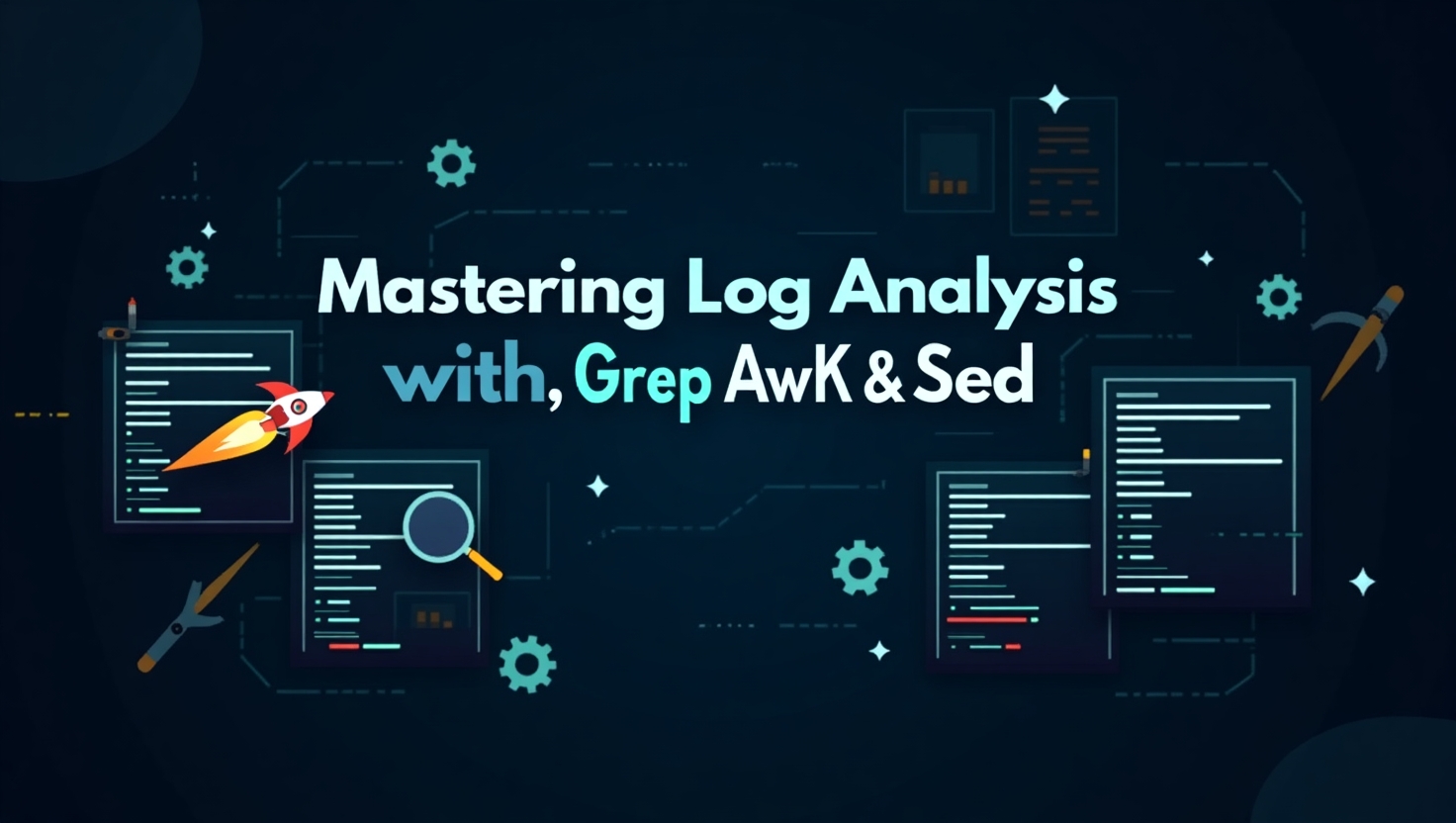
🔥 The Incident That Taught Me the Power of Log Analysis
It was a usual Monday morning when suddenly, our production server crashed. Alerts started flooding in, and the pressure was real. The entire team scrambled to figure out what went wrong.
Logs were our only clue.
Manually searching through thousands of log lines felt like searching for a needle in a haystack. But then, I pulled out my secret weapons—Grep, AWK, and Sed. Within minutes, I pinpointed the issue: a misconfigured service was repeatedly failing, causing a cascading effect.
That day, I realized the true power of log analysis and how essential it is for every DevOps engineer.
🚀 What You'll Learn:
✔ Why log file analysis is crucial for DevOps & SysAdmins.
✔ How to use Grep, AWK, and Sed for log analysis efficiently.
✔ Practical hands-on examples for debugging like a pro.
✔ Bonus: Finding the most frequent log entries instantly.
🔹 Why Log Analysis is a Game Changer in DevOps
Logs are the heartbeat of any system. They tell us what’s happening behind the scenes—errors, warnings, performance metrics, and security breaches.
Without efficient log analysis, troubleshooting can take hours or even days. But with the right tools, you can reduce debugging time significantly and ensure system reliability.
Let’s break down the magic of Grep, AWK, and Sed for efficient log analysis.
🔹 Step 1 — Downloading the Log File
Before we begin, we need a sample log file for analysis. We'll use the Linux_2k.log file from LogHub (GitHub Repo).
📌 Command to Download:
wget https://github.com/LogHub/Linux_2k.log
Keyword Focus: Linux log file, log analysis DevOps, download log file in Linux
🔹 Step 2 — Searching for Errors in Logs with Grep
Grep is a lifesaver when you need to quickly locate error messages.
📌 Command to Find Errors:
grep -i "error" Linux_2k.log
Keyword Focus: grep error logs, find error messages in logs, Linux error log analysis
🔹 Explanation:
✅ -i → Makes the search case-insensitive.
✅ "error" → Searches for the keyword "error" in the log file.
🔹 Step 3 — Extracting Timestamps & Log Levels with AWK
AWK is a powerful text-processing tool that allows filtering and extracting specific fields from logs.
📌 Command to Extract Timestamps and Log Levels:
awk '{print $1, $2, $5}' Linux_2k.log
Keyword Focus: awk log analysis, parse logs with awk, log filtering in Linux
🔹 Explanation:
✅ $1 → Extracts the timestamp.
✅ $2 → Extracts the date.
✅ $5 → Extracts the log level (INFO, ERROR, WARN, etc.).
🔹 Step 4 — Masking IP Addresses with Sed for Security
To enhance security, we can mask all IP addresses in the log file using Sed.
📌 Command to Replace IP Addresses:
sed -E 's/[0-9]+\.[0-9]+\.[0-9]+\.[0-9]+/[REDACTED]/g' Linux_2k.log
Keyword Focus: sed replace IP, mask IP addresses in logs, log security Linux
🔹 Explanation:
✅ s/old/new/g → Replaces old text with new text globally.
✅ [0-9]+\.[0-9]+\.[0-9]+\.[0-9]+ → Matches an IP address.
✅ Replaces IPs with [REDACTED] for privacy.
🔹 Bonus: Finding the Most Frequent Log Entries
To identify the most common log messages, we can use a combination of sort, uniq, and head.
📌 Command to Find Top 10 Frequent Log Entries:
awk '{print $5}' Linux_2k.log | sort | uniq -c | sort -nr | head -10
Keyword Focus: count log entries Linux, most frequent log messages, log filtering commands
🔹 Explanation:
✅ Extracts the log level (INFO, ERROR, WARN, etc.).
✅ sort | uniq -c → Counts occurrences of each log level.
✅ sort -nr | head -10 → Sorts and displays the top 10 most frequent log entries.
🔹 Real-Life Use Case 🔍
A Before & After Comparison:
✅ Before: Logs were messy, full of errors, and impossible to navigate.
✅ After: Using Grep, AWK, and Sed, logs became structured, errors were identified quickly, and debugging was seamless.
Pro Tip: Mastering these commands will make you a troubleshooting ninja in DevOps!
🔹 Conclusion
Log analysis is not just a task—it’s a superpower for DevOps professionals and system administrators. By mastering Grep, AWK, and Sed, you can: ✔ Search for errors instantly using Grep.
✔ Extract timestamps and log levels using AWK.
✔ Mask sensitive information using Sed for security.
✔ Identify frequent log entries for better insights.
💡 Have any questions? Drop a comment below and share this guide with fellow DevOps enthusiasts! 🚀
Subscribe to my newsletter
Read articles from Parth directly inside your inbox. Subscribe to the newsletter, and don't miss out.
Written by

Parth
Parth
ROHIT PARTH KALIDASBHAI | Tech Enthusiast | Aspiring Entrepreneur 👨🎓 Education BCA Graduate (2024) 💡 Interests & Hobbies 📚 Books | ⚽ Sports | 🎵 Music 🚀 Passionate about discussing new ideas & innovations 💻 Tech & Coding Exploring AI, ML, and DevOps Enthusiastic about building scalable and impactful solutions 🚀 Entrepreneurial Vision Aspiring entrepreneur with a keen interest in startups & business strategies Always eager to learn, innovate, and create something meaningful Let’s connect and discuss tech, startups, and everything in between! 🚀