Headless Browsers Explained: What, Why, and How
 NonStop io Technologies
NonStop io Technologies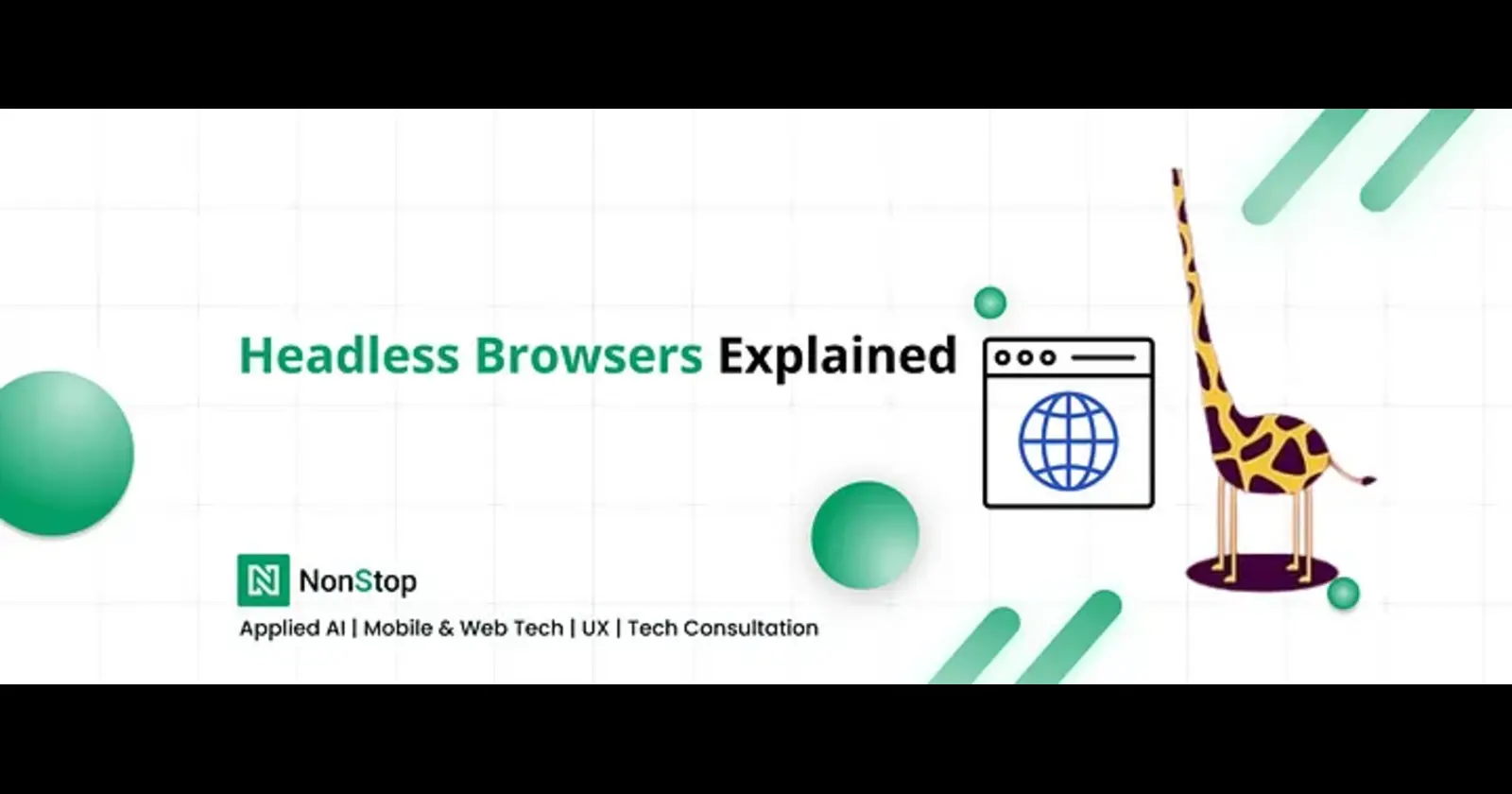
In the fast-evolving world of web development and automation, headless browsers have emerged as a powerful tool for developers. Whether you’re a software engineer building scalable web applications, a quality assurance (QA) tester automating complex test cases, or a data scientist scraping valuable information from websites, headless browsers can significantly enhance your productivity.
This article will explore what a headless browser is, why it’s important, and how you, as a software developer, can leverage it for automation, testing, and more.
What is a Headless Browser?
A headless browser is essentially a web browser without a graphical user interface (GUI). It can do everything a normal browser can do — such as navigating web pages, submitting forms, clicking buttons, and running JavaScript — but without actually displaying the webpage. This makes headless browsers faster and more efficient because they skip the rendering part of the process.
In a traditional browser, web pages are loaded and rendered for users to see and interact with. But in many automation scenarios, the visual interface is not necessary. Headless browsers streamline these tasks by running entirely in the background, executing the same operations but at a much faster rate and with fewer resources.
Why Should Developers Care?
For software developers, headless browsers are indispensable for several reasons:
Automated Testing: Headless browsers can run end-to-end tests on web applications without requiring a graphical interface. Tools like Selenium or Cypress allow developers to script interactions like user input, navigation, and API calls while bypassing the need for manual oversight. This reduces testing time and resources.
Web Scraping: Whether you’re gathering data for market research or testing how a site reacts to different scenarios, headless browsers are perfect for scraping data from dynamic websites that rely on JavaScript rendering. Libraries like Puppeteer enable developers to control a browser programmatically and extract structured data efficiently.
CI/CD Pipelines: Continuous Integration/Continuous Deployment (CI/CD) pipelines often require testing suites to be run without any manual intervention. Headless browsers allow these pipelines to execute browser-based tests automatically after code commits, ensuring faster, more reliable deployment cycles.
Performance Monitoring: Headless browsers can be used to benchmark the performance of web pages, gather insights into page load times, resource usage, and other metrics without launching a full browser interface. This helps identify performance bottlenecks early in the development process.
How Do Headless Browsers Work?
At their core, headless browsers are simply a mode in which the browser operates. A normal browser like Google Chrome or Mozilla Firefox can be launched in “headless mode” where it runs in the background without rendering a visual interface. You interact with the browser programmatically through scripts or APIs.
For example, here’s how you might launch Chrome in headless mode using Puppeteer, a popular Node.js library:
const puppeteer = require('puppeteer');
(async () => {
const browser = await puppeteer.launch({ headless: true });
const page = await browser.newPage();
await page.goto('https://example.com');
// Take a screenshot of the page
await page.screenshot({ path: 'example.png' });
await browser.close();
})();
In this simple example, Chrome is launched without a graphical window, a webpage is visited, and a screenshot is taken — all in a headless environment.
Popular Headless Browser Tools
Headless Chrome: Google Chrome can be run in headless mode by passing the
--headlessflag during launch. It's fast, widely supported, and integrates well with many tools.Headless Firefox: Similar to Chrome, Firefox supports headless mode and is often used in parallel testing scenarios for cross-browser compatibility.
Puppeteer: A high-level API built for Node.js, Puppeteer allows developers to control Chrome or Chromium in headless mode. It provides easy-to-use functions to capture screenshots, automate form submissions, generate PDFs, and more.
Selenium WebDriver: A popular tool for automating browsers, Selenium can run tests in a variety of browsers, including headless ones. It’s particularly valuable for cross-browser testing as it supports multiple web drivers.
Cypress: Although primarily known for end-to-end testing, Cypress also supports headless mode, offering a powerful testing framework that integrates well with modern CI workflows.
Key Use Cases for Headless Browsers
1. End-to-End Testing
For front-end developers, headless browsers are ideal for automating end-to-end tests of user interfaces. Instead of running a full-fledged browser every time you push code, you can trigger headless browsers in your CI/CD pipeline to validate core functionalities such as form submissions, user logins, or API calls. This ensures that your application behaves as expected across different environments without manual verification.
Example: Running a login test with Cypress in headless mode.
cypress run --headless --spec "cypress/integration/login_test.js"
2. Web Scraping and Data Collection
Dynamic websites powered by JavaScript are often tricky to scrape using simple HTTP requests. Headless browsers provide a way to execute JavaScript and retrieve the final, rendered HTML after the page has loaded completely. Using Puppeteer or Selenium, you can extract real-time data from dynamic web applications like stock tickers, social media feeds, or product listings.
3. Monitoring and Performance Testing
Monitoring the performance of a website requires you to simulate real user interactions. Using headless browsers, you can automate tasks like loading a webpage, measuring page load time, and tracking network requests. This is especially useful for keeping your site’s performance in check, ensuring fast load times, and optimizing resource usage.
Example: Analyzing page performance using Lighthouse with Headless Chrome.
lighthouse https://yourwebsite.com --chrome-flags="--headless"
Advantages of Headless Browsers
Speed: By omitting the graphical interface, headless browsers are faster and consume fewer system resources.
Automation-Friendly: Perfect for scenarios where human interaction isn’t needed, such as running automated tests, scraping data, or generating reports.
CI/CD Integration: Since they can be run in the background, headless browsers fit seamlessly into continuous integration pipelines for automated testing and deployments.
Potential Drawbacks
Lack of Visual Feedback: Since you can’t actually see what the browser is doing, debugging issues might require more effort. However, tools like Puppeteer can take screenshots or generate PDFs to help with debugging.
Not a Full Replacement: In some cases, you may still need to use full browsers to replicate real-world scenarios where rendering or user interaction matters.
Headless browsers are a game-changer for software developers, offering speed, efficiency, and flexibility across a wide range of use cases — from automated testing to web scraping and performance monitoring. As modern web applications grow more complex, leveraging headless browsers can help streamline your workflows, save time, and ensure the quality of your code across different environments.
Whether you’re writing automated tests, scraping the web for data, or fine-tuning your application’s performance, headless browsers offer an elegant solution for interacting with web pages programmatically.
Start exploring tools like Puppeteer, Selenium, or Cypress today, and watch how headless browsers transform your development process!
Subscribe to my newsletter
Read articles from NonStop io Technologies directly inside your inbox. Subscribe to the newsletter, and don't miss out.
Written by

NonStop io Technologies
NonStop io Technologies
Product Development as an Expertise Since 2015 Founded in August 2015, we are a USA-based Bespoke Engineering Studio providing Product Development as an Expertise. With 80+ satisfied clients worldwide, we serve startups and enterprises across San Francisco, Seattle, New York, London, Pune, Bangalore, Tokyo and other prominent technology hubs.