Elastic IP (EIP) in AWS
 Shreyash Myakal
Shreyash Myakal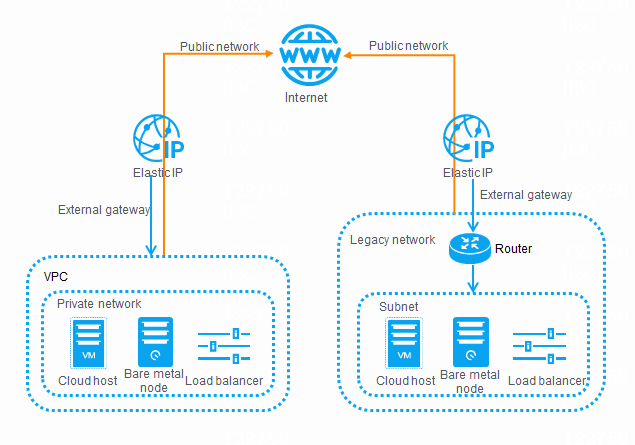
1. What is an Elastic IP?
An Elastic IP (EIP) is a static, public IPv4 address allocated by AWS to help manage dynamic cloud computing environments. Unlike a normal public IP that changes when an instance stops and starts, an Elastic IP remains constant until explicitly released by the user.
Key Characteristics of Elastic IP:
✅ Public IPv4 Address: Works only with IPv4; AWS does not provide Elastic IPv6 addresses.
✅ Static & Persistent: Stays the same even if an EC2 instance is stopped, started, or terminated.
✅ Manually Assigned: Can be allocated to an instance and remapped as needed.
✅ Highly Available: Can be transferred between instances in case of failure.
2. Types of Elastic IPs
Elastic IPs are primarily public IPv4 addresses and can be used in two ways:
🔹 Elastic IP for EC2 Instances: Used for external communication, allowing a stable IP address.
🔹 Elastic IP for NAT Gateway: Used to provide internet access for private instances in a VPC.
📌 Note: AWS does not provide private Elastic IPs; they are always public and used for internet-facing resources.
3. Why Use an Elastic IP?
Elastic IPs are particularly useful for scenarios where a static, public IP address is needed.
✅ Instance Failover & High Availability:
- If an EC2 instance fails, you can quickly remap the Elastic IP to another healthy instance.
✅ Consistency in IP Address:
- Useful for applications that require a fixed IP address for whitelisting in security policies or external access.
✅ Remote Access:
- Ensures a stable connection for SSH, RDP, or API-based access from external sources.
✅ Custom DNS Mapping:
- Can be mapped to domain names for easy access to services.
✅ Easier Troubleshooting:
- Helps in debugging network issues, as the IP remains static.
4. Advantages of Elastic IP
📌 Persistence: Unlike regular public IPs that change on instance stop/start, Elastic IPs remain the same.
📌 Quick Reassignment: Can be reassigned instantly to another instance without waiting for DNS propagation.
📌 Improved Availability: Allows quick failover in case of instance failure.
📌 Better Control: Users can manually assign and unassign Elastic IPs to meet operational needs.
5. Cost Considerations
While AWS provides one Elastic IP free per running instance, improper management can lead to unnecessary charges.
5.1 When Does AWS Charge for Elastic IP?
💰 Charges apply in the following cases:
Unassociated EIP: If an Elastic IP is allocated but not associated with any running instance, AWS charges for it.
Multiple EIPs per instance: AWS allows one free Elastic IP per instance; additional EIPs incur charges.
Elastic IPs linked to stopped instances: If an instance is stopped but the Elastic IP remains assigned, AWS charges for it.
Unreleased EIPs: If an Elastic IP is allocated but not released, charges continue to accrue.
5.2 Cost Optimization (Reducing Expenses)
✔️ Release Unused EIPs: Always release Elastic IPs if they are not in use.
✔️ Use Elastic Load Balancers (ELB): Instead of EIPs, use ELBs to distribute traffic efficiently.
✔️ Use Auto Scaling: Instead of manually assigning EIPs, use dynamic scaling solutions.
✔️ Monitor Billing: Keep track of Elastic IP usage in AWS Billing Dashboard.
6. How to Create and Use an Elastic IP in AWS
Step 1: Allocate an Elastic IP
1️⃣ Open AWS Management Console.
2️⃣ Navigate to EC2 Dashboard → Elastic IPs.
3️⃣ Click Allocate Elastic IP address.
4️⃣ Choose Amazon’s pool of IPv4 addresses and click Allocate.
Step 2: Associate Elastic IP to an Instance
1️⃣ Select the newly allocated Elastic IP.
2️⃣ Click Actions → Associate Elastic IP Address.
3️⃣ Choose the target EC2 instance.
4️⃣ Click Associate to bind the Elastic IP to the instance.
Step 3: Reassign an Elastic IP (Failover Scenario)
1️⃣ Disassociate the Elastic IP from the failed instance.
2️⃣ Associate it with a new healthy instance.
3️⃣ The IP will now point to the new instance immediately.
Step 4: Release an Elastic IP (To Avoid Charges)
1️⃣ Go to EC2 Dashboard → Elastic IPs.
2️⃣ Select the unused Elastic IP.
3️⃣ Click Actions → Release Elastic IP Address.
7. Elastic IP vs Public IP vs Private IP
| Feature | Elastic IP | Public IP (Dynamic) | Private IP |
| Type | Static (Public) | Dynamic (Public) | Internal (Private) |
| Assigned By | AWS (Manually) | AWS (Auto-Assigned) | User (Within VPC) |
| Persistence | Stays the same | Changes on restart | Stays the same |
| Scope | Internet-Facing | Internet-Facing | Internal Network |
| Best Use Case | Failover, static public access | General internet access | Internal communication |
8. Conclusion
Elastic IPs provide a static public IPv4 address that can be reassigned between instances.
They are useful for high availability, failover, and stable connectivity.
AWS charges for unused Elastic IPs, so proper management is essential.
Alternatives like Elastic Load Balancers (ELB) can sometimes be more cost-effective.
An Elastic IP (EIP) is a static, public IPv4 address provided by AWS, remaining constant even when an instance is stopped or started, and can be quickly reassigned in case of failure. It's ideal for scenarios needing a fixed IP, such as failovers and remote access. While providing persistence, quick reassignment, and improved availability, improper management can incur costs. Users should monitor usage and consider alternatives like Elastic Load Balancers for cost efficiency.
Subscribe to my newsletter
Read articles from Shreyash Myakal directly inside your inbox. Subscribe to the newsletter, and don't miss out.
Written by

Shreyash Myakal
Shreyash Myakal
I’m currently learning Linux, AWS, DevOps, MySQL, and related technologies, aiming to become a Cloud Engineer. Passionate about cloud infrastructure and automation, I’m excited to apply these skills in real-world projects.