⚔️ Rebellion – Debugging and Error Handling: A Realm of Chaos
 Sanjay Kumar
Sanjay KumarTable of contents
- 🔥 The Rebellion Begins: Chaos in the Code
- 🕵️ React Native: The Web Warrior’s Approach
- 🛡️ Flutter: The Fortress of Structured Debugging
- 🏆 The Rebellion Rages On: Who Handles Chaos Better?
- ⚔️ The Verdict: Who Controls the Chaos?
- 🔮 Next Battle: State Management – The Duel of the Ages!
- 📜 Follow the War Chronicles
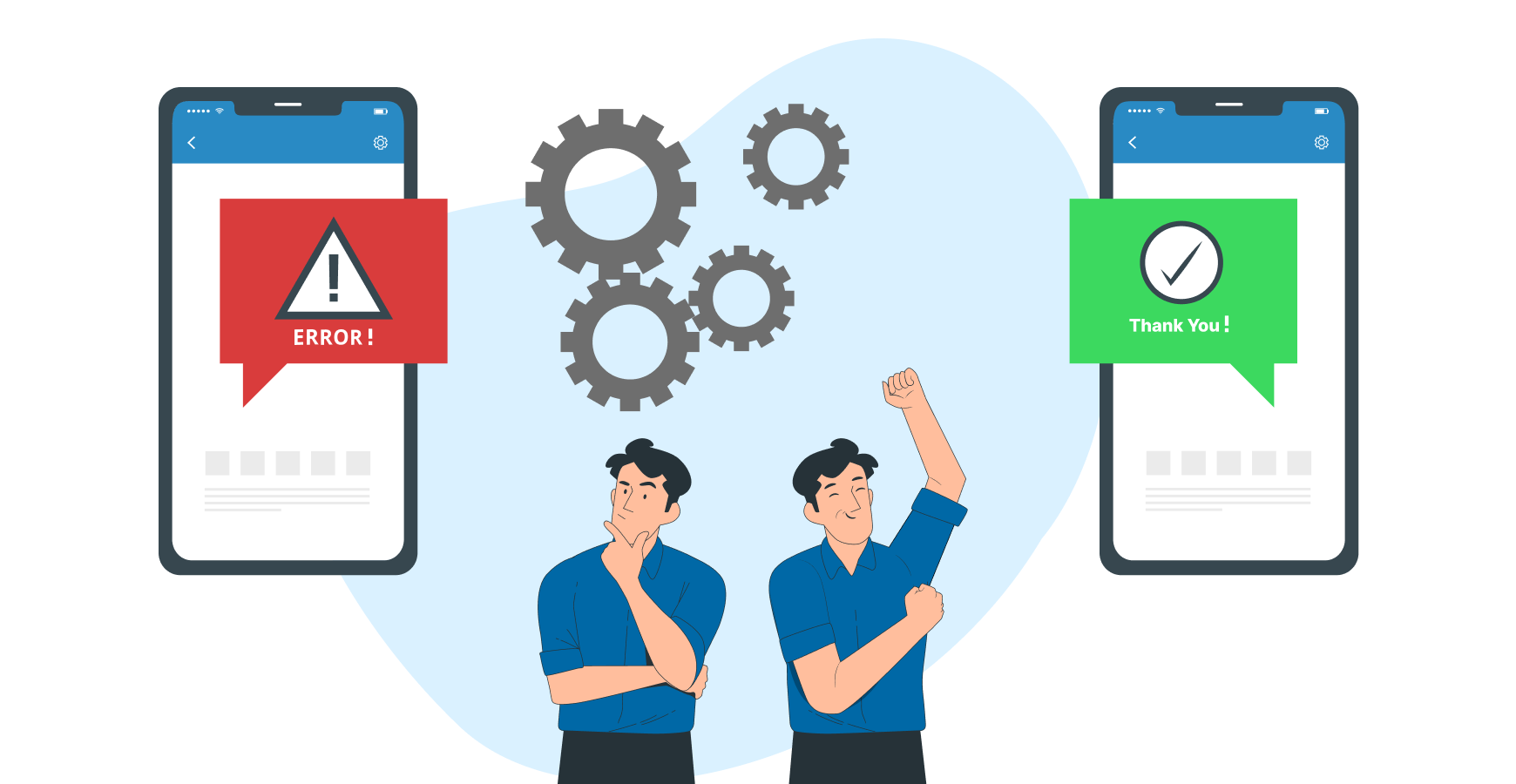
"In war, even the strongest warriors fall. The true test of an army is not just how it fights, but how it recovers. When code crashes and chaos erupts, who can restore order faster?"
🔥 The Rebellion Begins: Chaos in the Code
No battle is without casualties. Bugs lurk in the shadows, waiting for the perfect moment to strike. Performance bottlenecks, crashes, and silent failures can turn a promising app into a disaster. The kingdom that controls debugging and error handling controls the future.
🔷 React Native’s Resistance – Armed with web-like debugging tools, but reliant on a fragile JavaScript bridge.
🔶 Flutter’s Legion – Built with structured debugging, but at the cost of Dart’s ecosystem limitations.
The rebellion against bugs begins now. Who will restore order faster?
🕵️ React Native: The Web Warrior’s Approach
"A seasoned scout knows the land well. React Native’s debugging is an extension of the web’s legacy."
React Native thrives on familiarity. If you’ve debugged JavaScript before, you already have the weapons you need.
🛠️ Tools of the React Native Debugging War
✅ Metro Bundler Logging – Real-time logs, errors, and warnings.
✅ Chrome DevTools & React DevTools – Inspect UI, track state, and analyze performance.
✅ Flipper – The all-in-one debugger with network, logs, and crash analysis.
✅ Sentry & LogRocket – Battle-proven tools for tracking errors in production.
React Native lets developers debug in a familiar JavaScript environment, but the battle isn’t without challenges.
⚠️ The Weaknesses of React Native Debugging
❌ JS-Native Bridge Delays – Errors between JavaScript and native layers can be hard to track.
❌ Limited Stack Traces – Debugging deep native crashes often requires extra tools.
❌ Dependency Conflicts – Third-party libraries can introduce breaking issues.
React Native is powerful, but at times, its debugging can feel like tracking footprints in a storm.
🛡️ Flutter: The Fortress of Structured Debugging
"A kingdom built with order has fewer cracks in its walls."
Flutter, built by Google, offers a tightly controlled debugging experience. Since everything is in Dart, developers don’t have to worry about a JavaScript-to-native bridge—all errors are within one system.
⚔️ Flutter’s Debugging Arsenal
✅ Flutter DevTools – A complete debugging suite built specifically for Flutter.
✅ Dart Observatory – In-depth performance profiling and memory inspection.
✅ Widget Inspector – Visual debugging for widget trees and UI structure.
✅ Error Messages & Stack Traces – More detailed than React Native’s, thanks to the Dart VM.
✅ Built-in Logging & Assertions – Helps prevent common coding mistakes.
By keeping everything inside the Dart ecosystem, Flutter ensures errors are easier to track.
⚠️ The Weaknesses of Flutter Debugging
❌ Fewer Third-Party Monitoring Tools – React Native has more external error-tracking options.
❌ Verbose Stack Traces – Dart errors can be detailed but sometimes overwhelming.
❌ Limited Web Debugging – Debugging Flutter Web is still evolving.
Flutter provides a more structured debugging experience, but its reliance on Dart-specific tools may feel restrictive.
🏆 The Rebellion Rages On: Who Handles Chaos Better?
The war of debugging and error handling is brutal. Both frameworks have strengths and weaknesses:
📜 Error Handling & Logging
- React Native: Uses console logs, Sentry, and Flipper for tracking.
- Flutter: Built-in error screens and structured logs make debugging easier.
🏆 Winner: Flutter – More detailed error tracking and better native crash reports.
🔍 Debugging UI Issues
- React Native: Relies on Chrome DevTools, React DevTools, and Flipper.
- Flutter: Uses Widget Inspector, which provides a deep look into UI structure.
🏆 Winner: Flutter – The Widget Inspector is better for UI debugging.
⚡ Debugging Performance Issues
- React Native: Uses Flipper, Metro, and third-party monitoring tools.
- Flutter: Uses Dart Observatory and DevTools for deeper insights.
🏆 Winner: Flutter – More comprehensive built-in performance debugging.
🔥 Native Crash Debugging
- React Native: Requires Xcode, Android Studio, and additional monitoring tools.
- Flutter: Captures stack traces directly in Dart.
🏆 Winner: Flutter – Native crashes are easier to track.
🌍 Community & Ecosystem Support
- React Native: More third-party error tracking solutions.
- Flutter: Google-backed tools but fewer external monitoring services.
🏆 Winner: React Native – A larger ecosystem of debugging tools.
⚔️ The Verdict: Who Controls the Chaos?
React Native wins in flexibility and ecosystem support—especially for web developers.
Flutter wins in structured debugging and native error handling—especially for performance-driven apps.
Who should choose React Native?
✅ If you want familiar web debugging tools.
✅ If you prefer third-party monitoring options like Sentry.
✅ If you need flexibility in debugging workflows.
Who should choose Flutter?
✅ If you want a fully integrated debugging experience.
✅ If you need detailed stack traces and error handling.
✅ If you prefer native-like performance debugging.
🔮 Next Battle: State Management – The Duel of the Ages!
"An army without strategy is doomed. In the battle of cross-platform frameworks, how they manage state defines their strength."
Next, we enter one of the most debated topics in mobile development—State Management! Redux, Riverpod, Provider, MobX—who leads the charge?
Prepare for The Duel of State Management! The war continues…
📜 Follow the War Chronicles
🔥 Witness the rise and fall of debugging empires!
⚔️ React Nexus – Live updates from React Native’s war camp - Daily Dev
📖 The Grand Chronicle – LinkedIn: Sanjay Gopinathan – Documenting the history of the war.
💬 Which debugging tools do you prefer—React Native’s flexibility or Flutter’s precision? Join the rebellion in the comments!
Subscribe to my newsletter
Read articles from Sanjay Kumar directly inside your inbox. Subscribe to the newsletter, and don't miss out.
Written by

Sanjay Kumar
Sanjay Kumar
👋🏼 Hey there! I'm Sanjay Gopinathan, a passionate React Native Developer with 3.5+ years of experience building seamless cross-platform mobile apps. I thrive on crafting smooth user experiences, optimizing performance, and pushing the boundaries of mobile development. 🚀 What I Do React Native Wizardry 🧙♂️ – From custom hooks to native integrations, I love making React Native apps feel native. Bridging the Gap 🔗 – Integrating React Native with Native modules (Swift, Kotlin, Java). OCR & Computer Vision 👀 – Implementing OCR using the camera in mobile apps and processing text efficiently on servers. Problem-Solving 🧩 – Currently sharpening my LeetCode skills to master DSA in JavaScript. Technical Writing & Content Creation ✍️ – I share insights on React Native, native integrations, and performance optimization on LinkedIn. 🎯 Notable Achievements 🏆 Gofrugal GoHack 2022 Winner – Built an innovative marketplace ordering app, winning an award for innovation & implementation. 💻 Portfolio: gskkumar.online – Built using Vite + React, TailwindCSS, and Framer Motion.💡 Let's Connect! I love discussing React Native, performance optimization, and cutting-edge mobile tech. If you're working on something cool, let's chat! 🚀